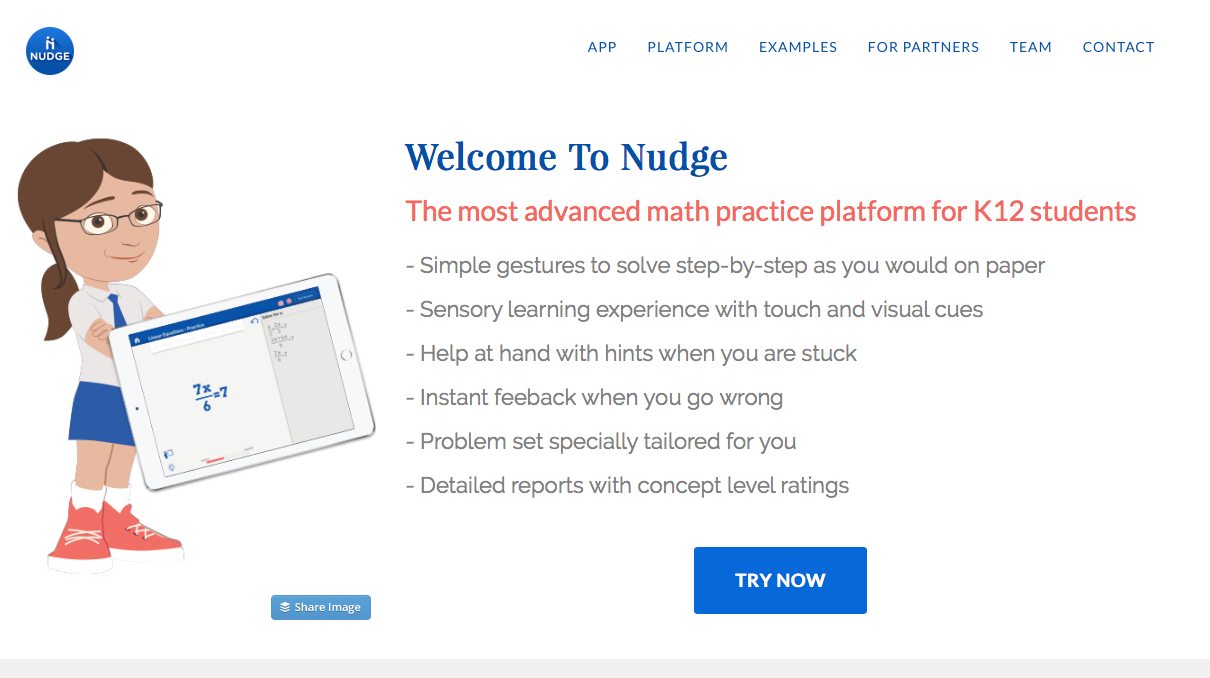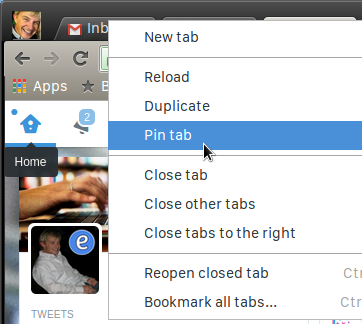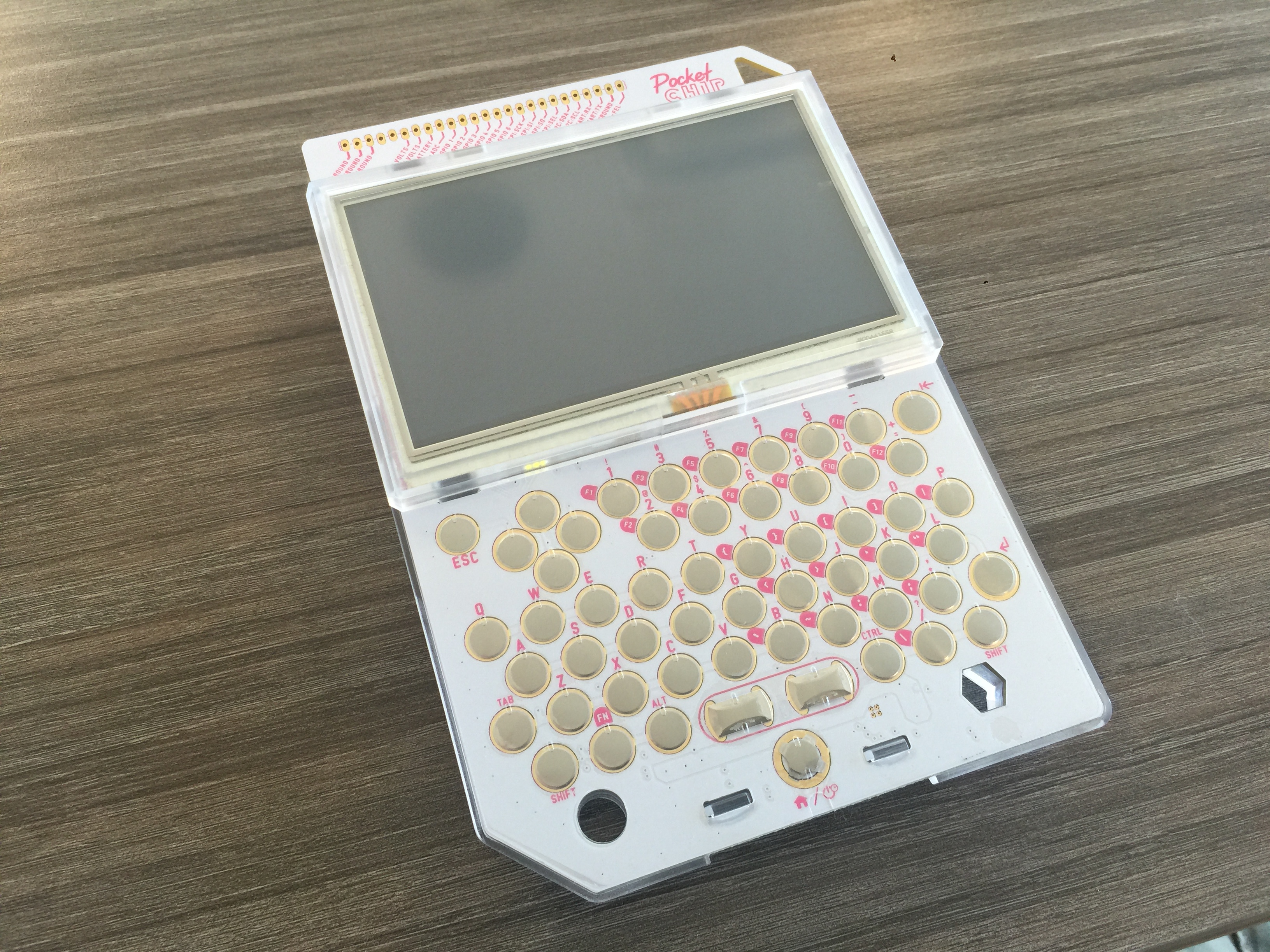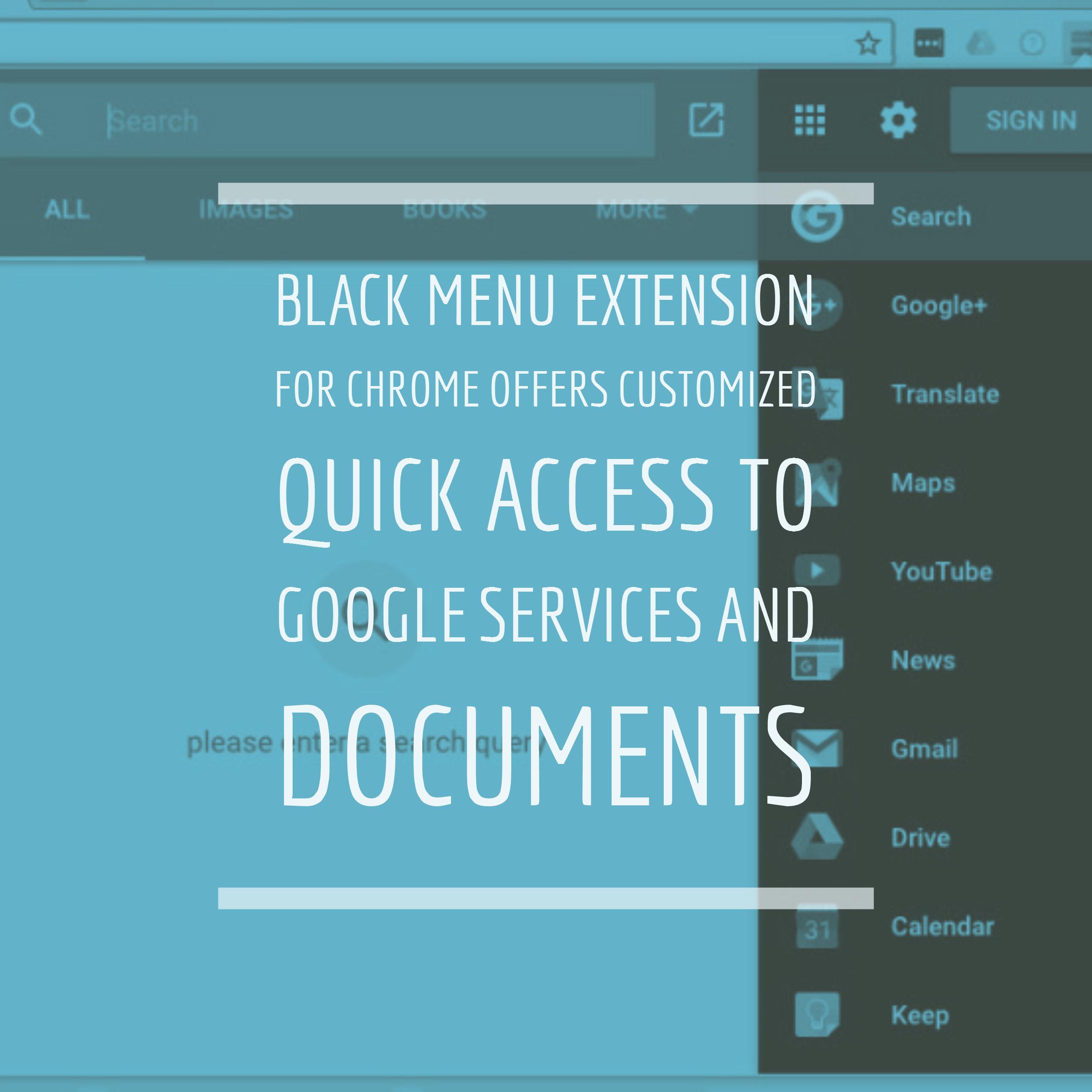Use the AppJump extension for quick access to apps in Google Chrome #tlah
To open a Google Chrome web app I used to do 1 of 2 things:
1 way
- Open a new tab (shortcut key control-t or command-t)
- Either click on the link to my apps
- Click on the app I would like to launch (or scroll left and right trying to find the app.
2nd way
- Open a new tab (shortcut key control-t or command-t)
- Jump to the url field (shortcut key control-l or command-l)
- Type the web address of the site I wanted to use
Both ways felt cumbersome, and I seemed to be wasting a lot of time. Especially when I want to create a new Google Doc, Google Sheet, or Google Slide. So I went looking for a solution and found AppJump App Launcher and Organizer. It adds a launcher icon to the Chrome toolbar. You can then re-arrange and/or group the icons to your liking:
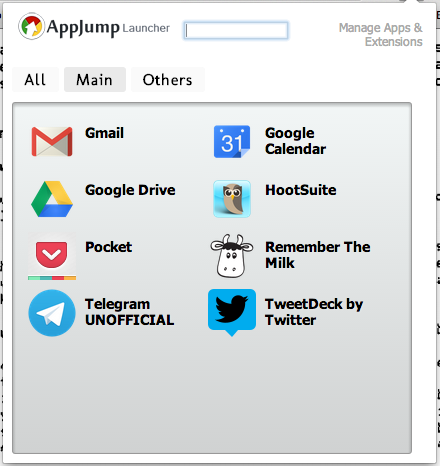
Now I can just click on the app I want to use, and it opens in a new tab, ready to go. This is really help when I need to start a new Google Doc, since now I can do it with just one click.