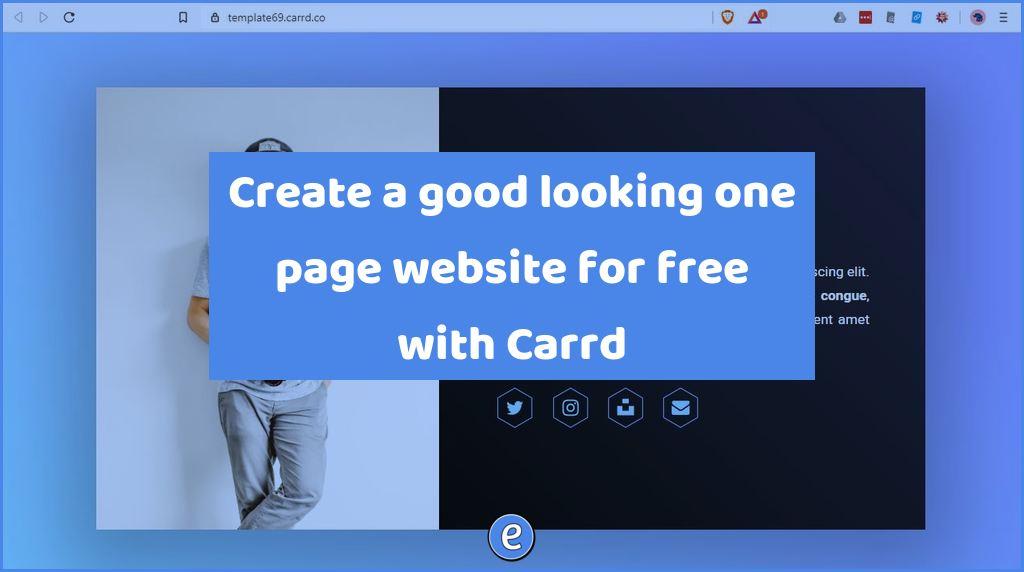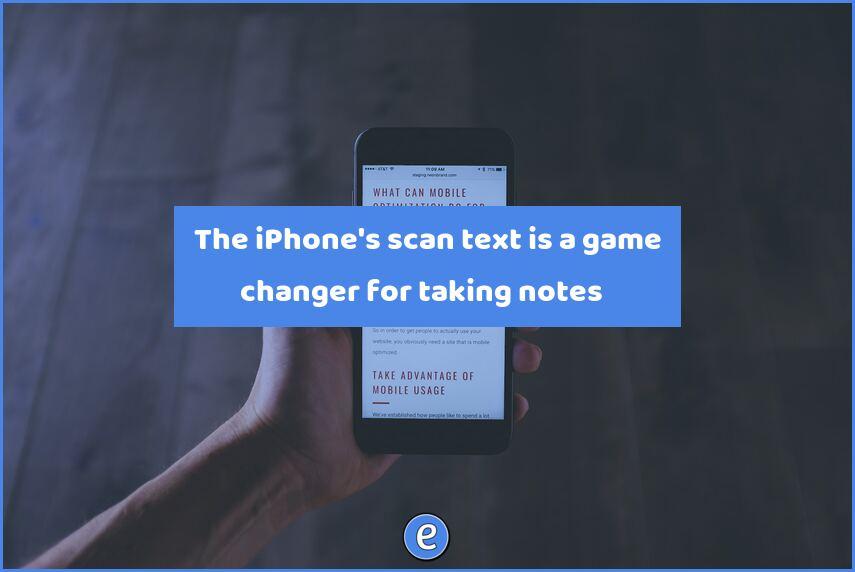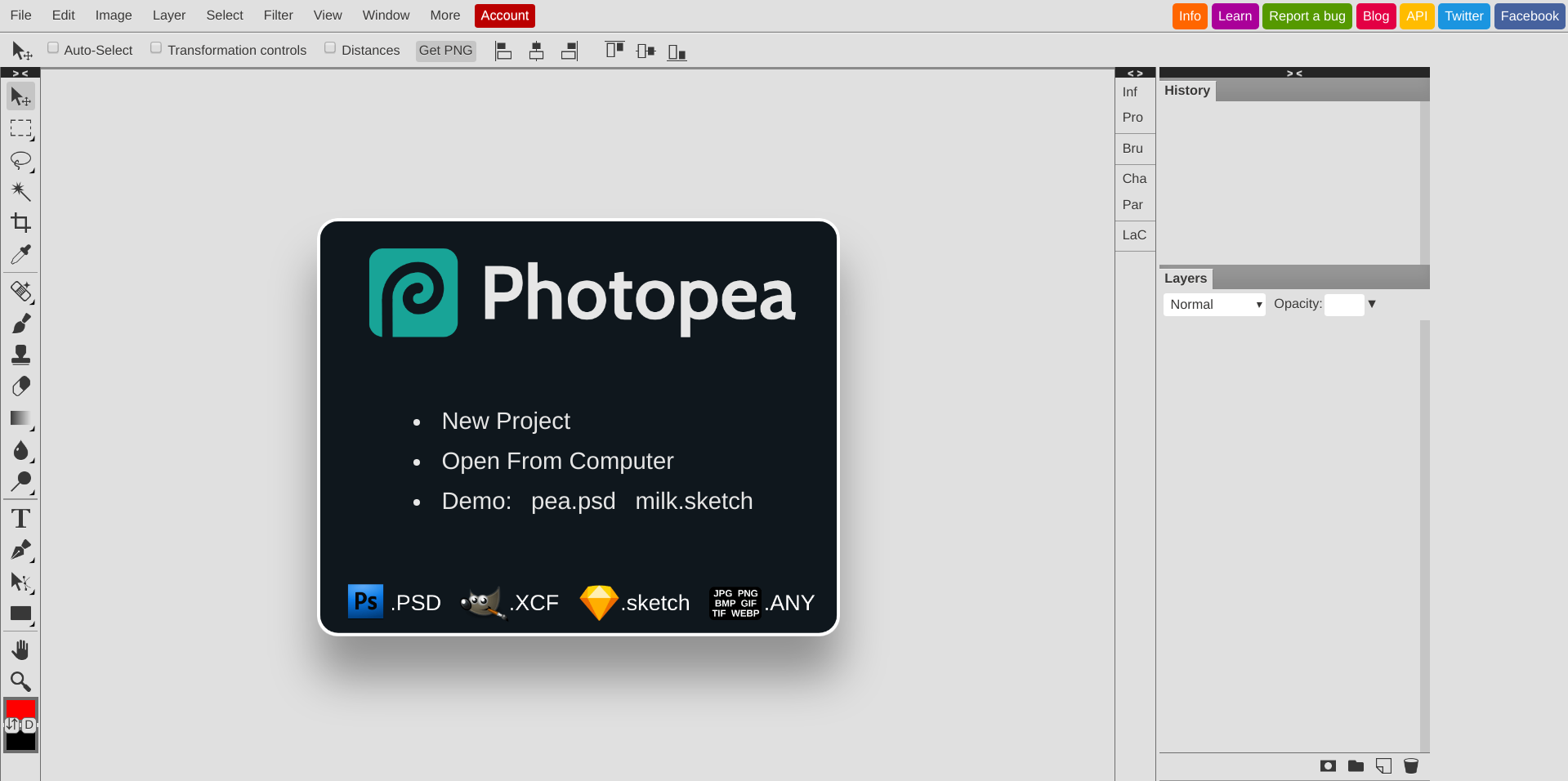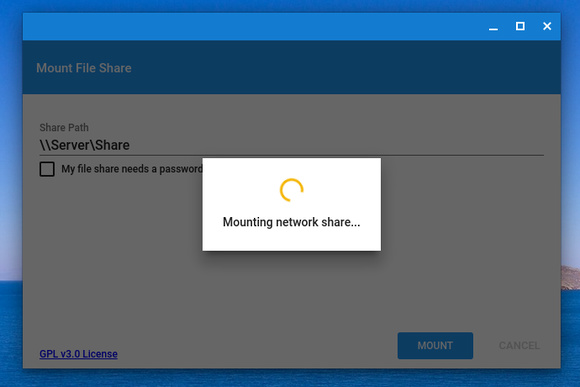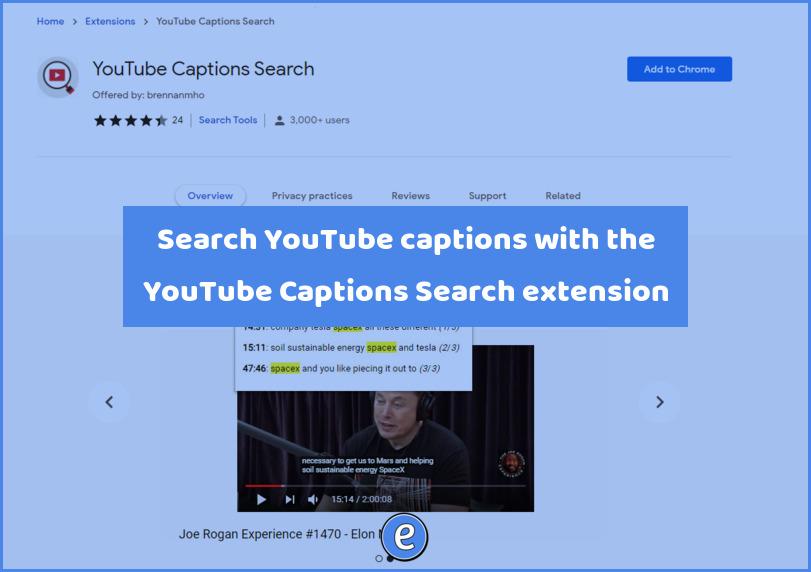ⓔ Fix printing troublesome PDFs
Have you ever downloaded the perfect classroom supplement from Teachers Pay Teachers as a PDF only to not be able to print it correctly? Adobe Acrobat Reader does give you an option that should allow you to print that problem PDF. Open the PDF in Adobe Reader and select File -> Print:
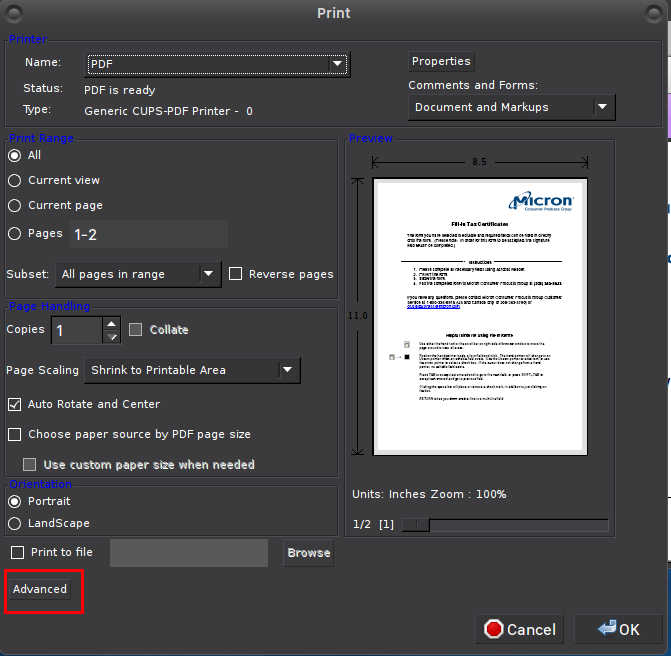
Click on the Advanced button in the bottom left. In the Advanced Print Setup at the bottom check the box for Print as image.
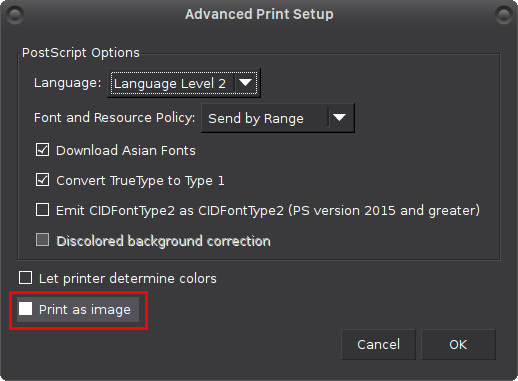
What this does is forces Adobe Acrobat Reader to render the printed page, and then send it as an image to the printer. While print outs will be slower, they will print correctly since they are relying on Reader and not the printer, to render the page.