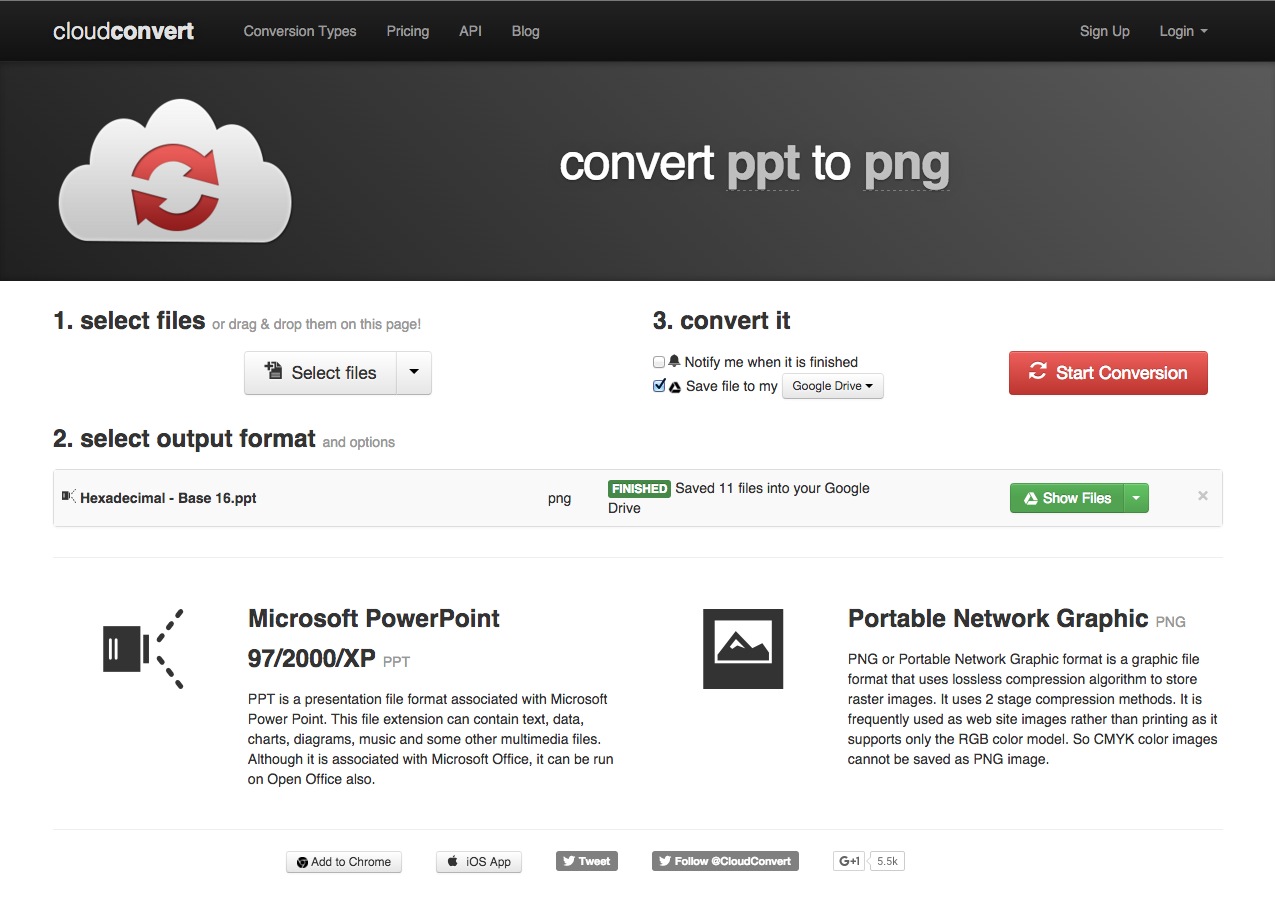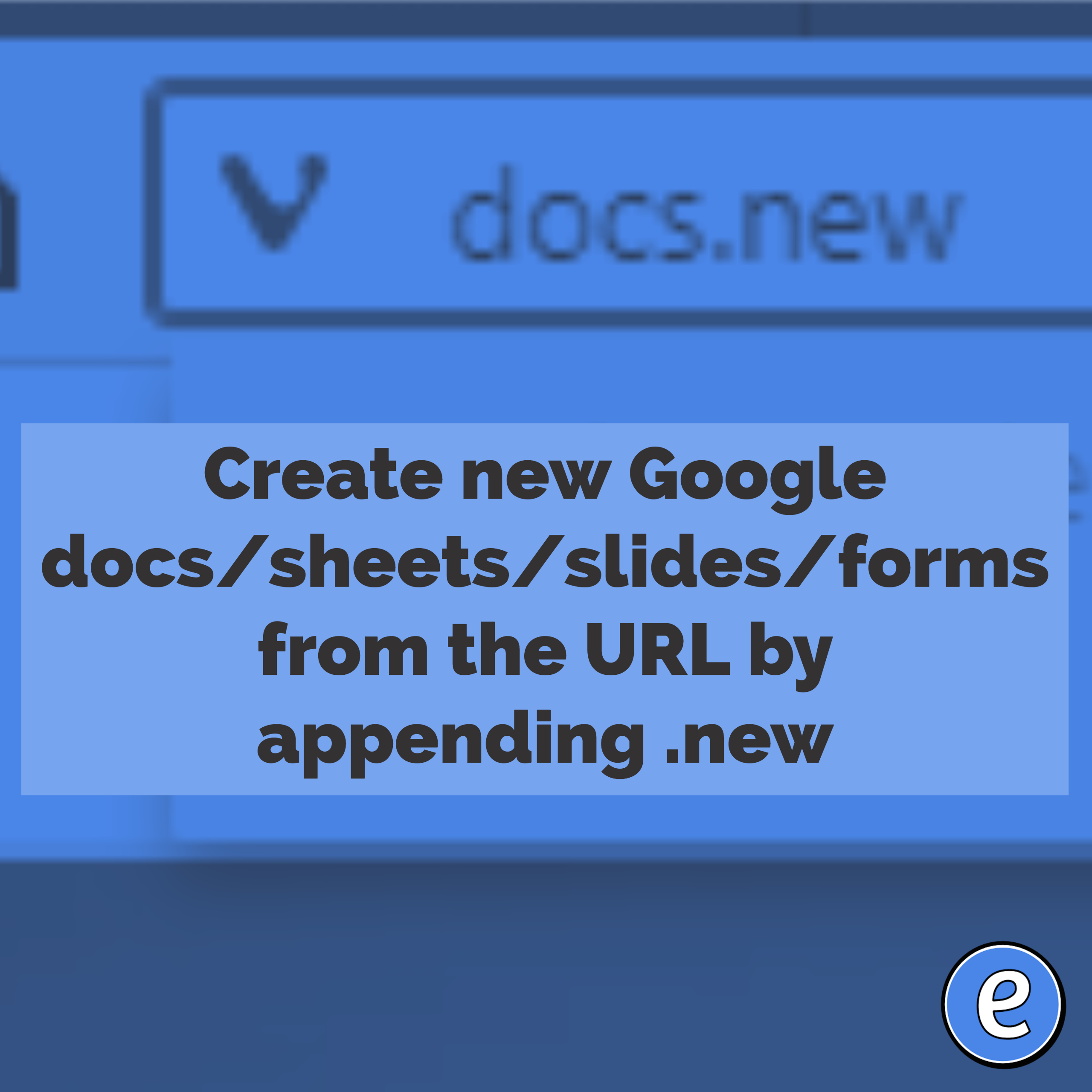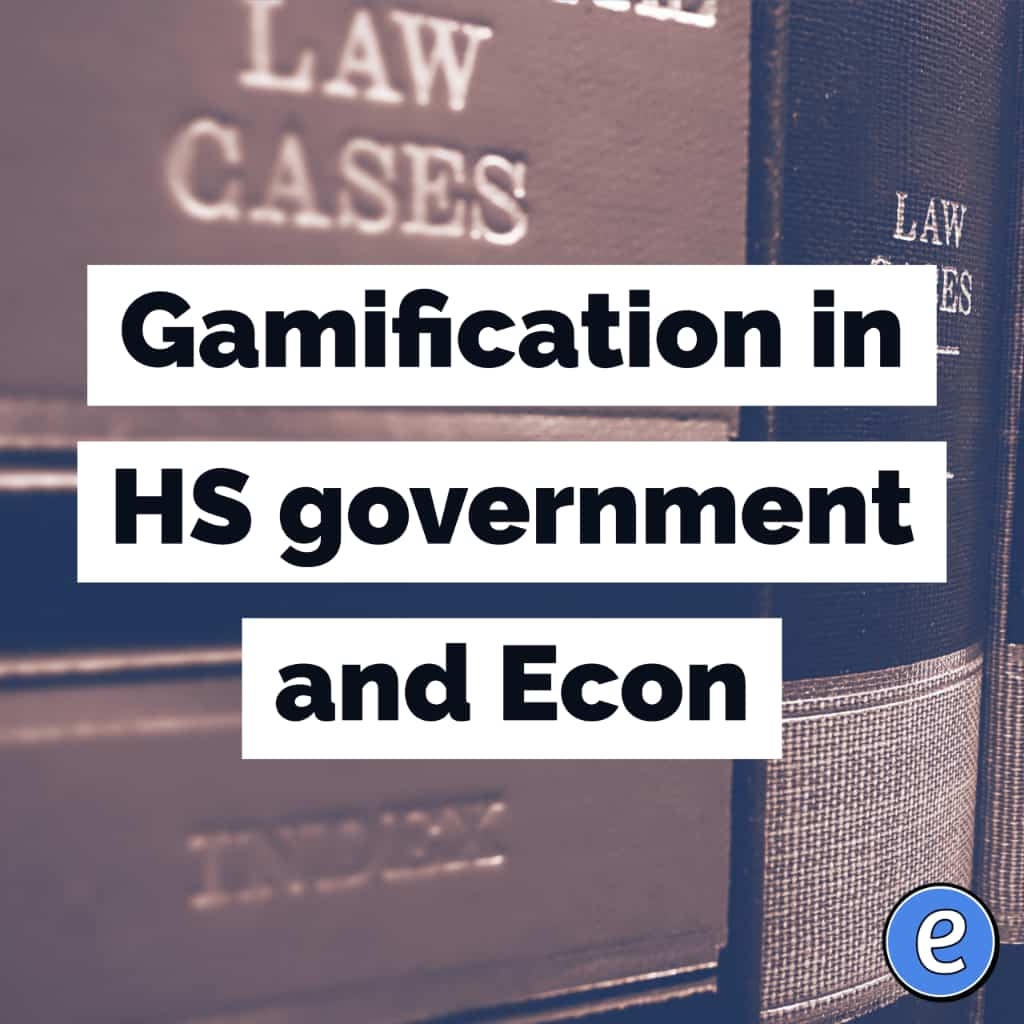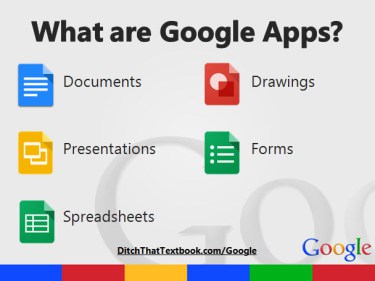Downloading your Google Slides presentations as images
Every once in awhile, you want to download your Google Slides presentation as a series of images. Unfortunately, Google doesn’t offer a way to do this. Well, you could download each slide individually, but I thought computers were supposed to make life easier!
I know that Microsoft PowerPoint can do the conversion, but I wanted a way to do it with students from devices such as Chromebooks. I’ve talked about CloudConvert before, but thought, it couldn’t be that easy. Surprise surprise, it really is.
CloudConvert can convert about anything to anything. The free tier gets you 25 minutes of conversion a day and if you need more they have a couple of subscription levels. To convert a Google Slides presentation to .png files, you use their chooser to select your Google Slides presentation, select png as the output, and tell it to put it back into Google Drive.
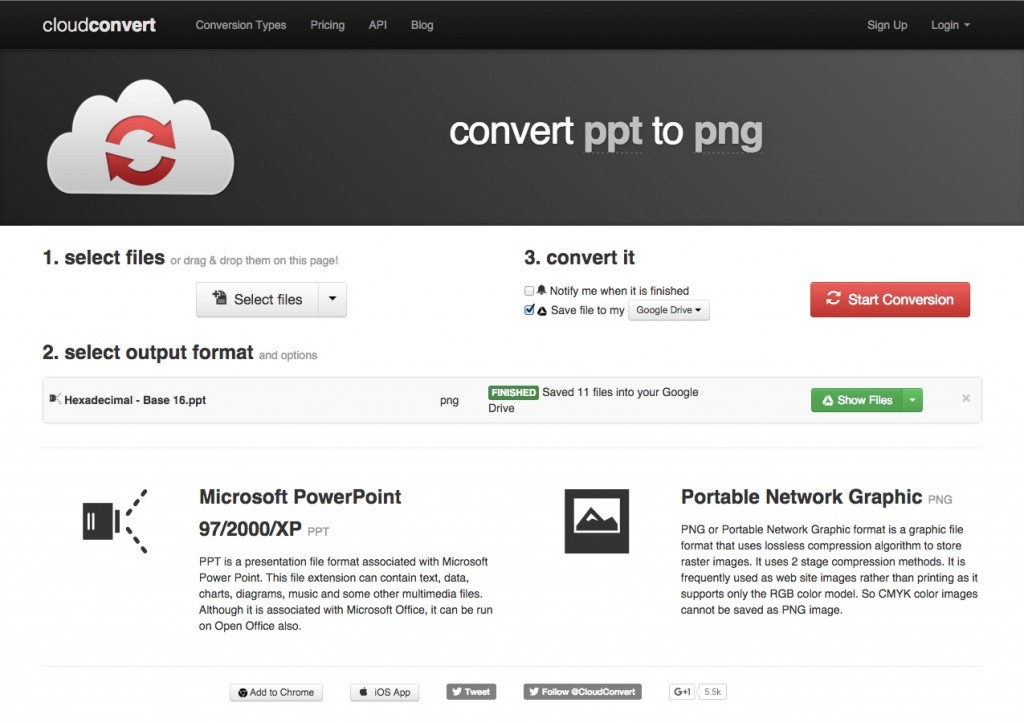
Let it chug for a couple of minutes, and violà, you have a folder of png files!