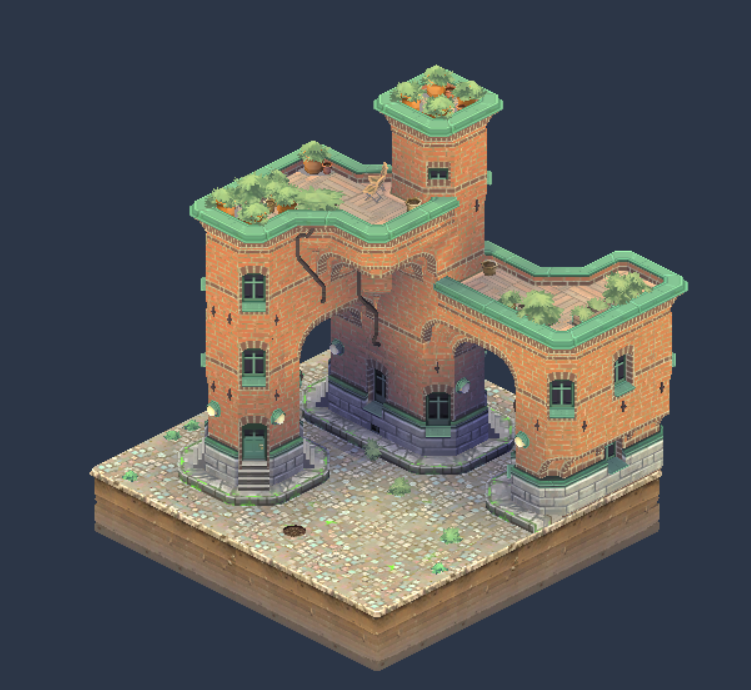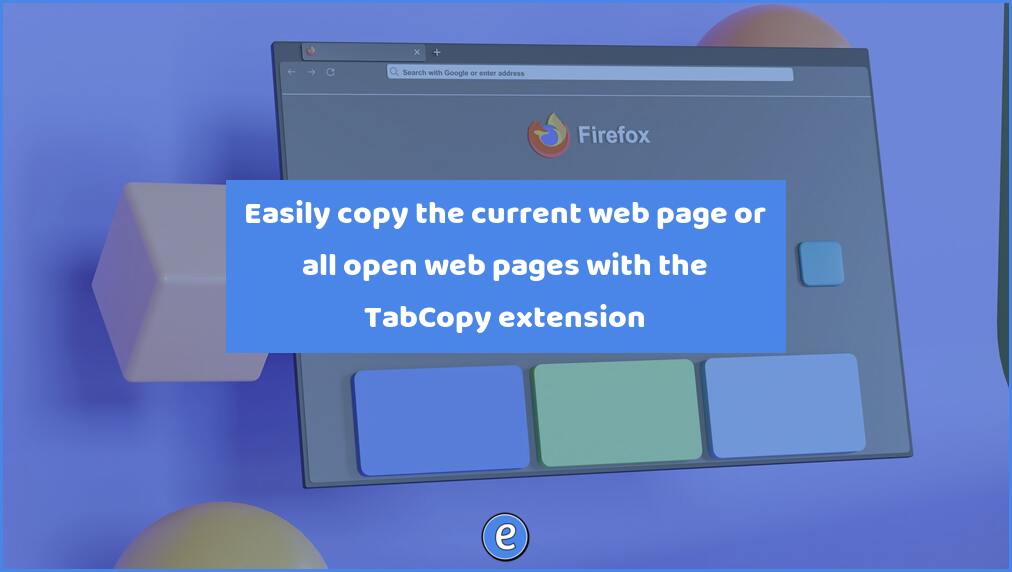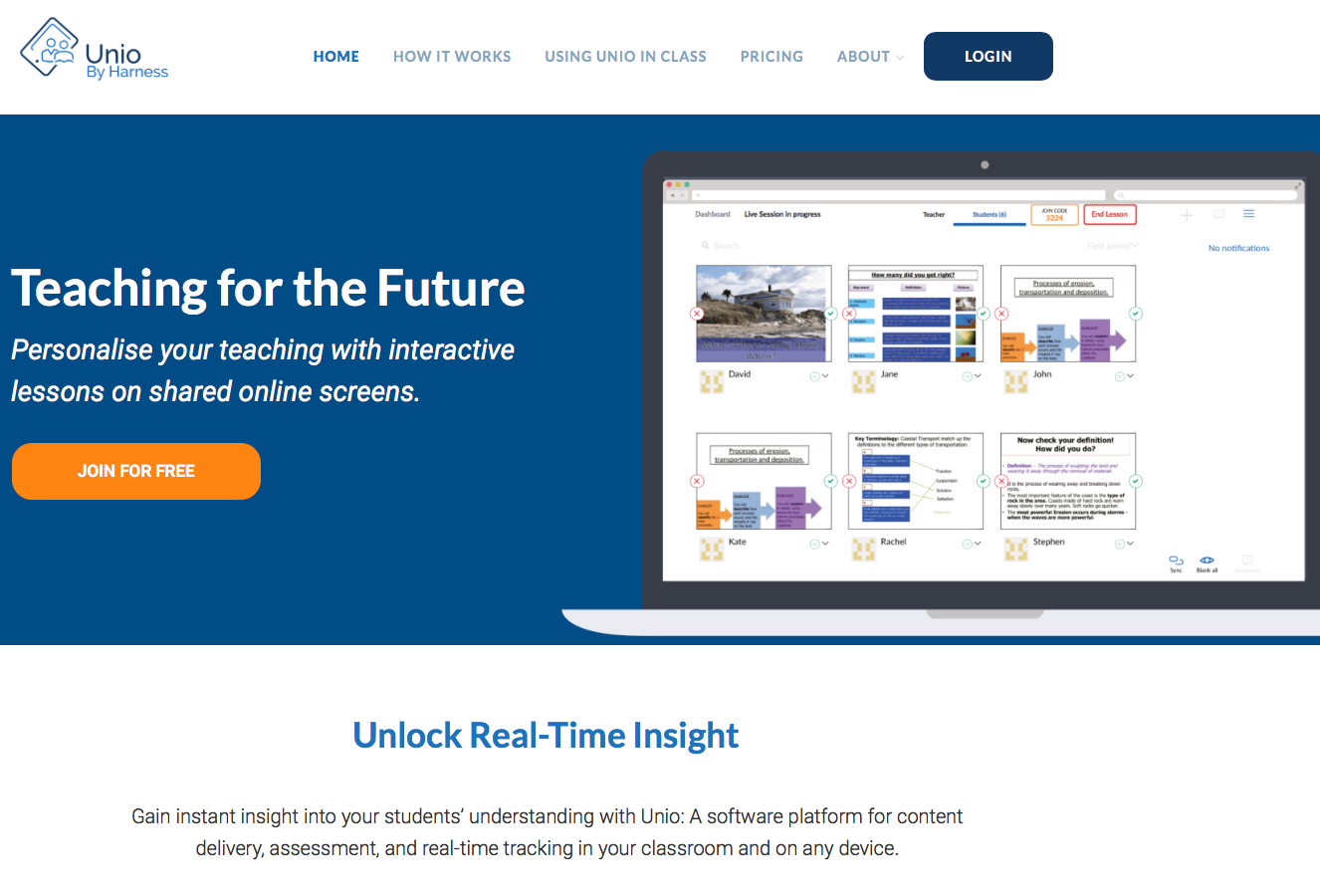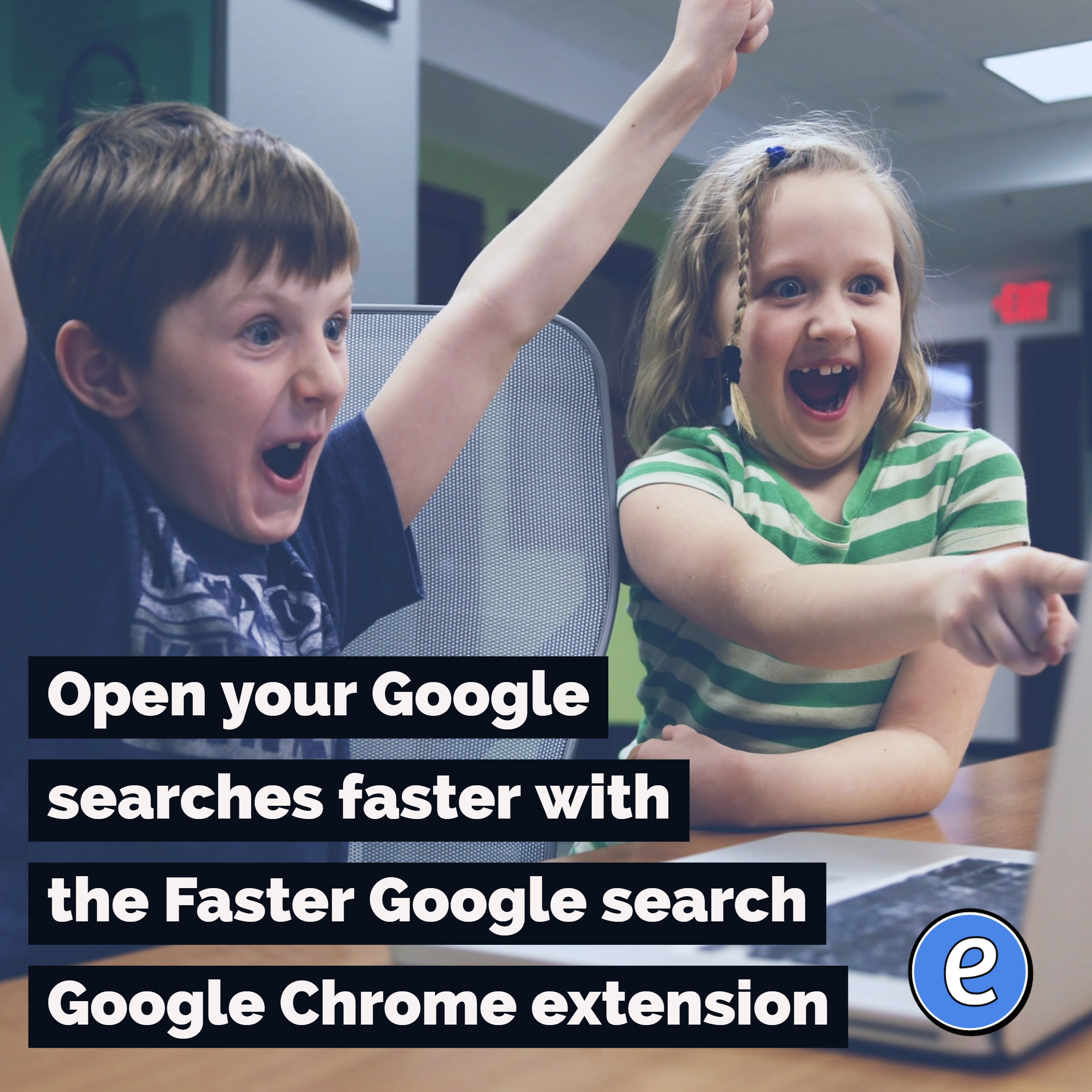My new favorite iPhone email client, Spark by Readdle
 I’ve been using Spark by Readdle as my default email client on my iPhone for a few weeks now, and it’s currently my favorite (previously it was Outlook :-). Spark has two features that I really like: smart notifications and quick replies.
I’ve been using Spark by Readdle as my default email client on my iPhone for a few weeks now, and it’s currently my favorite (previously it was Outlook :-). Spark has two features that I really like: smart notifications and quick replies.
Smart notifications are used by Spark to only notify you of important emails. It does this through what I’m sure have something to do with programming and magic. What happens is that I don’t get a notification popping up for emails such as newsletters, but I do for emails from people. Spark organizes email into your Smart Inbox, Newsletters, and other bulk emails.
The second feature I really like is the quick replies. When reading an email, there are a couple of quick reply buttons, such as Like and Thanks. Tapping one sends that as a quick reply. You can also create your own quick replies.
Spark really does make email fun, for at least small values of fun.