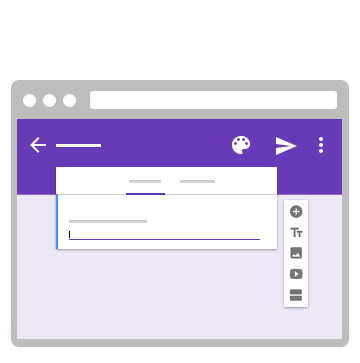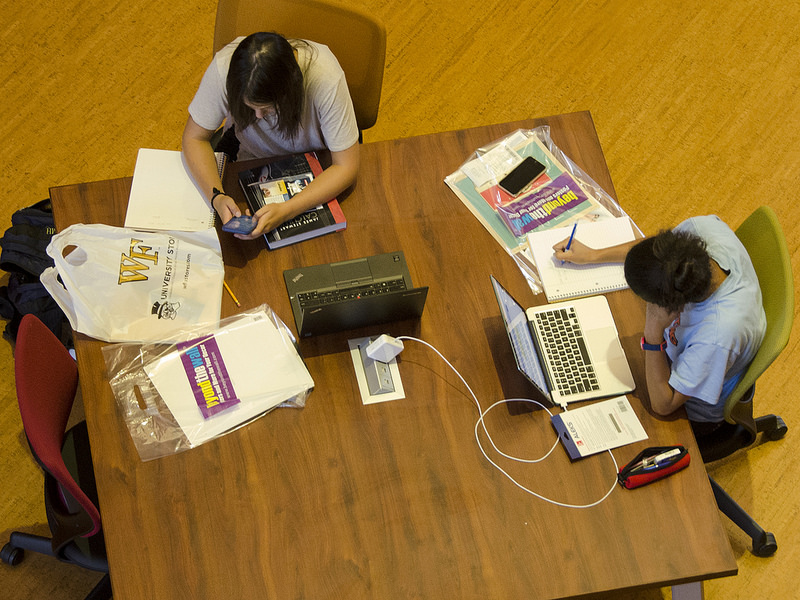Option click on menu icons for more options in OS X
In the menu bar under OS X you may have a bunch of icons on the right side, each one with a different function or representing a different app.
![]()
When you click on them, they usually give you quick access to some feature. For example, the sound icon lets you adjust the volume.

A neat feature in OS X is to hold down the Option key and click on an item in the menu bar. Now you get different options. The sound icon lets you adjust the input and output of sound, without visiting System Preferences.
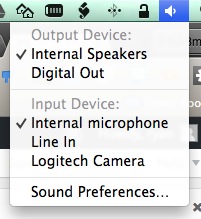
The Wifi icon will show you all sorts of information about your network connect, and even let you disconnect from access points. The Bluetooth icon also shows all sorts of information about the use of Bluetooth on your computer.