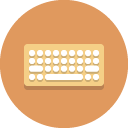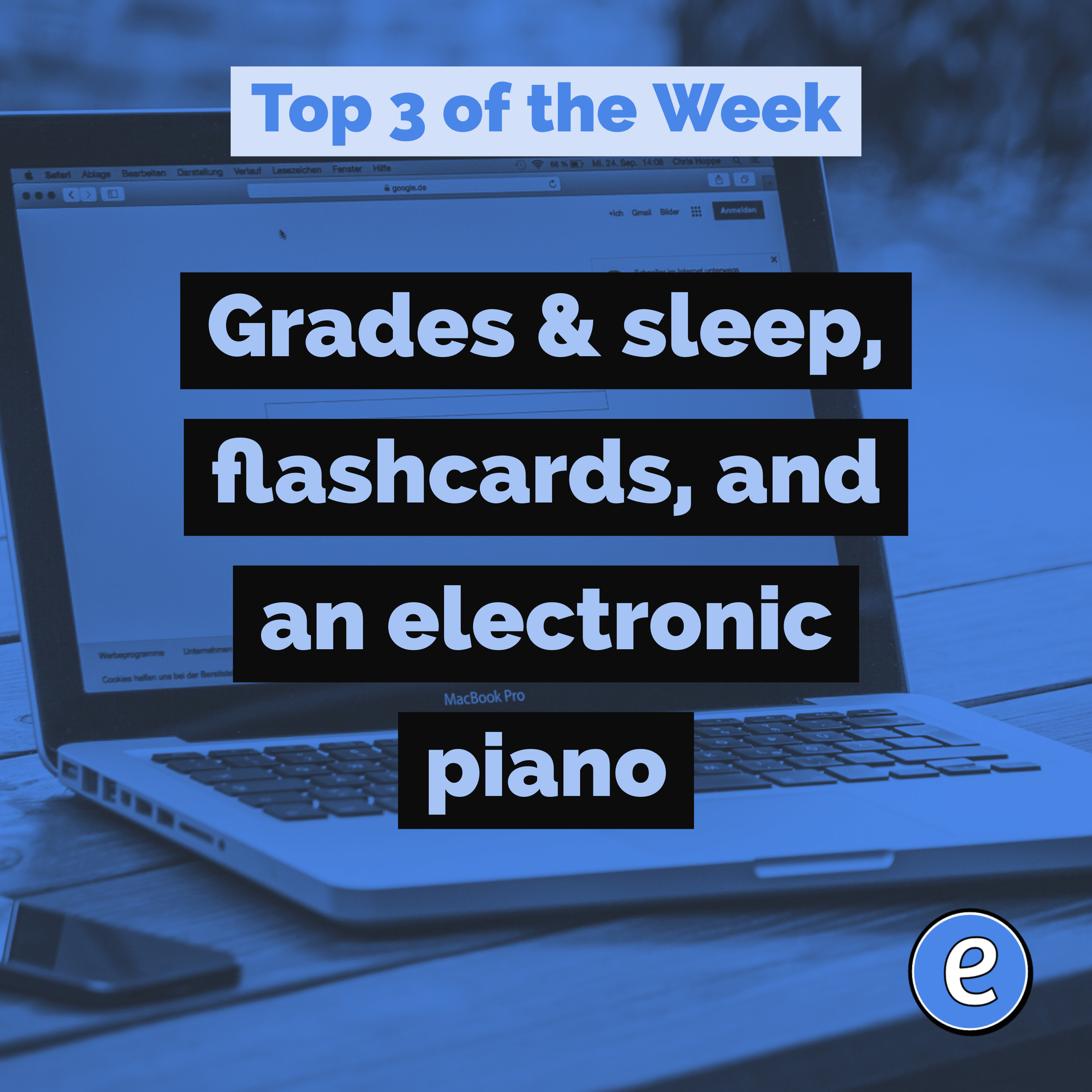Teaching an old Macbook Pro new tricks
In the past year and a half I have been running Linux on an Lenovo Ideapad. It worked really well, but I was missing a couple of things. One was wireless mirroring. My workaround was to use Chrome and a Chromecast, but it wasn’t as smooth as I would like. I was also missing some software from OS X, most notably GarageBand and Keynote. My wife recently upgraded from her 2010 13″ MacBook Pro to a 11″ MacBook Air, which meant I had another laptop to play around with.
Upgrading the RAM
First thing I did was to price out a memory upgrade and SSD upgrade. I usually use Other World Computing, and sure enough, they had an 8GB upgrade for this MacBook Pro. I was all set to buy when I stumbled on to an article that stated 16GB was an unsupported configuration that worked in this particular model. Whoo ooo! About a week later I was installing the two 8GB RAM sticks into the beast.
Upgrading the storage
I was also planning on replacing the then current 5400RPM hard drive with a Solid State Drive (SSD). Since SSDs use a type of flash memory for storage instead of disks, they are silent (no moving parts) and quick. This comes at a price, the 240GB SSD being at least a third more expensive then replacing it with a lot larger 7200 RPM hard drive. To finish out the storage capabilities of the machine, I purchased a 500GB hard drive from Amazon and an OWC Data Doubler which allows me to remove the optical drive and place a hard drive in it’s place. (Who uses optical drives anyways?)
Installing El Capitan
Once everything arrived, it took me a little over an hour to remove the bottom of the MacbookPro and put in the components. I had already created an OS X 10.11 bootable USB drive, and installing El Capitan became my only problem with the whole endeavor. For some reason it would not install on the SSD. It would start, but then the SSD would simply disappear. I ended up installing on to the hard drive I had installed, and then used Carbon Copy Cloner to duplicate the hard drive to the SSD. In System Preferences I set the SSD to the boot drive and haven’t had an issue since. Weird.
How well does it run?
Surprisingly well. I haven’t had any issues with it, except when doing computationally hard tasks, such as encoding video. For everything else, it runs really well. In fact, my biggest complaints about the machine is not the performance, but the weight and battery life. Even after adding a new battery, I’m lucky to get 5 hours out of it. And the weight is… Well, it’s plain heavy. All in all though, I’m very happy with it!
Apple still sells an upgraded version of this model, the last one they sell with a hard drive and optical drive. I guess it still sells pretty well.