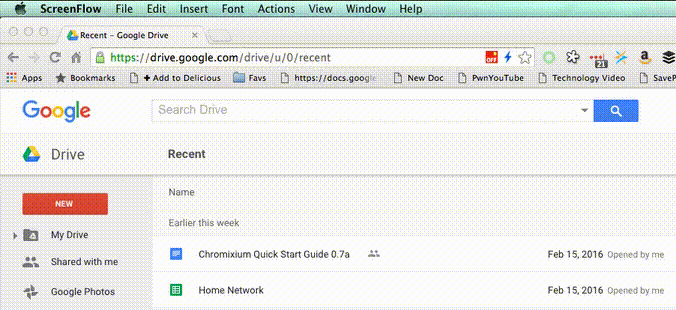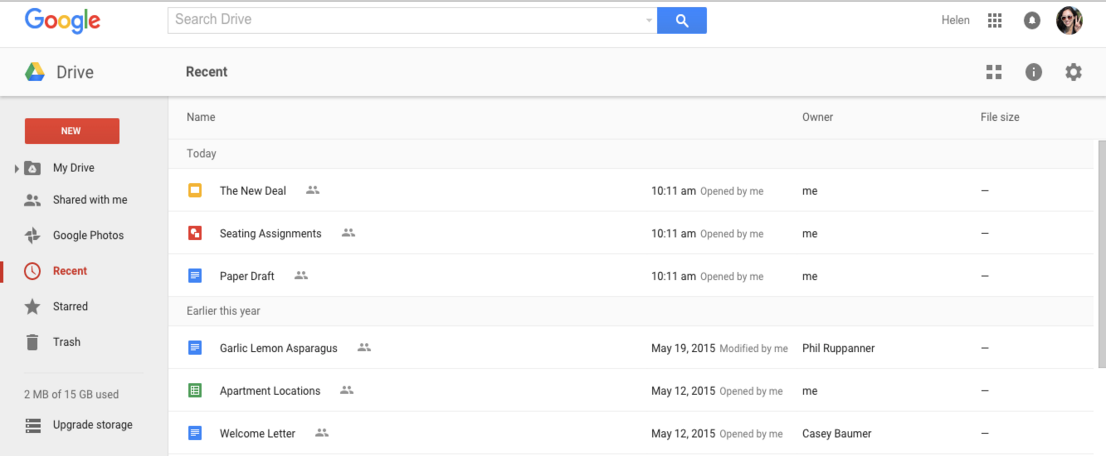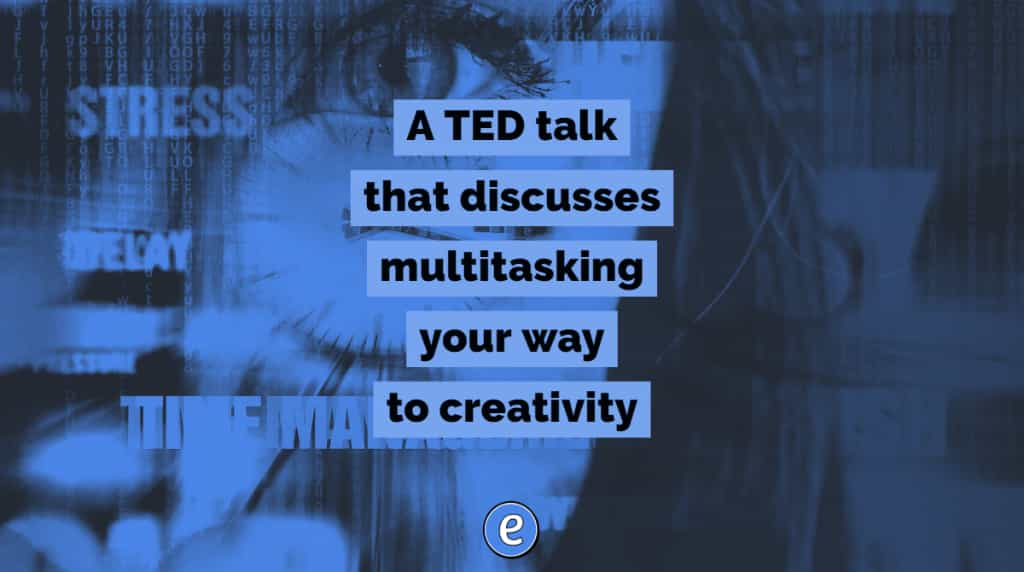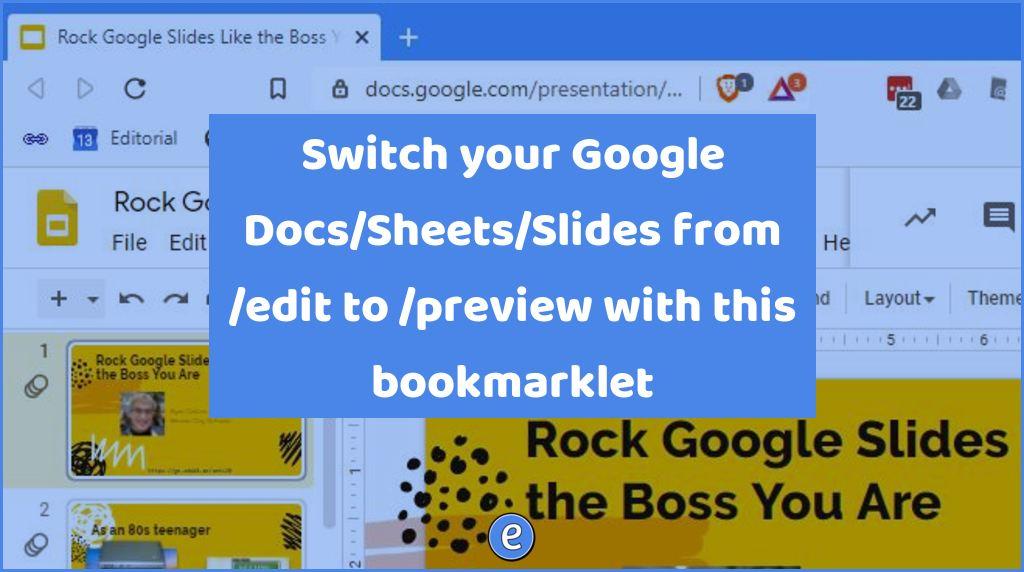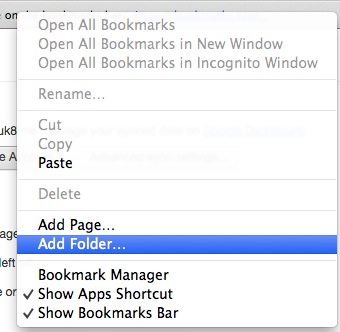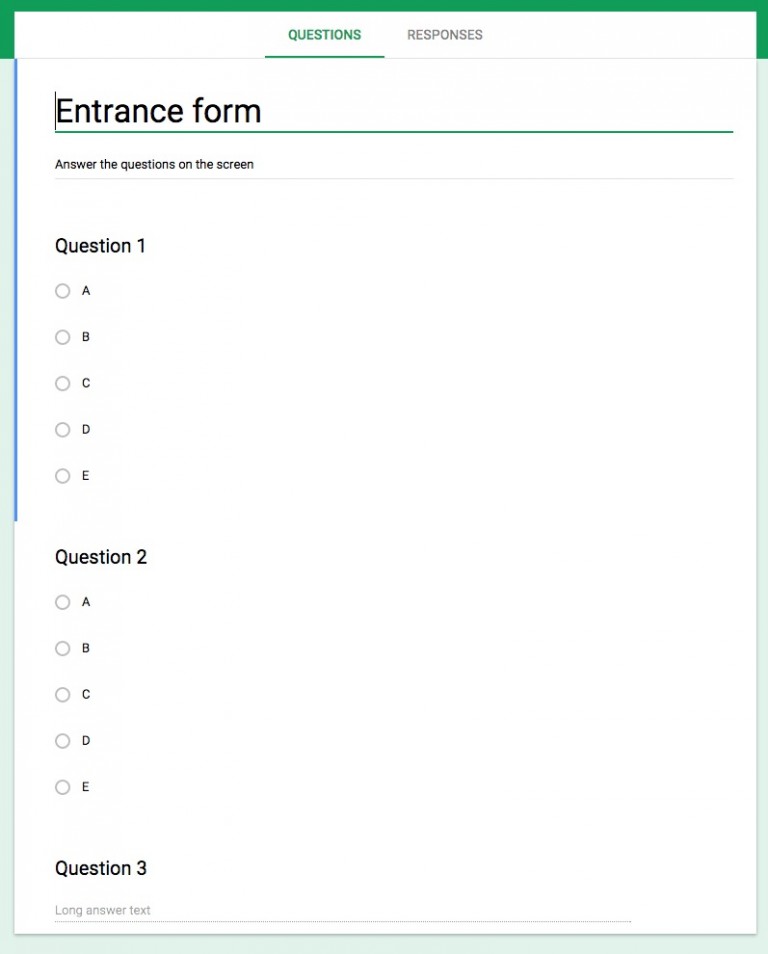Bookmark Google Drive’s Recent link
In the olden days, approximately a year or two ago, you could list your main Google Drive folder by last modified, and your most current files would show up at the top. For some reason, Google modified this so it always shows your folders first before your documents. What a pain. But, Google does offer a Recent link on the left side.
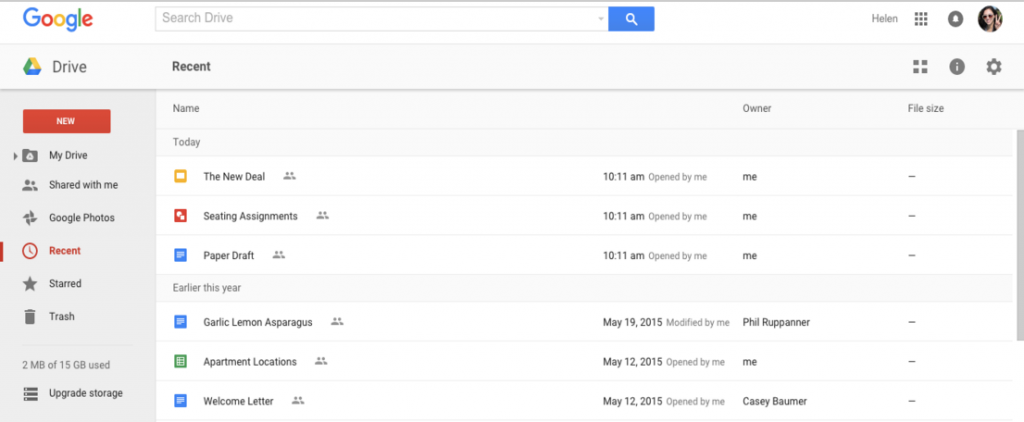
After clicking on the Recent link, Google Drive shows your files like how it used to, but with a new advantage. Google Drive in this view will show all of your documents in all of your folders, sorted by last modified. This is my preferred viewing, I can quickly find the documents that I’ve been working on. Once you navigate to the Recent view, the address in the url bar will be https://drive.google.com/drive/u/0/recent. You can drag the icon down to your toolbar for quick access to your Google Drive Recent view.