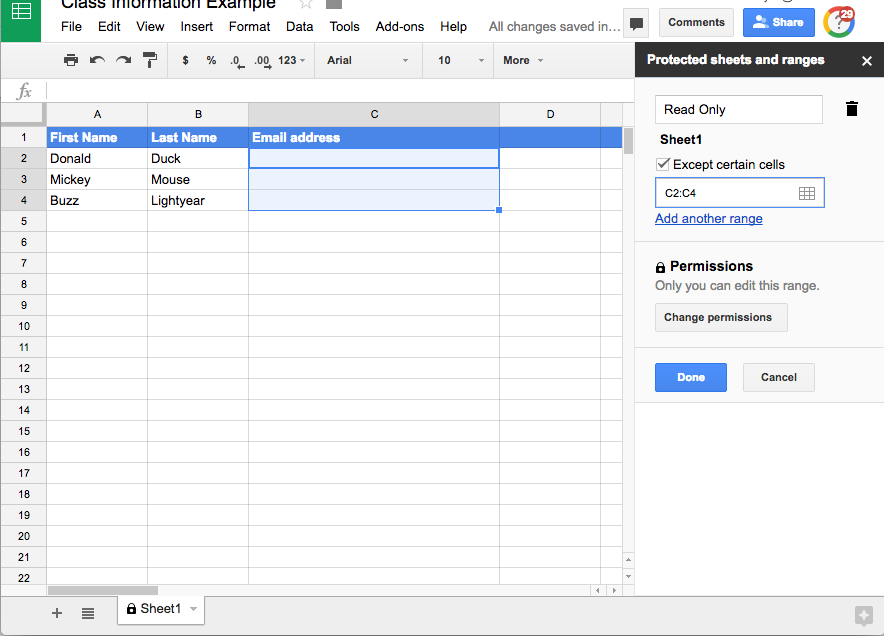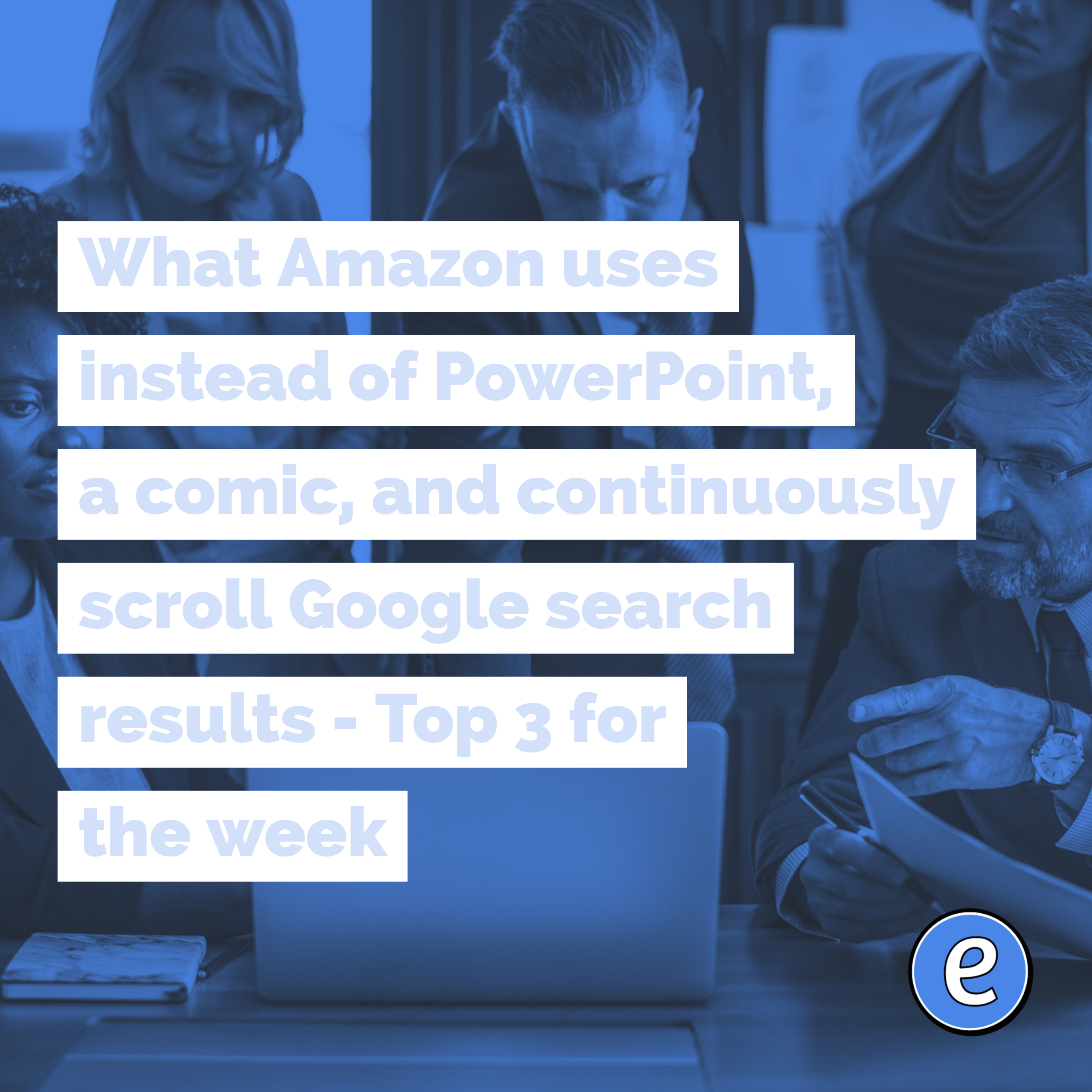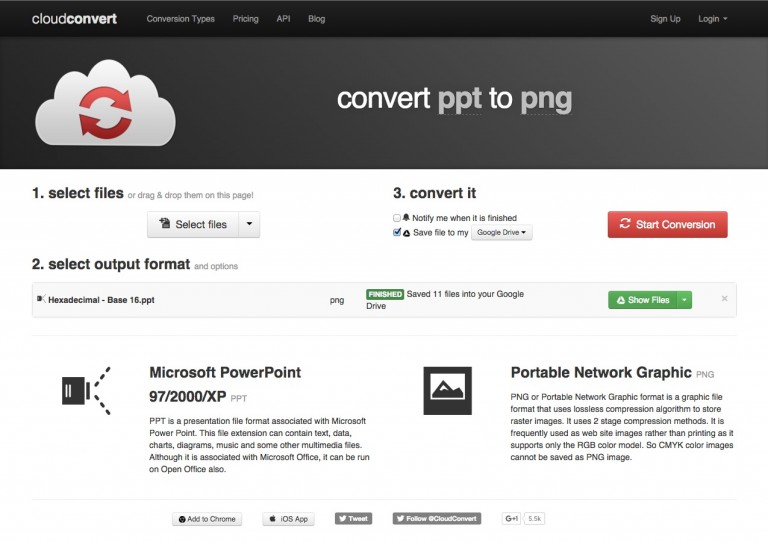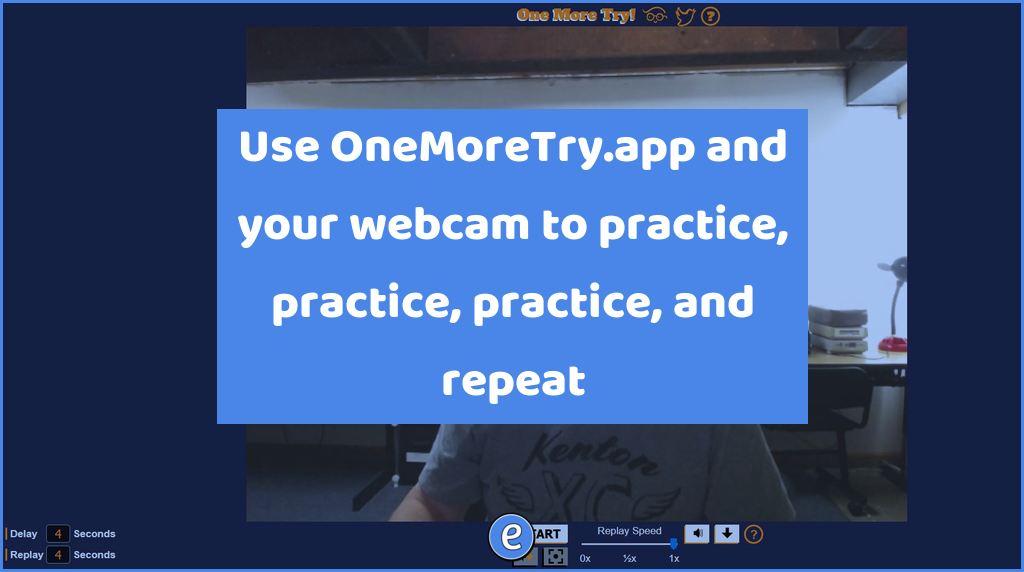Sharing videos without Youtube by using Google Drive
When it comes to sharing videos, Youtube is one of the best solutions. You don’t have to worry about video codecs or audio encoding, if Youtube can understand the video it will be converted to a format that can be viewed on just about everything. But, what about when Youtube is not an option? There may be parents that are uneasy about student videos on Youtube, or Youtube may be blocked. Google Drive may be the answer.
Uploading videos to Google Drive
If you are a Google Apps for Education School, Google offers unlimited drive space, which makes it very enticing for uploading and backing up videos and other materials. To upload the video, go to the folder where you want to place the video and under the New button select File Upload.
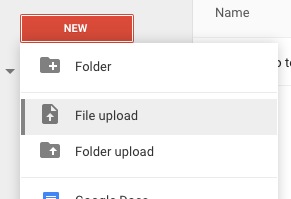
It’s even easier if you use the Google Drive app on your desktop or laptop. When saving the video, place it in your Google Drive folder on your computer. Google Drive will sync with the cloud.
Playing the video
Google uses the same technology for Google Drive videos that it uses for Youtube. The video will not be available immediately, Google will encode the video to be used by whatever device is being used to access the video. You have the same access controls for the video as you do for any file in Google Drive, so you can share the video with particular students or staff, or make it available to groups or totally public.
Downloading the video
A big, BIG advantage to uploading videos to Google Drive is the ability to take the videos offline. This means that students without Internet access at home, or slow Internet access, can take the video offline while they are at school and be able to watch it without Internet access.
Organization
Finally, another advantage to using Google Drive for videos is the ability to organize videos in the same folders as supporting materials. Students can go to one location to grab the videos, PDFs, documents, pictures, etc.