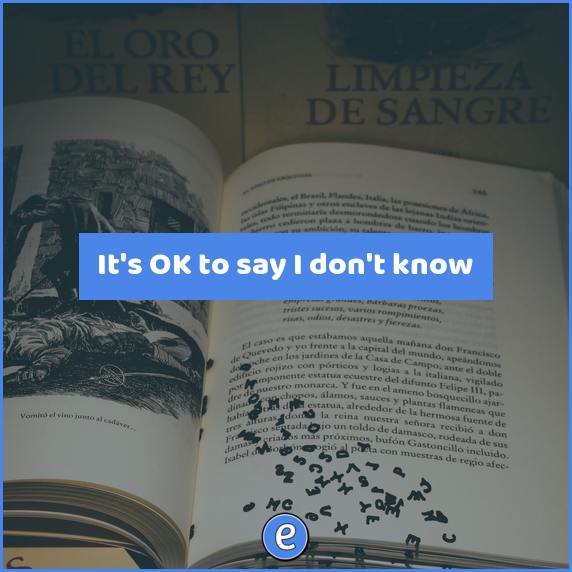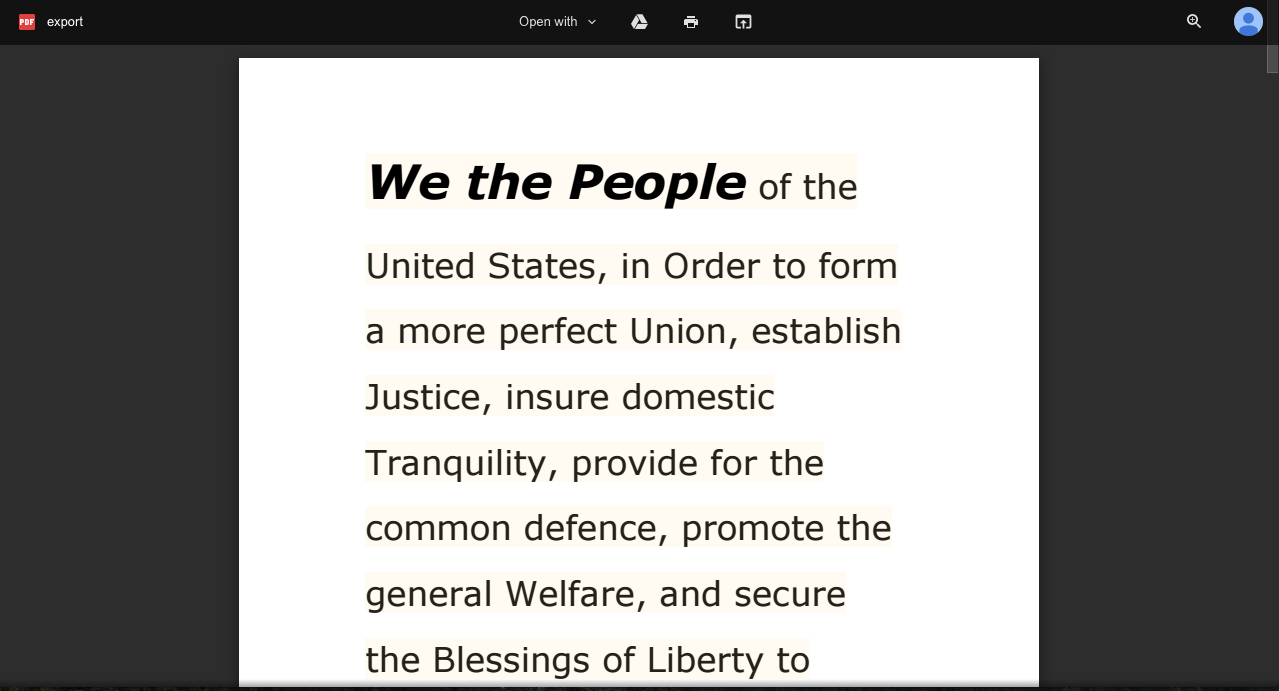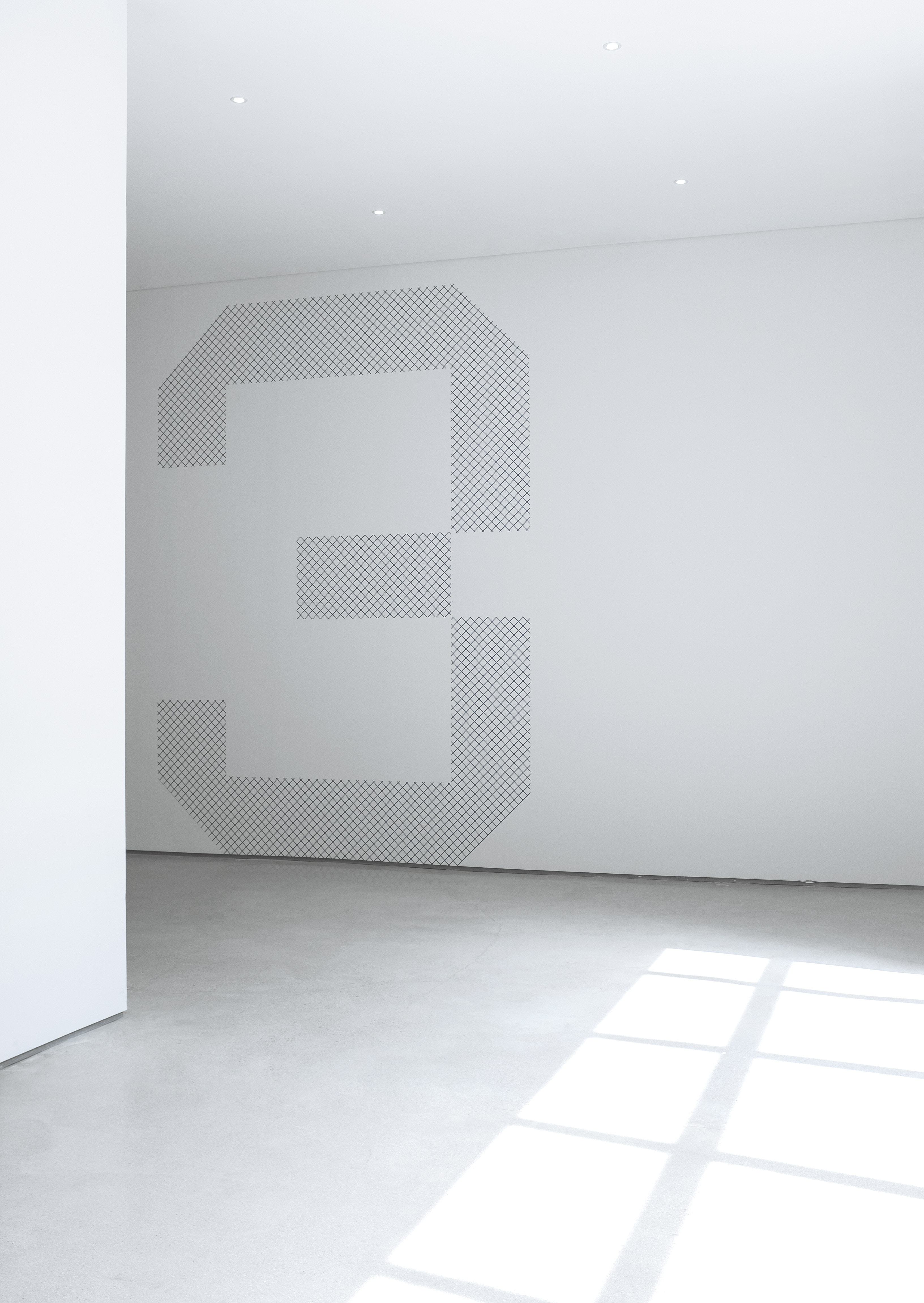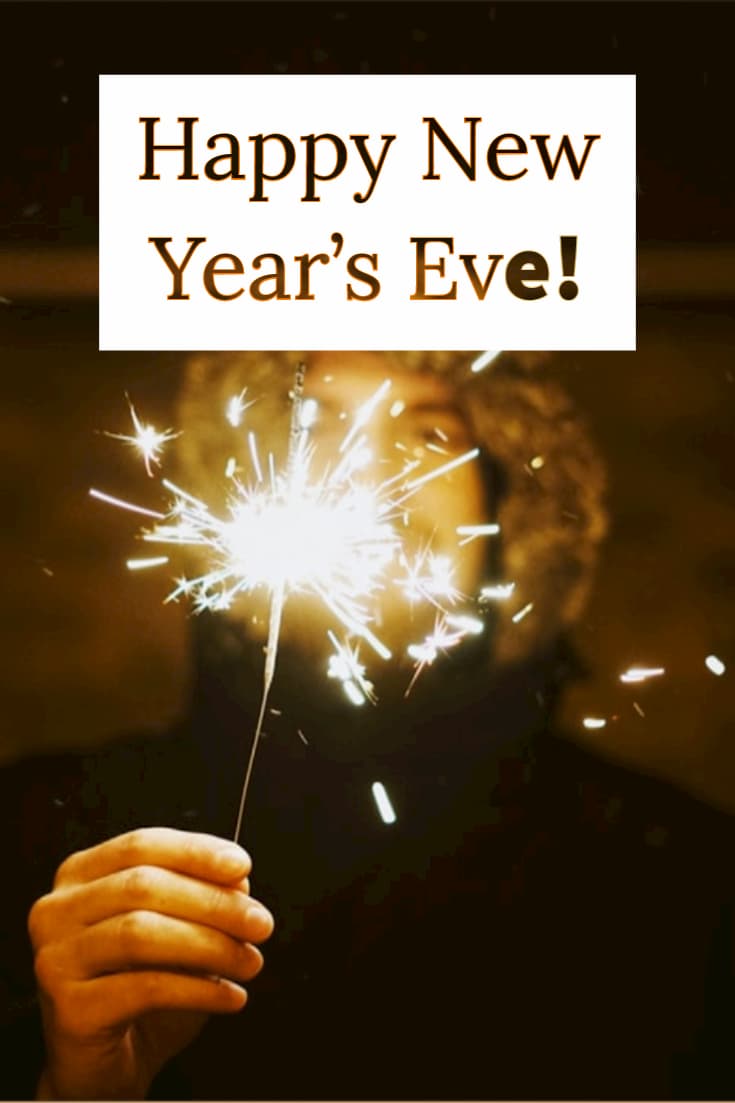ⓔ Putting a file in two places at once in Google Drive with Add Here
When Gmail was first released, Google pushed really hard to get people to think past folders. Gmail used Labels, with the prime distinction that an email could have multiple labels at the same time. Much like tags, this ability allows you to organize your information in a variety of ways. Using the Add here function lets you mimic tags in Google Drive.
Although Google Drive calls them folders, the labels in Google Drive work the same way. An item can be in multiple places at once. This can become quite confusing, so it’s not really promoted in the interface. To place a document under multiple folders, click once on the item and press shift-z. The Add here window will pop up.
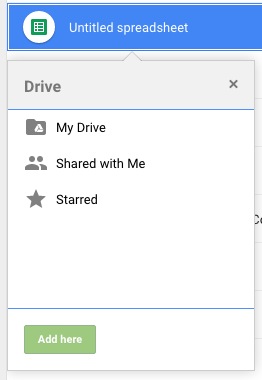
This is all great, but what gets you into trouble is when you want to remove the file. No matter which folder you are in, if you select Remove Google Drive will move the file to the trash from ALL OF THE FOLDERS THAT FILE IS IN. To consolidate the file into only one folder, you will need to drag the file from all of the different folders into only one. I couldn’t figure out a better way of doing that, if you know, let me know!
Use case of Add Here with Google Drive
Why would you need a file in two locations? What I use it for is when I’m sharing documents. I may have a folder that is shared with a particular group of people. With this group, I’d like to share another file. I could go through the normal process of sharing the file, but then I have to remember all of the people in the group I’d like to share the file with. Instead of doing that, I could add the file to already shared folder, which will take care of all of the sharing for me. I just have to be careful, if the group has edit options, someone could delete the file, which would throw it in my trash also.