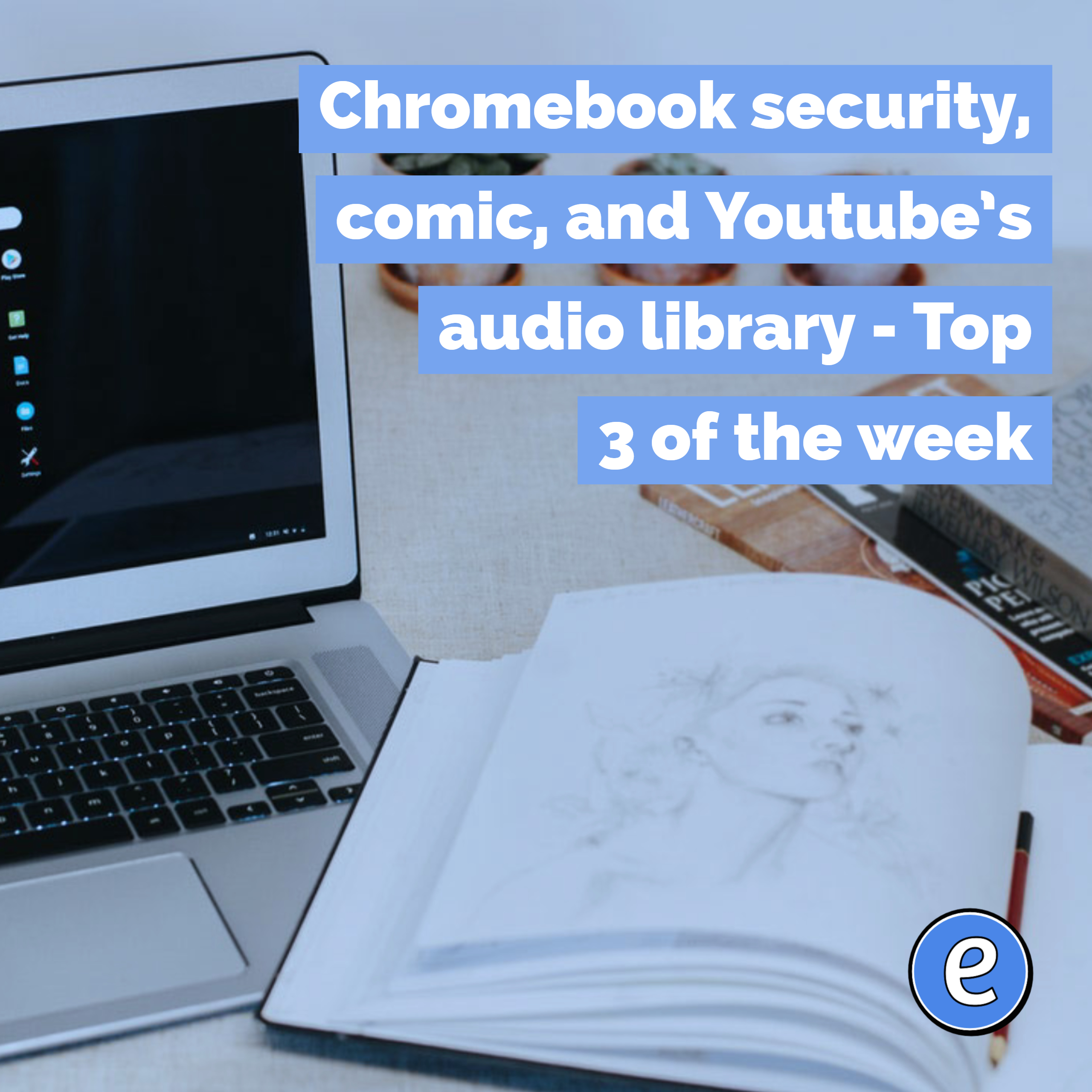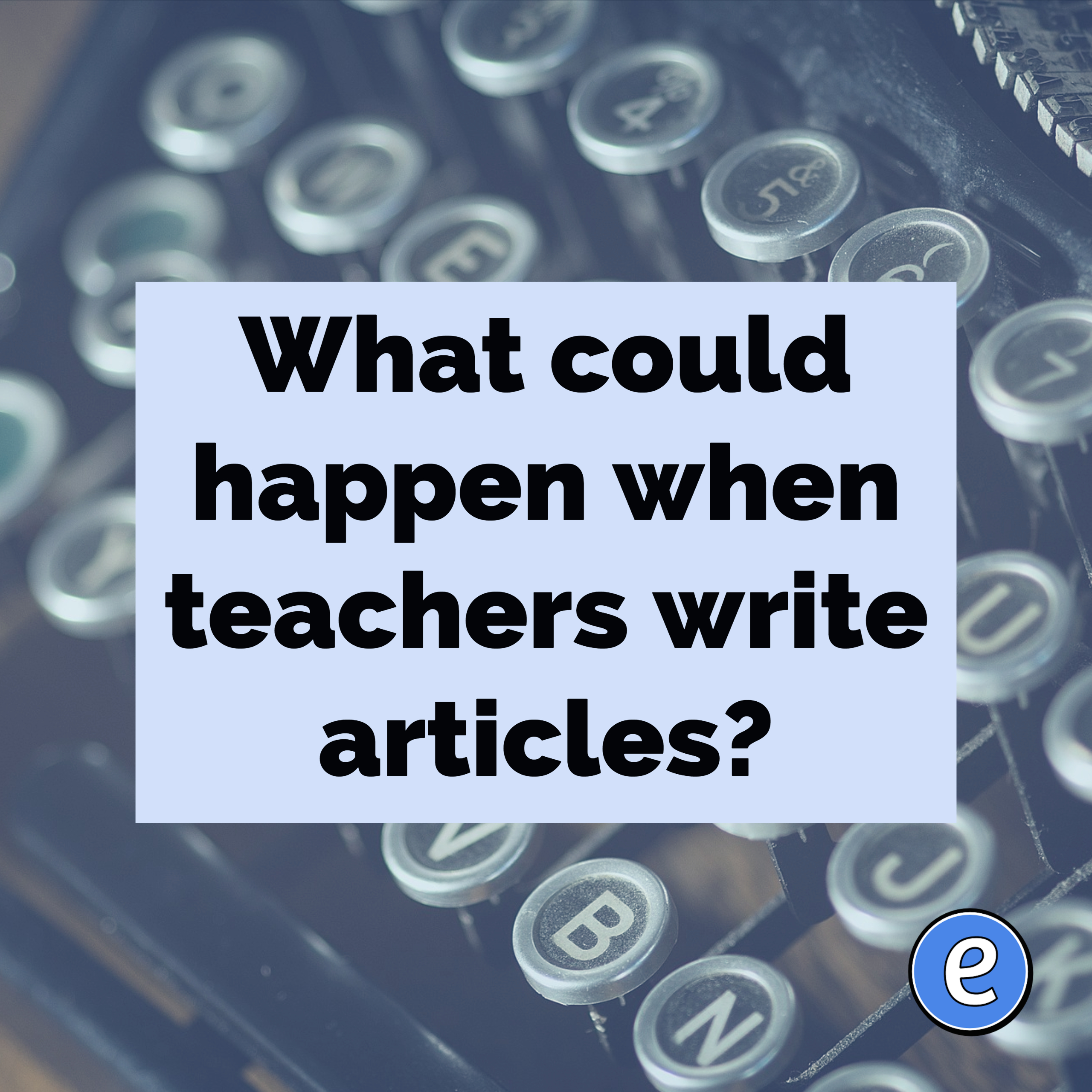Gmail search operators can help you search your email
There are a few search operators that you can use in the Gmail search bar to help narrow down and find that message. Here are a few of my favorites:
from: and to:
To find all the emails from a particular person, use from:[email protected], or use to:[email protected] to find all of the email messages sent to Mickey.
label:
Using the label: operator will narrow down messages that are assigned that label. For example, I have a label named To-Do, so label:to-do will show me all of the emails with that label.
is:
Searching for unread emails? Use is:unread. Want to limit the searches to only read emails? Use is:read.
Combining the operators and terms
All of the search operators and terms can be combined for searching. For example, to find all of the emails from Mickey that talk about Goofy and that are unread, you can use this search:
from:[email protected] is:unread goofy
Try them out!