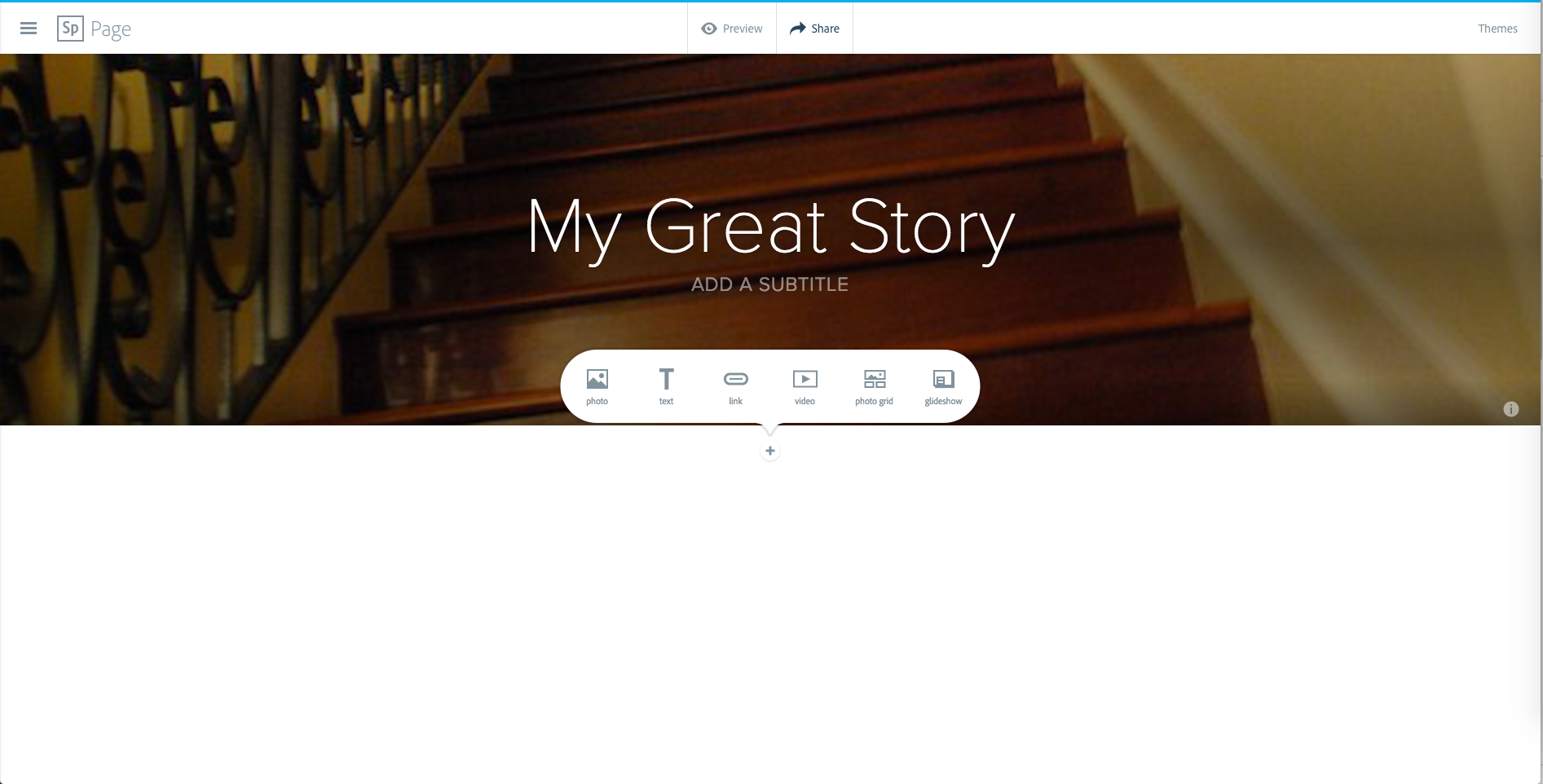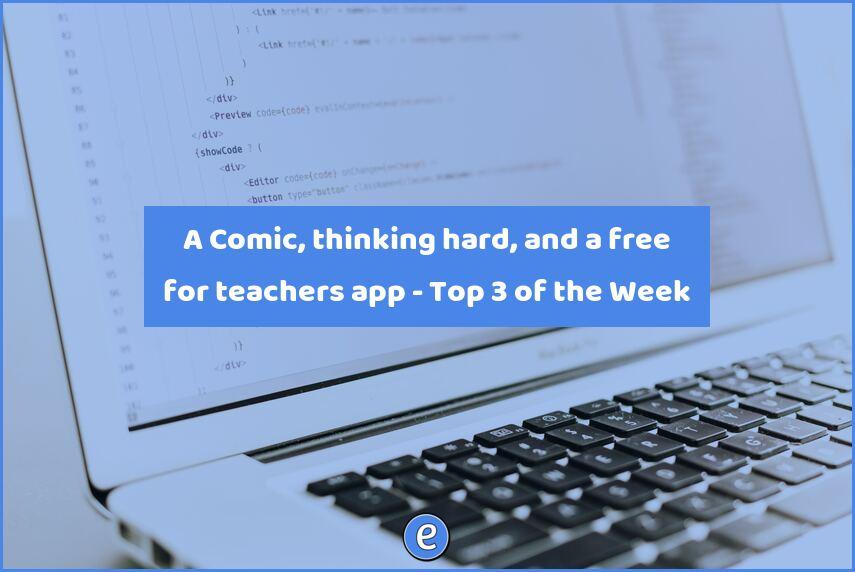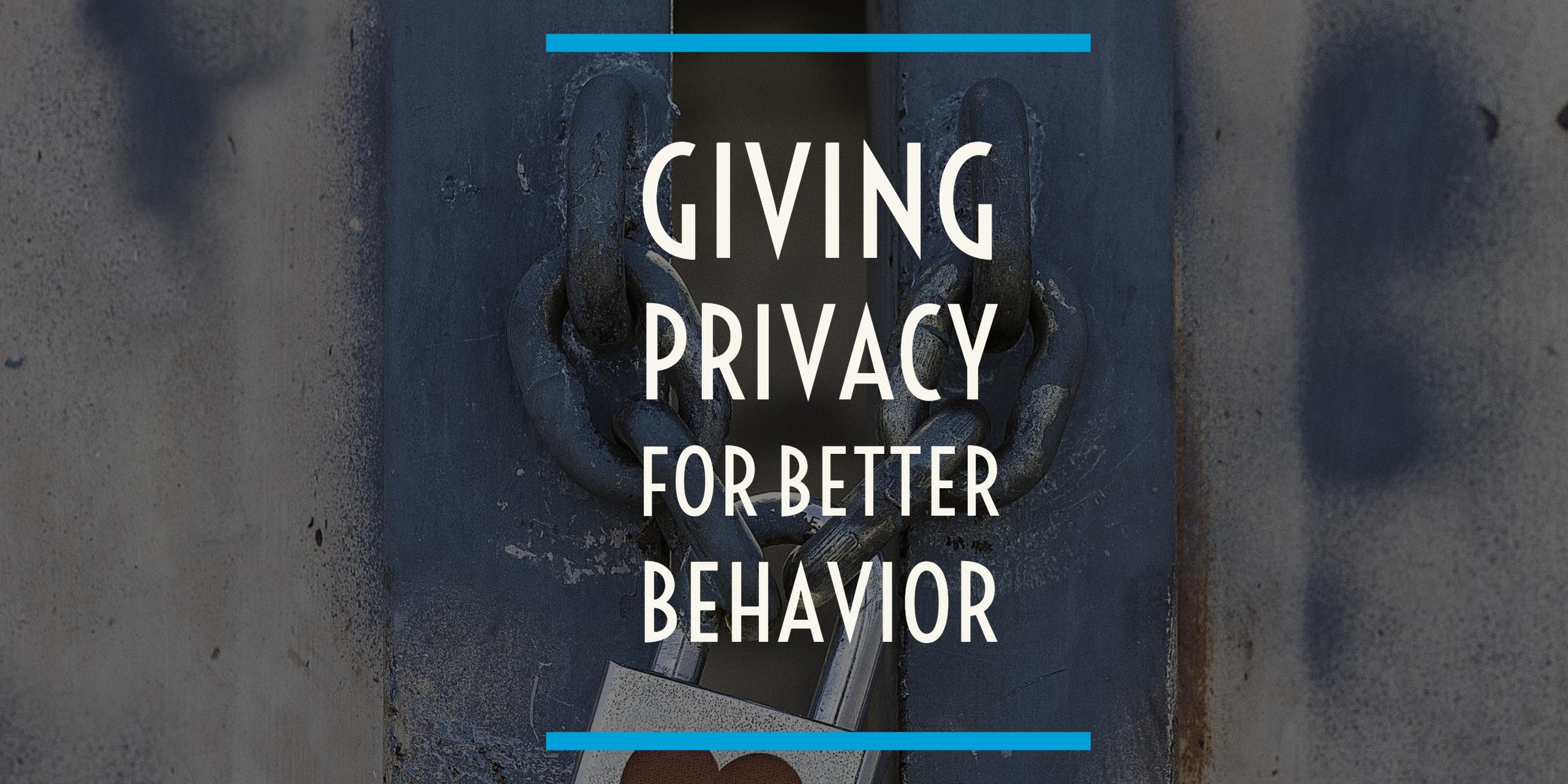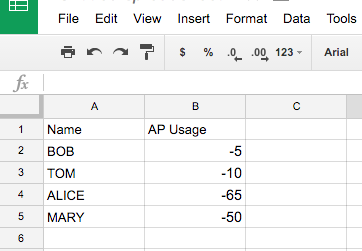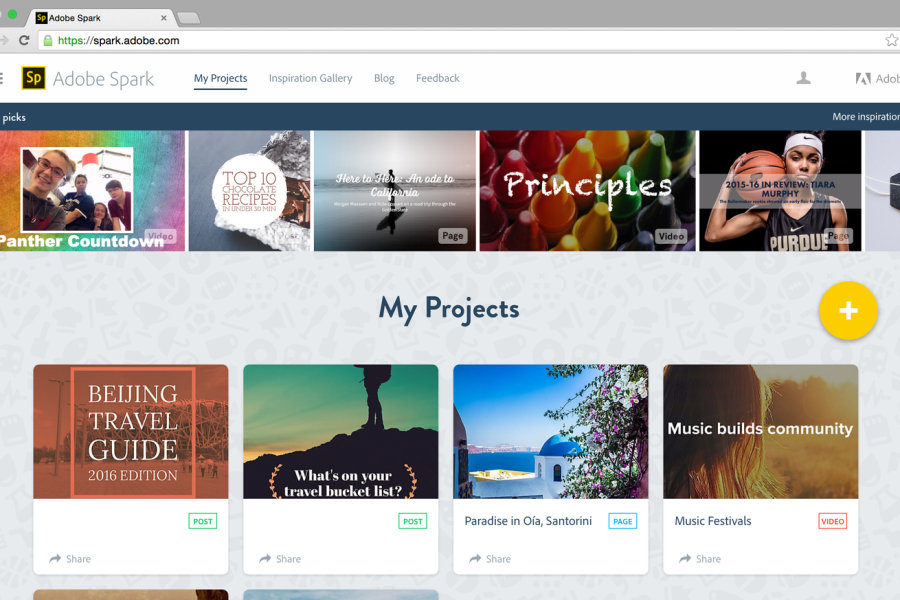Update on pictures with Adobe Spark
I received an email from Adobe support regarding inappropriate pictures that can be found in the image search.
Image Searches
Adobe Spark features free public domain image searches. In addition, when using Spark Video, students are provided access to hundreds of thousands of free icons that can be used in presentations. Adobe Spark employs a third-party filtering service to filter inappropriate or potentially objectionable content. However, it is important to note that no filtering is foolproof. In addition, acceptability standards can vary greatly between schools, communities, and student demographics. As such, teacher supervision is required when allowing younger students to search for imagery and icons.At this time there is no way to disable public image searches.
Makes sense. In my searches I didn’t find anything wildly inappropriate. I agree with their recommendation of teacher supervision when searching, so if you are going to use Adobe Spark in your school, be aware that the students may find inappropriate images.
As I tested the image search, nothing inappropriate came up when I was searching for terms such as challenging or volcanoes. The only time something inappropriate came up was when I searched for something that would be inappropriate.