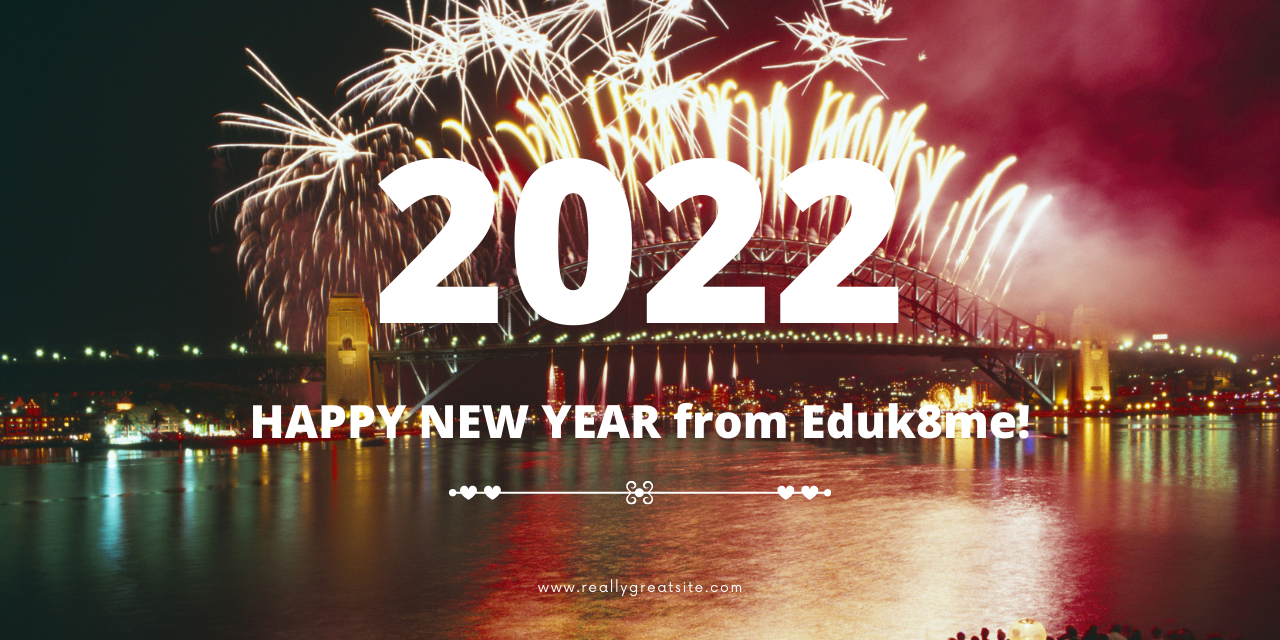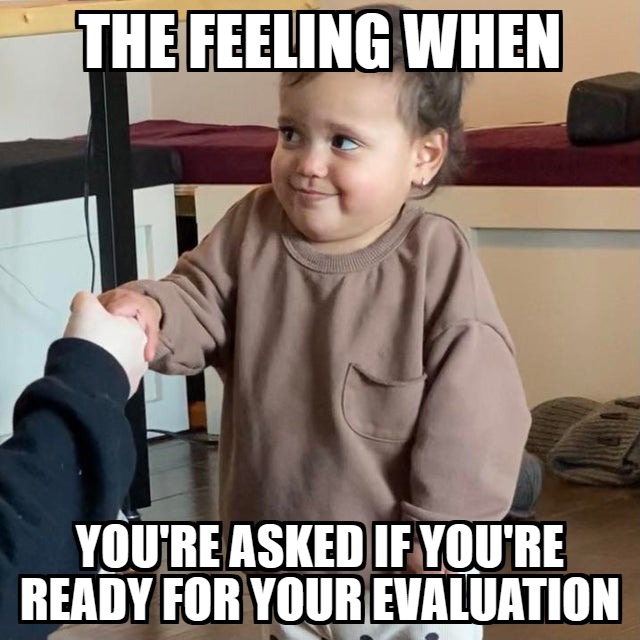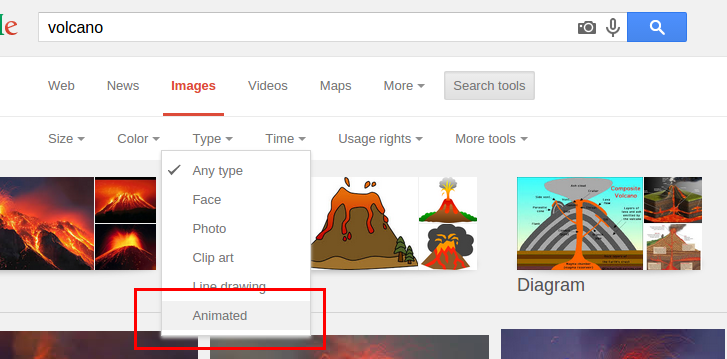Backing up your Google account with Google Takeout
Are you a senior graduating this spring? Or a teacher switching districts? Or do you sleep better at night knowing you have a backup copy of your data? Then Google has you covered. Google offers a way to download all of your information stored at Google through Google Takeout, which is available at https://google.com/takeout.
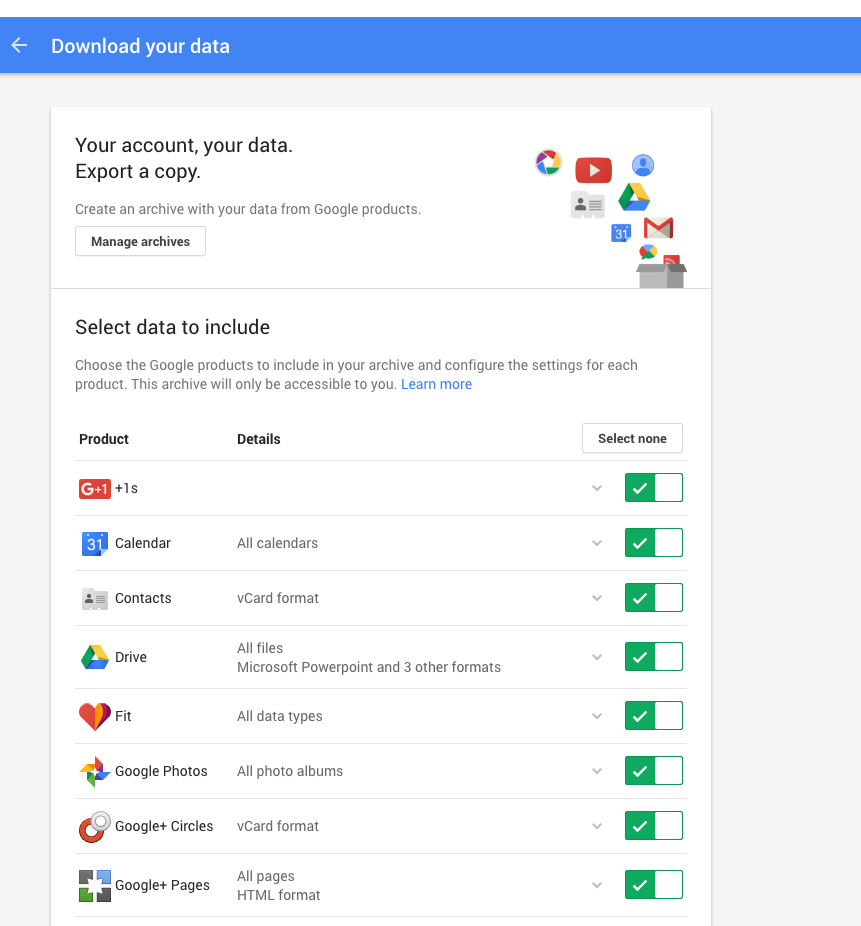
Once you navigate to Google Takeout, you can select what items you want to download. The format of some may seem a little alien, especially your email. It will be downloaded in MBOX format, which is a standard for email but not one you may recognize. These .mbox files can be imported into any email application.
You may want to modify the file types for downloaded Google Drive files.
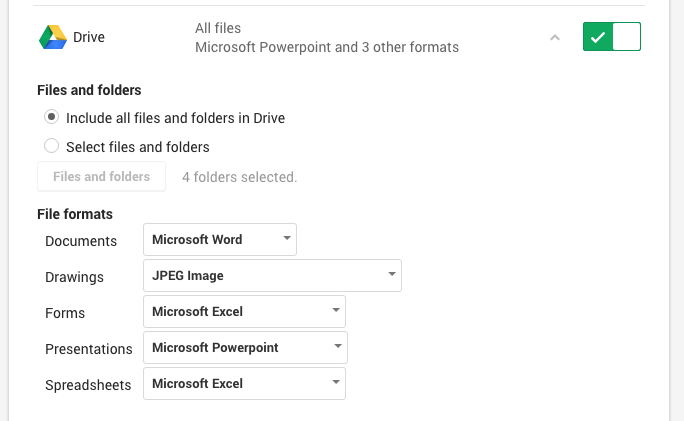
By default, the files are in Microsoft format and Google Drawings are JPEG picture format. The Microsoft formats are pretty interchangeable, but I would recommend changing the Google Drawings to .svg (scaleable vector format). This format may be cumbersome to use, but you’ll be able to easily modify the drawing. If you download the drawing as a jpeg you won’t be able to easily modify it. For all of the formats I would recommend not using PDF, since that format also wouldn’t let you modify it after downloading.
Select what you want to download, and then select how you want to get the archive. Most people will select Send download link via email, but that’s not the only way. You can also have the archive sent directly to your Google Drive, Dropbox, or Microsoft Onedrive. If you go down this route and save it to your Google Drive, remember that when the organization deletes your Google account you’ll lose the archive, so you’ll probably want to download it someplace safe.
More information about Google Takeout can be found on the Takeout help page from Google.
![“I think [coding] doesn’t actually teach important skills.”](https://eduk8.me/wp-content/uploads/2018/12/I-think-coding-doesnt-actually-teach-important-skills.-1.jpg)