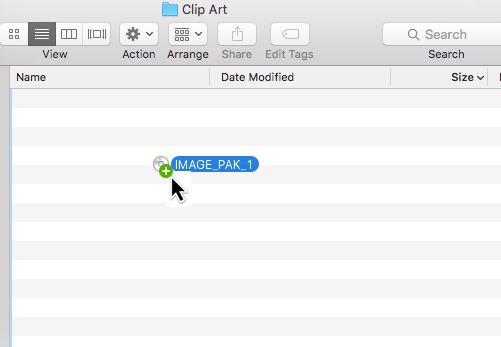Copying CDs to your computer under OS X
Here’s a quick tip on copying a bunch of CDs or DVDs to your computer when running OS X. This comes in really handy since Macs don’t come with optical drives any more, and you may want to bring some resources along with you on your computer. I recently copied 34 CDs of clipart to my computer, and wanted to keep each each CD separate. OS X makes this really easy.
Once the disk is inserted, and shows up on your desktop, you can drag the disk to the destination folder. BUT DON’T LET GO OF THE BUTTON YET! While hovering over the destination, press the command key on the keyboard. The curved arrow which designated a symbolic link will change to a green plus. Now let go of the button, and OS X will automatically make a folder with the same name as the disk, and place the contents of the disk in that folder.
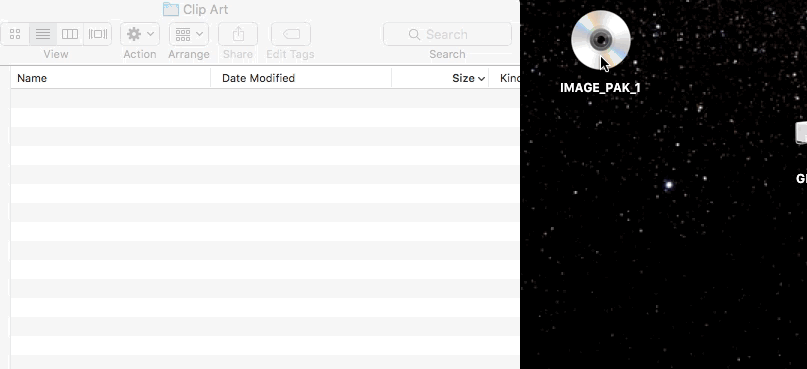
This will work with other media, like USB flash drives, so when you need a quick copy, hold down the command key, drag the device icon to the destination, and let it go.