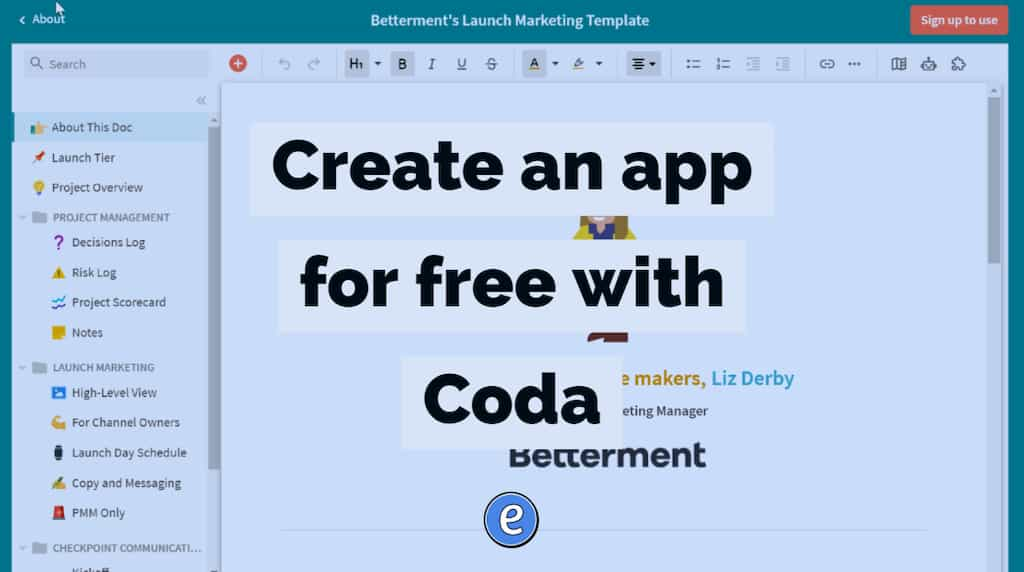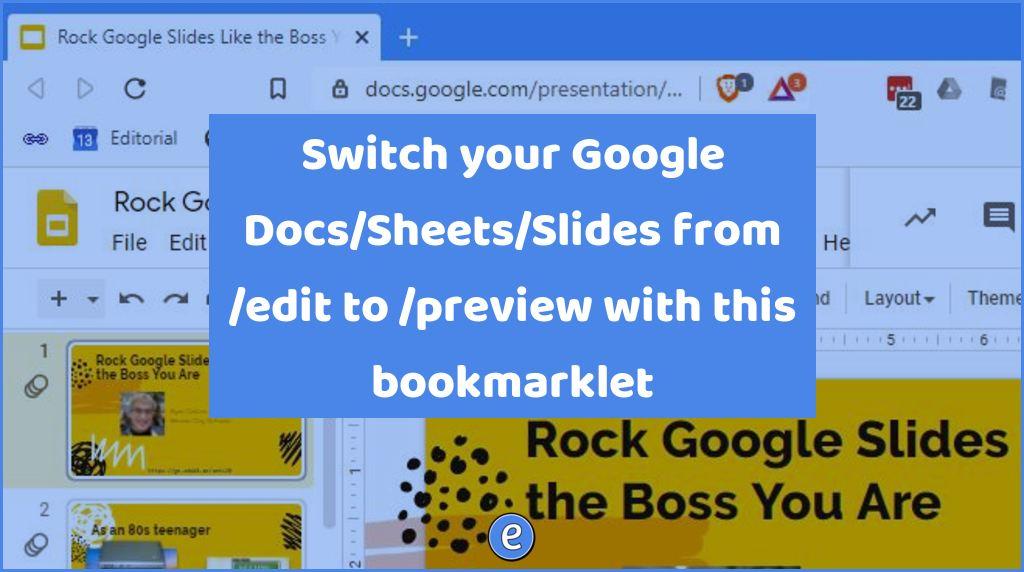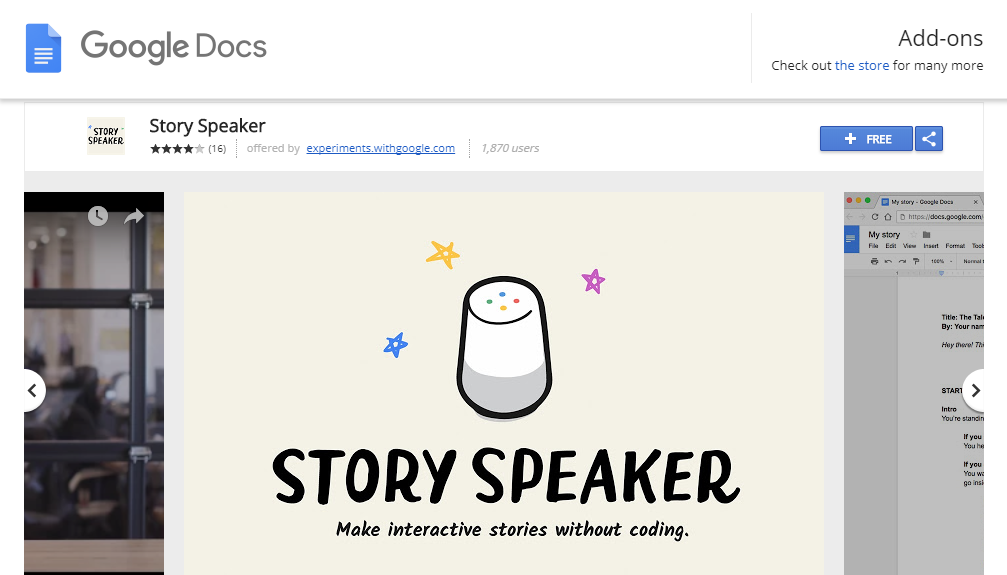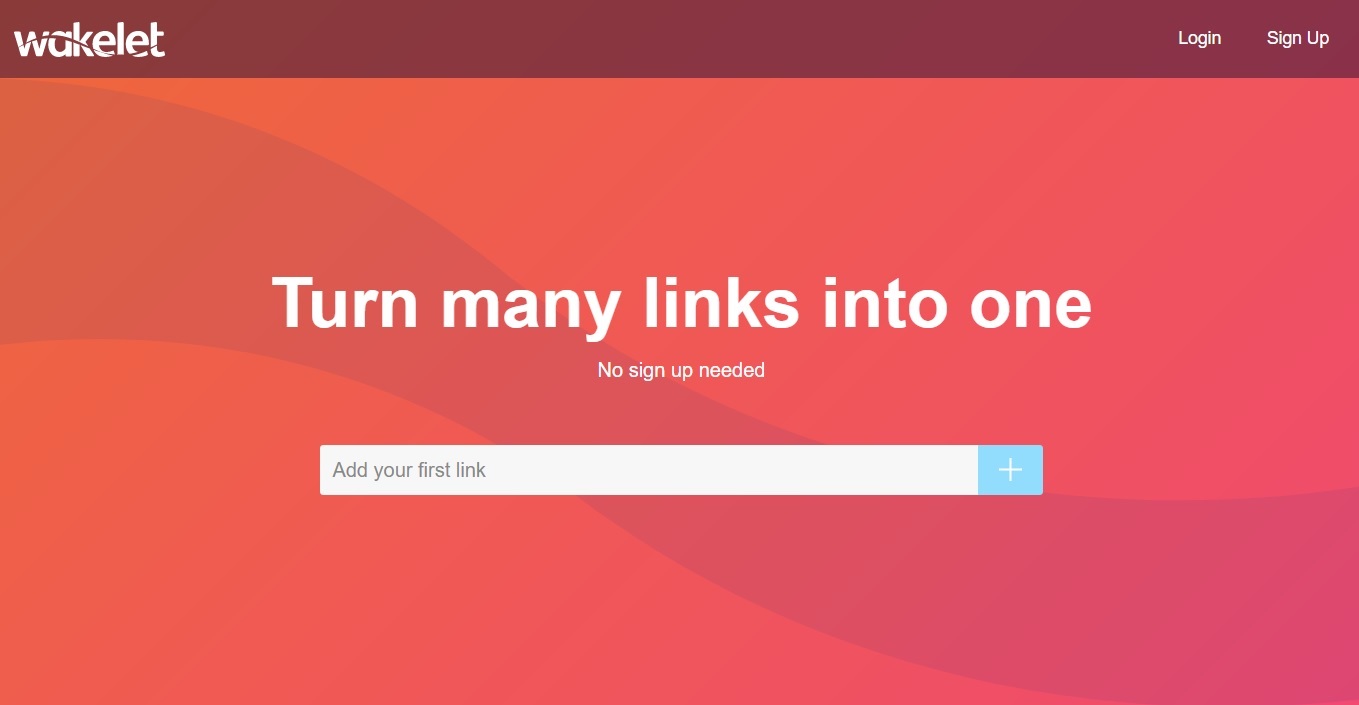De Mobo Slides – Remote control your presentations with your smartphone
De Mobo Slides is an innovative way to use your phone to control your presentation and turns your laptop webcam into a digital overhead projector.
Source: De Mobo Slides
De Mobo Slides is a website set up to allow you to remotely control your presentations from your cell phone. I tested it from an Android phone, and it was pretty smooth. The iOS version costs $2.99. Once you are signed into your presentation accounts, you can select a presentation to view on the computer, which is presumably hooked to a projector.
De Mobo Slides supports Google Slides, Slideshare, Speakerdeck, Prezi, Issuu, and Scribd. The only hiccup I witnessed was that the slides didn’t advance on the phone when original transitions were selected, although they were advancing on the computer. The mobile application allows the use of the volume controls to advance through the slides, which is a nice touch.
One other caveat to look out for. The devices are required to be on the same network, so depending on your school network topology, De Mobo Slides may not work with a desktop on a wired connection while the mobile device is on the wifi connection.