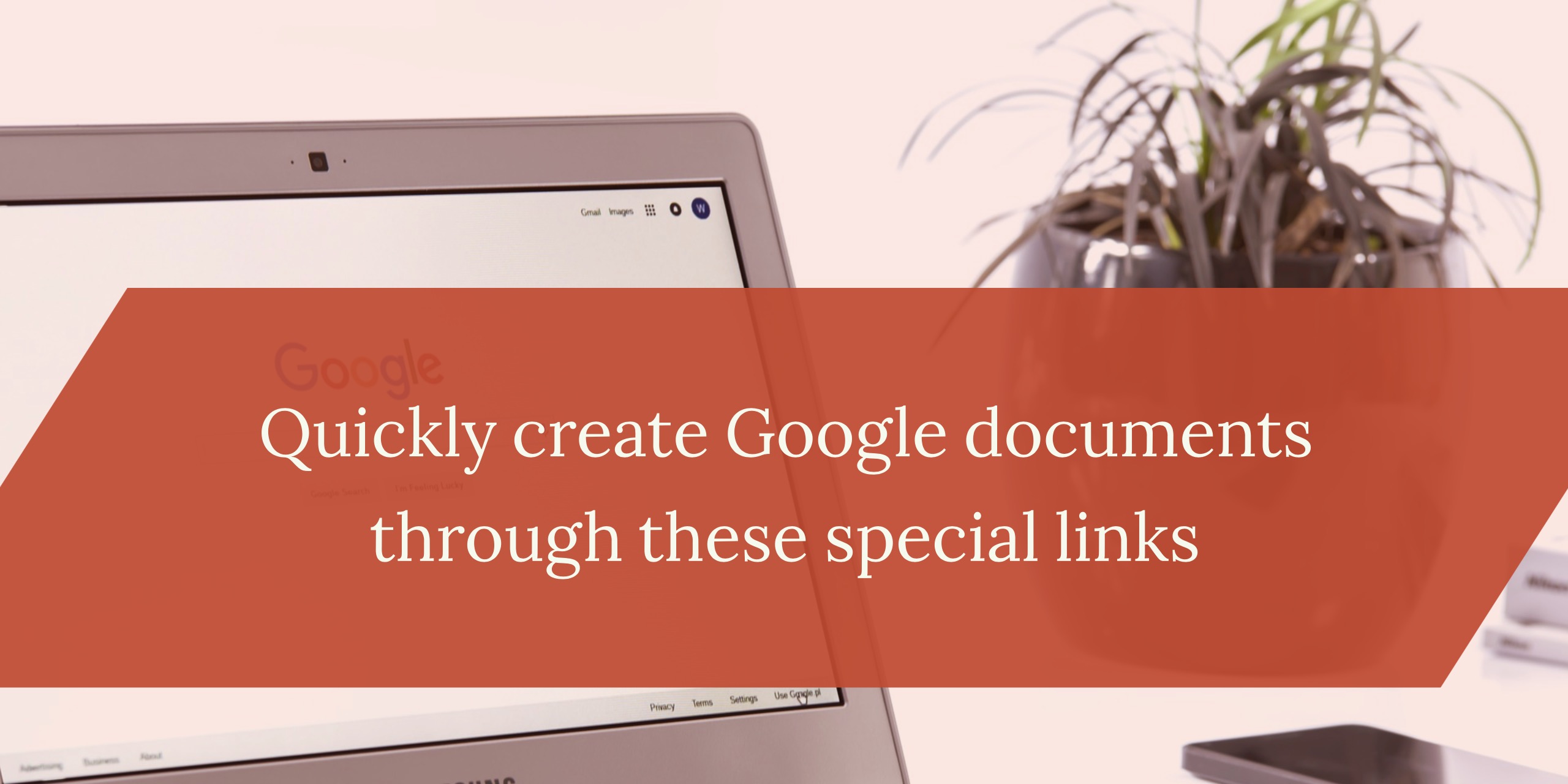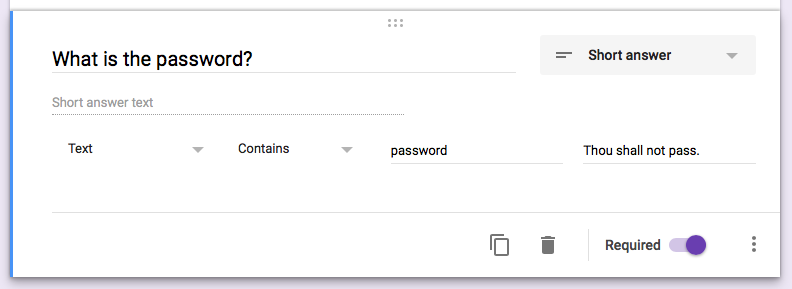7. Gmail searches (from 13 Gmail hacks for teachers – http://u.eduk8.me/13gmailhacks)
This is part 7 of 13 Gmail hacks for teachers.

Another favorite hack in Gmail, searches. Gmail has such a powerful search ability that using labels or folders to organize emails is counterproductive. This means that it takes more time to file away the messages than it does to use a search to retrieve the messages. A good example is messages from your principal. You could take the time to put every message from your principal into a Principal folder, or you could use the following as a search:
from:[email protected]
That will automatically retrieve all of the email messages from your principal. You can also append search terms.
from:[email protected] chromebooks
That search will return all of the messages from your principal about Chromebooks. Besides from: there is also a to:.
to:[email protected] chromebooks
Now the search results are all of the messages you sent the principal about Chromebooks. There are also before: and after: flags.
from:[email protected] after:2015-08-01 before:2016-06-30
That search will return all of the messages sent by the principal for the last school year.
Searches in Gmail are very powerful, and can be saved using the Gmail lab Quick Links. For a complete list of operators, check out Google’s support page on the subject.