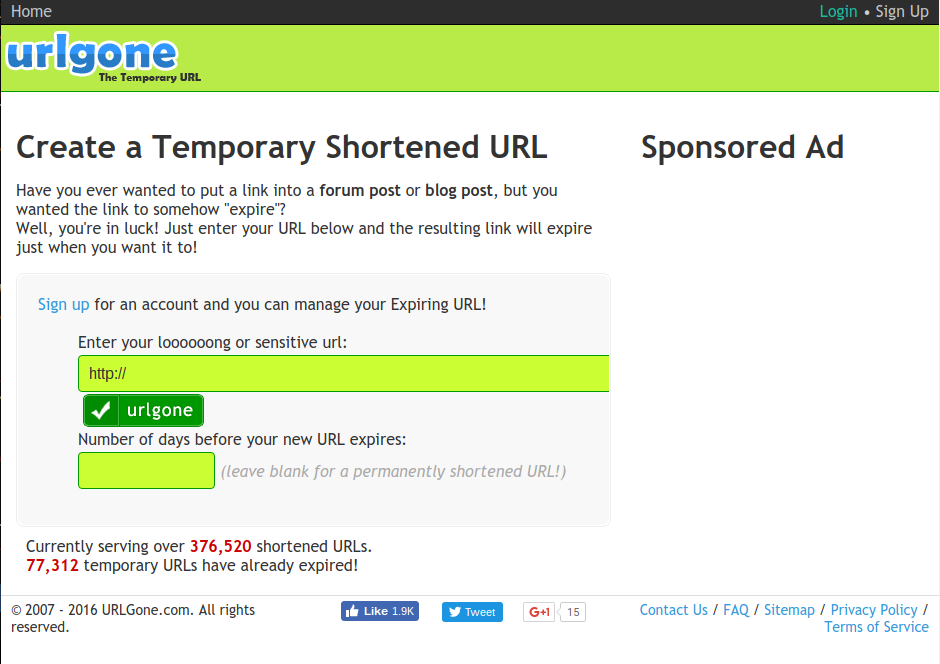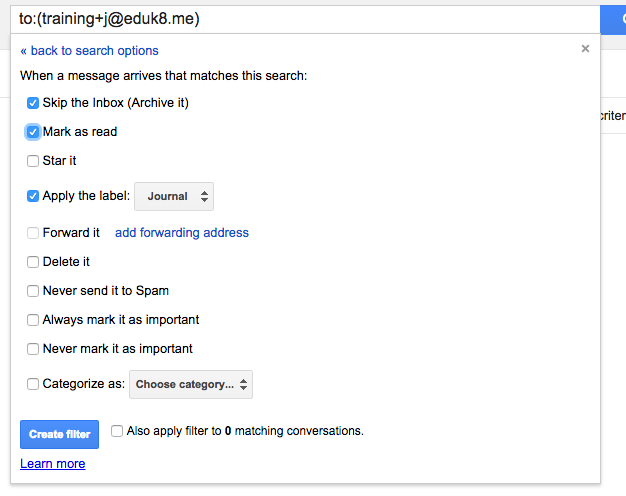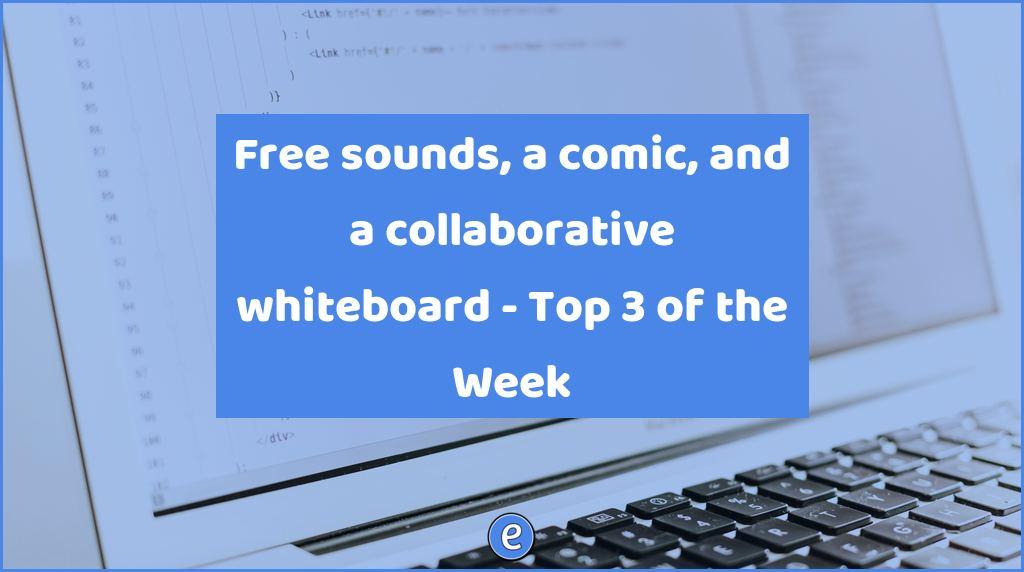Quickly capture audio with CaptureCast
I found CaptureCast to be a worth screencasting tool for Chrome and Chromebooks, and I have discovered a new use for it. Since you have full control of what CaptureCast captures, you can use it as a quick webcam recorder or as a plain audio recorder. To capture audio, click on the CaptureCast icon in your toolbar and only turn on audio.

After pressing record, CaptureCast will now only record the audio. Unfortunately, it saves the file as a movie in .webm format, but Cloud Convert easily converts it over to MP3. There isn’t a way to edit the audio, but for quick recordings, it works well.