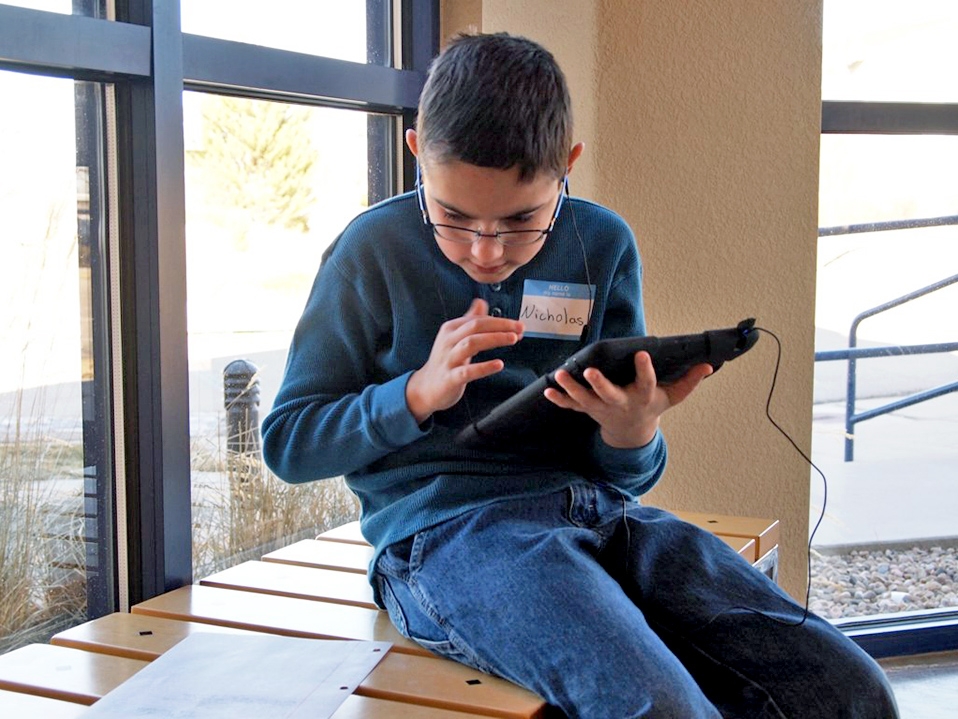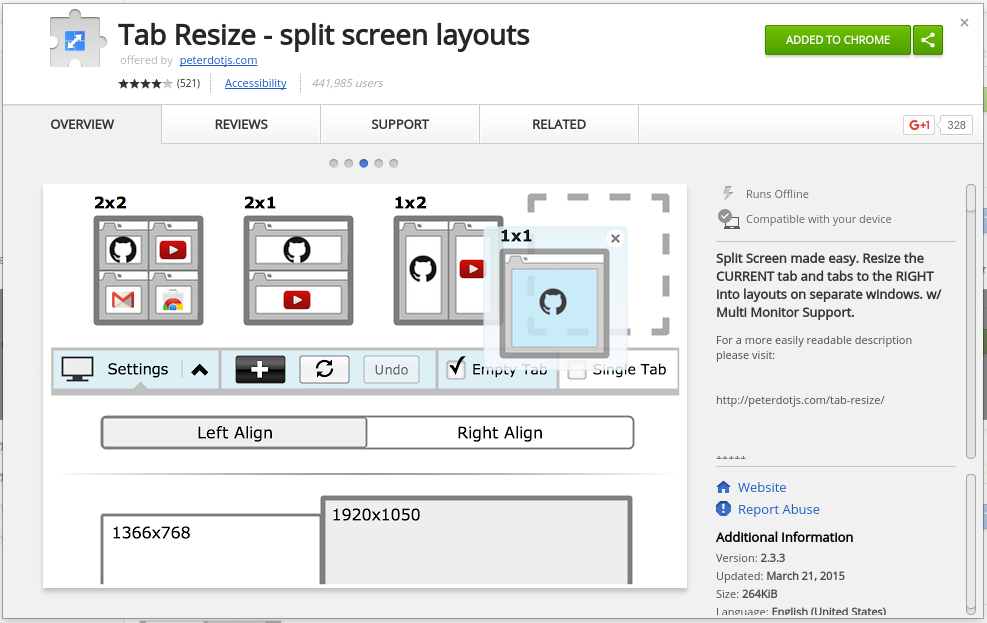2. Use Twitter (13 Ways Teachers Can Hack Their Learning)
This is part 2 of a 13 part series, 13 Ways Teachers Can Hack Their Learning.

Why Twitter?
Twitter launched in July of 2006 as a social network for SMS (cellphone text messaging). Labeled as a “microblogging” site, Twitter was a way to post short. 140 character messages to the world. Much like blogging, Twitter is a way to share, reflect, and enhance the public relations of your classroom.
Twitter not only lets you publish to the world, you can also carry on private conversations in Direct Messages. These messages are not limited to 140 characters, and can also include groups of people. It’s a quick and easy way bring educators together to discuss or reflect.
Hashtags
Teachers have flocked to Twitter in the intervening years, with almost 350 educationally related Twitter chats scheduled. These chats are usually scheduled weekly, but there are some that are twice a month or on certain days of the month. Joining a Twitter chat is as easy as visiting Participate Learning’s Twitter Chat site.
Twitter chats are based on the premise of adding a tag to your tweets. These tags are prefixed with a # and called a hashtag. The idea of hashtags to group messages comes from Internet Relay Chat, a messaging service that started in the late 80s and is still in use today. On the Twitter website you can search for tweets with specific tags, such as #edtech or #edchat.
To participate in a chat, you simply post you tweet with the hashtag of the chat. To make this easier, I recommend using Participate Learning. Without it, you have to both search for the hashtag and remember to add it to your tweets.
Getting started
Visit the Twitter homepage and create an account. If you are new to Twitter, I would stick with the Twitter website as your client. Once you become more comfortable, you can look at other client options.
Once you have an account, the next step will be to find people to follow. I suggest @eduk8me first, then look at 100 educators to follow in your state.
To go further, check out Twitter’s missing manual, which has all of the nitty gritty about the Twitter network.