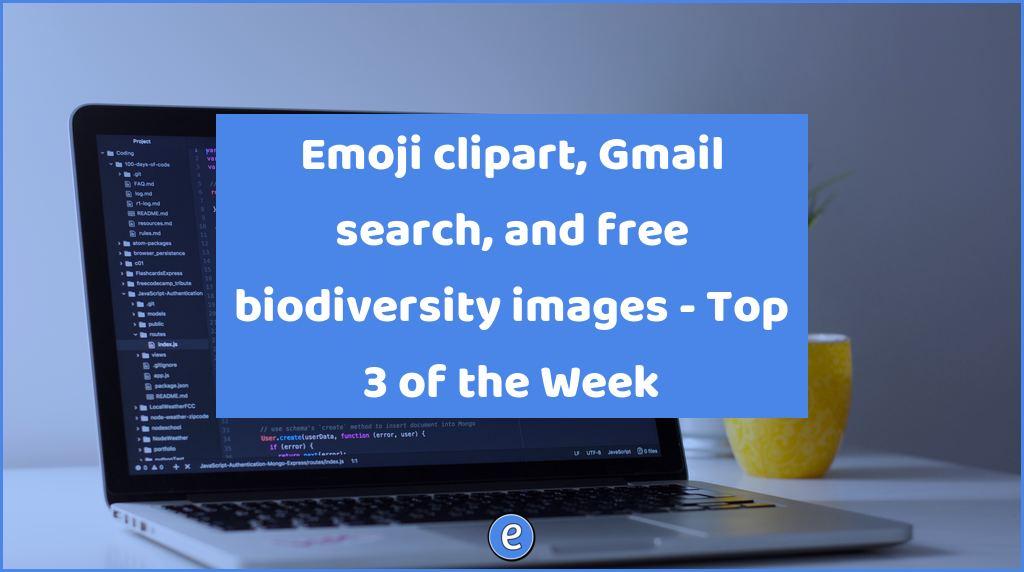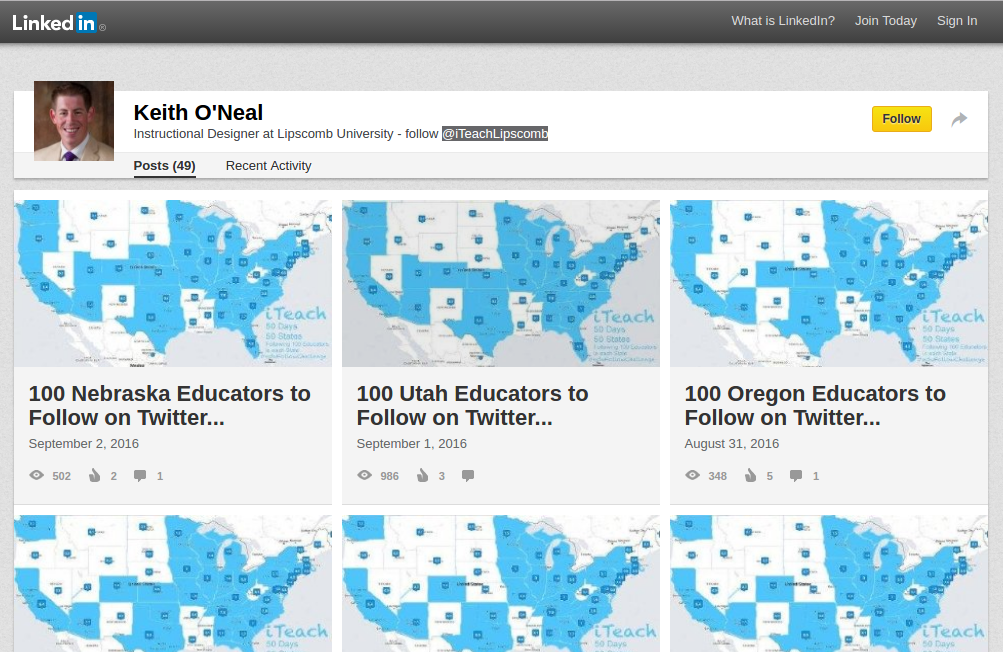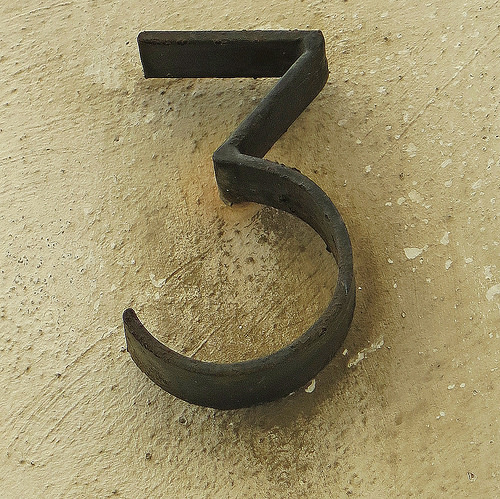What is a password manager and why should I use one?
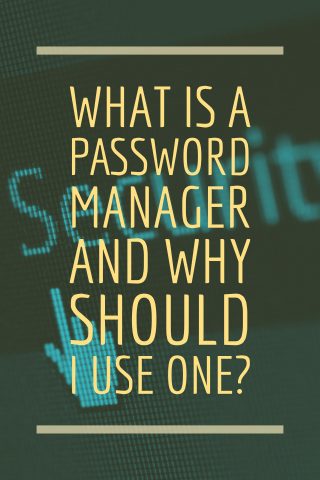
As the use of passwords grow, it has become convenient to break one of the most important rules of the internet. That rule is NEVER USE THE SAME PASSWORD ON MORE THAN ONE SITE! Unfortunately, it is a trap that we fall into all too easily, so any security breach of one site may cause you headaches on other sites. A password manager can solve this problem, but what is a password manager and why should I use one?
What is a password manager?
What is a password manager? A password manager is an app and service that stores passwords and other notes and information, securely. Your passwords can be synced across multiple devices. A password manager also helps you randomly pick secure passwords, so instead of a password such as cubs182 that you use for everything, the password could be vt$$*!fVX4^9. Hard to remember, but with a password manager, you’ll never see it.
You may already be using the password manager built into your browser. This works pretty well, but if you use different browsers on different systems (such as Chrome on the desktop but Safari on your Macbook) you can’t sync your passwords.
For a password manager, I use LastPass and gladly pay the $12 a year. They are now free, but I will choose to still buy the premium version because I believe in compensating LastPass for such a great product. Lastpass uses browser extensions, so on each browser I use I just need to install the extension for that browser. They have extensions for Internet Explorer, Firefox, Chrome, Safari, Opera, and Microsoft Edge. Once installed, each password form has a new icon in the box:
![]()
When you click on the icon, a drop down menu will appear with the logins available for the site. Lastpass also has a mobile app for your smartphone so you can access your passwords on the go.
Why should I use a password manager?
Security starts with the end user, and by making it easier for you to use complex passwords, your activities can be made more secure. The password manager can also be used to securely store notes, credit card information, wifi hotspot passwords, and other information that you need easy access to, but also need it to be secure.
Why Lastpass?
When I was researching a password manager to replace my aging copy of KeePass, the choice came down to Lastpass or 1Password. The pricing is what made the decision for me. Lastpass is $12 a year, 1Password is $36 a year. 1Password does have a family plan for up to 5 users at $5 a month ($60 a year), which is the same price as Lastpass for 5 people. So if I had 5 people that wanted to share, then I would have to revisit 1Password.
For more information about Lastpass, check out their How It Works page.