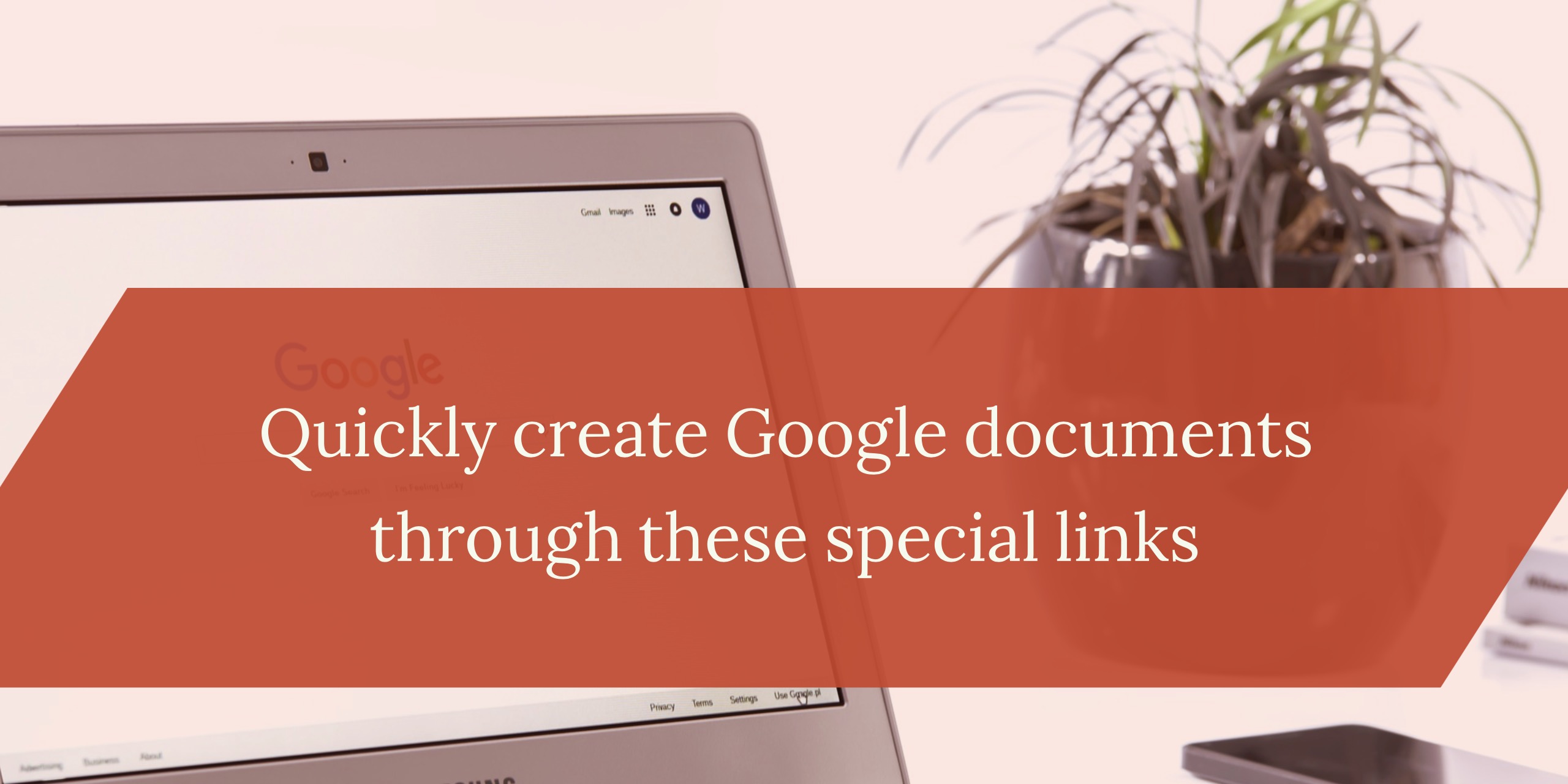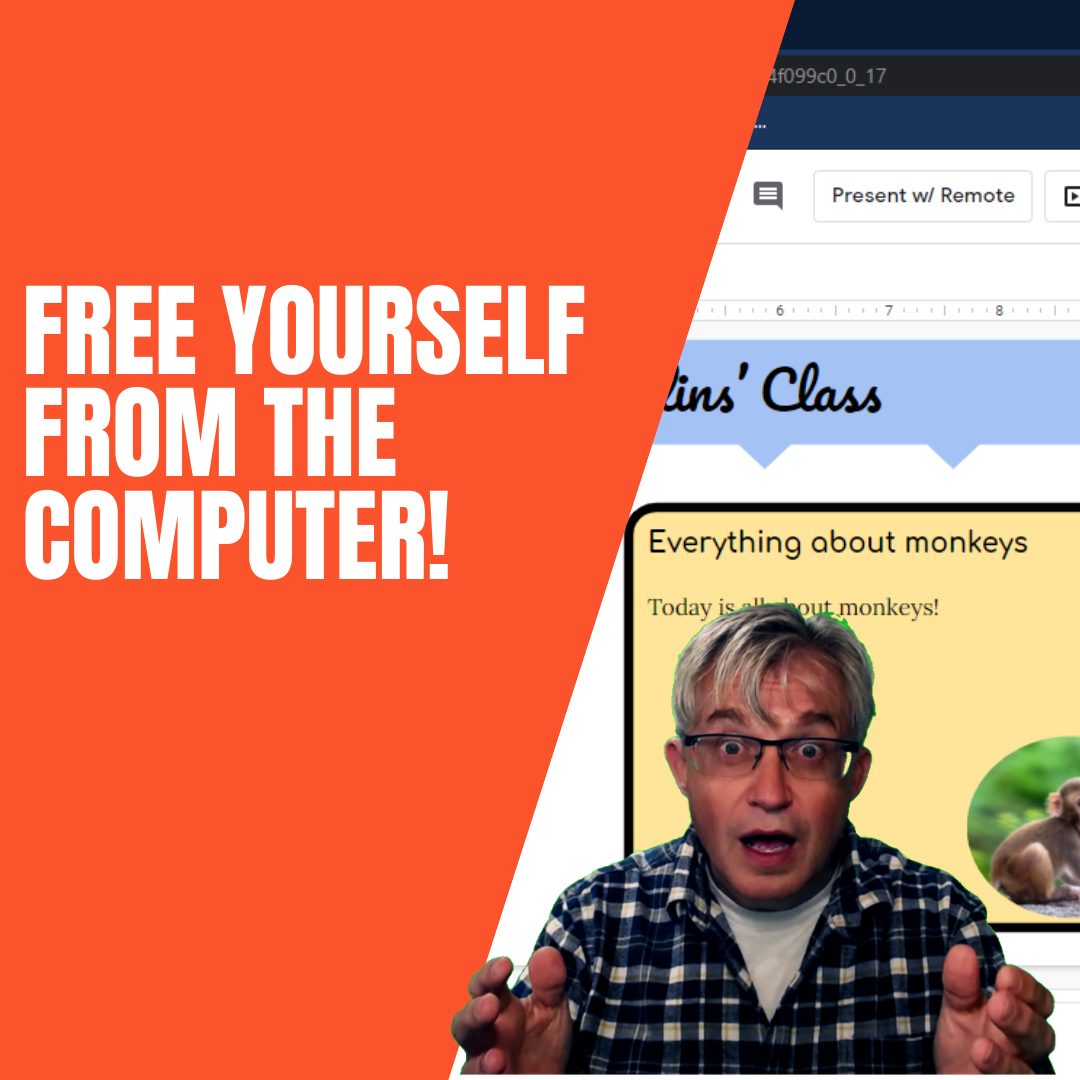Quickly create Google documents through these special links
Previously I wrote about creating bookmarks that can easily create Google documents, but since that was almost two years ago, it is time to revisit the solution.

Google has special URLs (web addresses) that will create a Google document when you click on them. For the five main types of documents, the links are:
- Google Docs – docs.google.com/create
- Google Sheets – sheets.google.com/create
- Google Slides – slides.google.com/create
- Google Drawings – drawings.google.com/create
- Google Forms – forms.google.com/create
When you click on the link, a Google document will be created automatically. A lot faster than visiting Google Drive or the respective Google Documents page.
In use
So where do you create these links? I’ve been playing around with https://start.me, creating my own page of links. On Start.me, A block for Google Drive can be added:
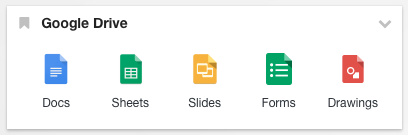
Now a simple click on an icon creates the document. You can also visit my original article to see how to add bookmarks to your browser to create Google documents.