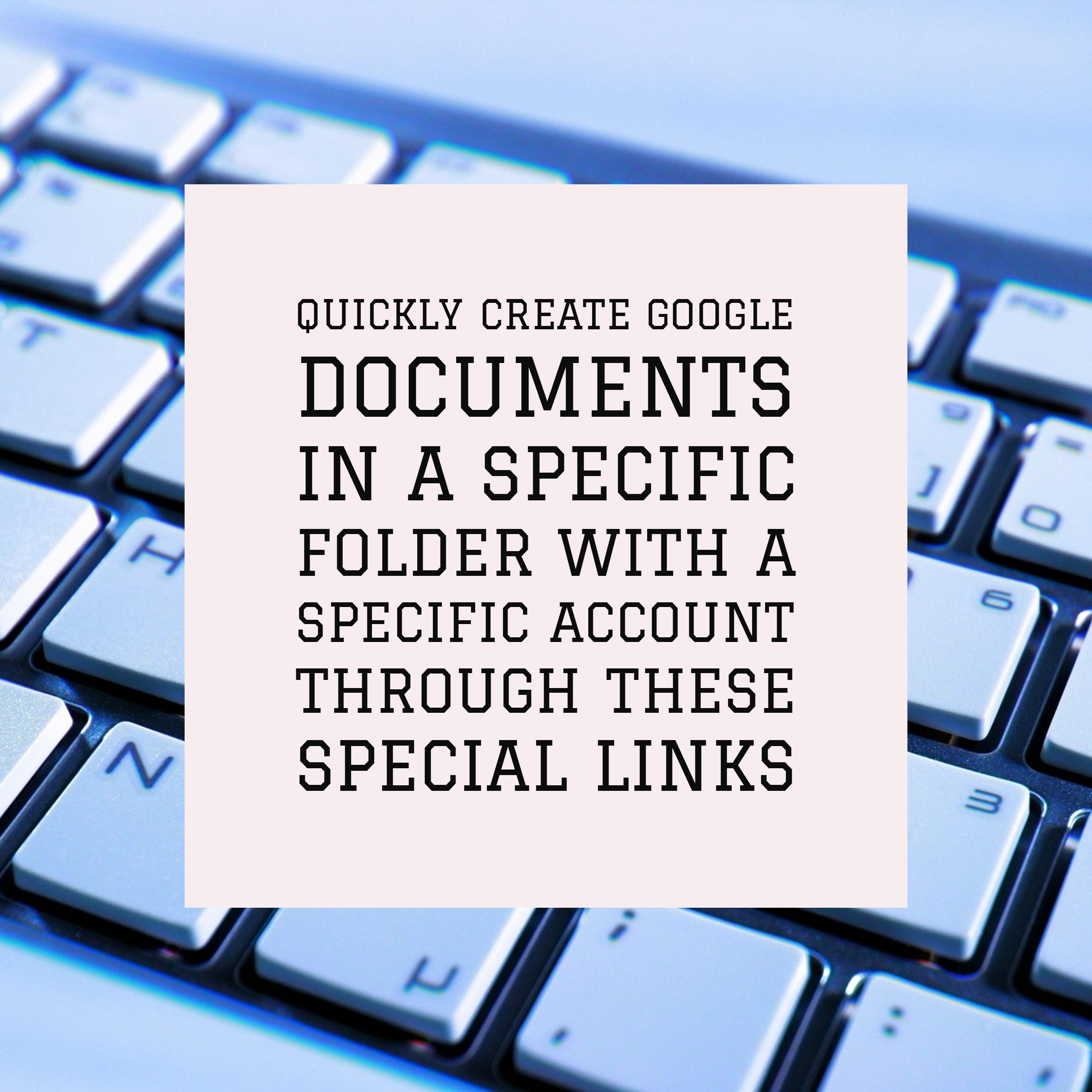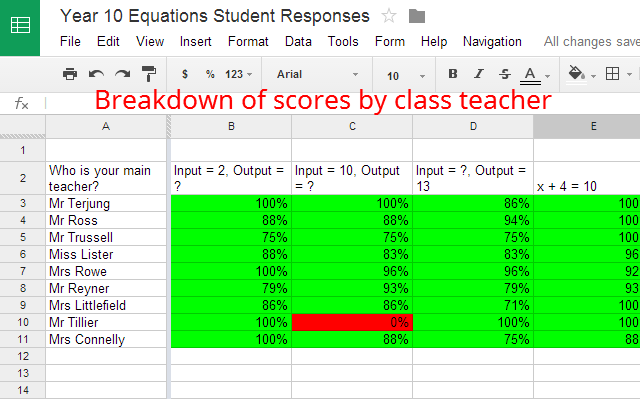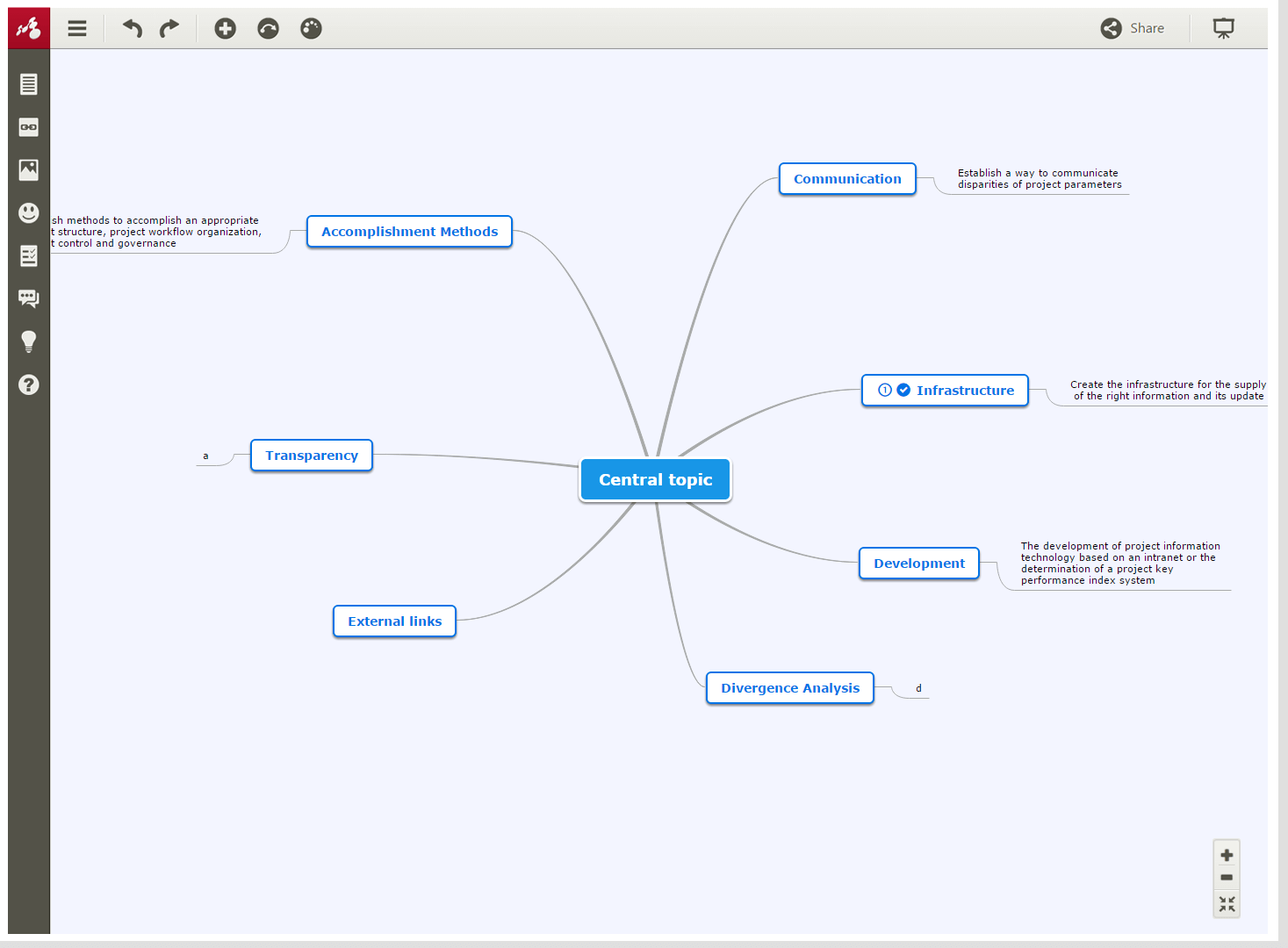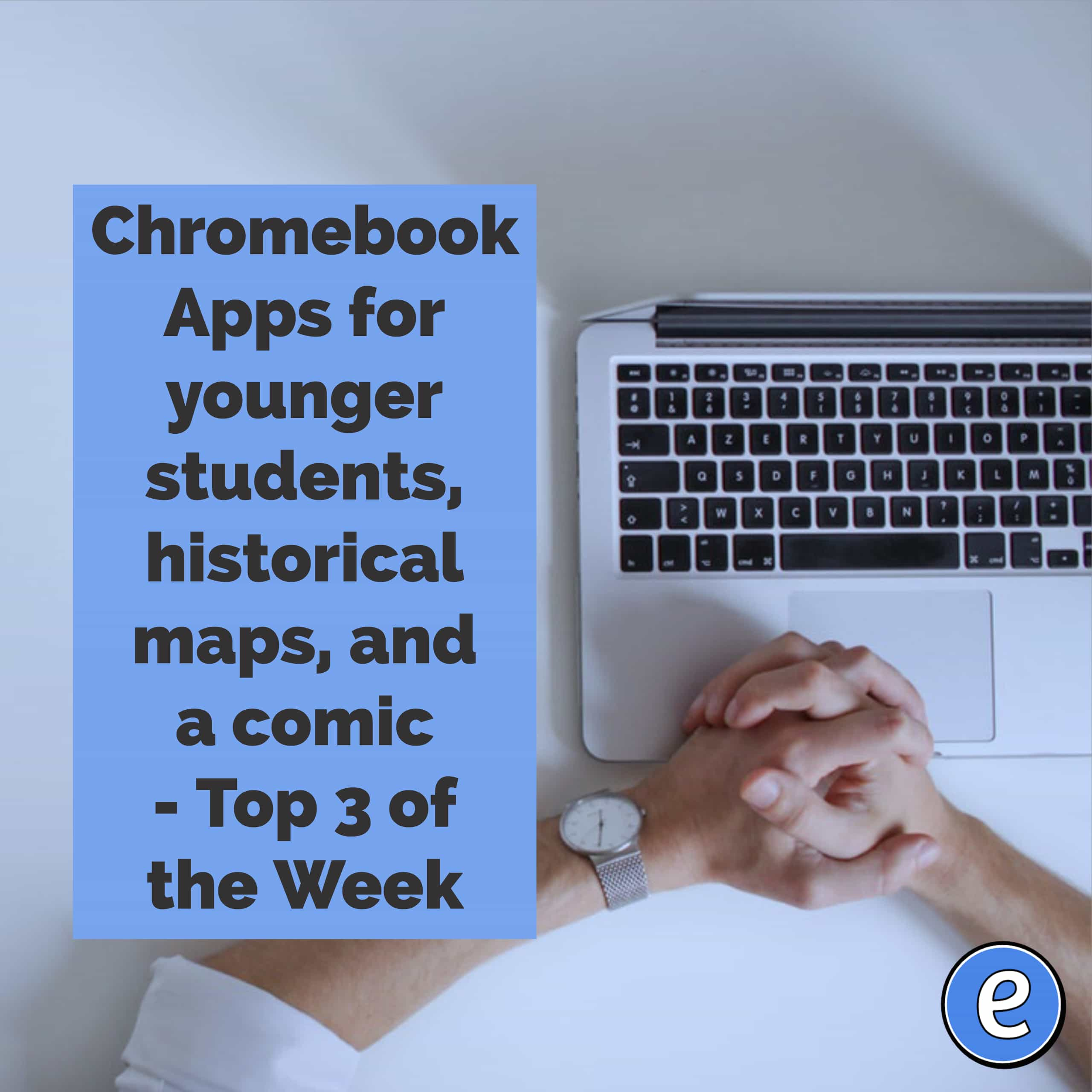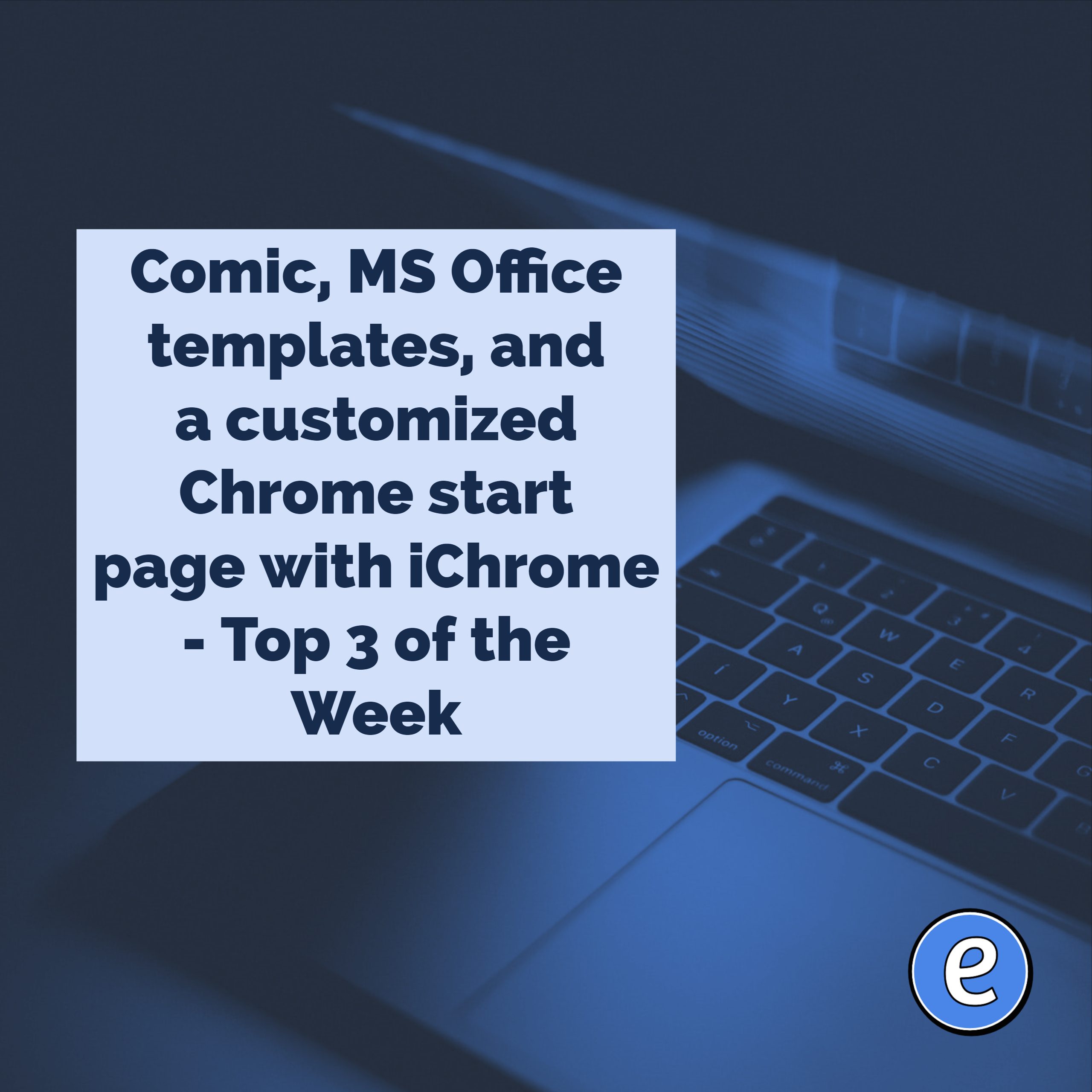Quickly create Google documents in a specific folder with a specific account through these special links
We now know how to create Google documents quickly, and can even create the new documents in a particular folder. But, what if we have multiple Google accounts?
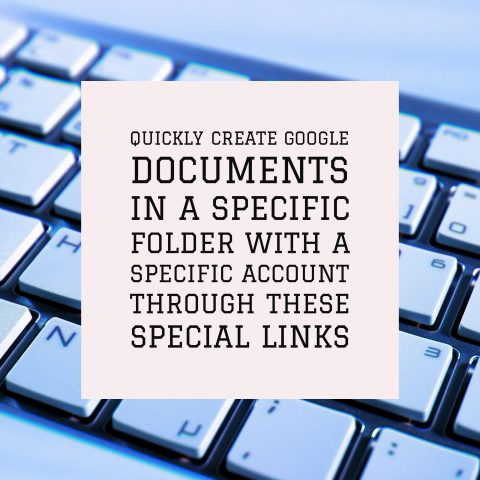
To select the account, we can use the trick we learned on linking to a particular Gmail account. But first, lets review the links to quickly create Google documents:
- https://docs.google.com/document/create
- https://docs.google.com/spreadsheets/create
- https://docs.google.com/presentation/create
- https://docs.google.com/drawings/create
- https://docs.google.com/forms/create
When these links are used, the Google document is created by the first Google account that is logged in.
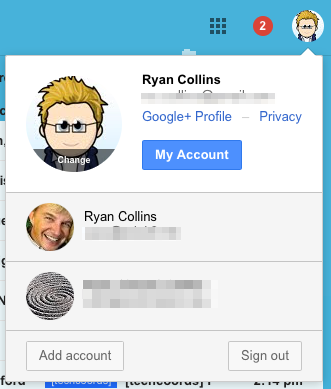
Pick the account
We can add to the link the user account we want to use for the creation of the Google document. This is done the same way we did with the Gmail account, appending the following to the url:
[email protected]
For example, to create a Google Doc as a particular account, the link would look something like this:
https://docs.google.com/document/[email protected]
And, if we also want to create a link that creates a document in a particular folder by a particular account, we can add the information from yesterday’s post.
https://docs.google.com/document/[email protected]&usp=drive_web&folder=0B7bGU358V1WJQmxfektNMXVoeHc
The links for creating with a particular account only work if the account is currently logged into the browser. If the account is not logged in, then the file will be created by the default account.