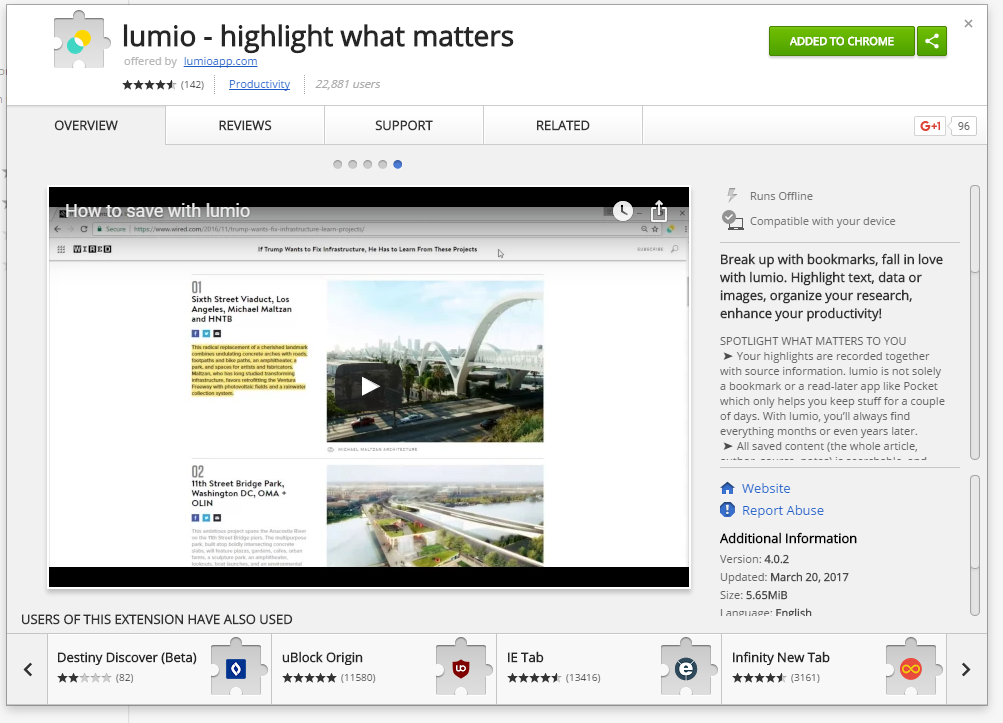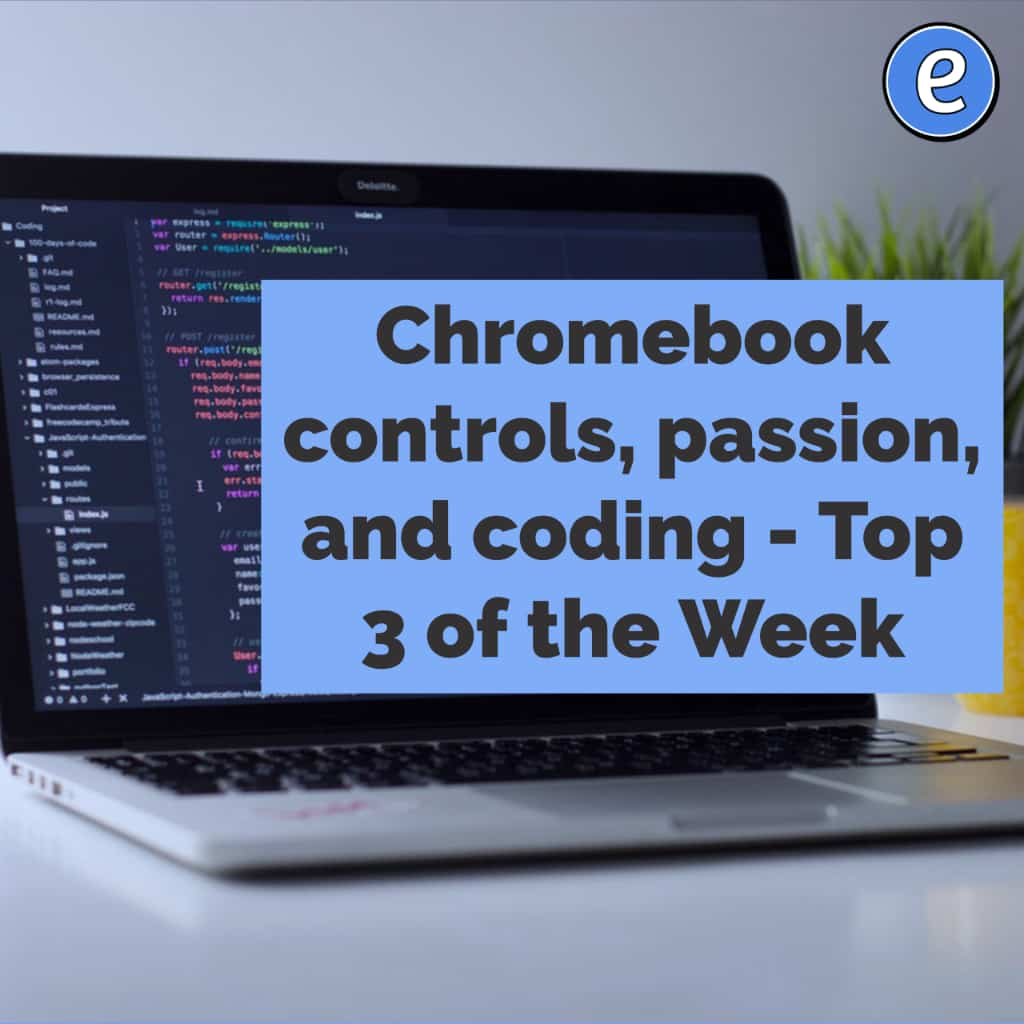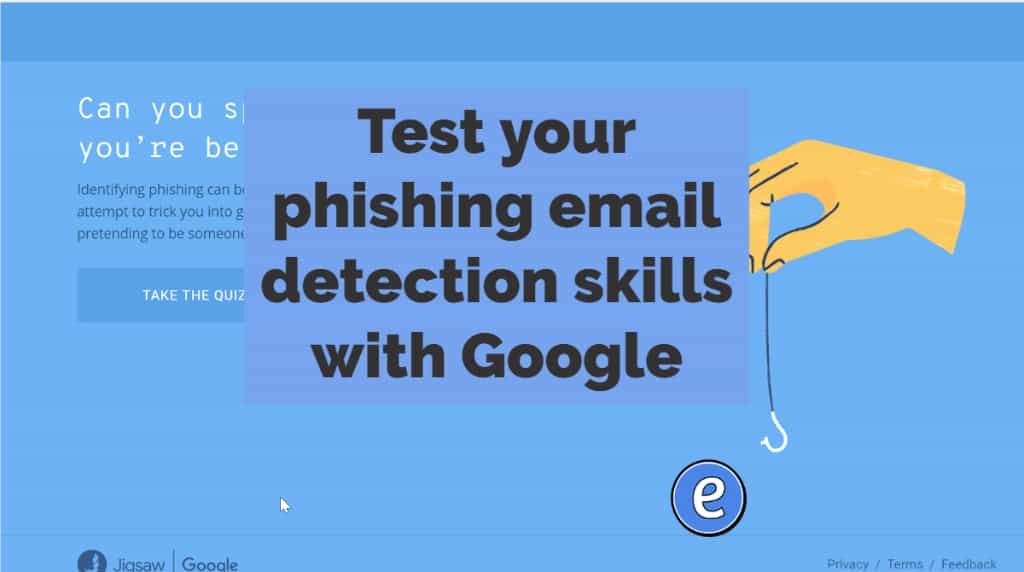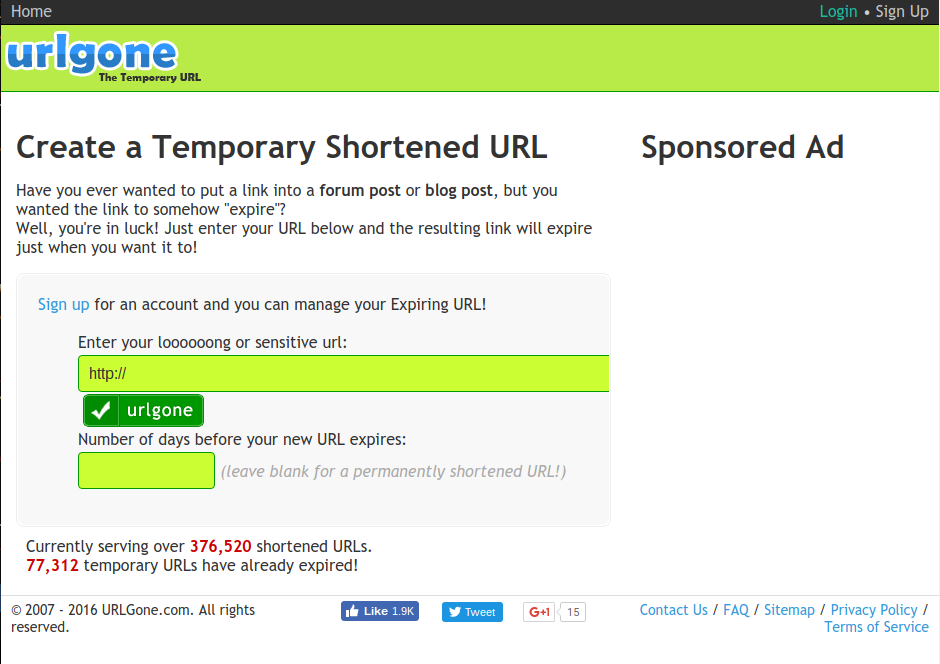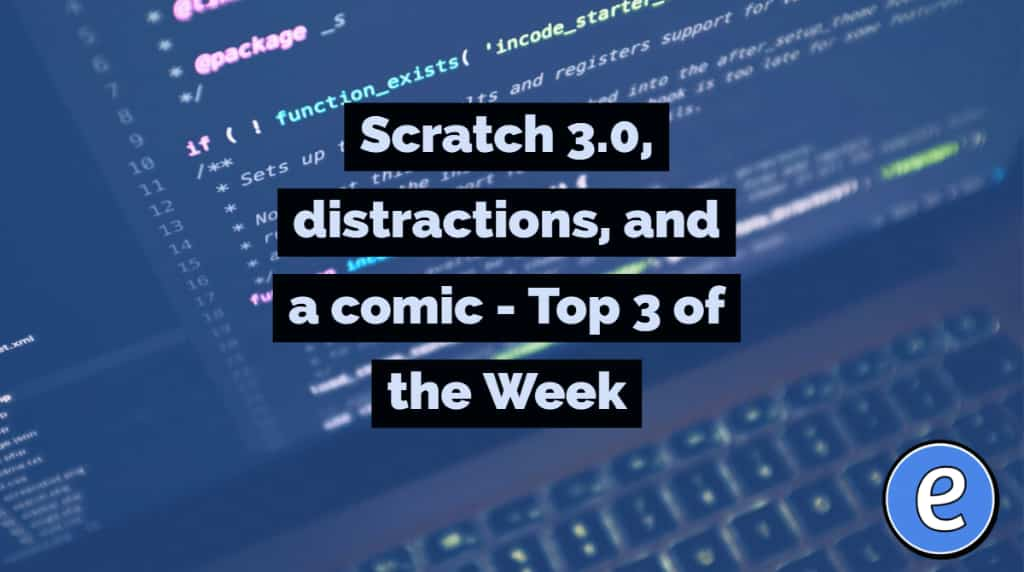Curate, highlight and share websites with lumio
Lumio for Google Chrome helps you curate and share information.
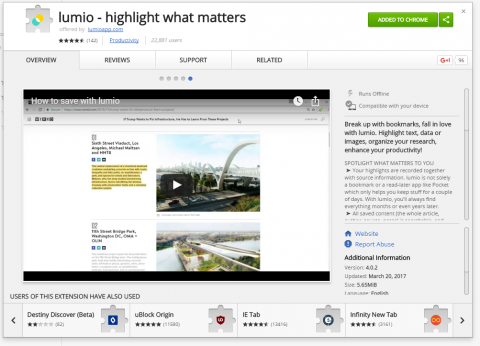
To get started, you’ll need to use Google Chrome and install the lumio extension. Google Accounts are supported for signup, so that’s one less username and password you’ll need to remember.
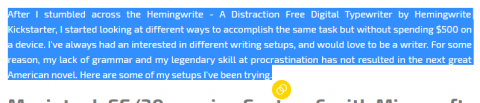
Lumio works a lot like the Google Keep extension, with one difference. Information can be stored in collections, and the collection shared. So in your classroom, you can collect resources from several places for students, and share the collection.