Supercharge Google Sheets with the Power Tools add-on
Google Sheets Power Tools add-on adds some needed tools to Google Sheets. Once the add-on is installed, you can access it from the Add-ons menu.
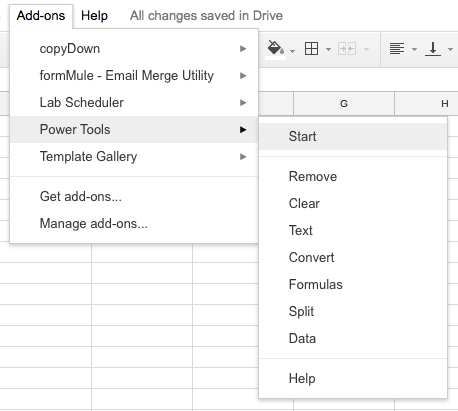
Puts the Power into Power Tools add-on
The Power Tools add-on has many tools, here are just a few that I really like:
- Split – This tool splits a cell according to information in the cell. For example, if you have a list of full names, either last name, firstname or first name lastname, split can separate the name into two columns.
- Text – Change case, add characters, etc.
- Remove – Removes unwanted characters from cells
- Data – Merge sheets, remove duplicate data, and more
And so much more! If you are involved with cleaning up data in a spreadsheet, check out the Power Tools add-ons.
I’ve spent many a night working on formulas to split cells, especially names, and now that I have the Power Tools add-on, I don’t have to spend that time. And, what makes it better, is that people that aren’t comfortable with formulas can now do a lot of the things I did, on their own.
Pro version
It looks like some features will be locked away in a Pro version, but as of right now, all pro features are unlocked for use. There isn’t much information about the Pro version of the Power Tools add-on that I could find.
More information
AbleBits has more information available on their Google Sheets Power Tools add-on page. If you are a Microsoft Office user, they also offer add-ons for Microsoft Excel, Word, and Outlook that may be of interest.





