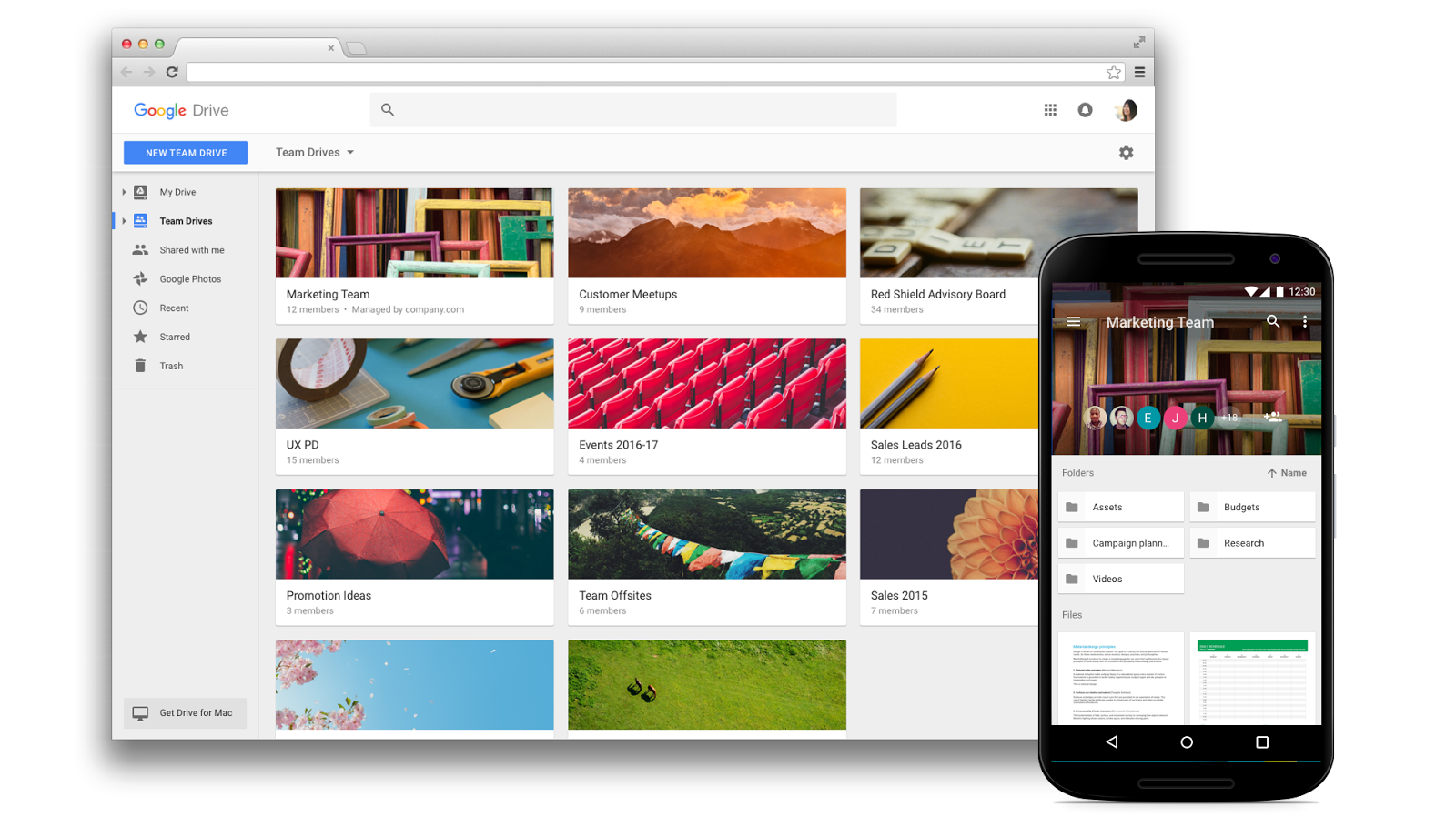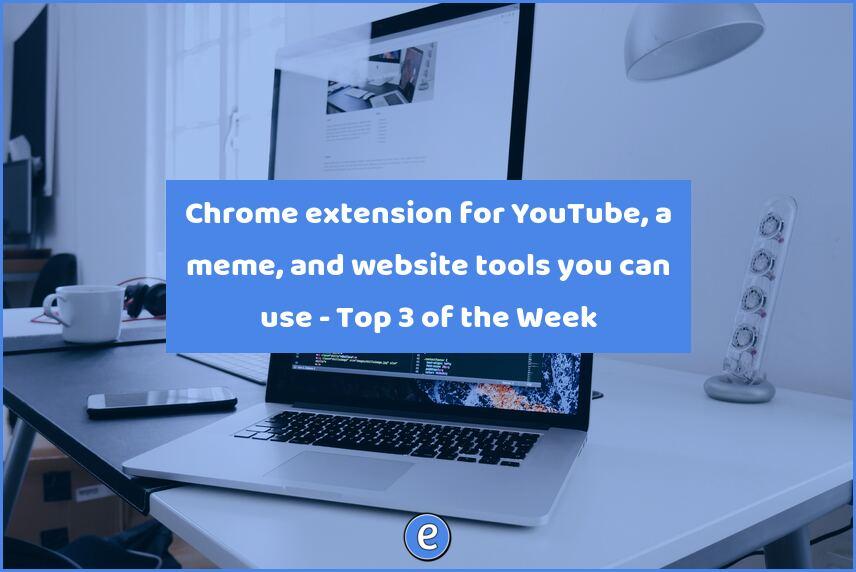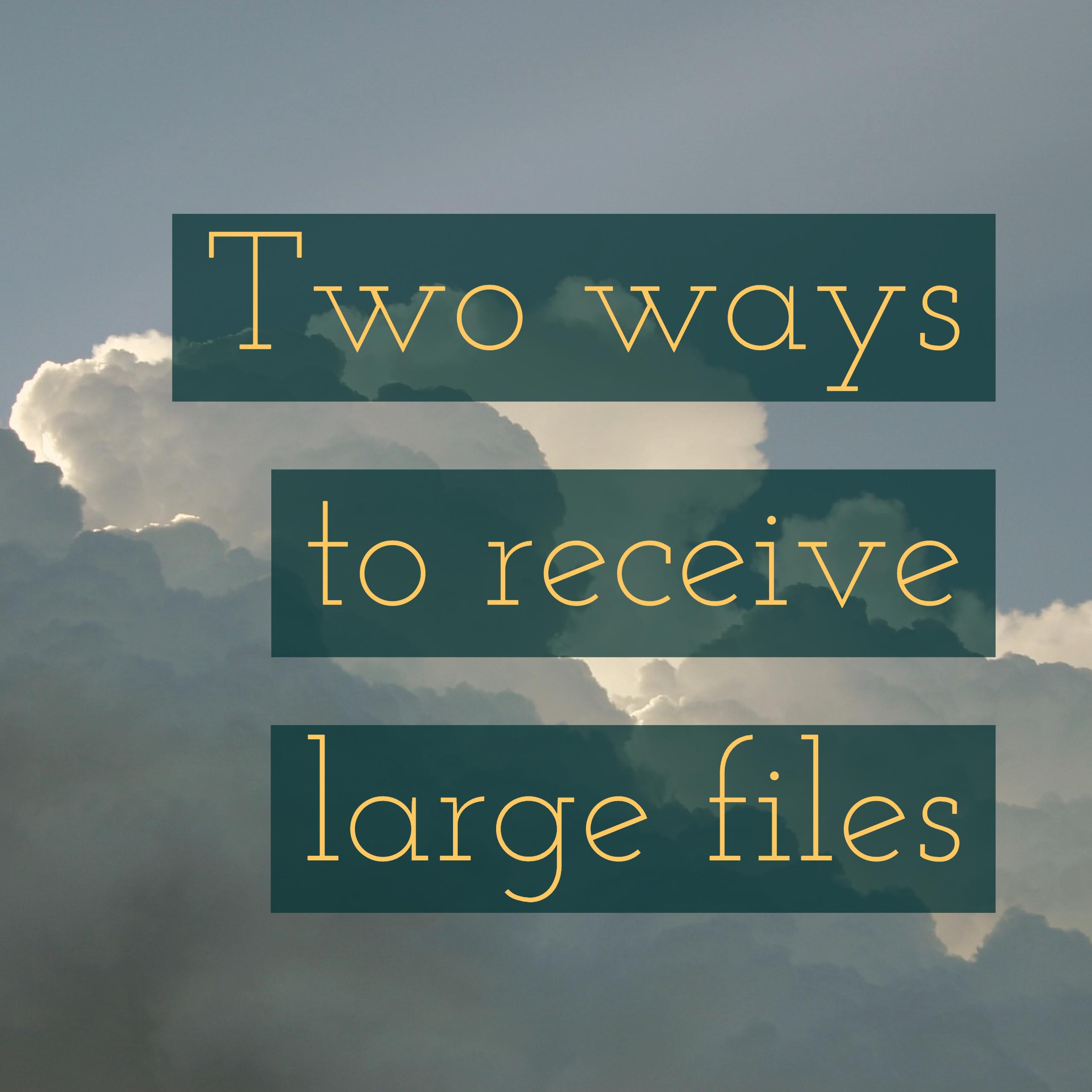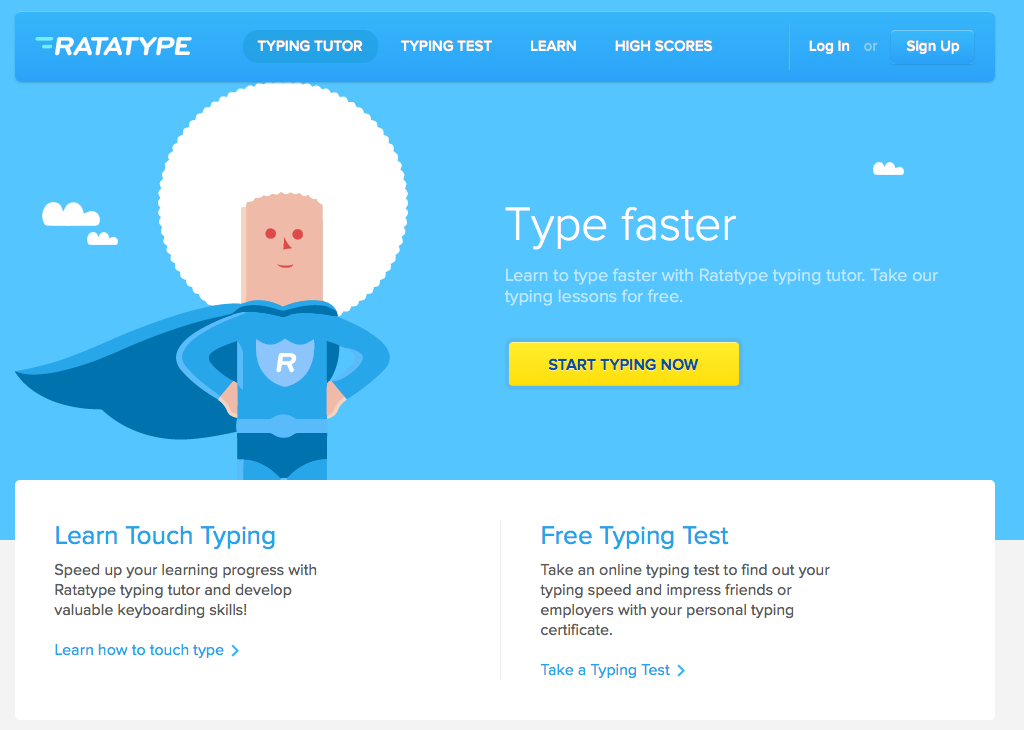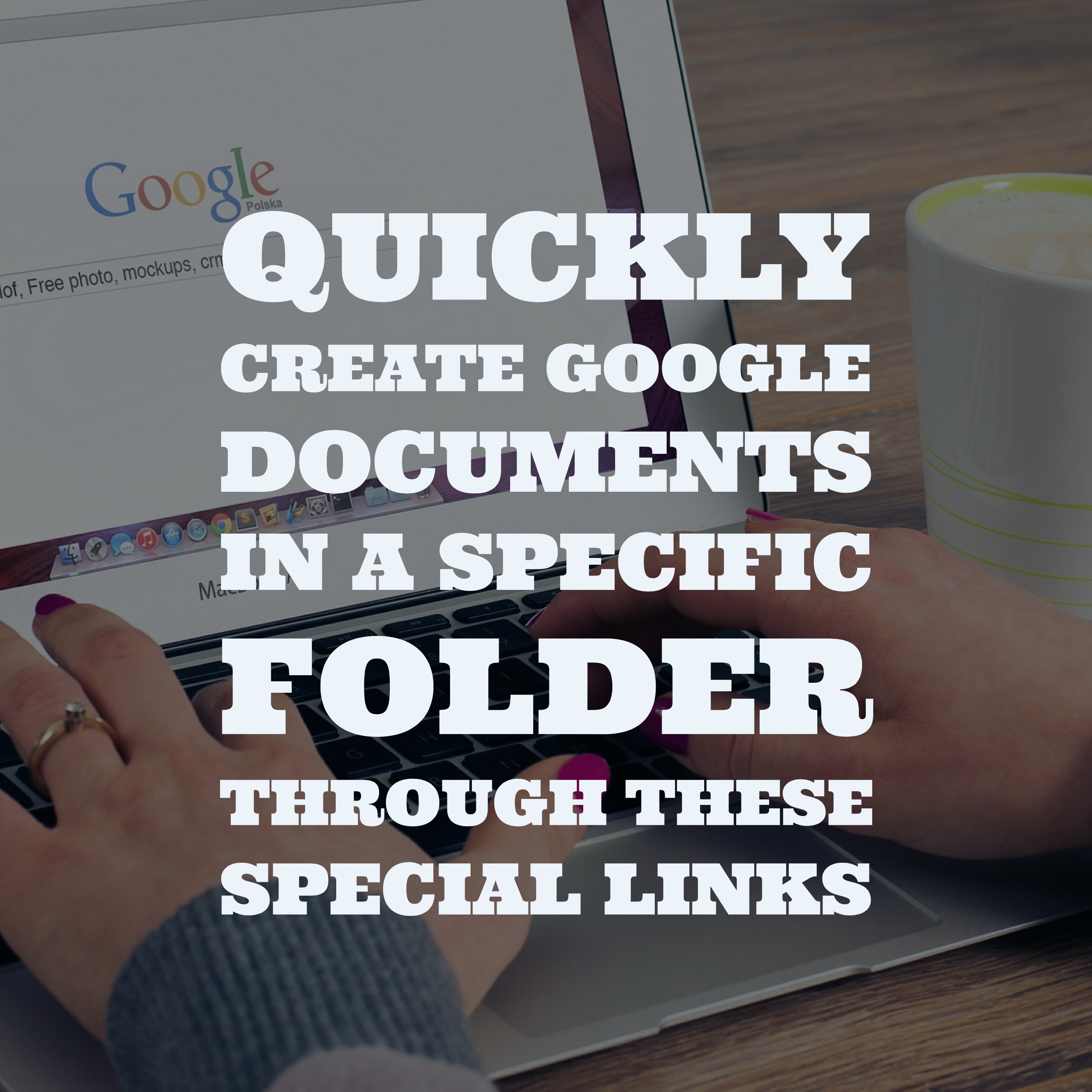Team Drives is coming to G Suite for Education and G Suite for Business customers
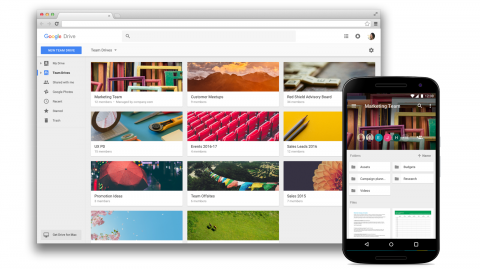
Announced last November, Team Drives adds a new way to collaborate in Google Drive. Instead of sharing folders and files from your My Drive, a Team Drive is separate from your My Drive and has some capabilities that simply sharing a folder does not have.
The big change with Team Drive is the addition of an Edit permission. Collaborators with this permission can create and edit files in the Team Drive, but cannot move or delete them. This is a big improvement over the current situation with Google Drive, where collaborators can move files around or remove them.
There are currently two downsides to Team Drives. The first is the type of files that can be stored in a Team Drive. This is limited to files that can be created/edited with Google Docs, Sheets, Drawings, and Slides. So you can’t use Team Drives, for example, to store a video for your team.
The other downside is lack of vault integration for backups. When a file is deleted from a Team Drive, it goes into the Team Drive trash and is deleted for good after 30 days.
One unknown is how it works with the Windows and macOS Google Drive client. Since Team Drive only works with Google documents, I’m assuming that the Google Drive client will be unaware of Team Drives.
Google’s Team Drive is currently rolling out for schools and companies that have signed up with the Early Adopter Program.