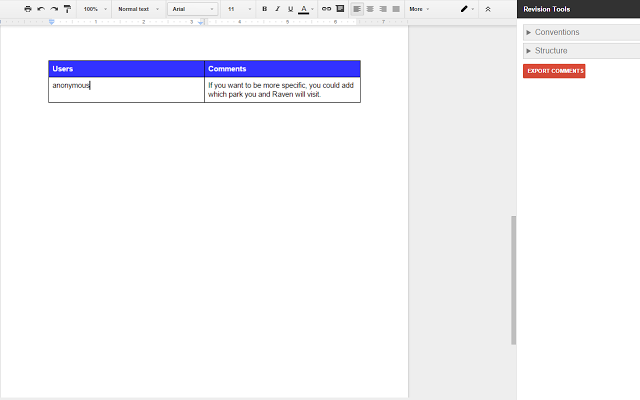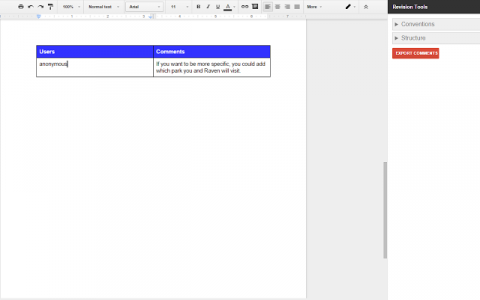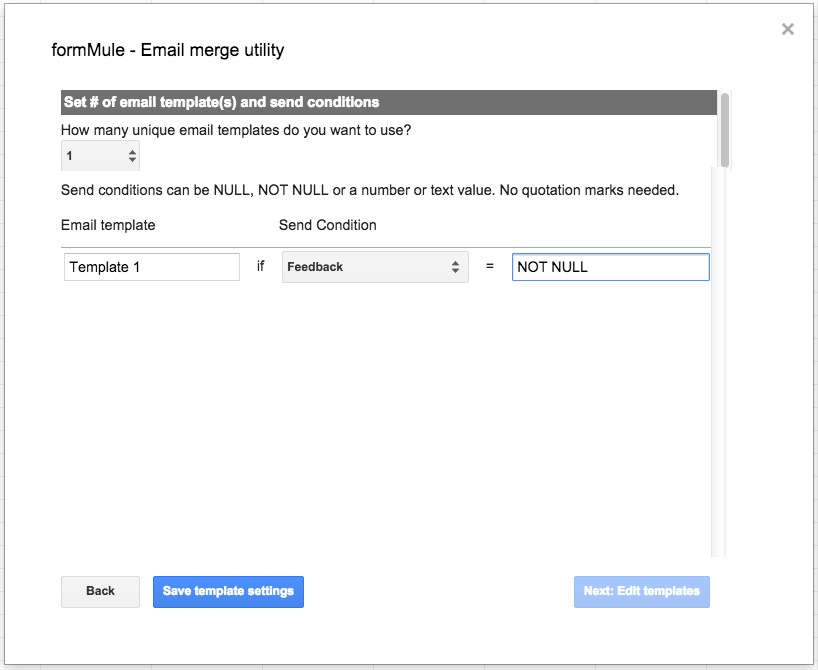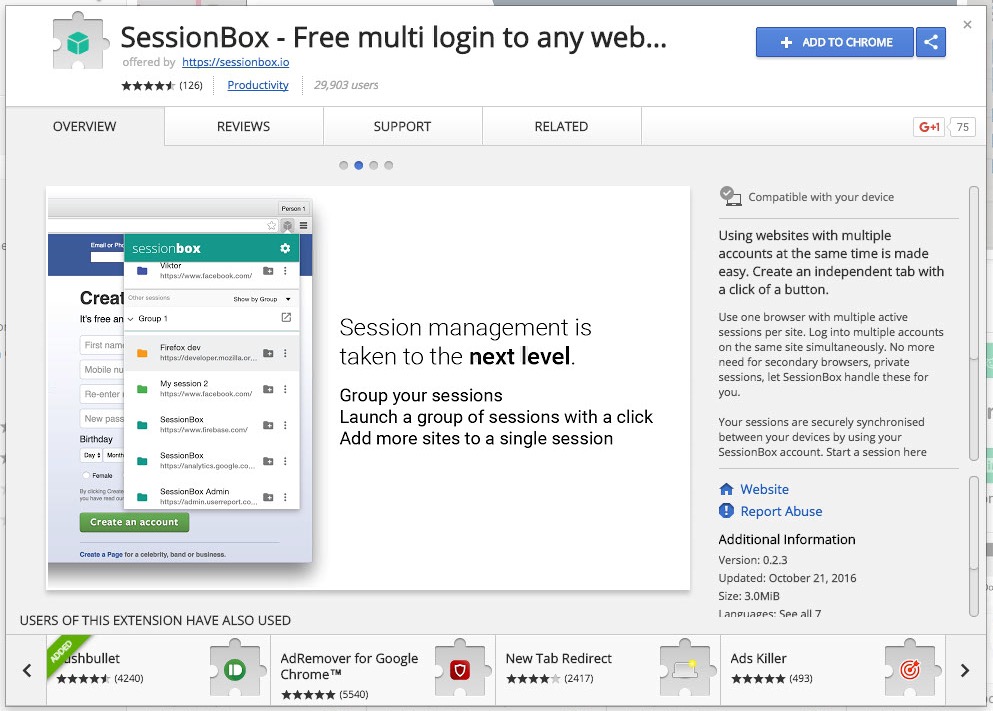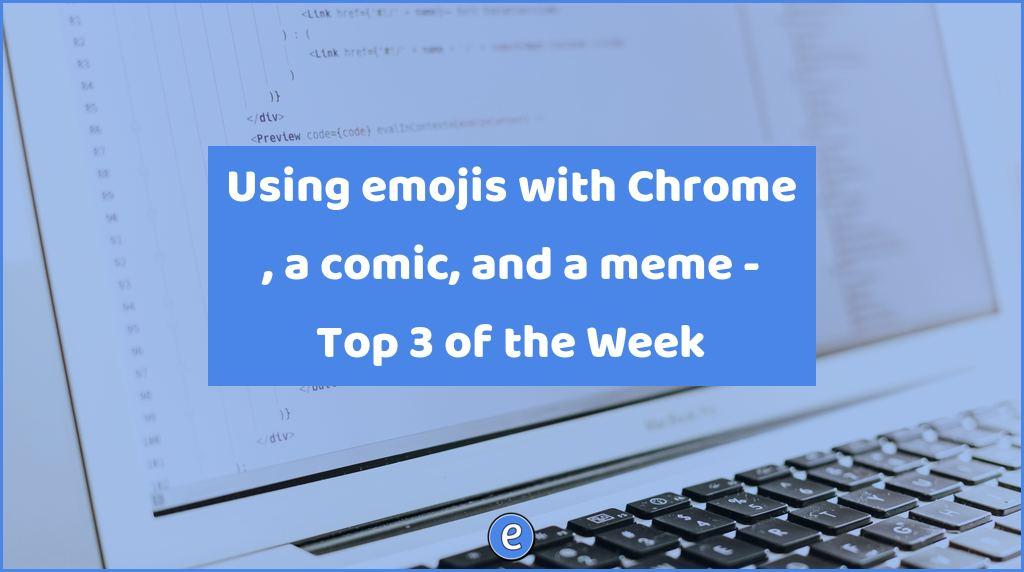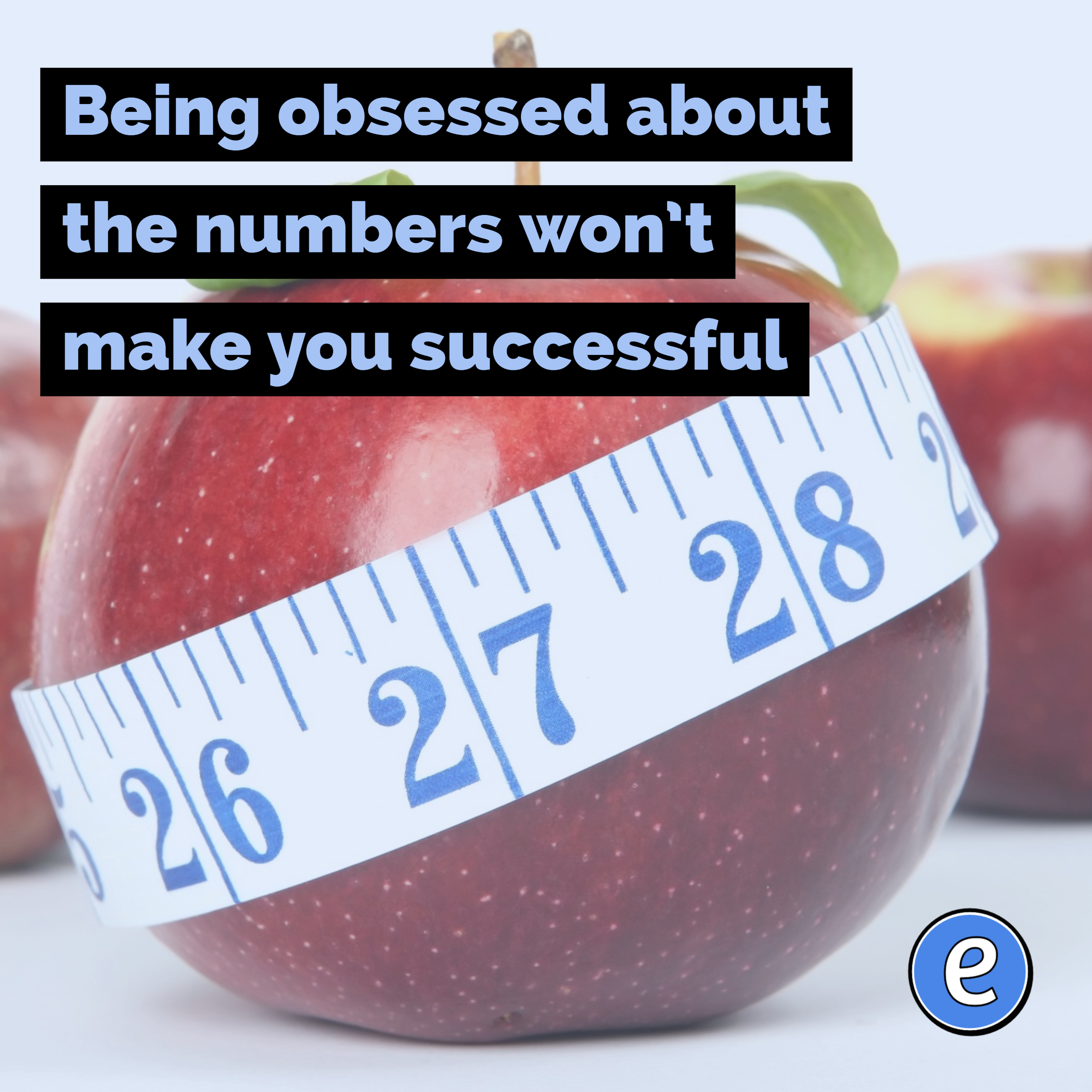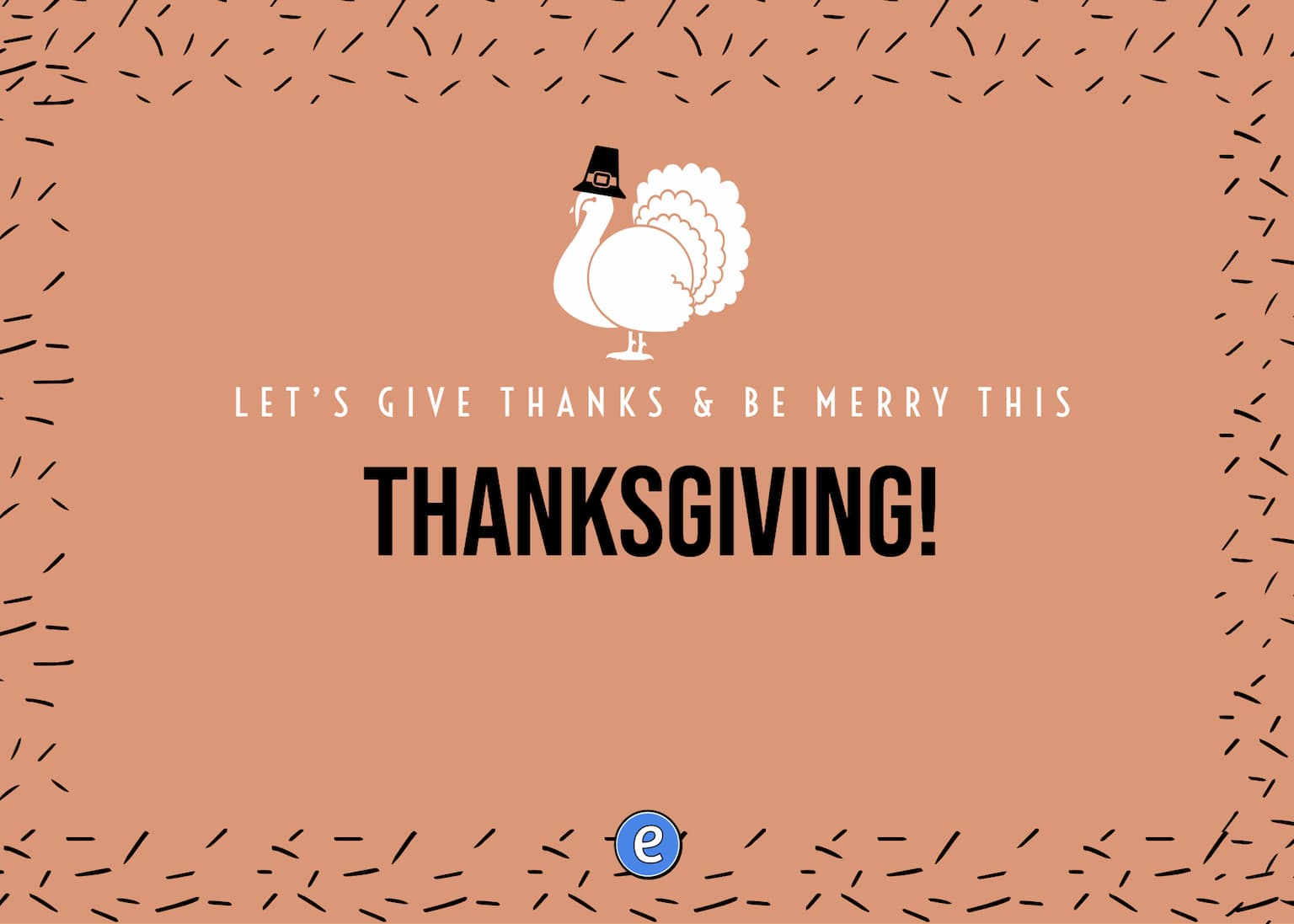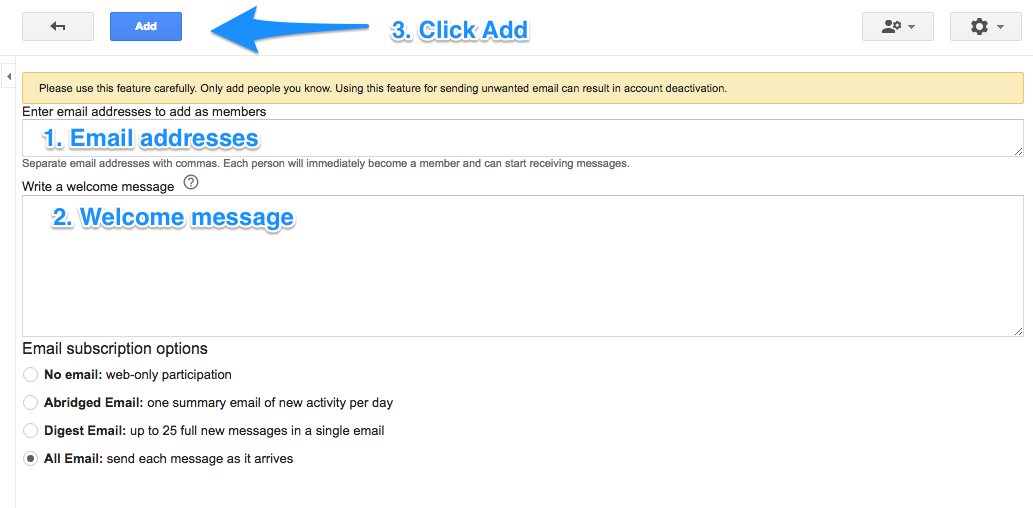Track revisions in Google Docs with Revision Assistant
Provide visual proofreading advice on pieces of writing in Google Docs and export Google Doc comments into an organized table.
Source: Revision Assistant – Google Docs add-on
Once installed, Revision Assistant supercharges the basic edits/suggestions that is in Google Docs. With Revision Assistant, a teacher can mark up the document, offering ways to improve the writing. The Revision Assistant has three types of marks, indicated by color.
- Blue – conventions
- Green – structure
- Red – omit (this is located in conventions, but is the only mark in red)
This is a great add-on for ELA teachers, or anyone who edits Google Docs.