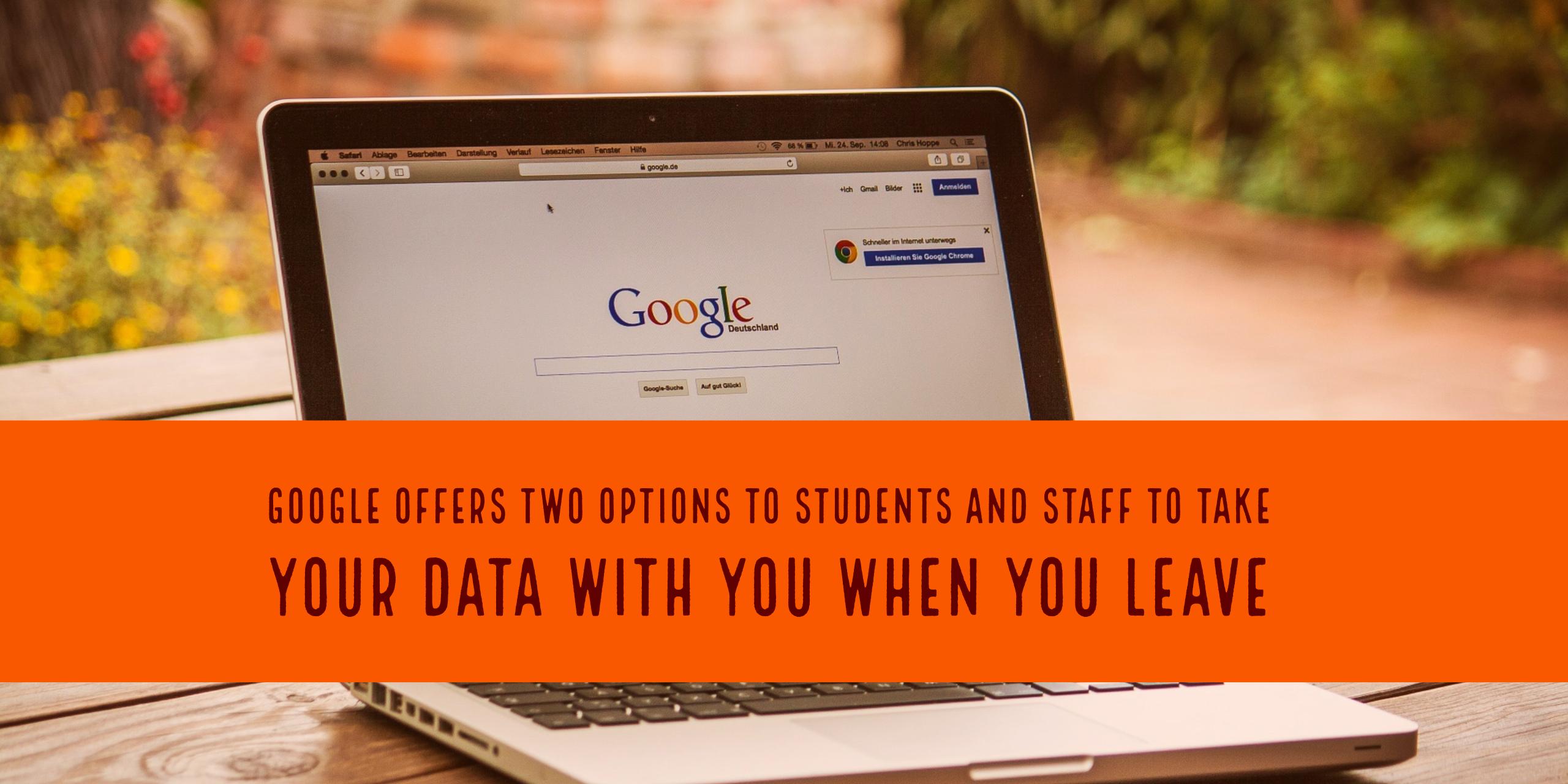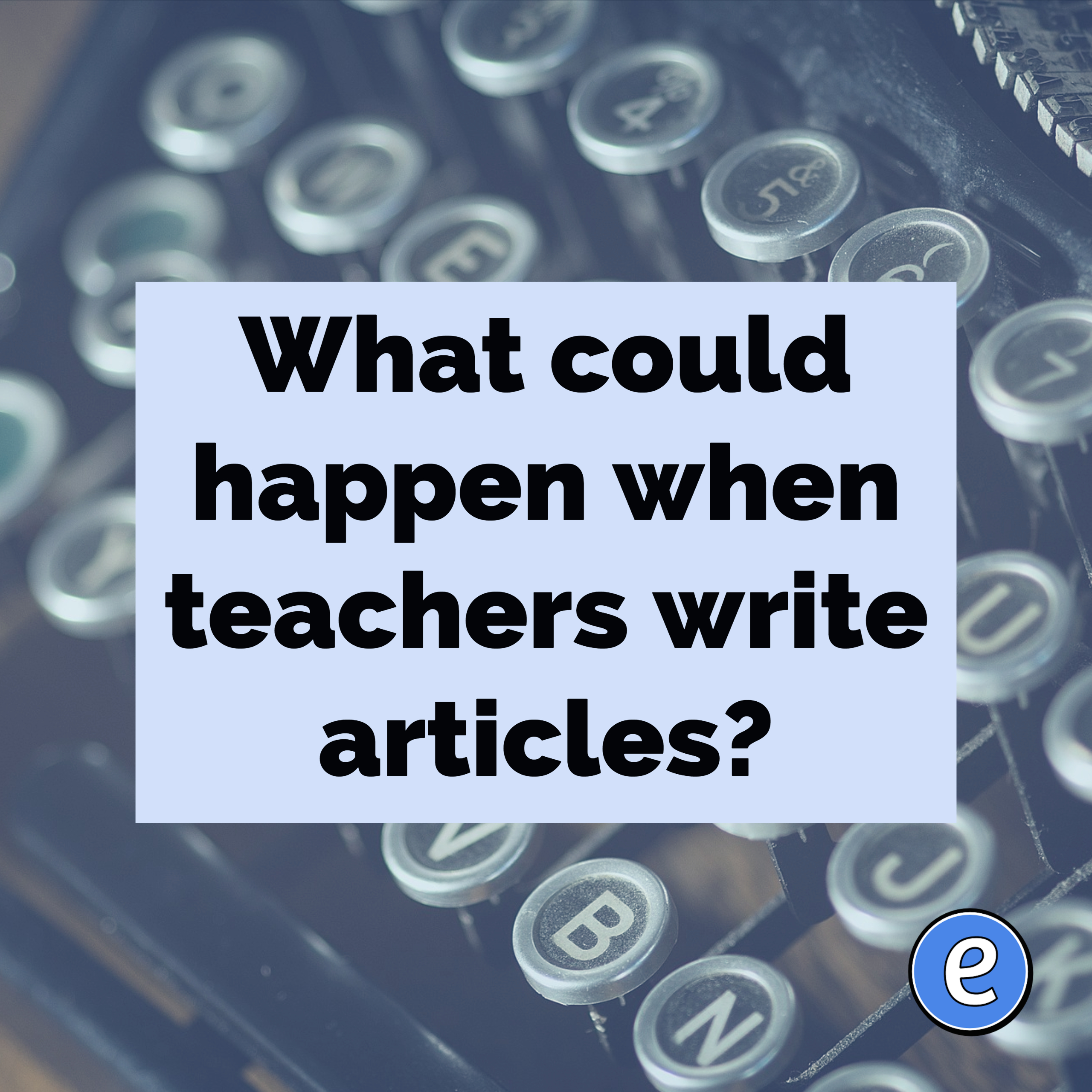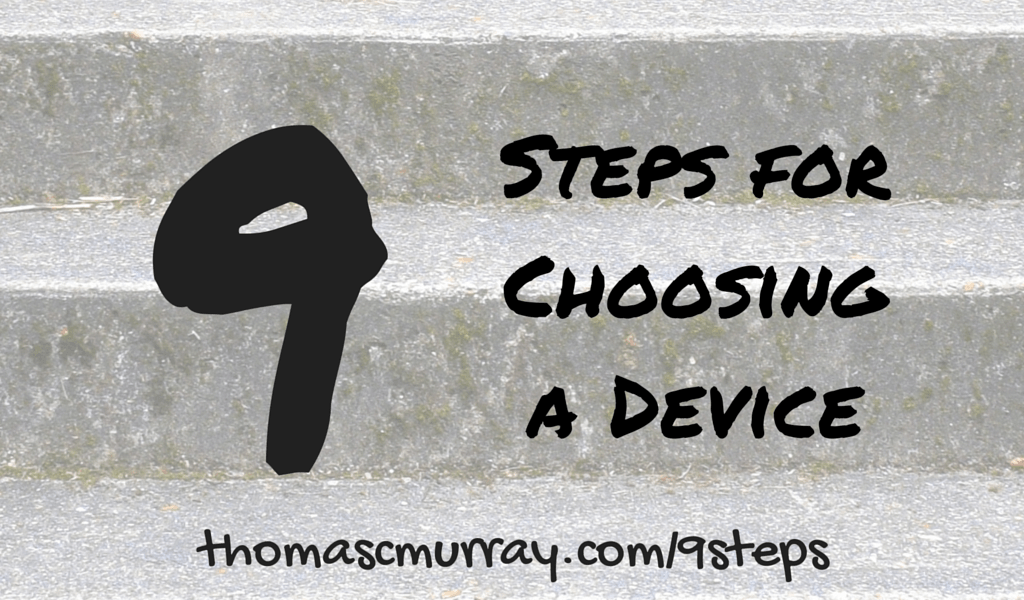Google offers two options to students and staff to take your data with you when you leave
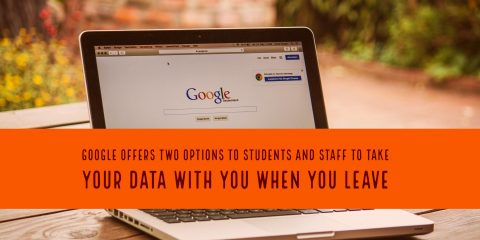
If you are a student who is graduation or a staff member leaving a G Suite for Education district, Google offers two options for you to take your date with you. You can download your data or transfer the data to a personal account.
Downloading your data
Google has offered the ability to download your data for several years using Google Takeout. To start the process, you’ll need to visit the Google Takeout page.
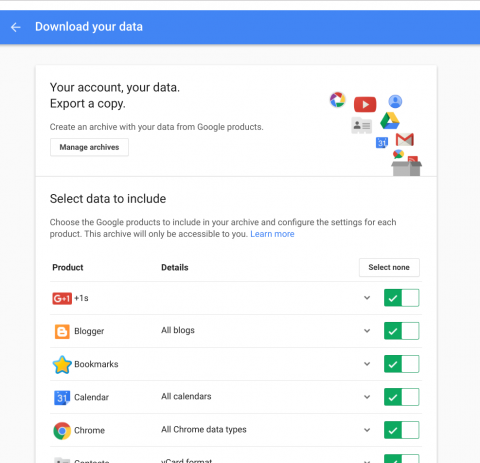
On this page, you can select the Google products from which you want to keep the data. Under Google Drive, you can select what file formats you want to use for the particular Google Drive documents.
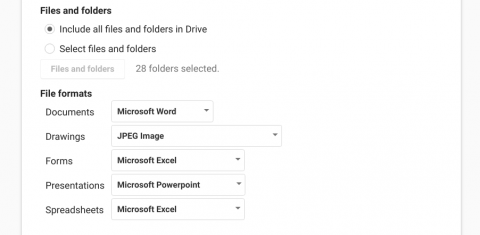
This is only for Google Docs, Slides, Drawings, Forms, or Sheets files. Other files stored in your Drive will be downloaded in their original format. After you click Next, Google Takeout will let you know what’s going to happen, and asks you how you want to receive your archive. You’ll probably want to either receive the download link in your email or add the archive to Drive for you to download later. It will take a little bit of time to compress your files into your archive, so don’t wait until the last minute to complete this.
More information on using Google Takeout can be found on the Google Takeout support page.
Transfer Google data to a personal Google account
A new option is the ability to transfer your Google data to a personal Google account. For this to work, your G Suite for Education administrator needs to turn on the ability to transfer data. Transferring data will only transfer a small subset of your Google information, so you’ll probably want to use the transfer option along with the Google Takeout option. Data that can be transferred are your email (not contacts, chats, or tasks) and documents that you own in Google Drive.
To start the process, you will need a personal Gmail account. Then you will need to log into your school account and visit the transfer page.
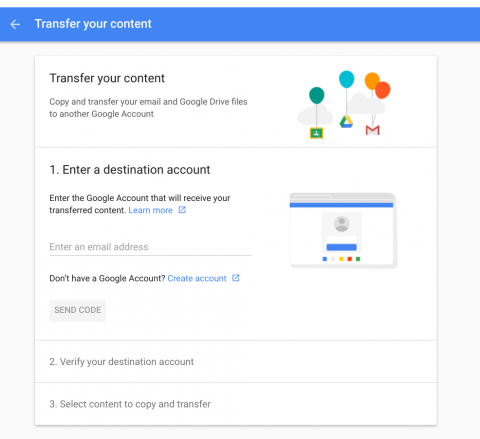
Enter your destination Google account, and you’ll get a code to verify the account. Once the account is verified, you can select the content to transfer and then start the process. It may take a little bit of time finalize the transfer.
Since the transfer option is pretty limited, I would recommend transferring and downloading an archive, just to be sure.