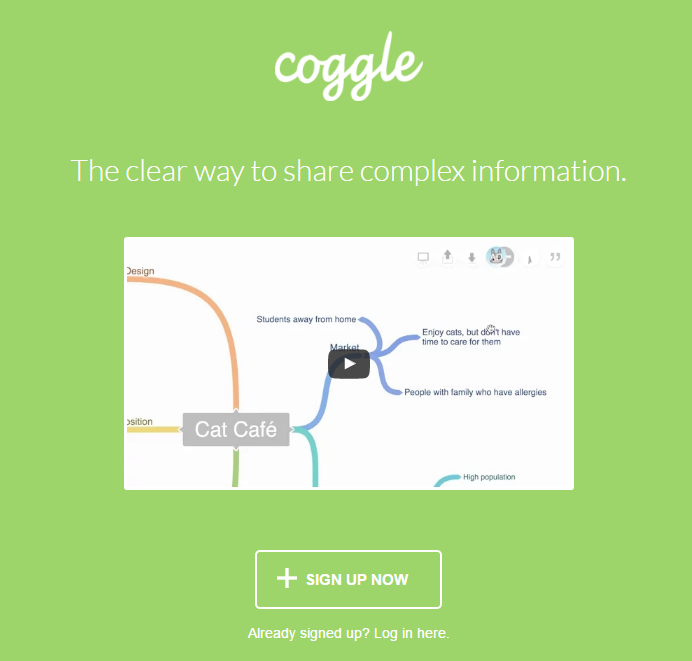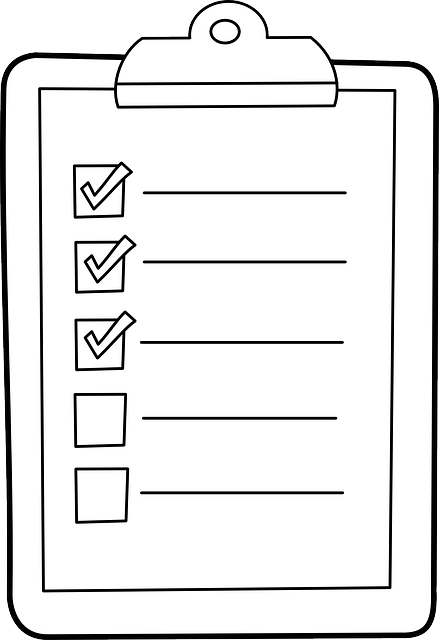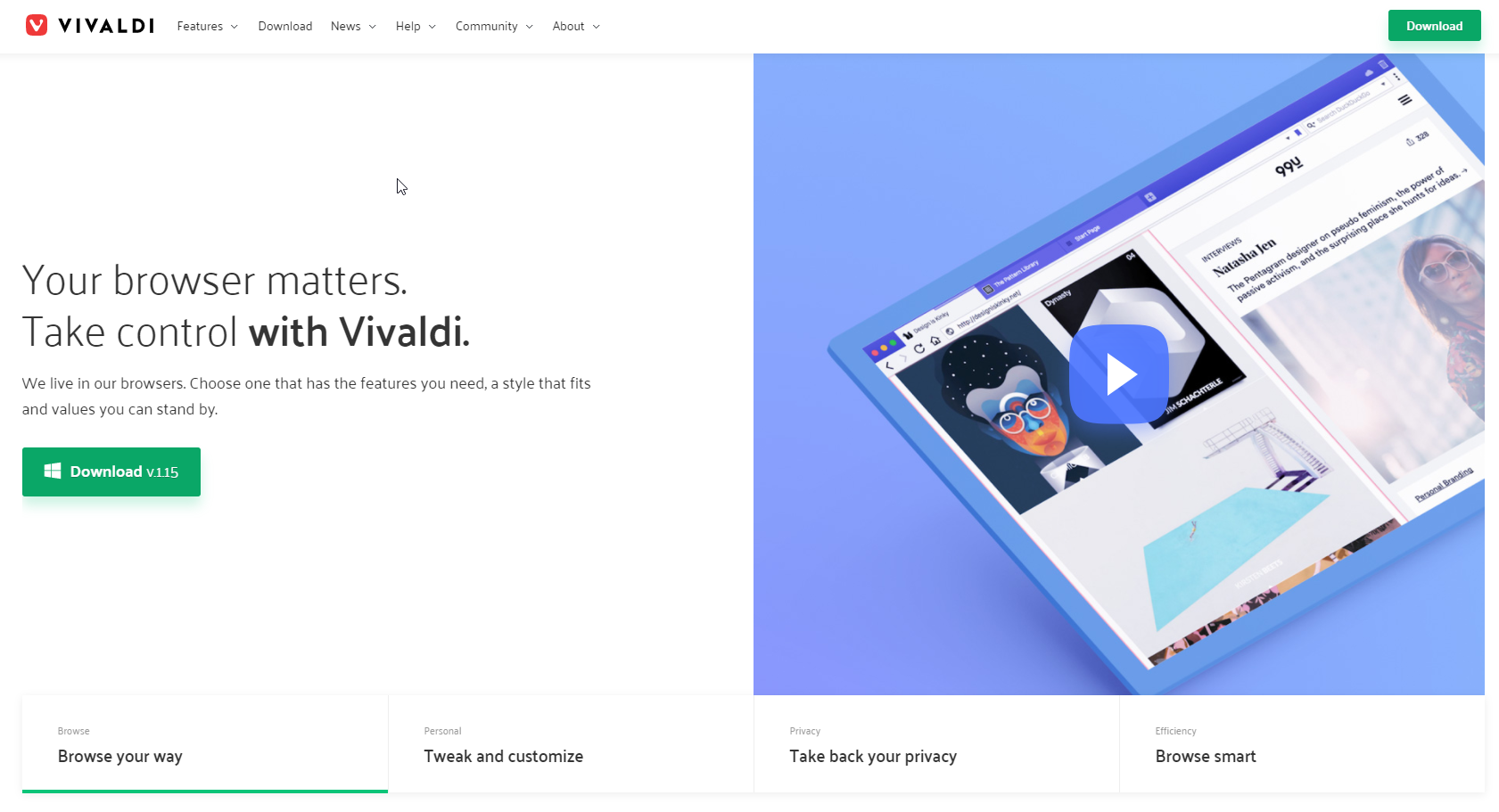Customize your searches in Google Chrome (and on Chromebooks)
If you do a certain kind of internet search over and over again, customizing your search engines in Chrome can make that much easier. For me, obviously, it’s searching The Verge, but I also have custom engines set up for YouTube, Amazon, news from the past week, and a few more things.
So, for example, when I want to search Amazon for something, I can just type “az battery” in my Chrome bar or in the Chromebook search bar and it just opens Amazon and searches for that thing.
Those customizations aren’t just limited to the Google search bar on Chromebooks. Basically, as long as you’re logged into Chrome, your customizations for the search bar will sync across to any Chrome Browser you’re using. So whether you use a Chromebook or just use the Chrome browser, here’s how to supercharge your searches for the stuff you use most often. (Note, however, that these settings don’t sync to Chrome on mobile nor to the Google app on mobile, which is annoying.)
Source: How to customize your Google Chrome and Chromebook searches – The Verge
A great set of hints to allow you to use Chrome faster, especially if you look up information from a multitude of websites.