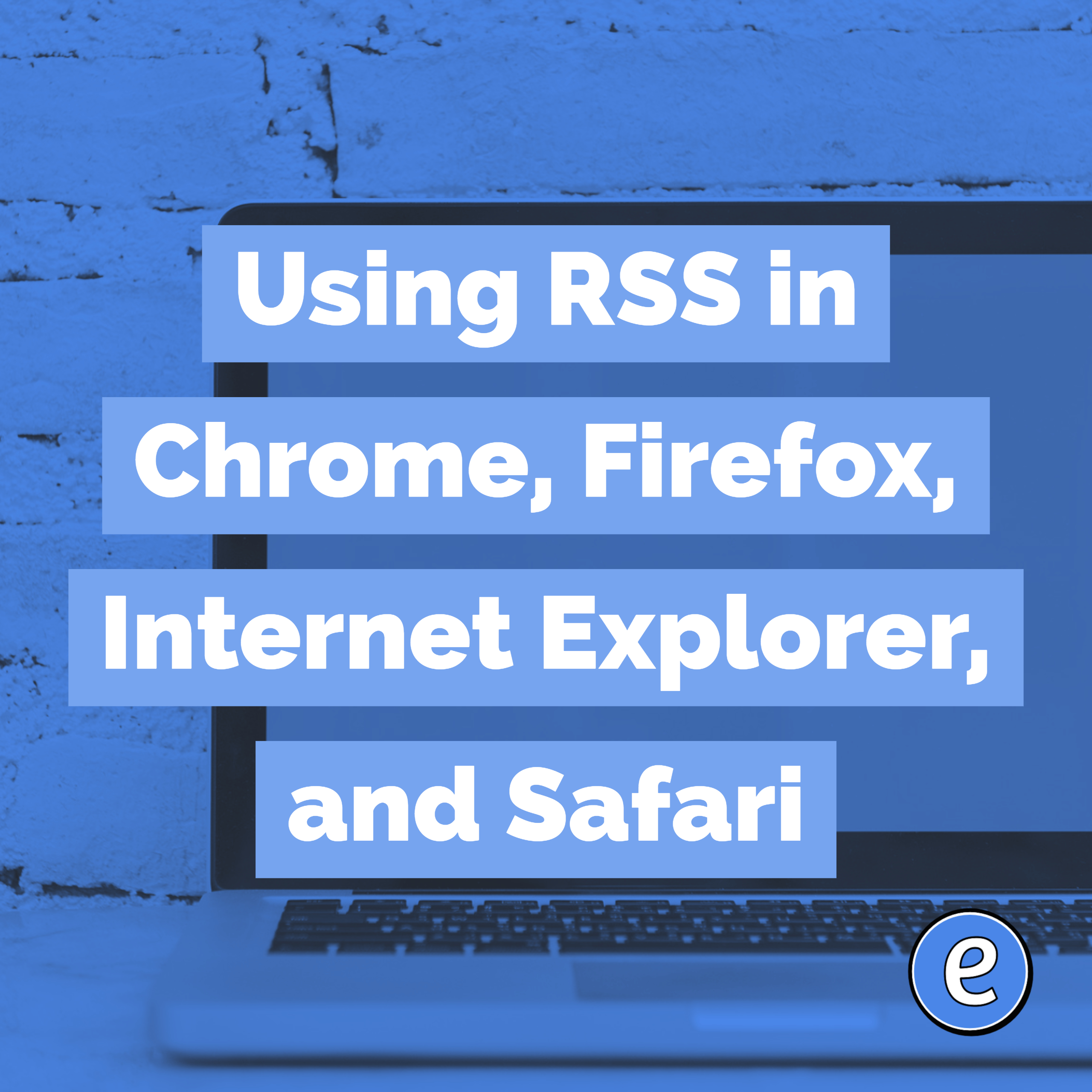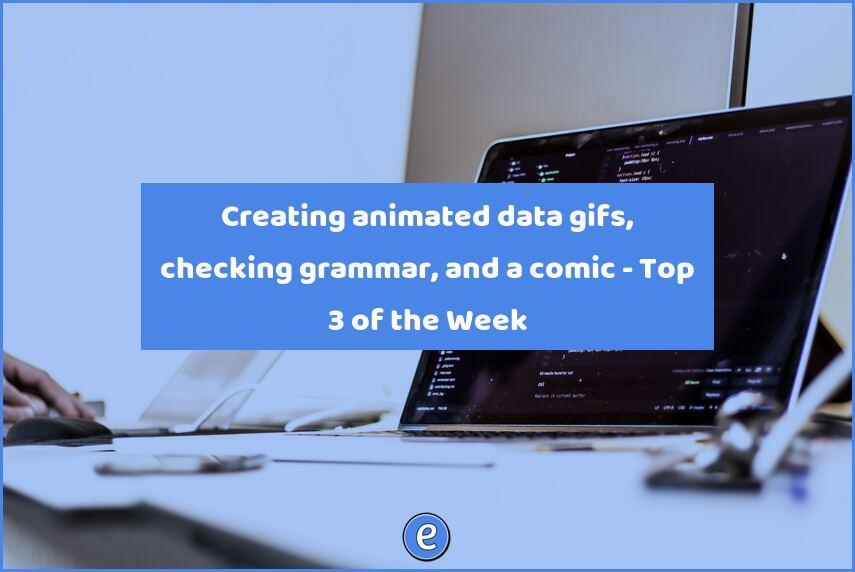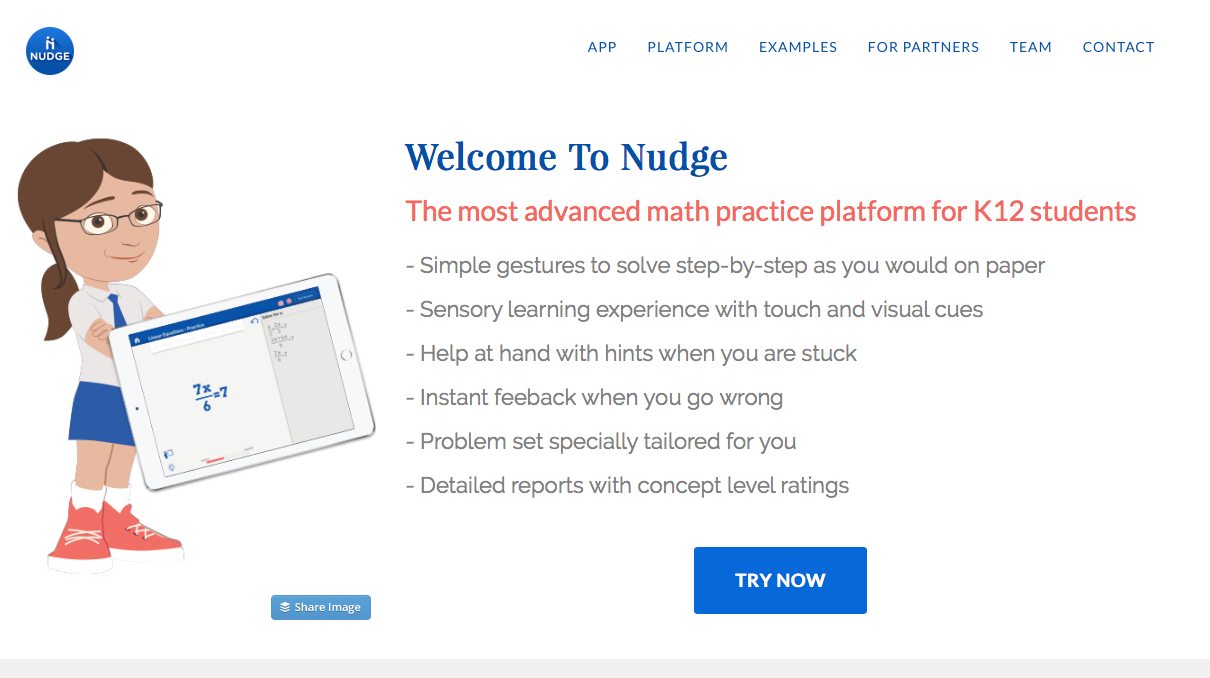Using RSS in Chrome, Firefox, Internet Explorer, and Safari
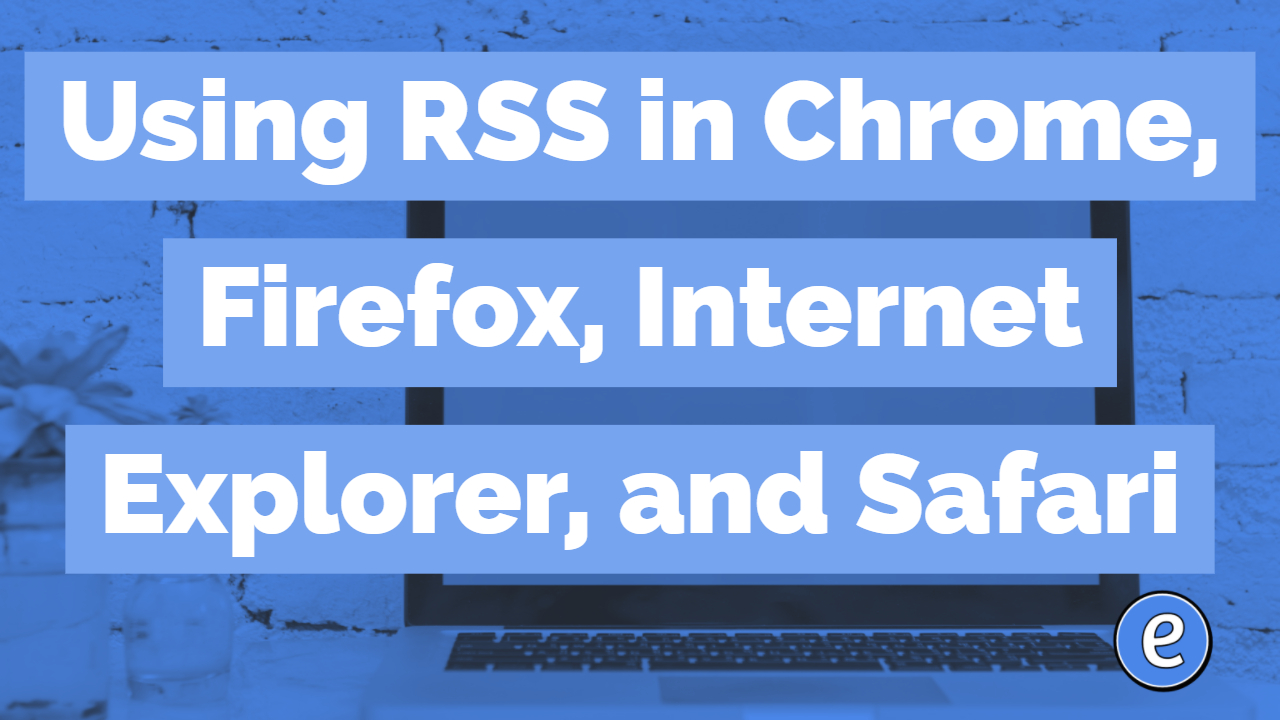
[dropcap]A[/dropcap]LTHOUGH Feedly is a good web service to use, the limitations of the free plan of 100 feeds could be a problem if you want to follow more, such as when you have several classes blogging. Firefox,Chrome, and Safari support add-ons that let you follow RSS feeds right in the browser while Internet Explorer supports RSS feeds natively.
This approach does have a major downside. Your RSS feeds are only updated when the browser is open and only on the machine that you have set up your RSS feeds. The subscriptions do not follow you from machine to machine nor are they readable on your mobile phone. Depending on your use case, this could be an issue.
Google Chrome extensions for RSS reading
Mozilla Firefox extensions for RSS reading
Internet Explorer
Internet Explorer has a built in RSS reader. On the command bar there is an RSS icon that will show all of the feeds available on a website.
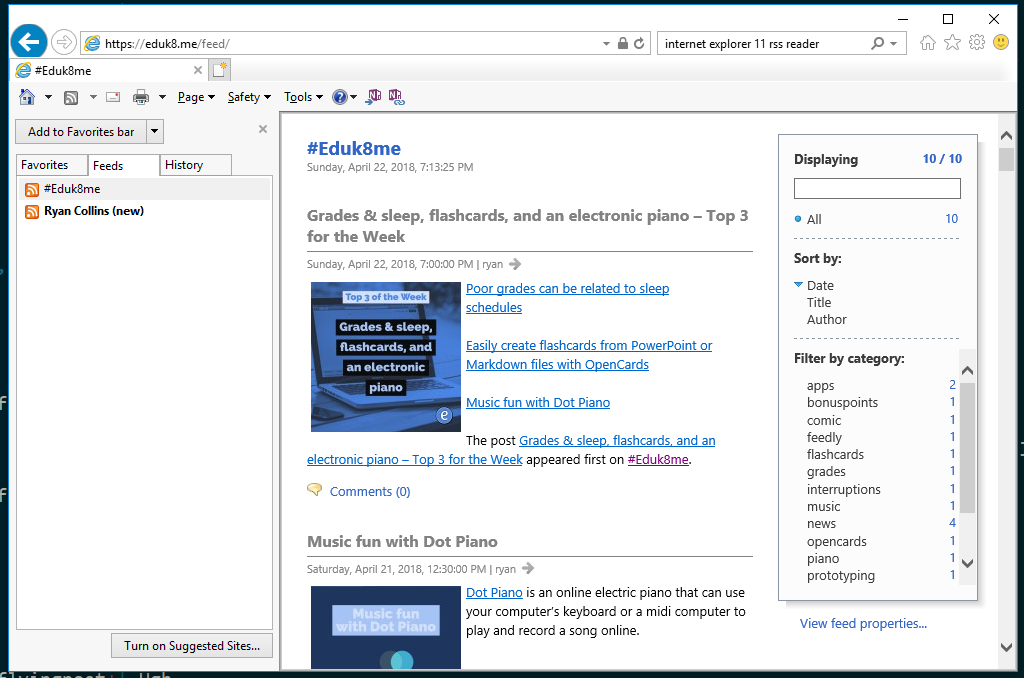
If the command bar is not visible, right click in the area around the location bar and click Command Bar:
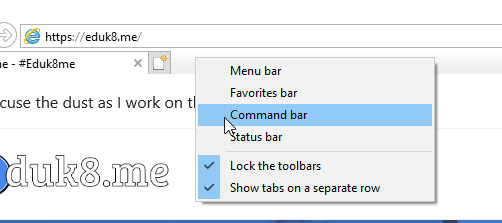
Safari