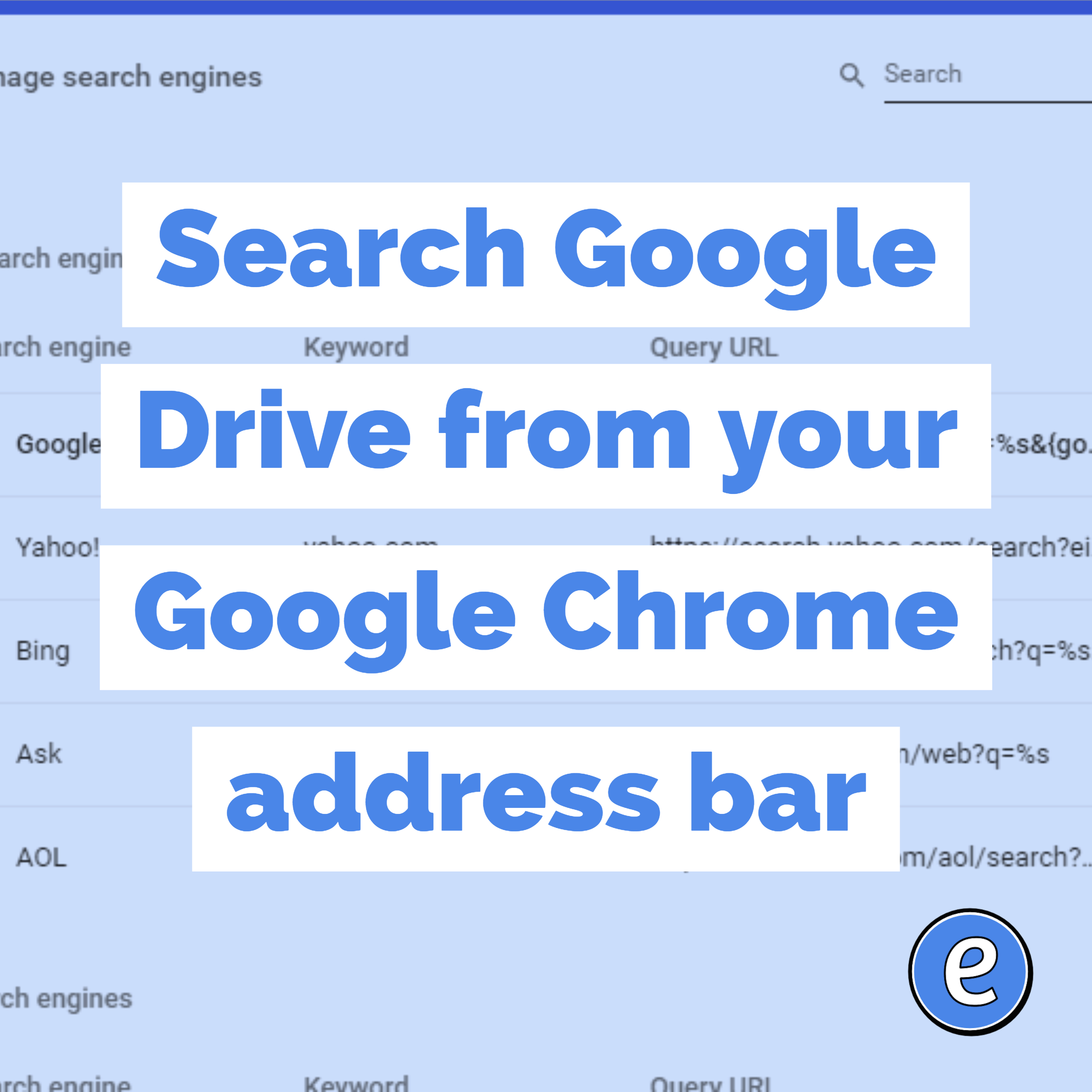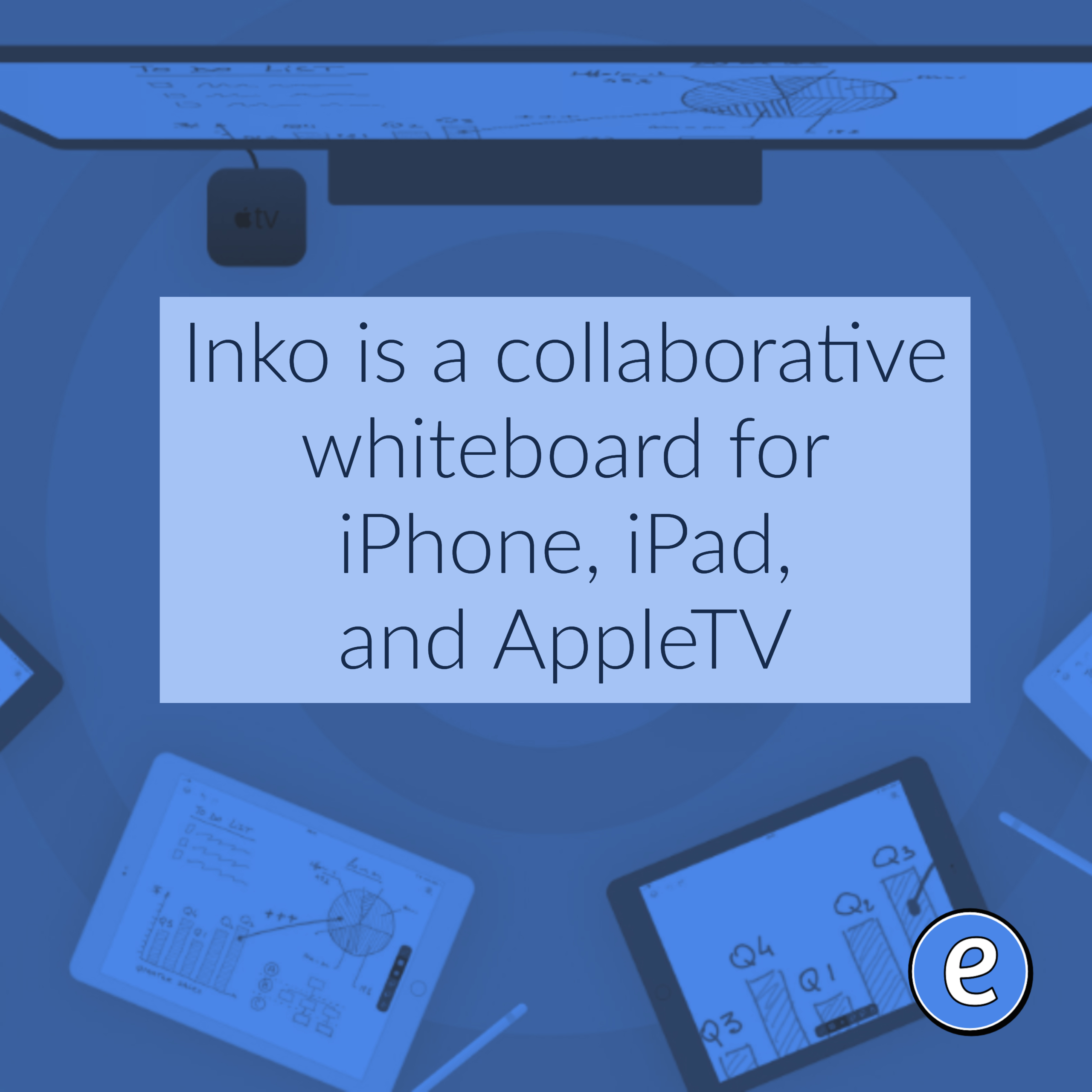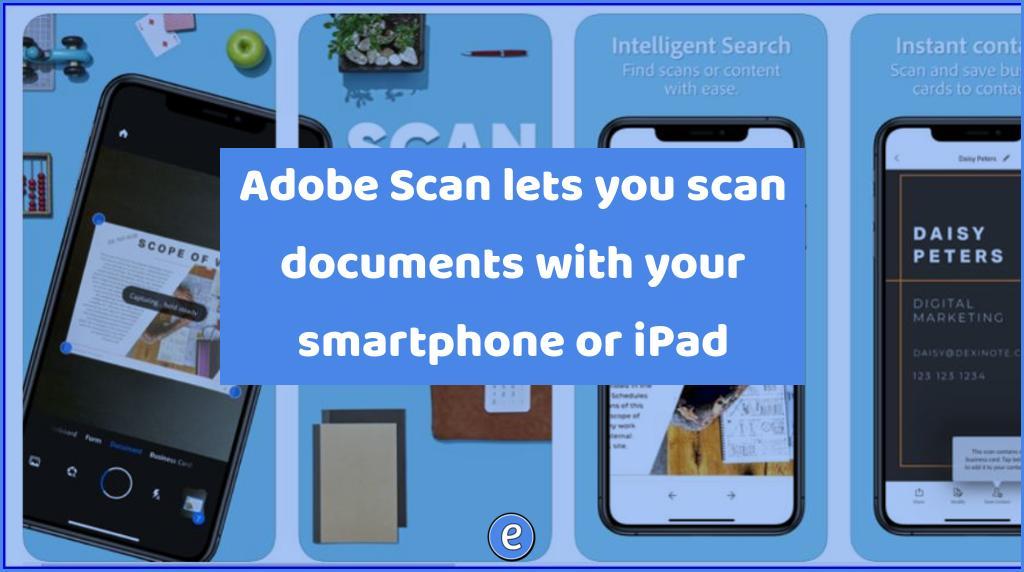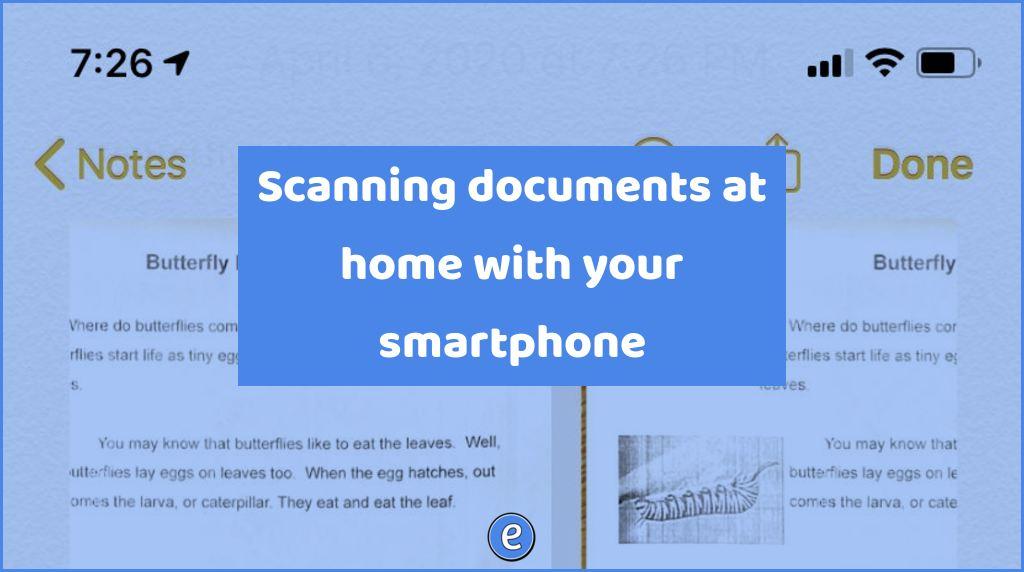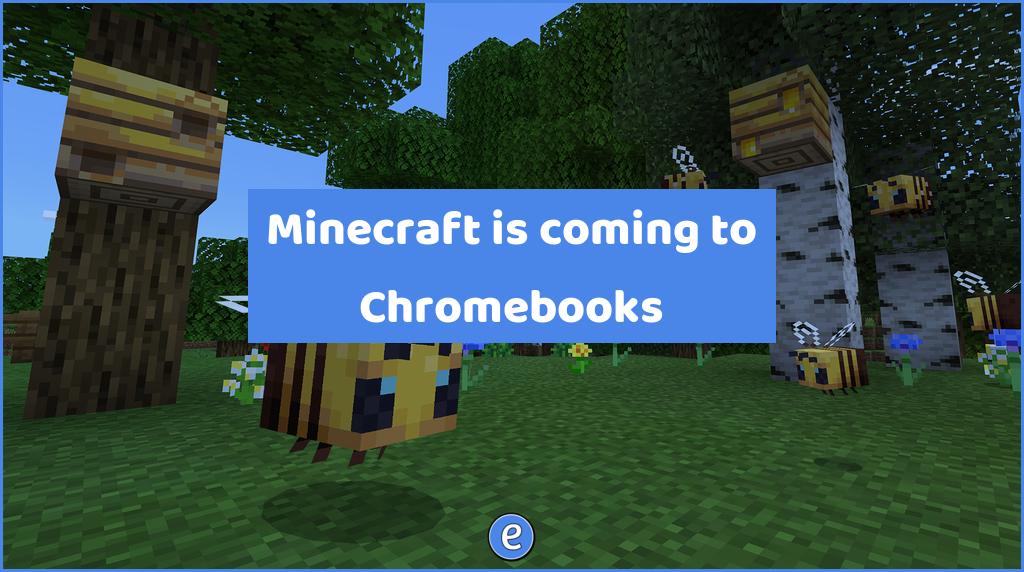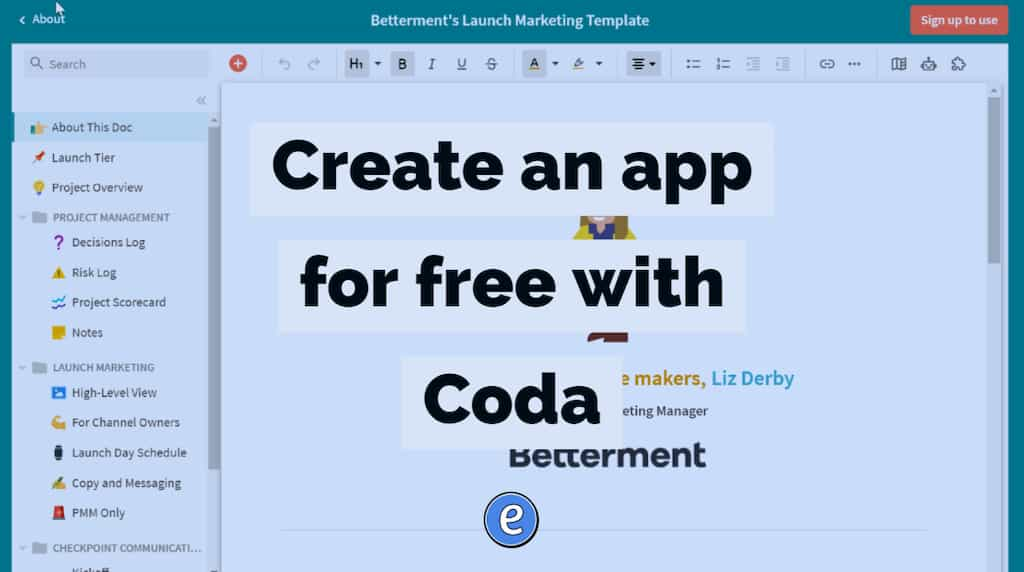Search Google Drive from your Google Chrome address bar
Search Google Drive from your Google Chrome address bar.
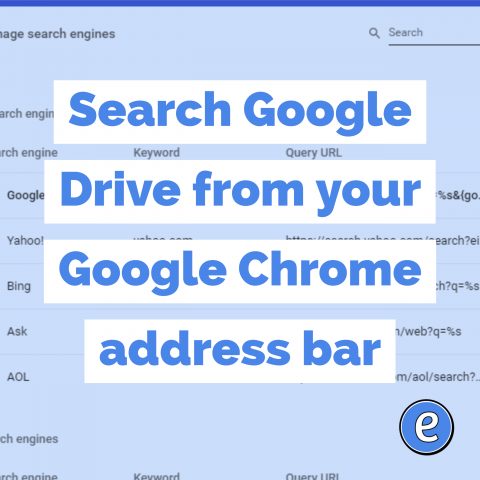
Google Chrome has the ability to add searches to the url with a keyword, so why not set it up to search your Google Drive.
To get started, right click on the URL bar in Google Chrome and select Edit search engines…
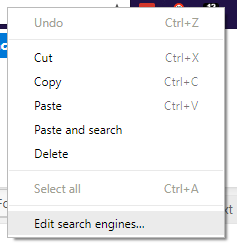
Click on Add on the right side.
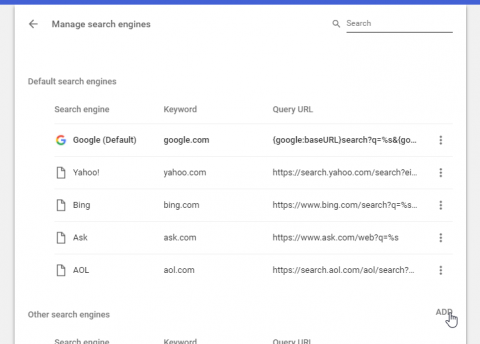
Fill out the form as follows:
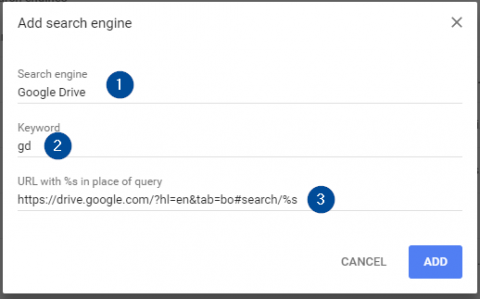
- Give the search a name, Google Drive makes sense.
- Set a keyword for the search, shorter the better. How about gd.
- The URLis called by the search. To search Google Drive, use the following URL:
https://drive.google.com/?hl=en&tab=bo#search/%s
Now when you start the URL with the gd keyword, Chrome switches to search Google Drive.
![]()