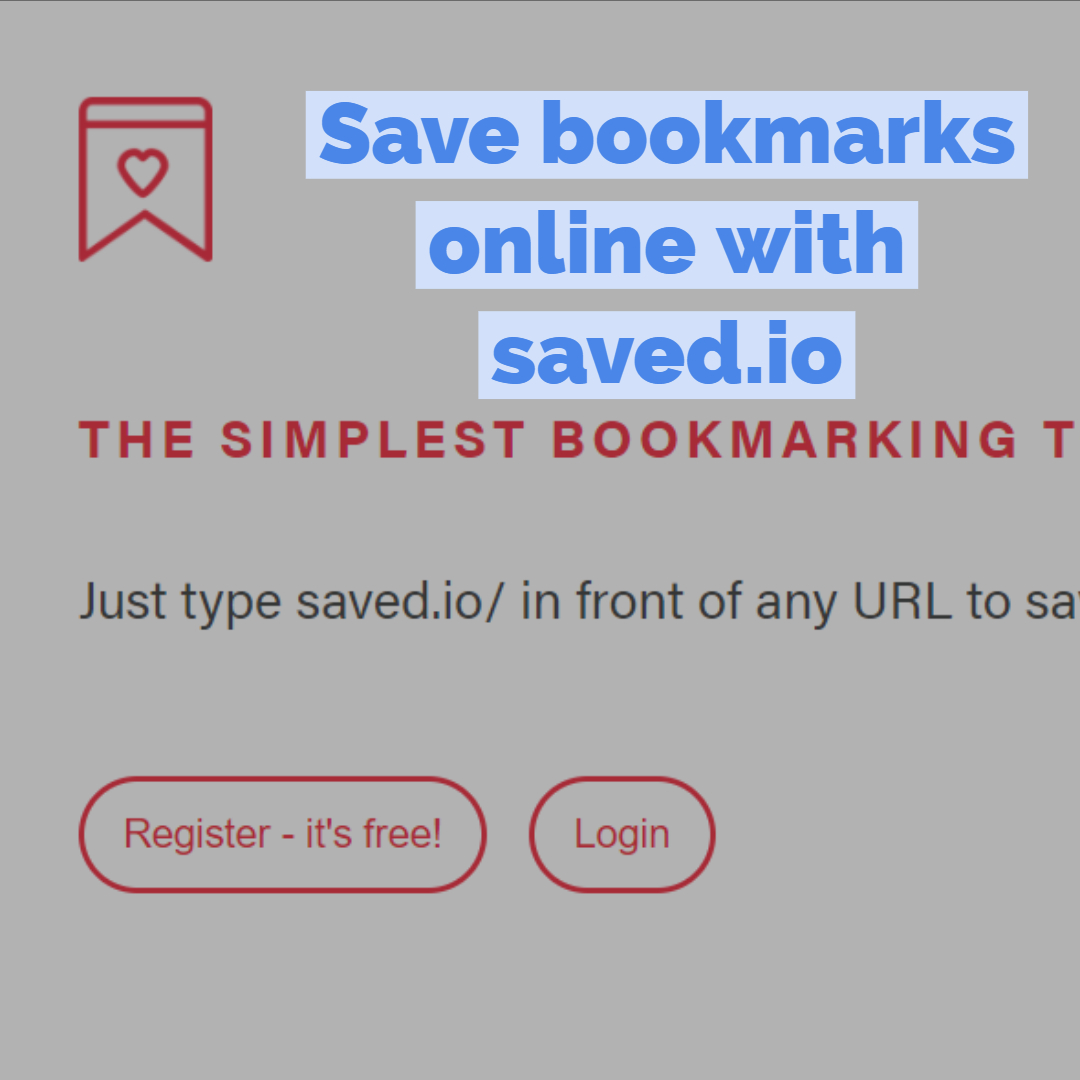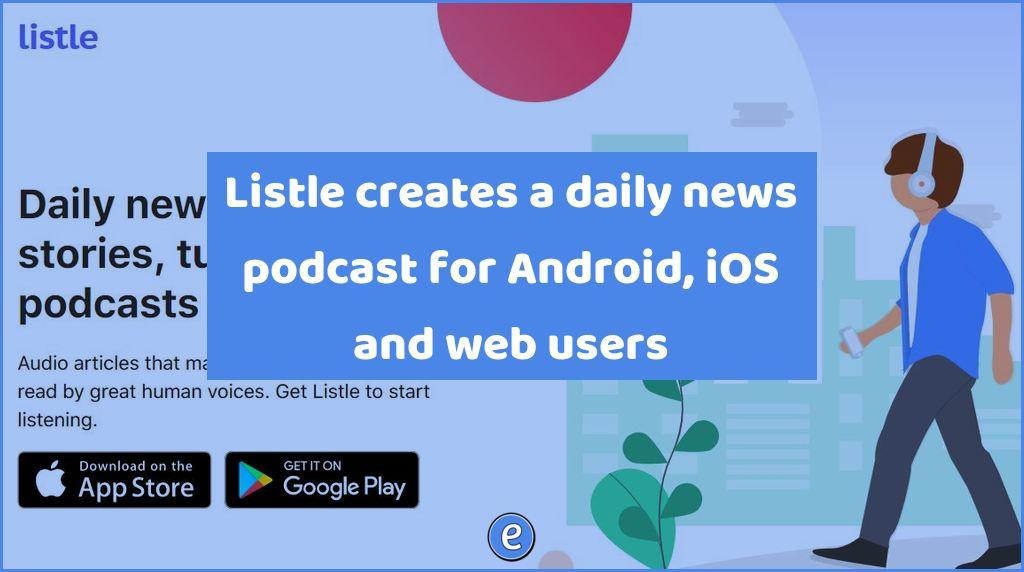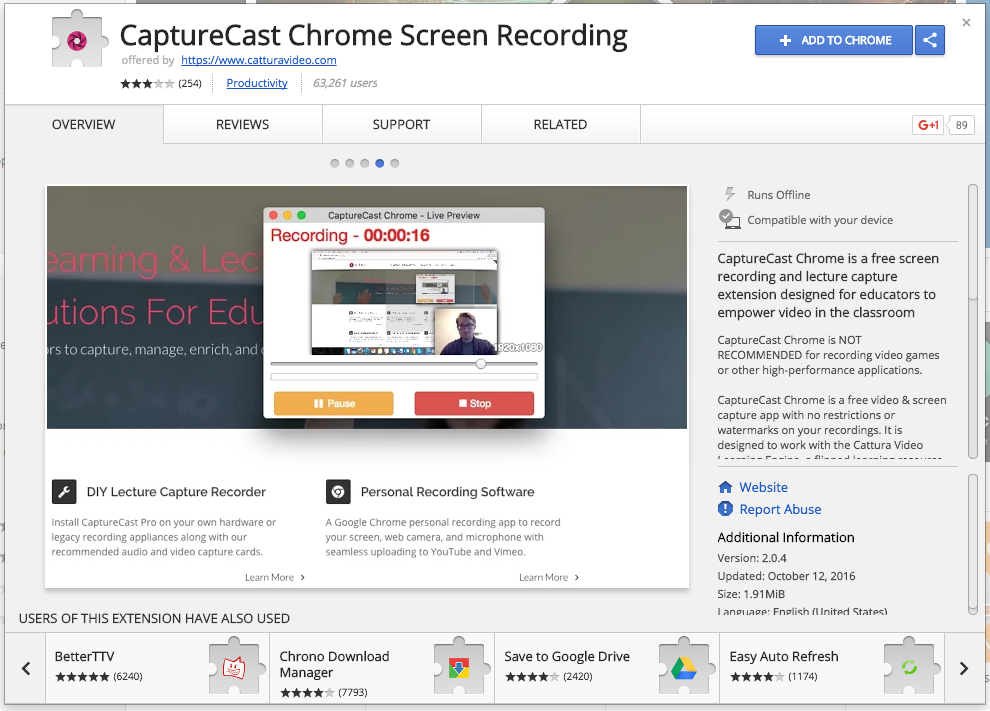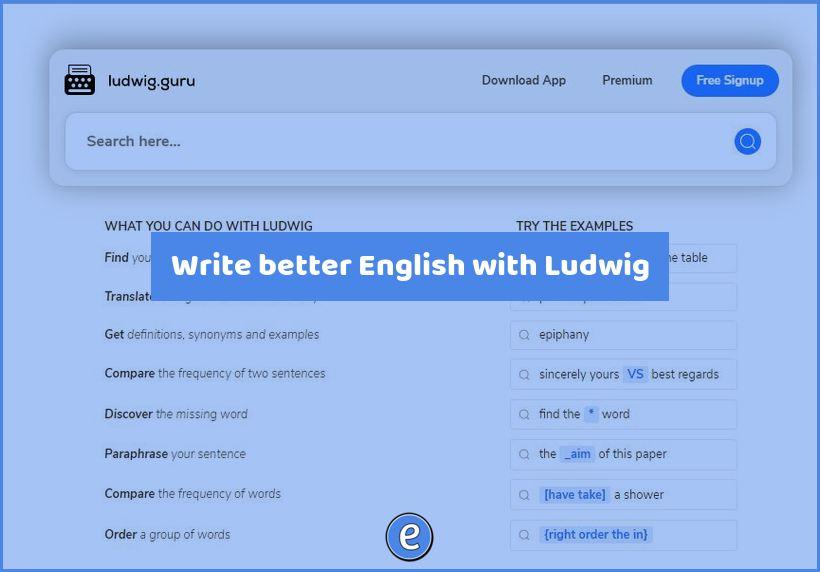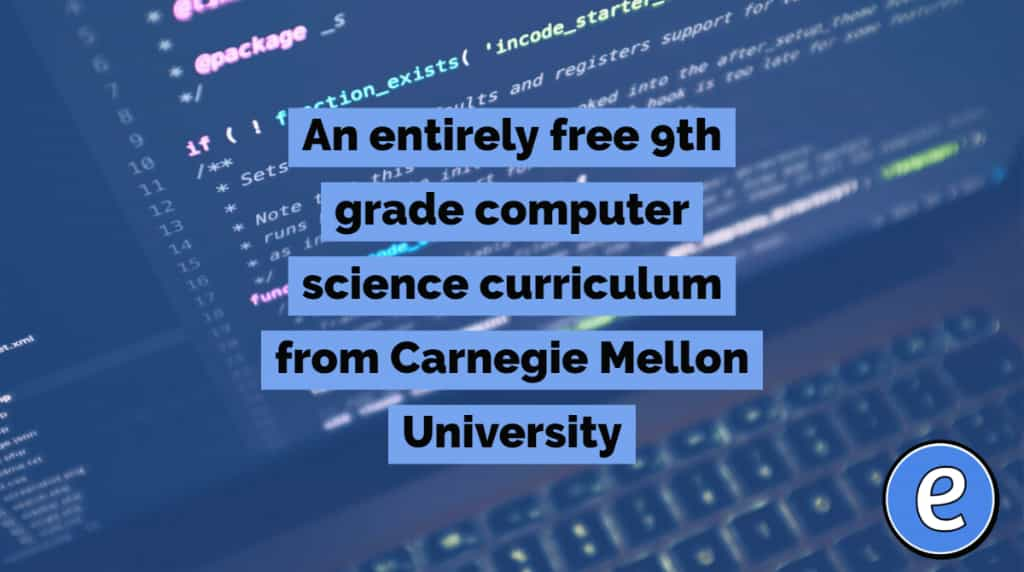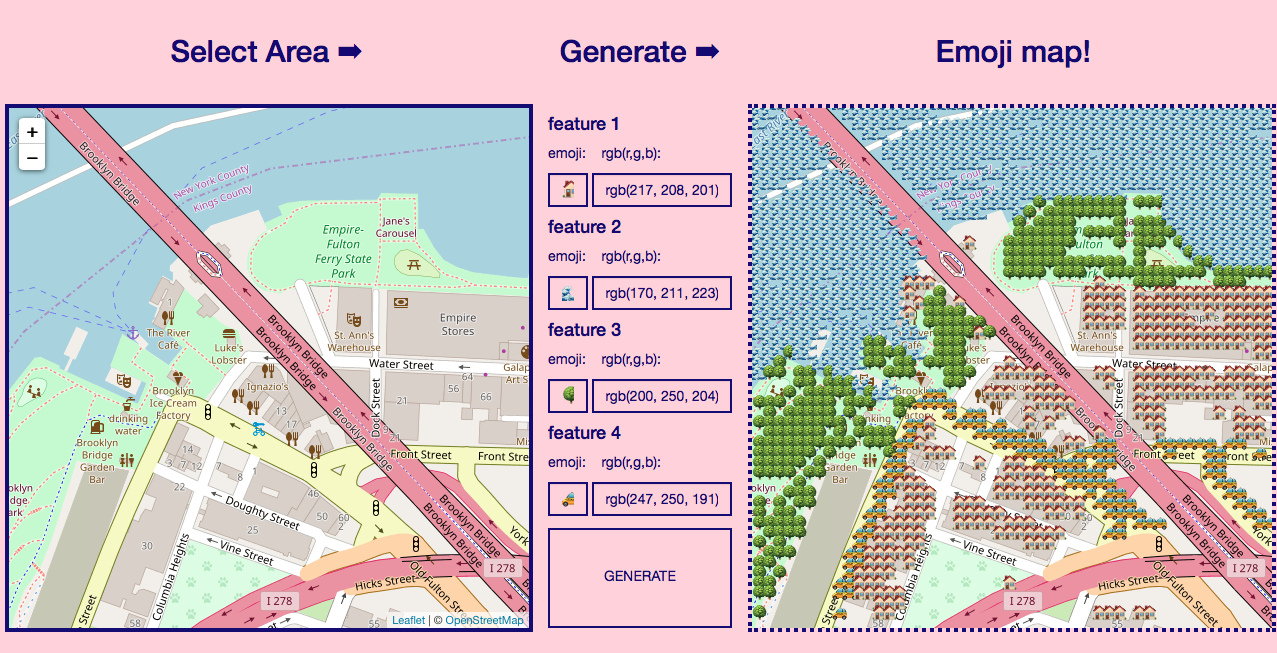Save bookmarks online with saved.io
Save bookmarks online with https://saved.io.
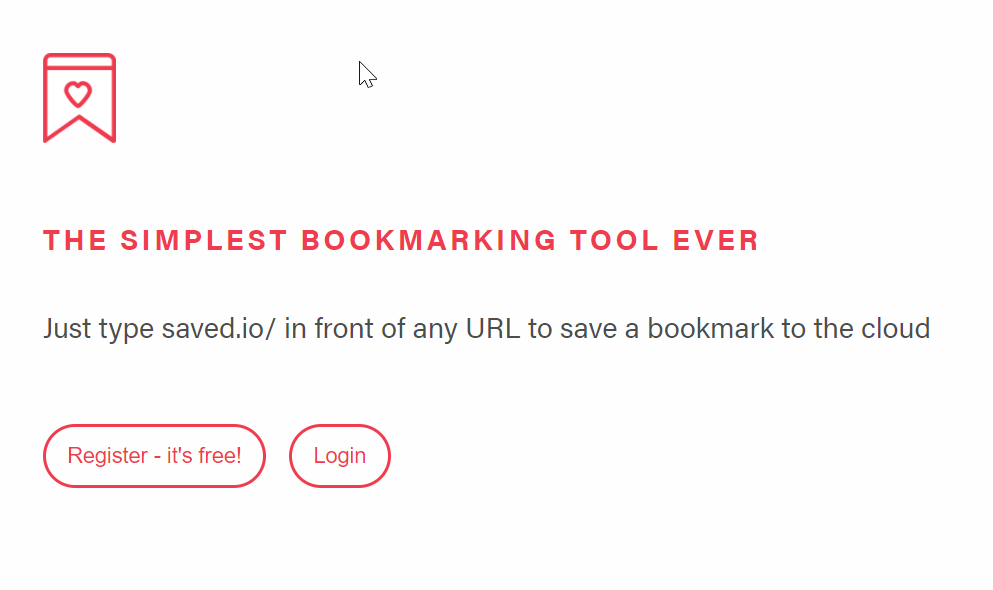
Source: saved.io
Sure, you can use Google Chrome, Firefox Sync, iCloud, etc. to save bookmarks online, but what happens if you use different browser? I may want to use Safari on my Macbook, but Chrome on my Linux laptop, which means my bookmarks won’t be kept in sync.
Saved.io is an online service designed to let you easily save bookmarks online. I like it so much I actually pay for the Pro version. It works with any browser on any platform.
Using saved.io
Registering
First step to using saved.io is registering. Head on over to their website and click the Register – It’s Free button.
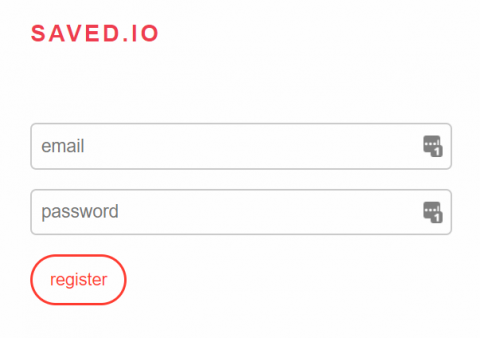
Fill in the form and click Register.
Save bookmarks online
To save a bookmark, prepend saved.io/ to the front of the current URL.
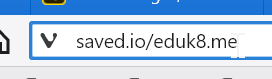
Press enter and a bookmark to the site will be saved.
Lists
Lists are a way to group your bookmarks according to a category. It’s not as flexible as tagging because a bookmark can only be in one list. To save a bookmark to a list, prepend the list name to saved.io.
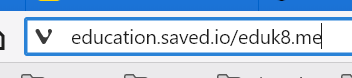
This will save the bookmark to a list called education. Each list can be accessed by its url, so if I visit education.saved.io I will see my education bookmarks. You have to be logged in to see the bookmarks, there are no sharing options and no one else can see what you have saved.
Bookmark notes
If you want, you can edit a bookmark to add notes. I’ve used tagging for this in the past, but it was a pin to keep up, so I no longer do that.
Export
If you find yourself wanting to move to another system, you can always export your bookmarks to a file.
Conclusion:
That’s it. Saved.io may not have the most features, but it has what is required to be very useful.