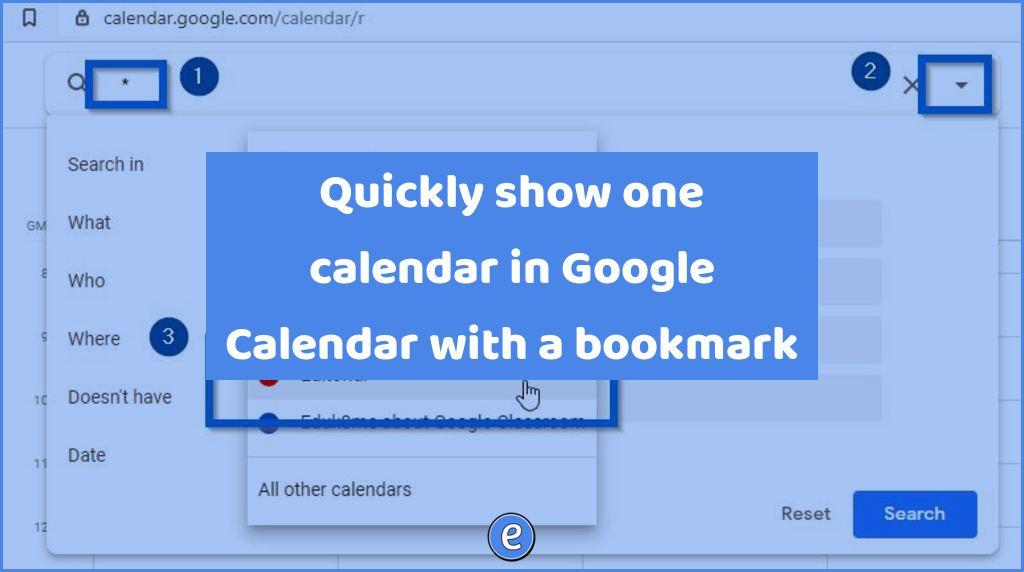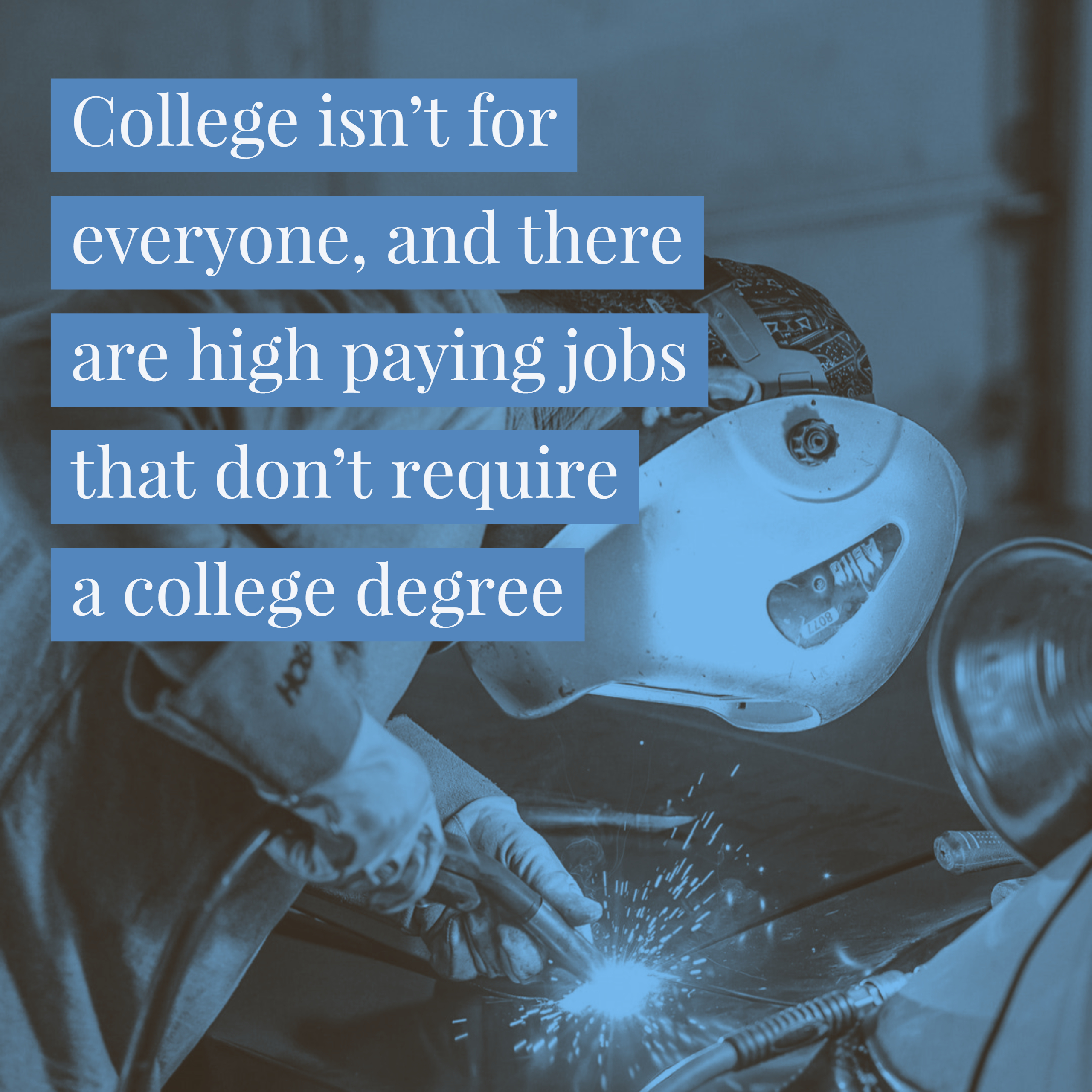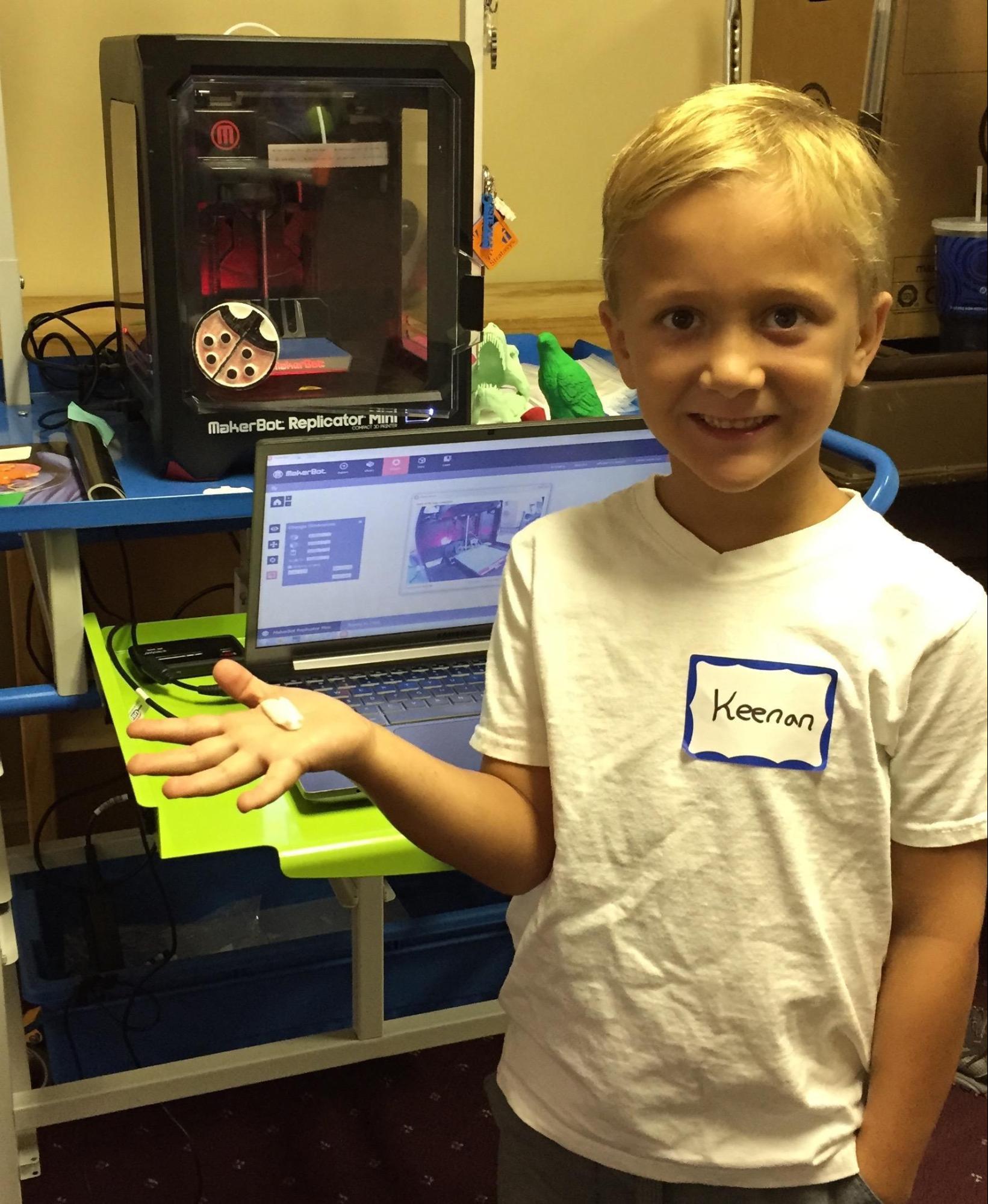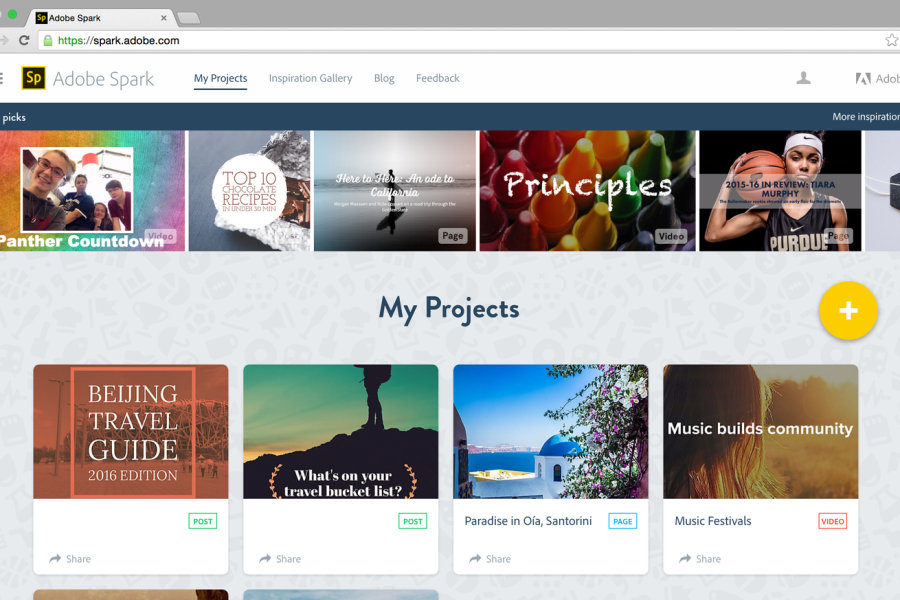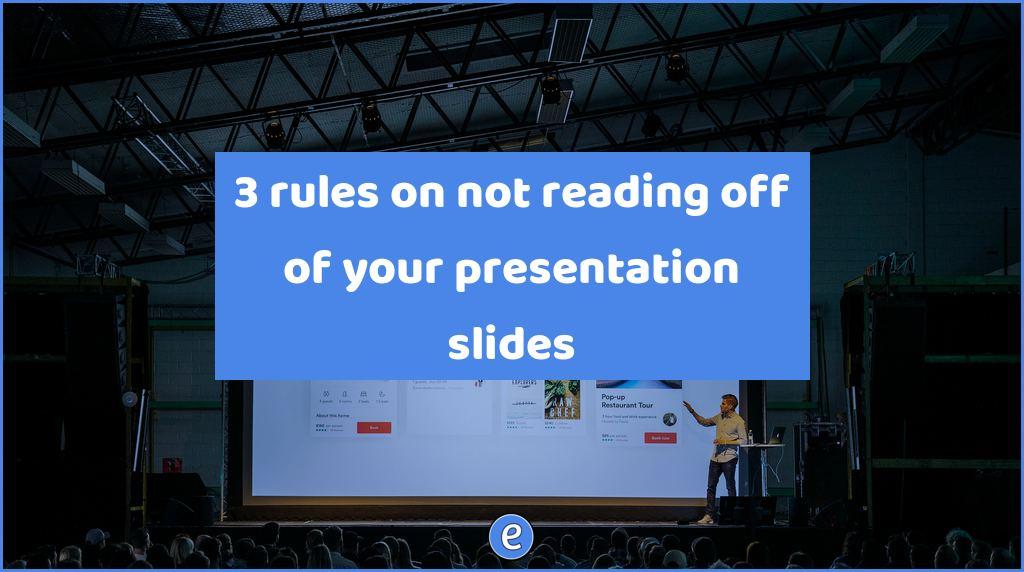Quickly show one calendar in Google Calendar with a bookmark
Google Calendar really doesn’t give you very good control over the visible calendars. In fact, you can hide all calendars except for one, but that’s about it.
I would love the ability to show different groups of calendars, but until that happens, I have a work around that will give you a bookmark to one particular calendar.
This trick relies on the ability to search for events on one calendar, and to use the * (asterick) to return all events. Click on the magnifying glass to get started. Enter an * (asterisk) and click the dropdown triangle on the right.
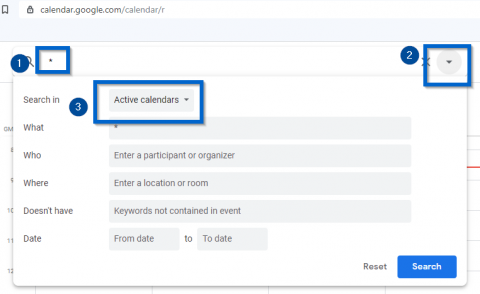
Then, with the Search in dropdown, select the calendar you want to bookmark. Click Search.
The address in the url bar will now be a link to all of the events on the calendar you selected. You can bookmark that address and quickly show all of the events on that calendar.
It’s not nearly as nice as the ability to save sets of calendars would be, but until Google adds that functionality, it will have to do.