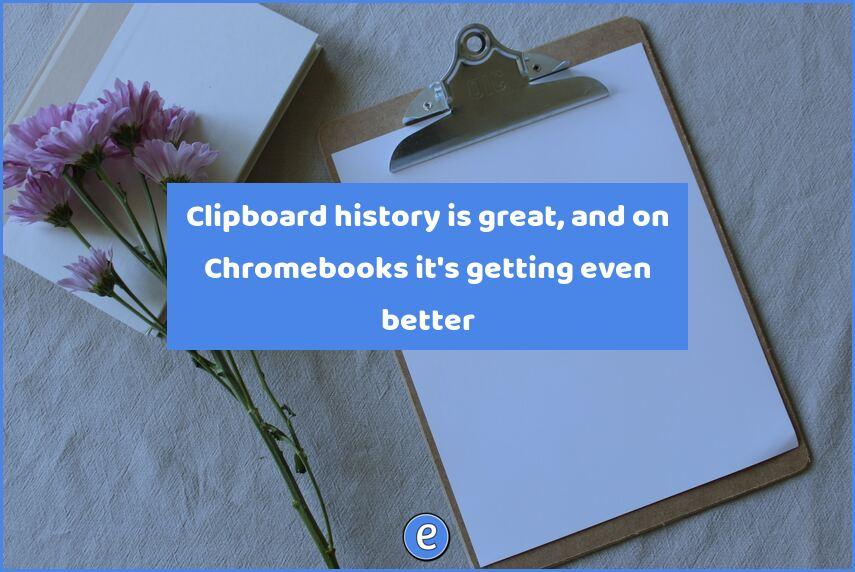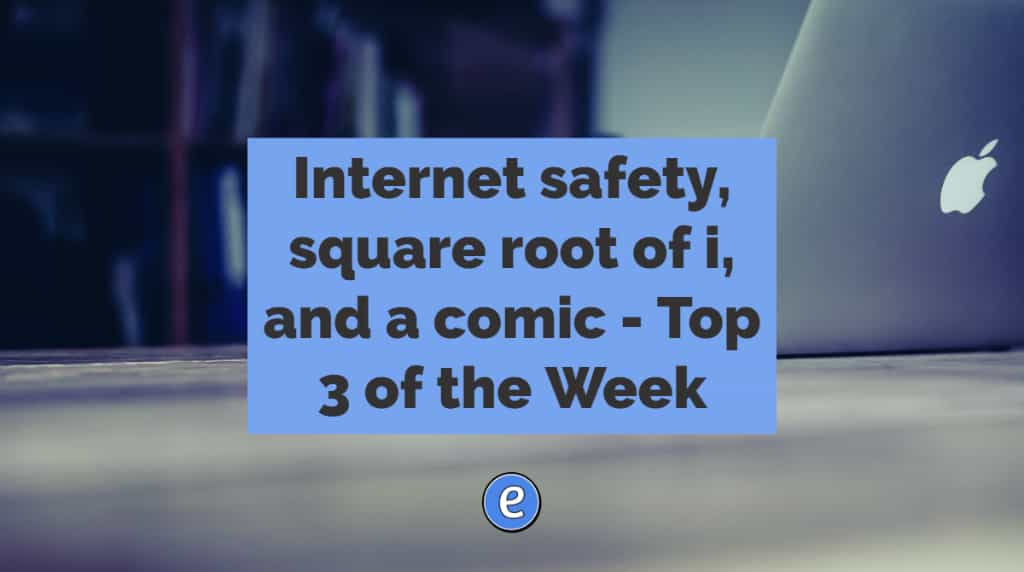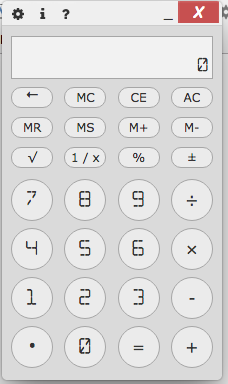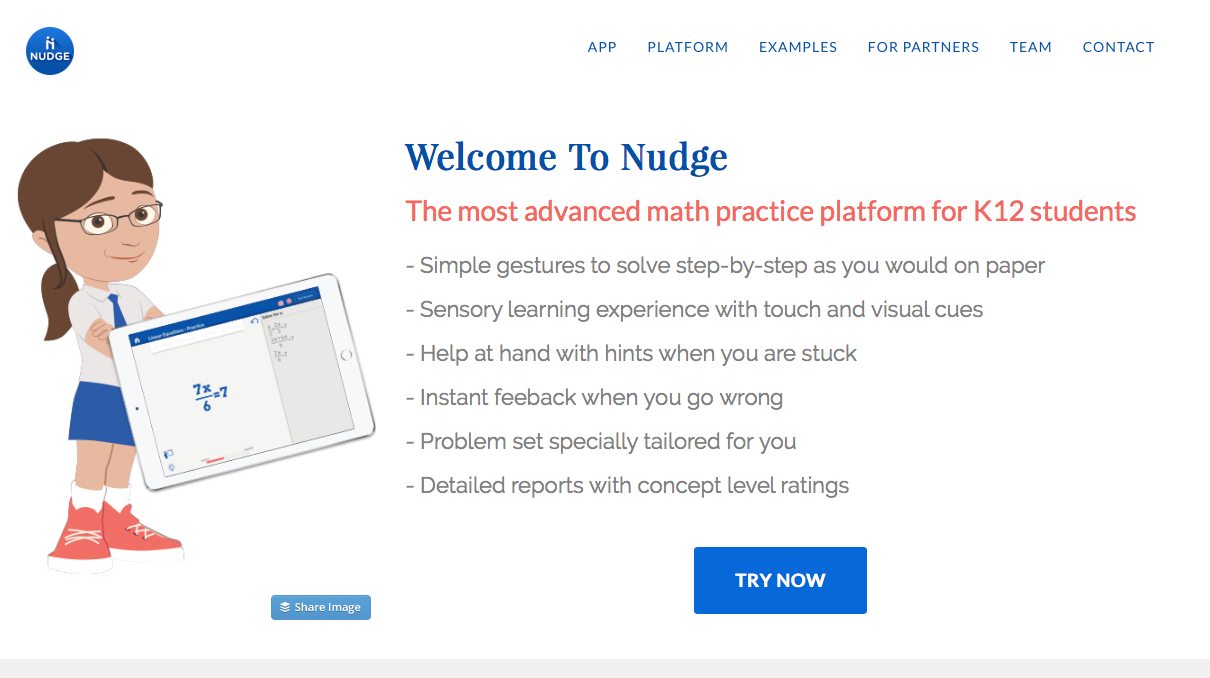3 ways to up your virtual conferencing game
Virtual conferencing is all the rage now, whether you use Google Meet, Zoom, Microsoft Teams, Webex, Jit.si, and more. Here are 5 ways to make the experience a little better for everyone involved.
1. Wear headphones
Whatever you do, wear headphones in your video conference. Audio is the most important part of a video conference. When video stalls or drops out, we can keep on going as long as we can hear what’s going on. Plus, you computer has to work less when you wear headphones.
Without headphones, the computer has to do constant echo cancellation. It can’t feed the audio output from other participants back into the microphone or everyone will hear echos or feedback. By wearing a pair of headphones, the computer’s microphone will never hear the audio coming from others in the video conference.
2. Use a microphone
Next up is to use a microphone. The easiest route would be to pick up an USB microphone, such as this USB lapel microphone. As a bonus, it also has a headphone jack you can use. I prefer a lapel microphone over a desk microphone, mainly because the lapel microphone stays out of the way.
For my screen casts I bought this lapel microphone. My desktop computer has a microphone input, so I didn’t have to go the USB route. More importantly, this lapel microphone has active noise cancelling to remove some of the ambient noise in the room.
If you have a Macbook, or a laptop with a headset capable headphone jack, you can use a pair of earbuds from a smartphone. Earbuds that contain a microphone will have three rings on the jack instead of two.

Farther up are headsets. There are several kinds you can get, two that I own are the wired Logitech Gaming headset (I own an older model) and the TaoTronics over the ear bluetooth headset. The Logitech headset is nice because it mutes the microphone and you push the mic boom up, and the TaoTronics is nice because they are wireless.
3. Lights!
Darkness is the enemy of any camera, and your webcam is not excluded. In fact, most laptops have pretty crappy webcams to begin with. Since buying a decent webcam is pretty expensive right now, the best thing you can do is get some lights.
Sure, you could buy some LED lighting like the streamers use, but we’re trying to keep it inexpensive.
I use a few aluminum clamp lights. Here’s the one directed toward my face.

I don’t have a fancy filter, just some printer paper I had lying around. Here’s a picture of me without the light:

And with the light:

Quite a difference. The light sets you apart from the background, and looks a lot better.
What do you do?
What are your virtual conferencing tips? Let me know!