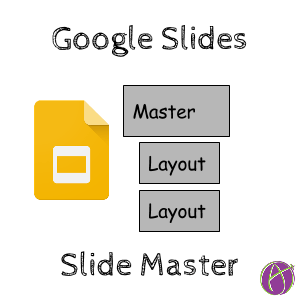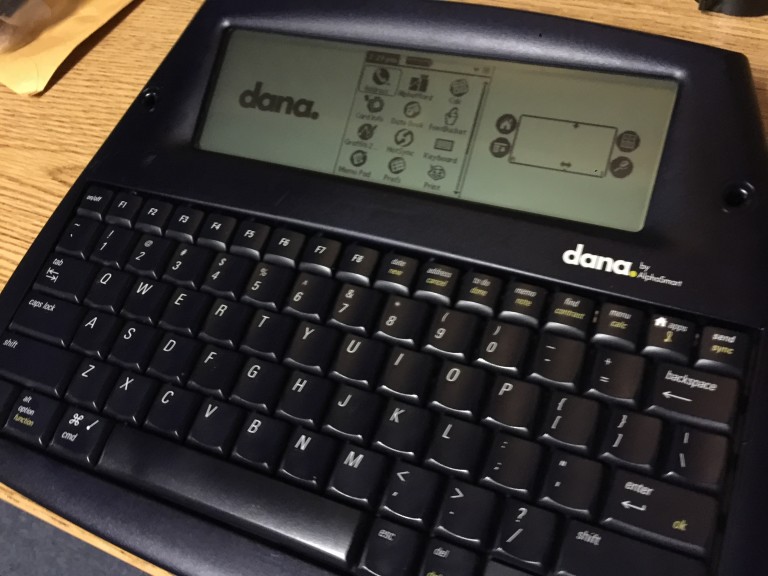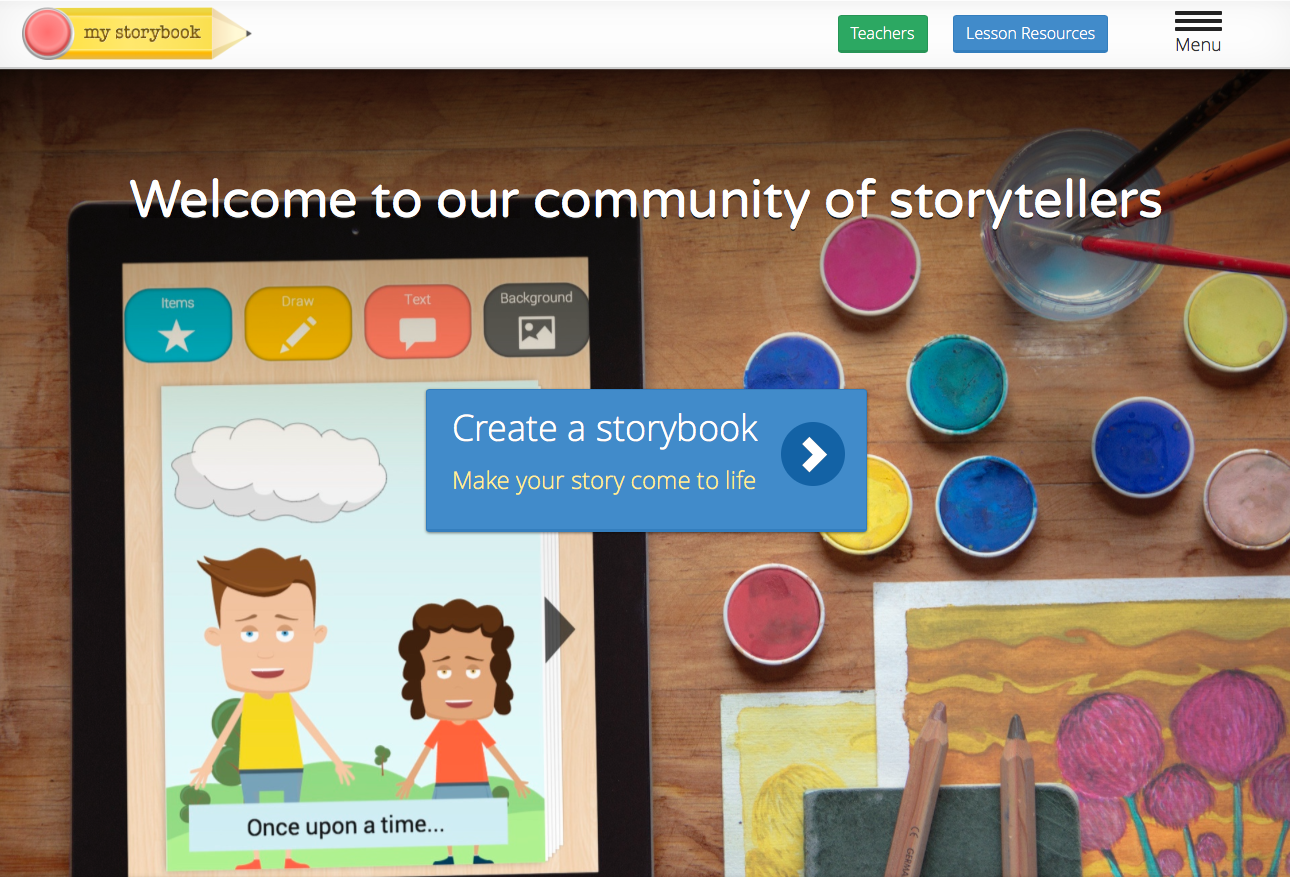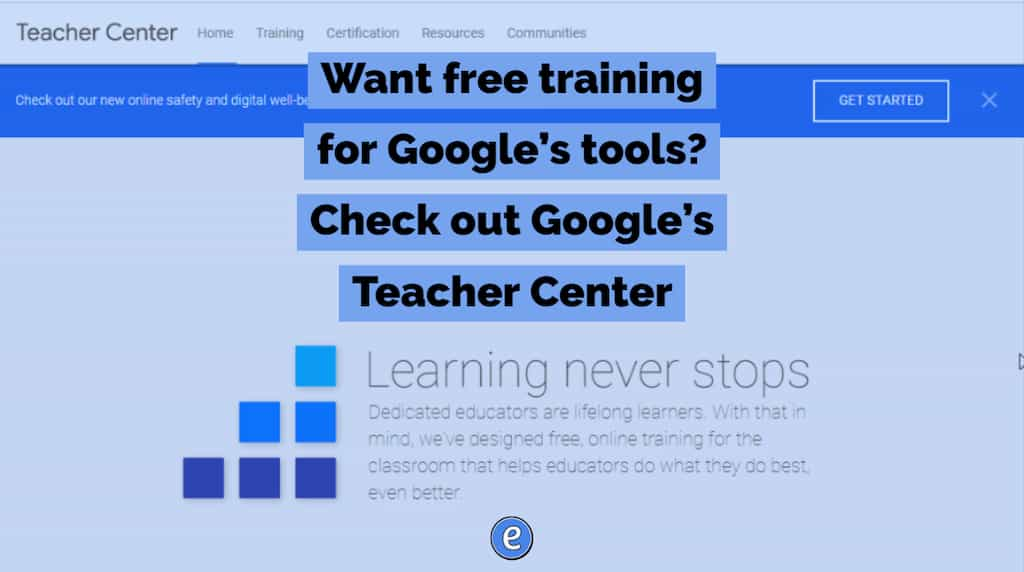Google Slides: Edit the Slide Master – Teacher Tech
Why be like everyone else, edit the Google Slides master to create custom themes!
Source: Google Slides: Edit the Slide Master – Teacher Tech
Great tip about Google Fonts!
And for another example of customizing, check out my post on making Google Slides your own.