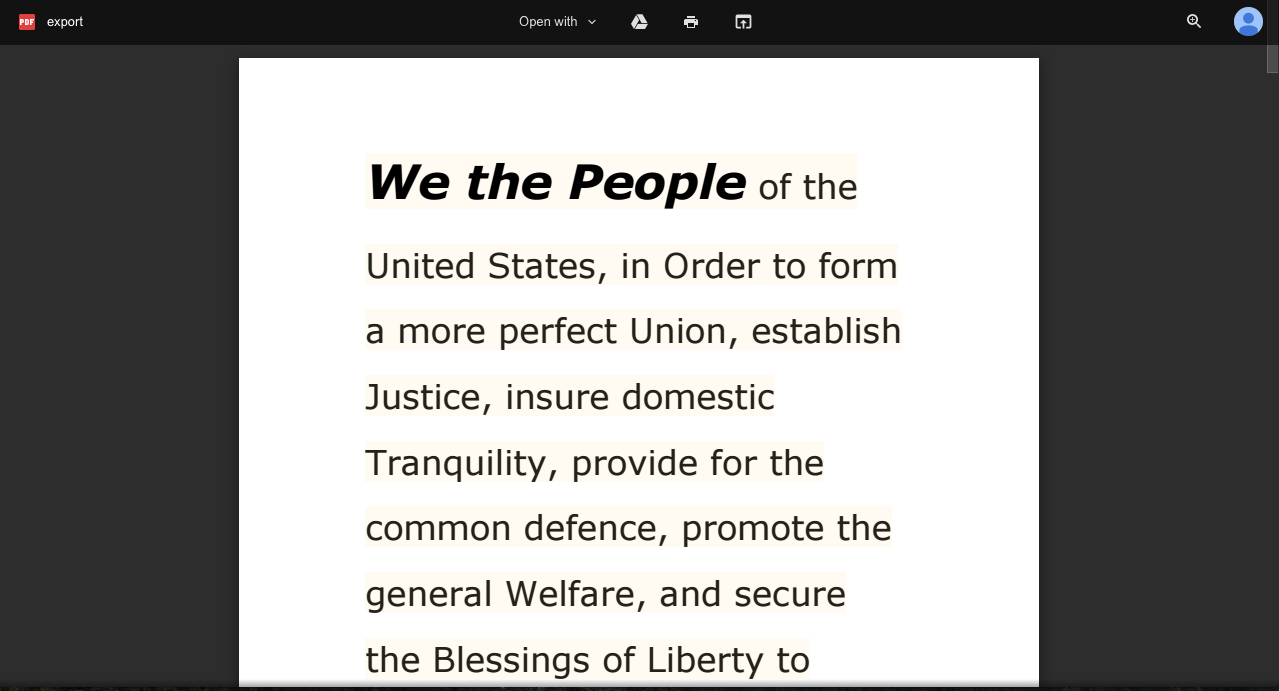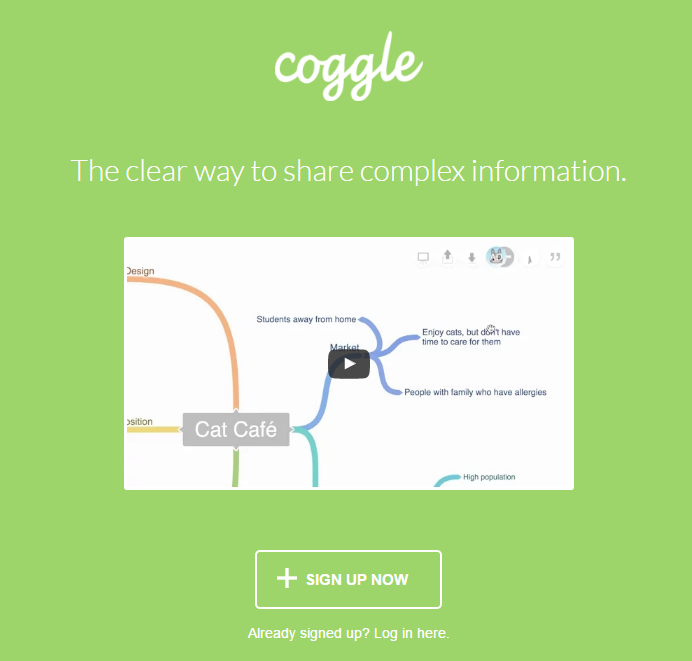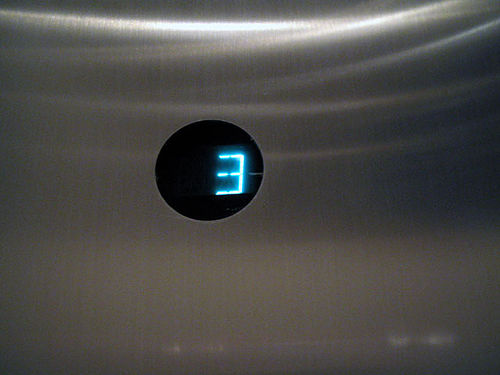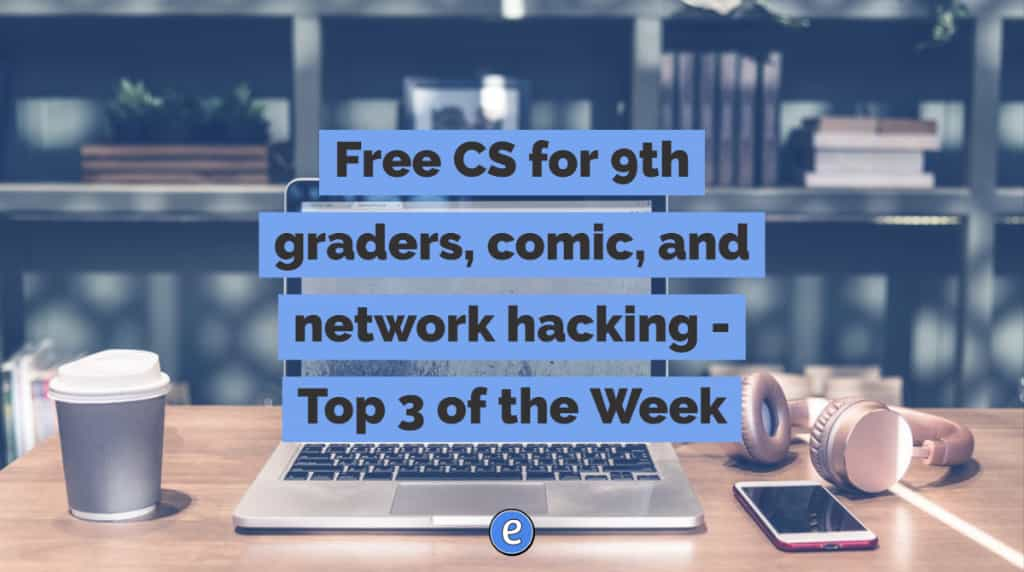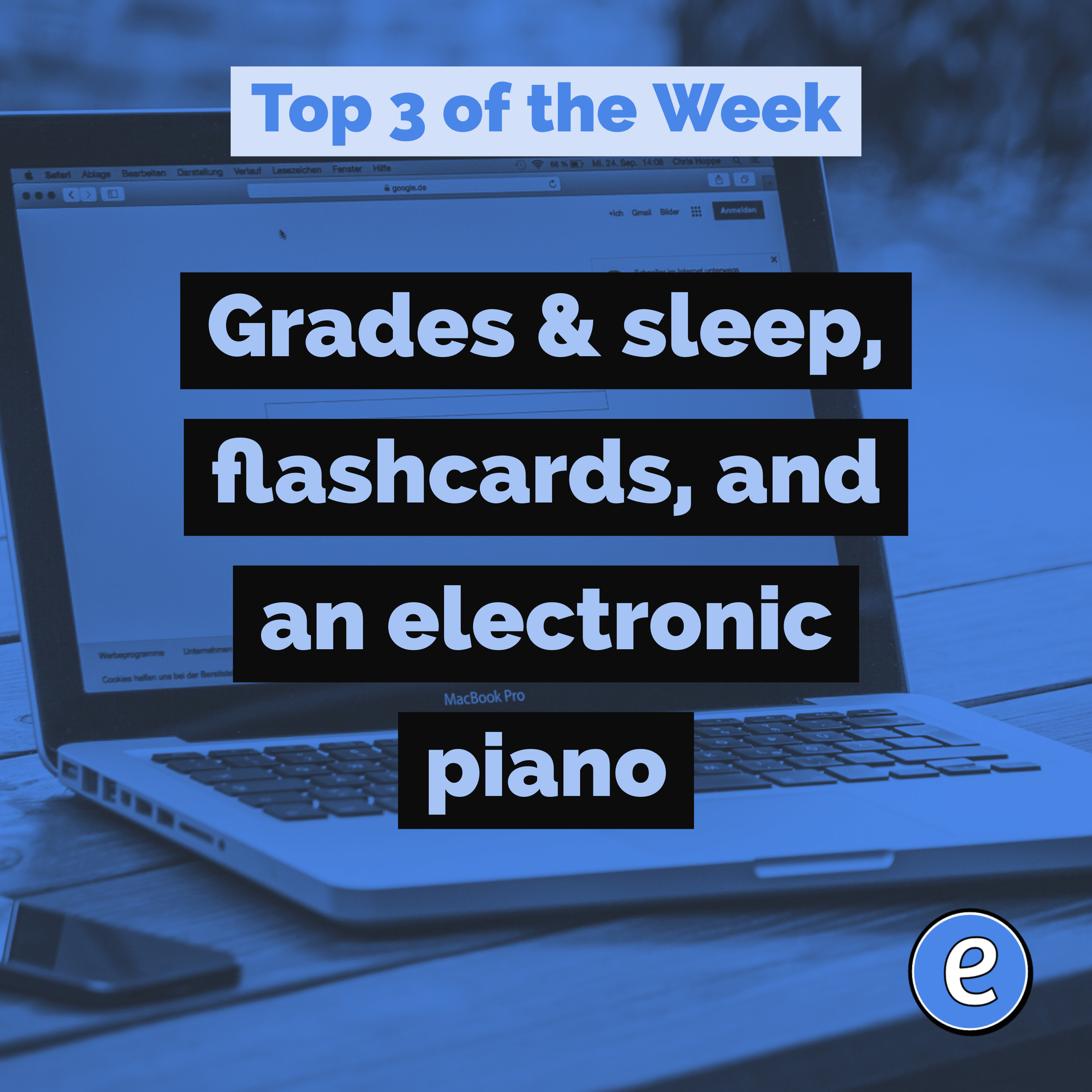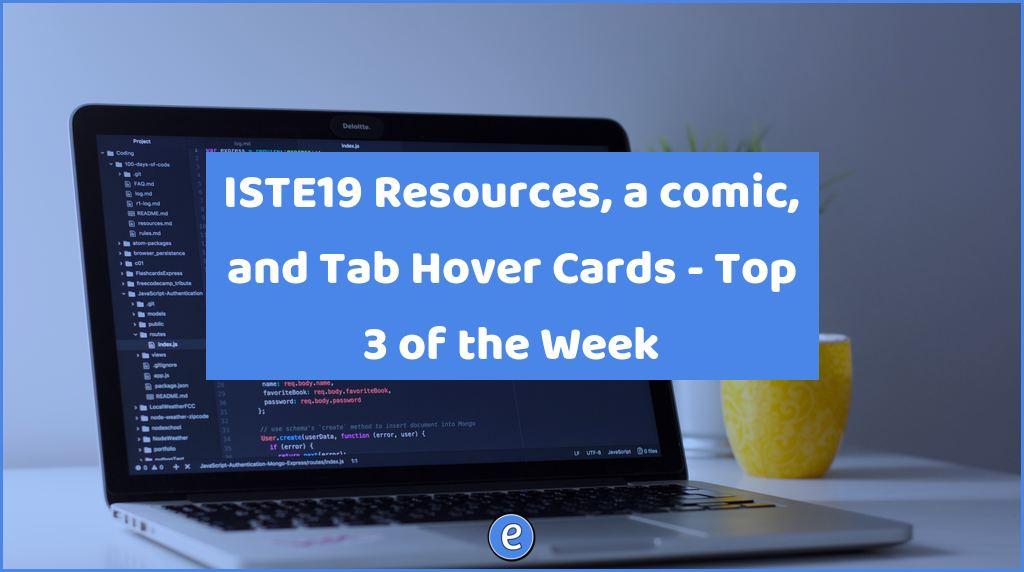How to link to a Google Doc and view as a pdf in the browser
Google Docs makes it really easy to create a link to a pdf version of a Google Doc. Go to Sharing on the Google Doc, either click on Public on the web or Anyone with the link, depending on your comfort level of others finding your document.
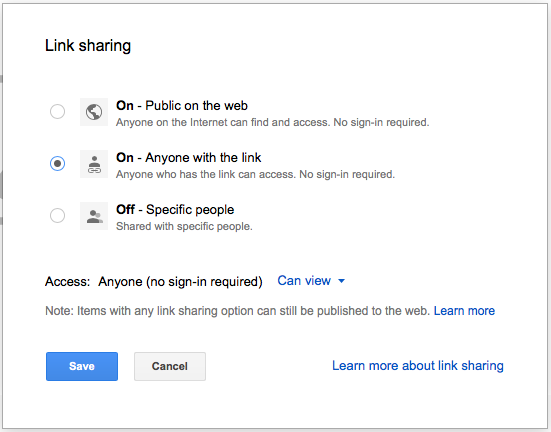
You then get a link to the Google Doc that others can use to view the document. But this document shows up in Google Docs, what if you want to give others a link to a PDF instead? Change the end of the link to export?format=pdf and remove the edit stuff. For example, the link will look something like this:
https://docs.google.com/document/d/1z...0Q/edit?usp=sharing
Remove edit?usp=sharing and replace it with export?format=pdf. Now the link will download a pdf of the document. That’s all well in good, but what if you want to view the pdf inline without downloading the pdf? That’s where Google’s online viewer app comes in. Add https://docs.google.com/viewer?url= to the beginning of the link. The url becomes:
https://docs.google.com/viewer?url=https://docs.google.com/document/d/1z...0Q/export?format=pdf
Now the document opens up as a PDF in the browser.