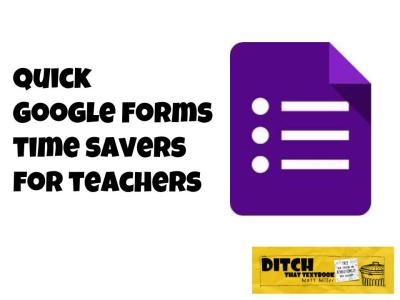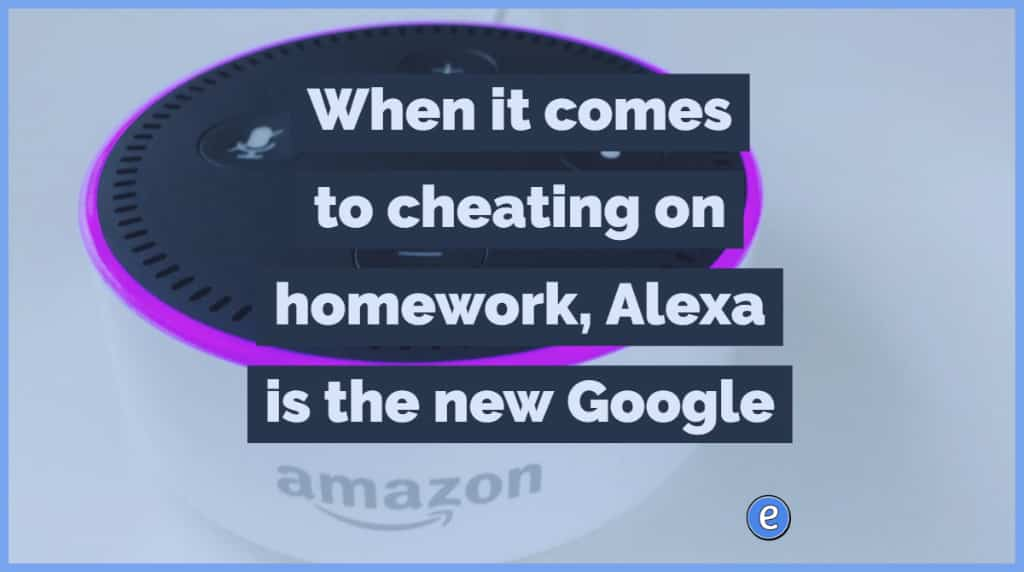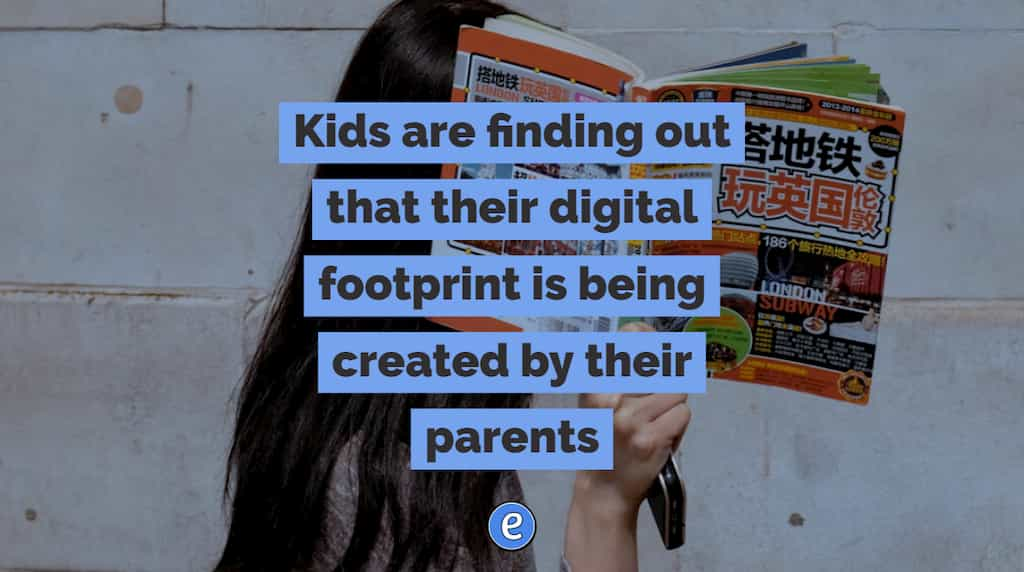Save time with these quick Google Forms ideas from @DitchThatTxtbk
Afterward, I started thinking, “How else can I collect data from myself using Google Forms?”
And the logical follow-up question was, “How can my students use Google Forms to collect data from themselves?”
Source: Quick Google Forms time savers for teachers | Ditch That Textbook
Some great ideas here! Be sure to check them out.