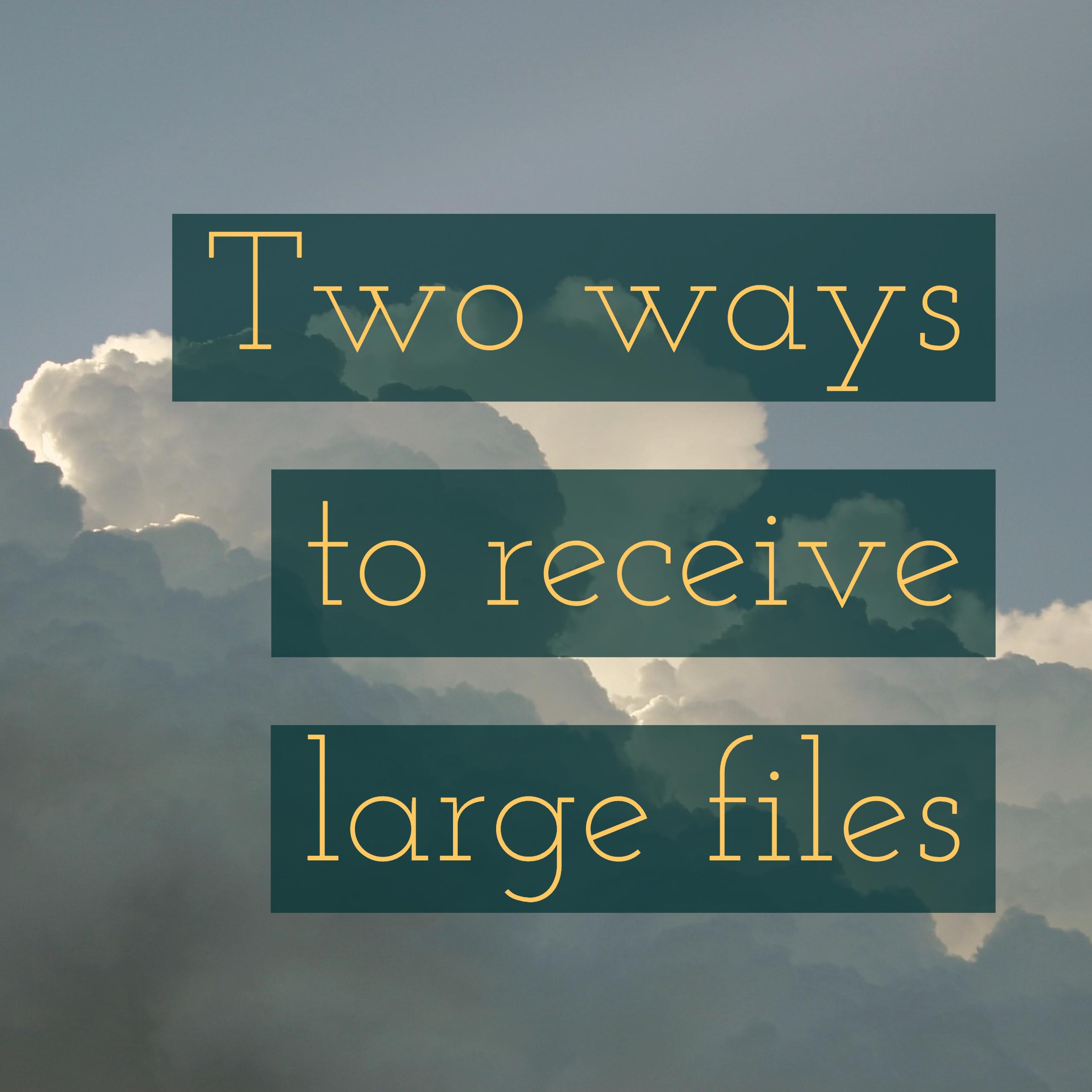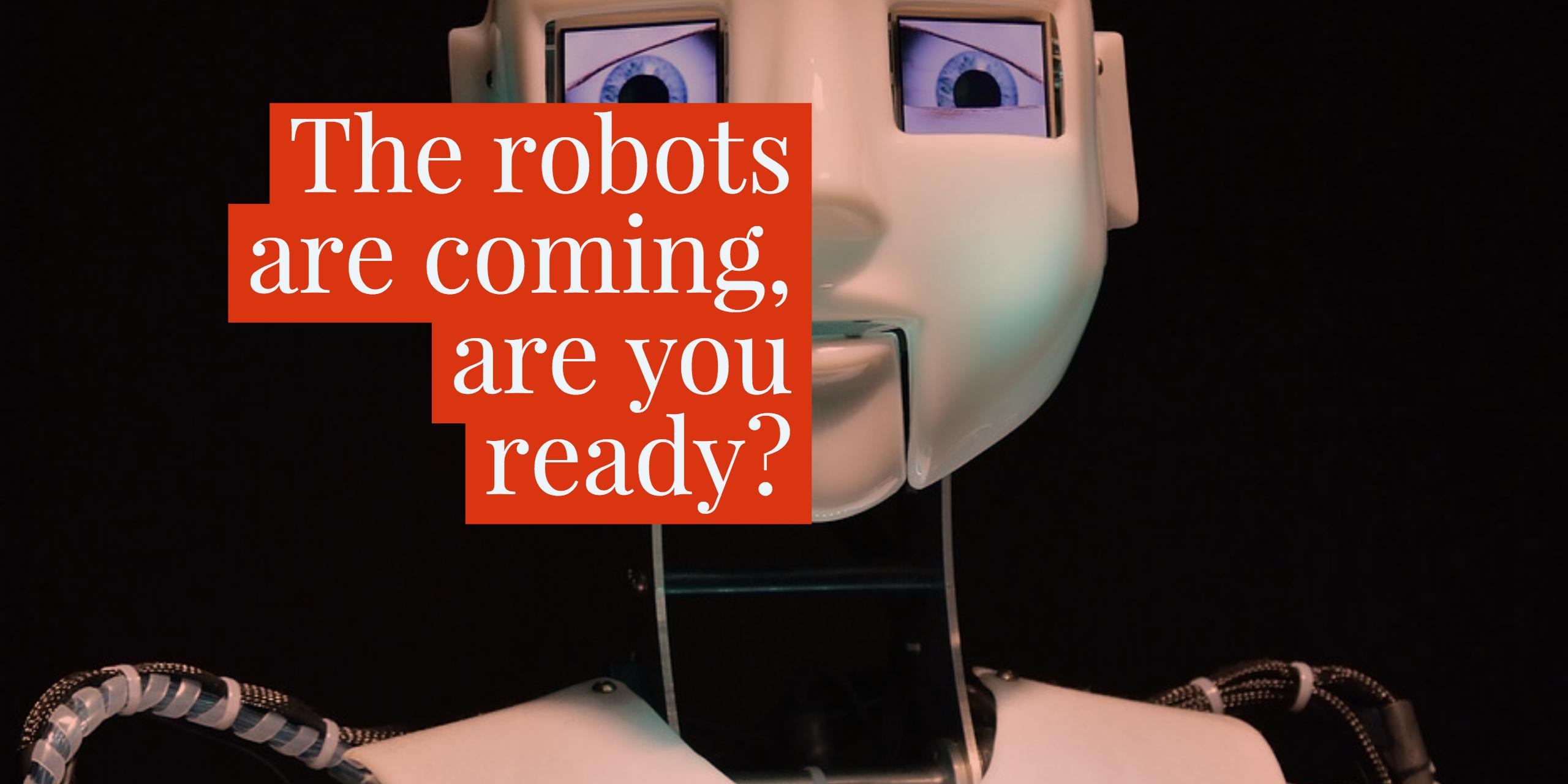Two ways to receive large files
Here are two services that allow you to receive files from others, even if they don’t have a cloud account.
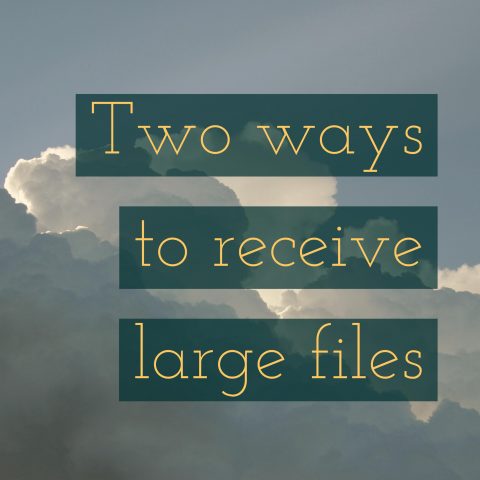
There are times when you need to receive files (usually large ones) from students, parents, or other teachers. You can share a folder and let them put files in the folder, but there is no way to stop them from snooping around in the folder. This could be a problem when you are receiving multiple files from people.
Two services that can help you with this issue are dropittome and Google Drive Drive Uploader. Both services, once you sign in, allows you to set up a web page that others can use to send a file directly to your cloud storage.
dropittome supports Dropbox, Google Drive, and OneDrive. It’s nice because you can create your own url under the dropitto.me domain. On the negative side, it requires you to set a password for others to use to upload.
Google Drive Drive Uploader only works with Google Drive, but doesn’t have the password capabilities of dropittome. URLs are also random series of characters, which may or may not be an issue.
Each service creates a folder in your cloud storage, and uploaded files are placed there.