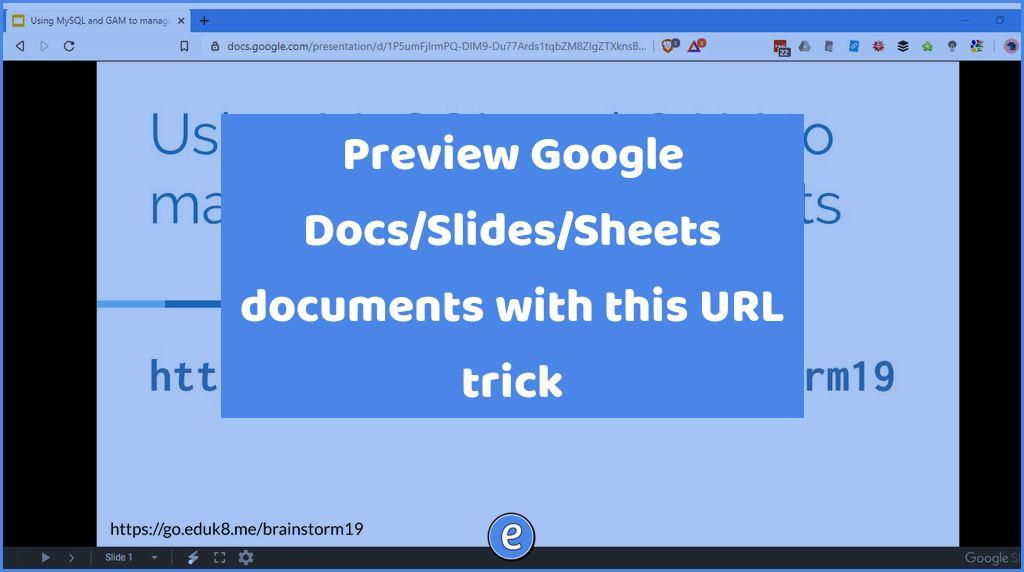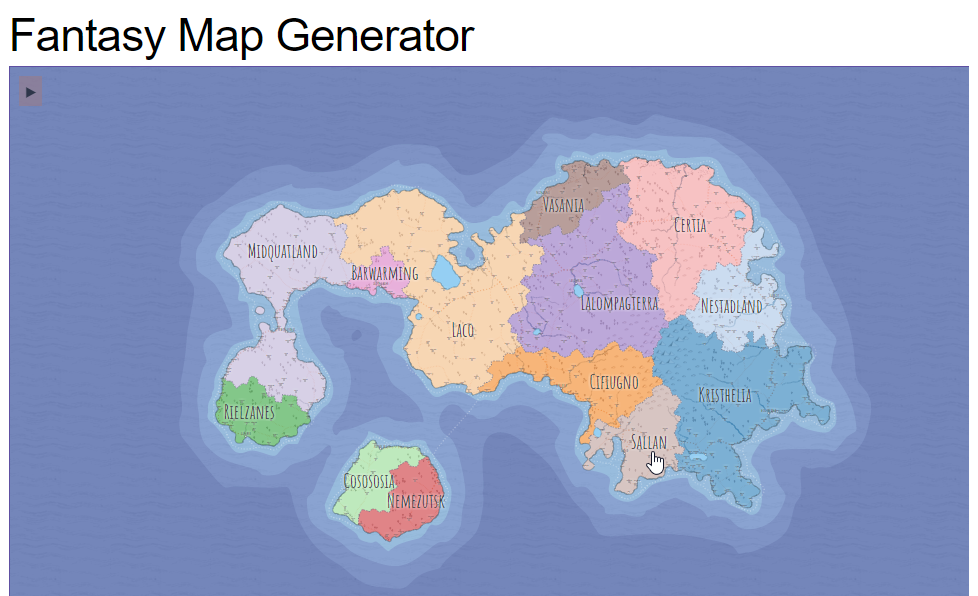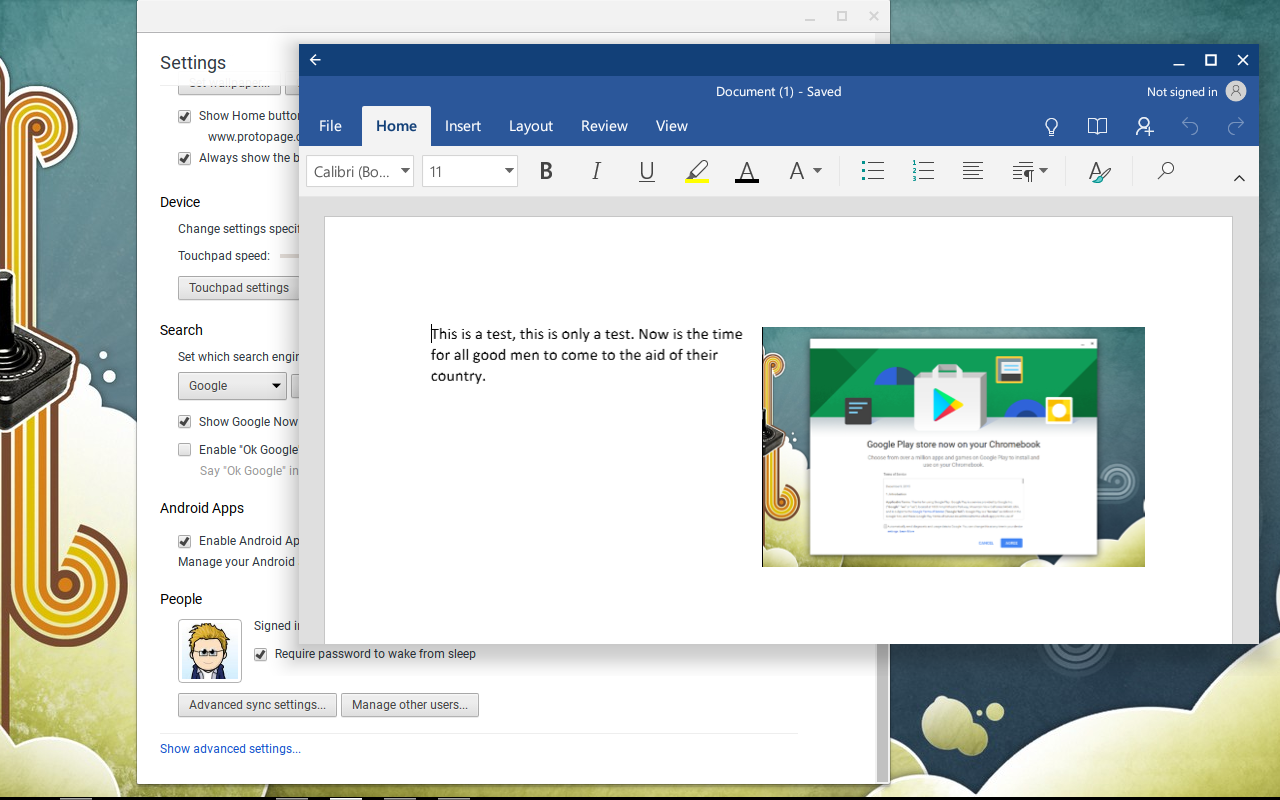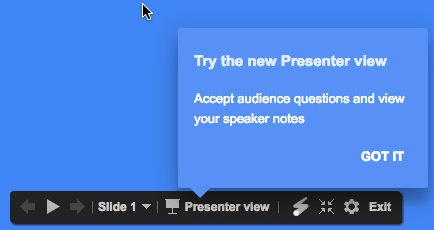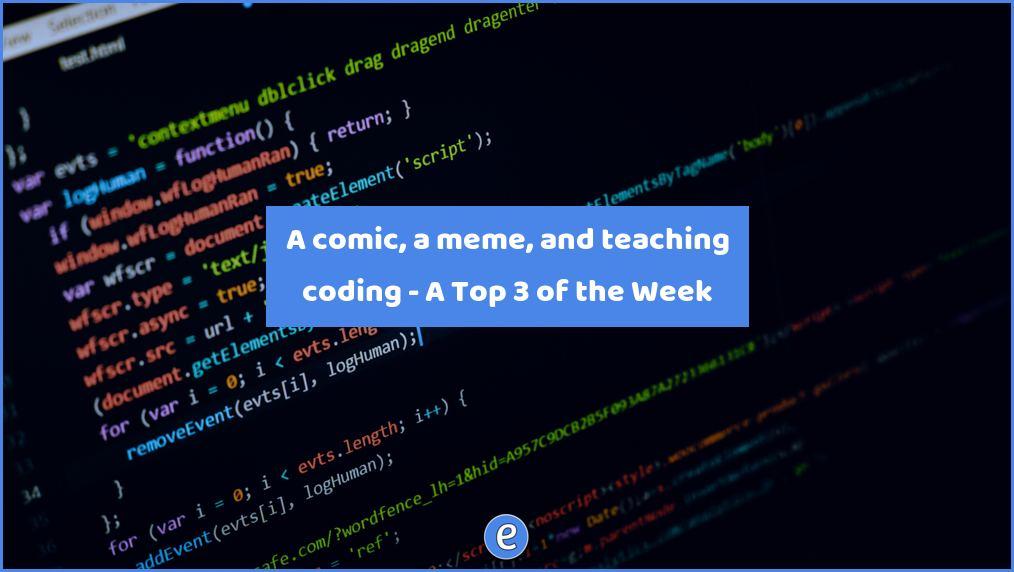Preview Google Docs/Slides/Sheets documents with this URL trick
Google offers all sorts of neat little tricks with the URL of a Google Drive document, and the /preview trick is one of the best.
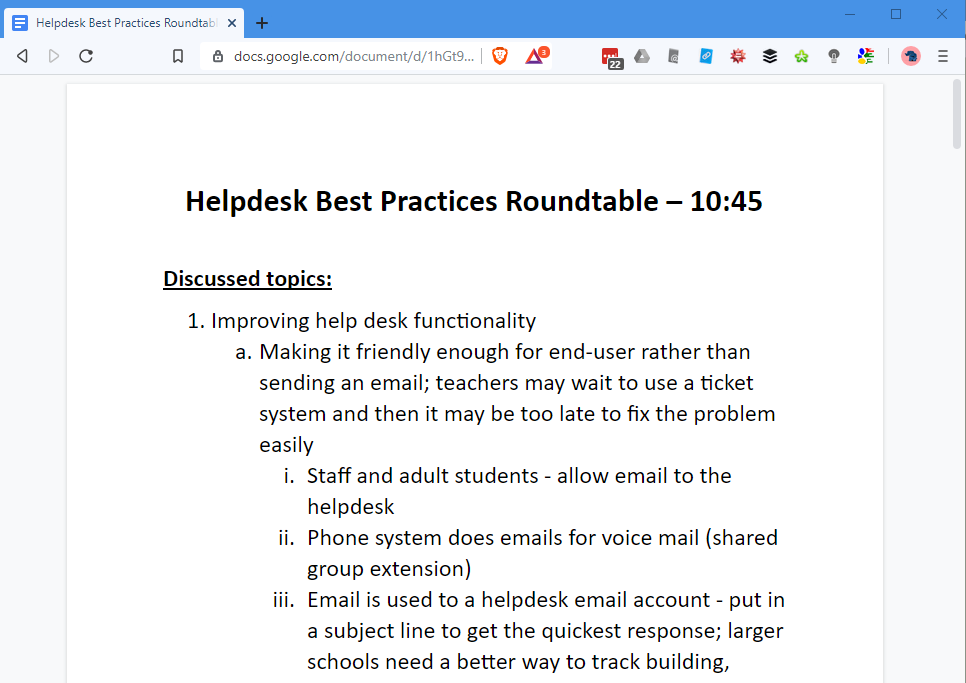
I’m going to demonstrate the /preview trick with Google Slides, since that’s when it’s most noticeable. For my classes, I have prepared lessons in Google Slides. This is a pretty neat way to create a lesson, since I can include resources such as text, graphics, and video in a cross platform way. The problem is that Google Slides can be a pain for the students to use when going through the lesson. They can either use the presentation in edit mode, which means things don’t click or play like they should, or in full screen presentation mode, which means they can’t use other tabs or windows at the same time. That is, it WAS a problem.
Look at the URL of a Google Drive document. You’ll notice a bunch of random letters, and then at the end, a /edit and some more random characters.
https://docs.google.com/presentation/d/BUNCHOFRANDOM/edit#slide=id.g5141a09e3c_0_83
What if I told you that you can change the address? By switching /edit with /preview, the document will be presented in a tab.
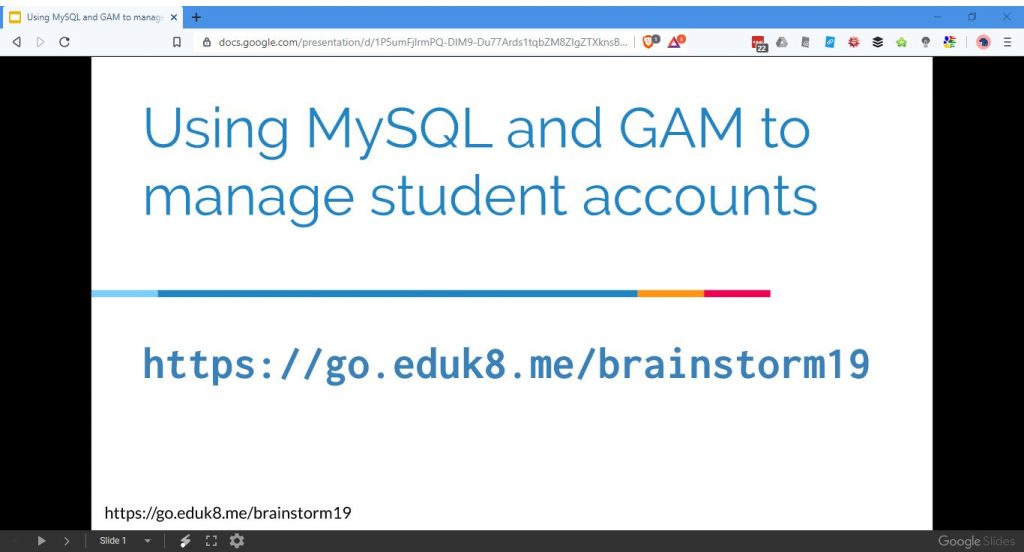
Here is the presentation as your would normally share it.
Here is the presentation in /present mode.
Now, you can take the address of a shared Google Drive document, replace /edit with /preview and share that new address. When students click on that address, they can view the presentation inside of a tab instead of having the presentation take over the entire screen.
This trick works on Google Sheets, Google Docs, and Google Drawings, giving you an easy way to share links to resources in these web apps in a aesthetically pleasing way.