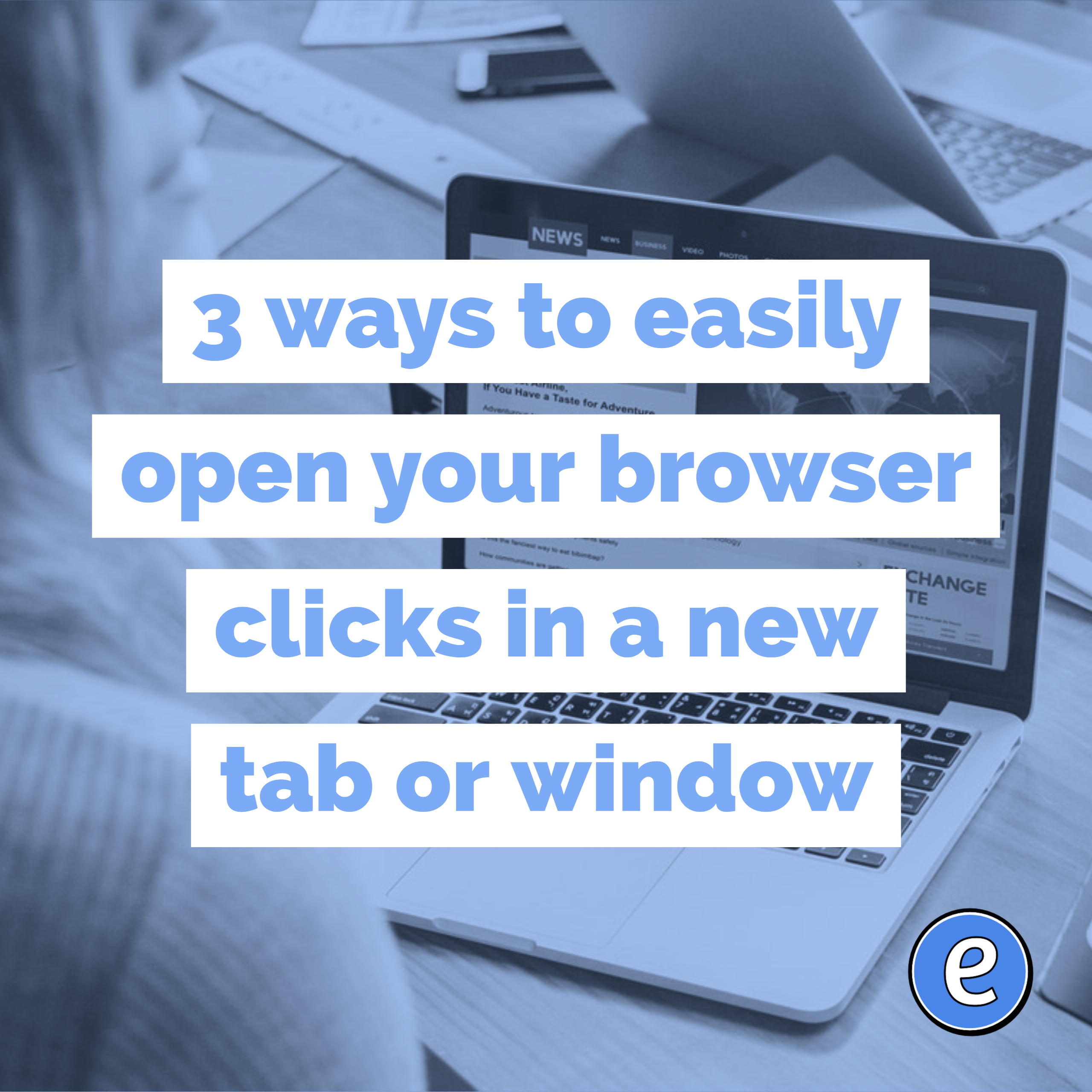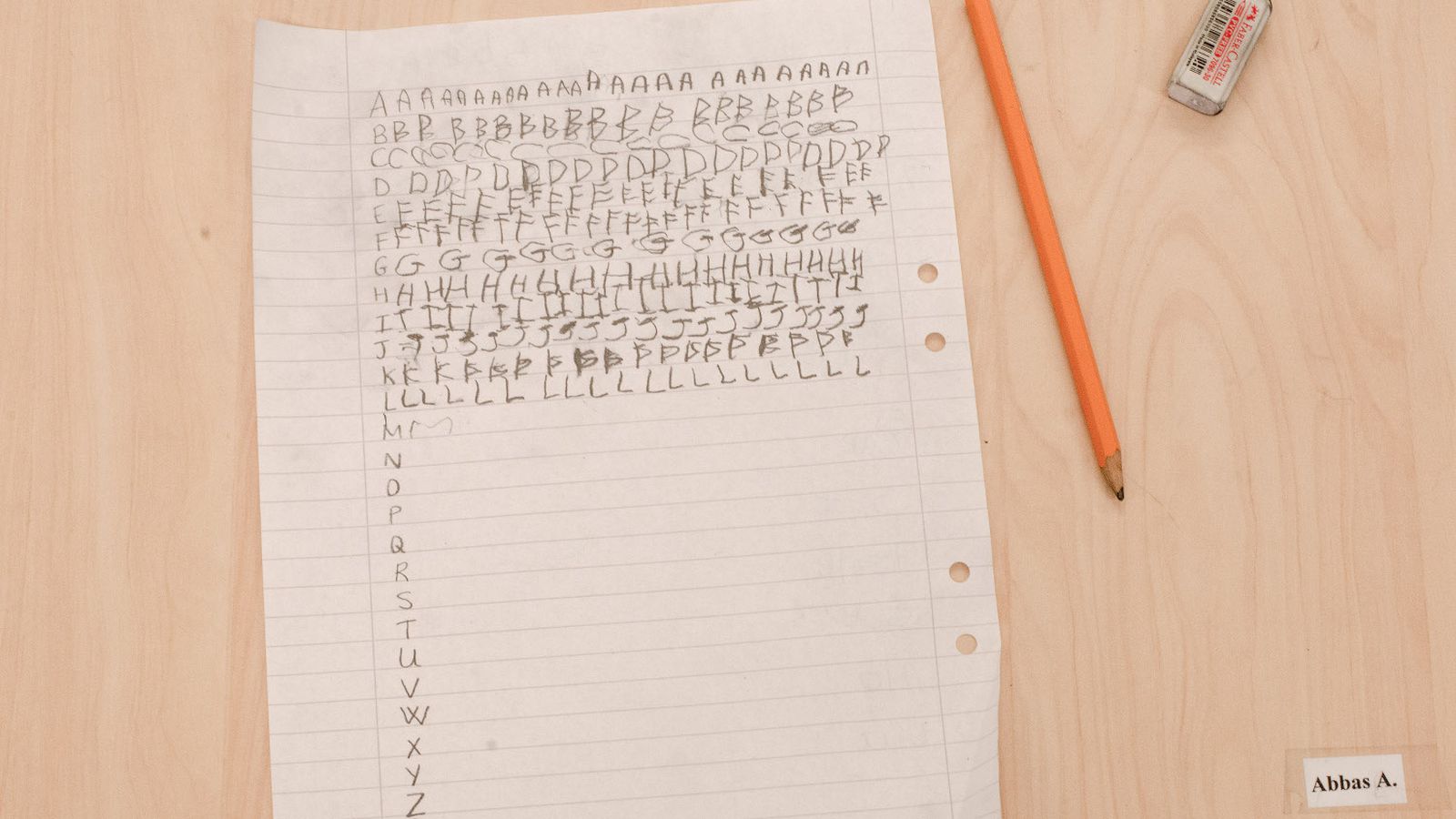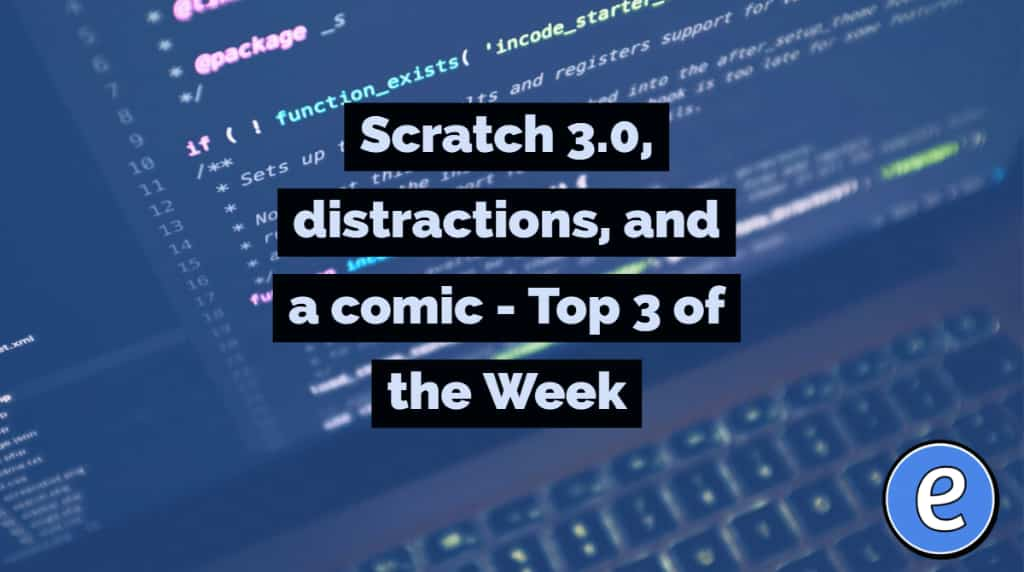3 ways to easily open your browser clicks in a new tab or window
3 ways to easily open your browser clicks in a new tab or window.

There are a couple of ways to open a link into a new browser tab or window that works on most browsers. Mac users, replace the CTRL key below with your COMMAND key.
The CTRL, COMMAND, and SHIFT keys are modifier keys, they don’t normally do anything on their own, they modify what you press next. So for each of these examples, you can hold down the CTRL, COMMAND, or SHIFT key down as long as you want.
- CTRL-click: Open the clicked link into a new tab.
- CTRL-SHIFT-click: Open the clicked link into a new window.
- MIDDLE BUTTON: If you are using a mouse device with a scroll wheel, the scroll wheel is also a button you can press. Clicking the scroll wheel/middle button on a link will open the link in a new tab. Add SHIFT to open in a new window.