A Meme, learning spreadsheets, and Kid Pix – Top 3 of the Week
https://eduk8.me/2021/08/teaching-safely-eduk8meme/
https://eduk8.me/2021/08/learn-spreadsheets-with-sheethacks/
https://eduk8.me/2021/08/kid-pix-is-back-and-its-in-your-browser/
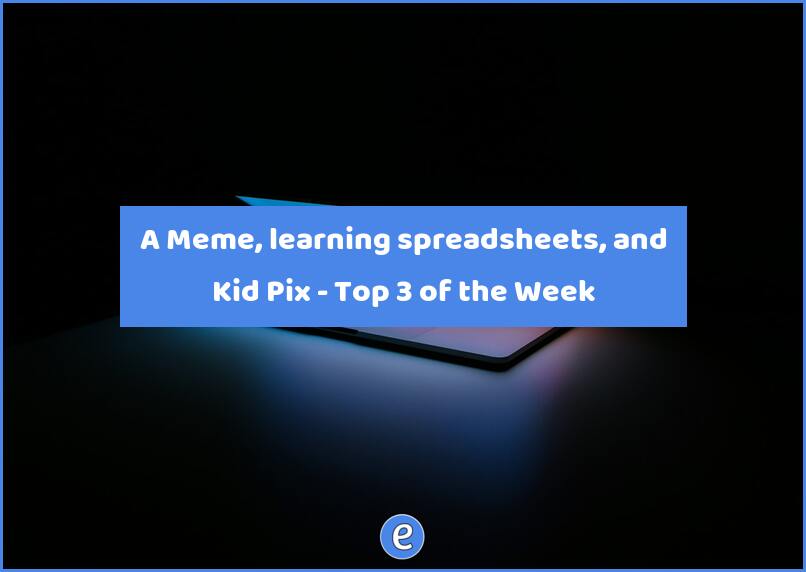
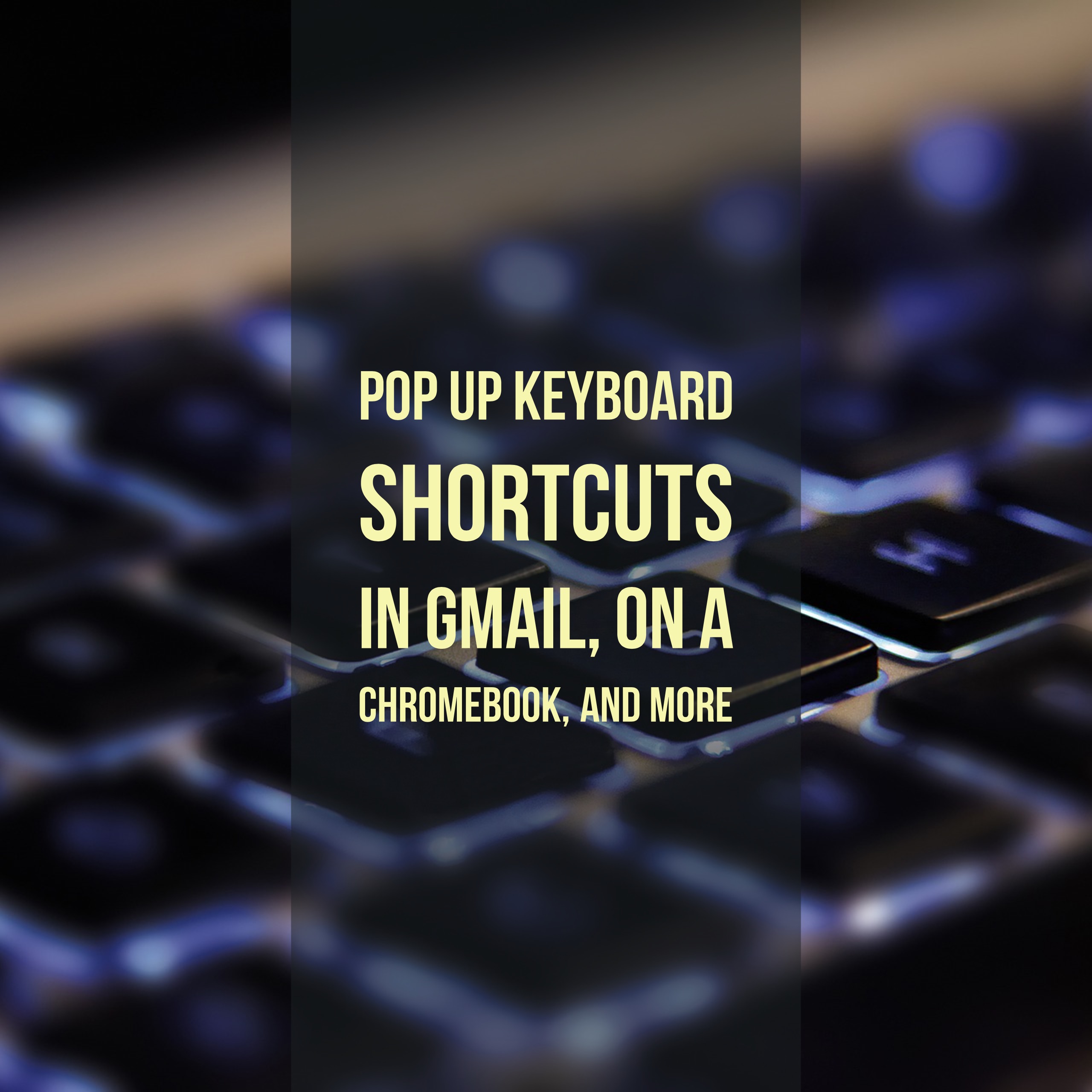
Although I’ve created a couple of cheat sheets for remembering keyboard shortcuts, there are other ways to remind yourself which key does what. A lot of Google products have a key sequence that will show you the keyboard shortcuts for the current product: Product Show Keyboard Gmail* Shift – / Chromebook Control – Alt –…

Getting started with bookmarks is one of the best time saving tips you can learn. Sure, it’s not one of the most talked about features, but it is a feature that is guaranteed to save you time! In fact, I’ve mentioned it several times in the past. With a bookmark, you can jump directly to…

One of the arguments against blogging is the lack of time. I know this feeling all too well as I try to produce quality content. A tool that I’ve found helpful is an editorial calendar. What is an editorial calendar? An editorial calendar allows you to organize your blog posts in advance, allowing you to…

You can try out Google Cast for education now Google Cast for Education is now available for beta Chromebook users. Leveraging Pokémon GO for Schools Ideas for using Pokémon Go at school. 3 Things to Try in Google Drawing – Teacher Tech Google Drawing is a great tool to have in your arsenal.

Let’s start by giving “professional development” a definition. PD is a process that responds to a phase of personal growth and self-realization experienced by each individual. Professional development allows the person to establish an itinerary of evolution, taking into account the person’s work experience, acquired knowledge and vocation. But good PD is so much deeper…
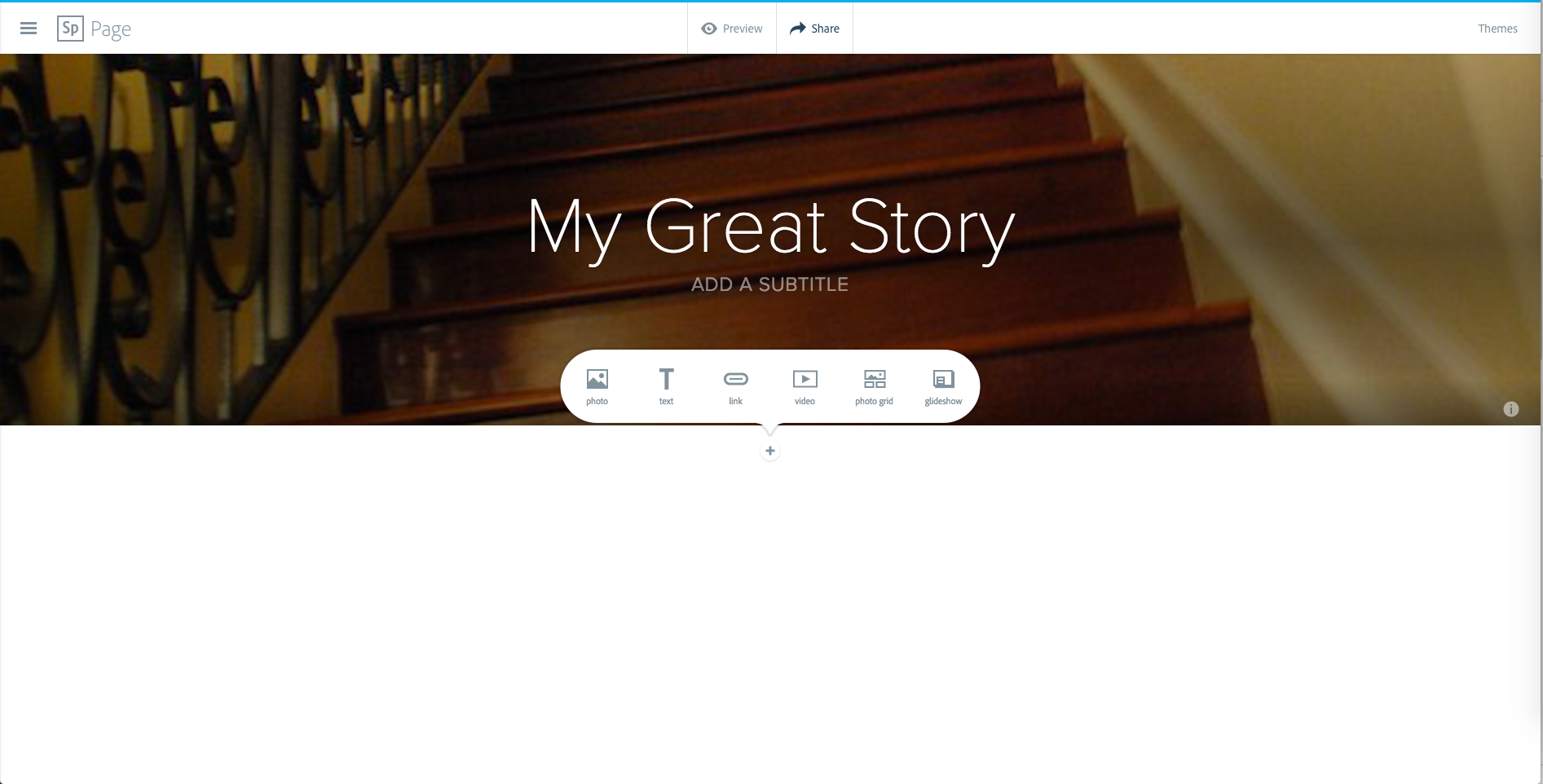
Adobe Spark has a ton of creative tools, and the one I want to show today is the Page tool. A Spark Page is much like a page on the Medium website. Using full width pictures along with fades and dissolves a story can be written and published onto the internet without any knowing any programming…