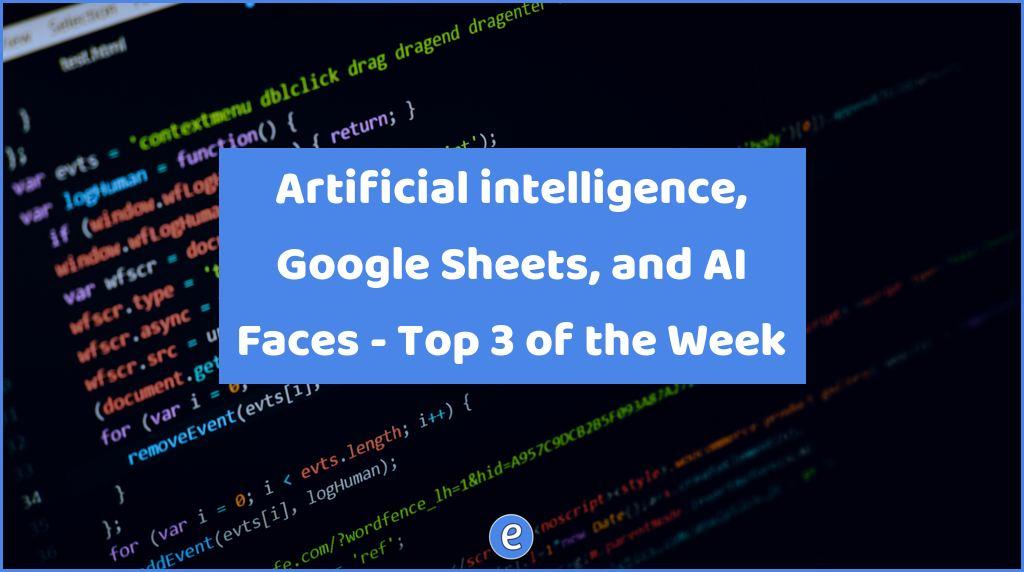
Similar Posts

Don’t Teach Grit. Embed It. | EdSurge News
In Paul Tough’s new book, he writes that the people who are best at engendering “noncognitive”—or character—abilities like grit in students hardly ever mention these skills in the classroom. It’s an observation that has won attention and admirers such as New York Times columnist David Brooks. But what has been left unsaid is how our…
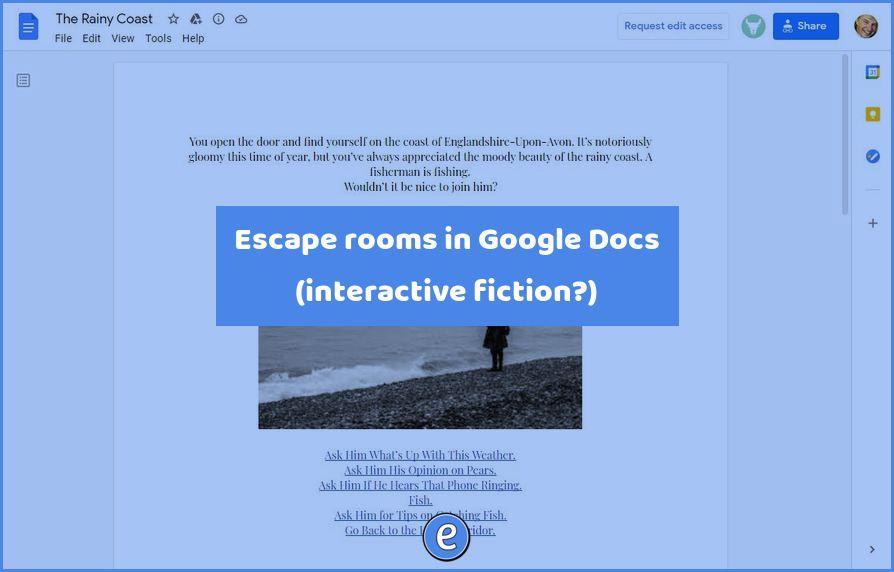
Escape rooms in Google Docs (interactive fiction?)
For anyone who’s been lucky enough to spend the majority of the pandemic working from home, the idea of escaping the room (or couch) that’s become a makeshift office is probably a relatable one. Enter this series of “escape rooms” built in Google Docs, that let you do just that, inside web software you’ve probably become…
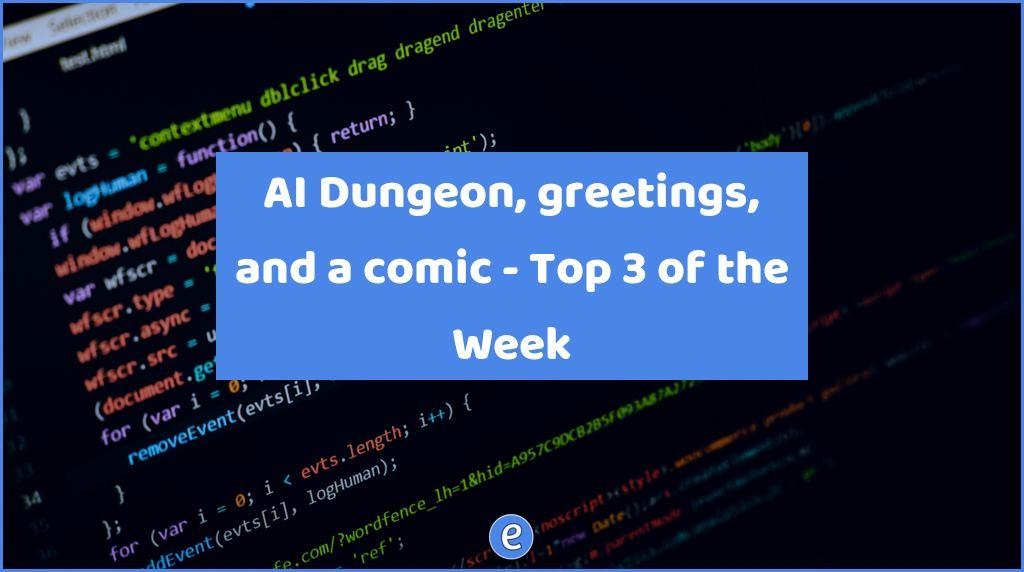
AI Dungeon, greetings, and a comic – Top 3 of the Week
https://eduk8.me/2019/12/ai-dungeon-2-is-here/ https://eduk8.me/2019/12/christmas-eve-greetings/ https://eduk8.me/2019/12/comic-all-i-want-for-christmas/
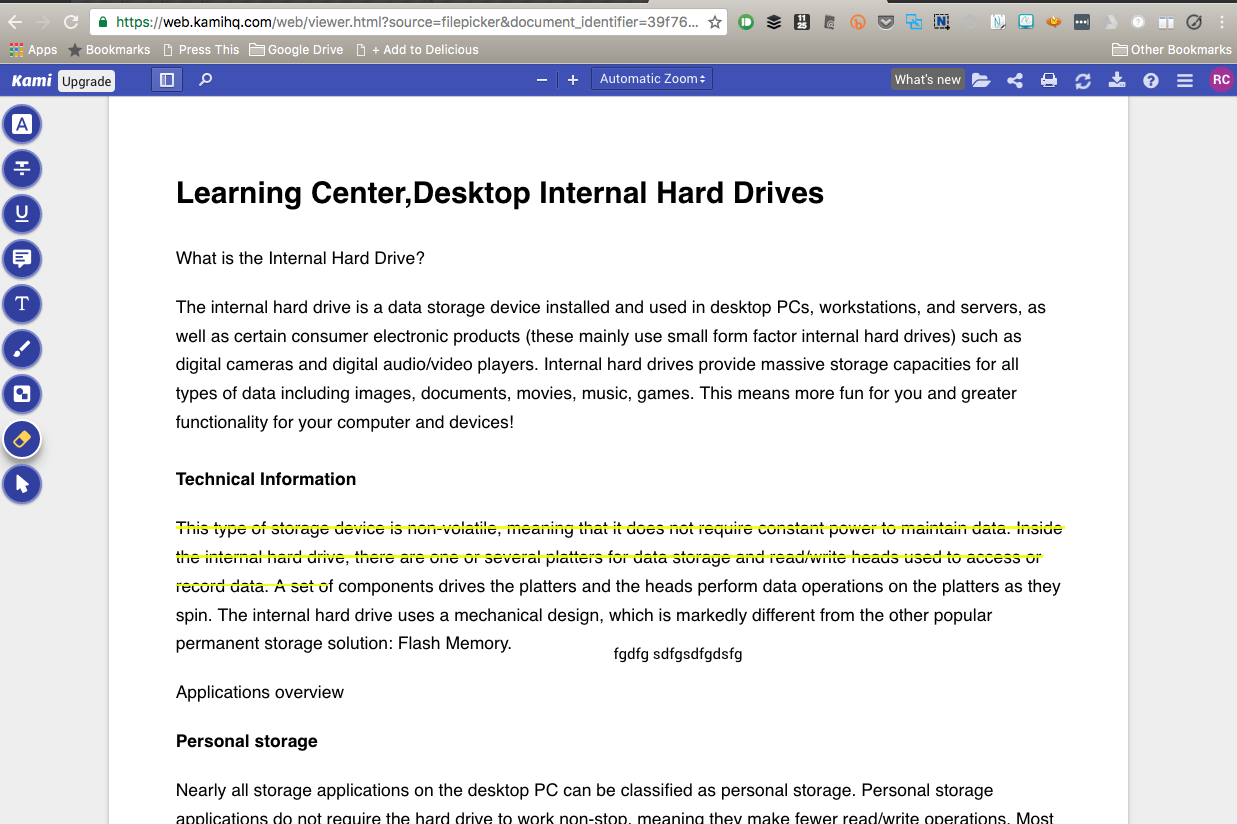
Annotate PDFs online with Kami
I’ve been using PDF Escape to mark up PDFs when I’m on a Chromebook, and Kami is a fantastic entry into the mark up PDFs market. You can access Kami in any browser by visiting https://web.kamihq.com/, and it supports Google Logins, so students can start using it right away. The free plan should probably be enough for…
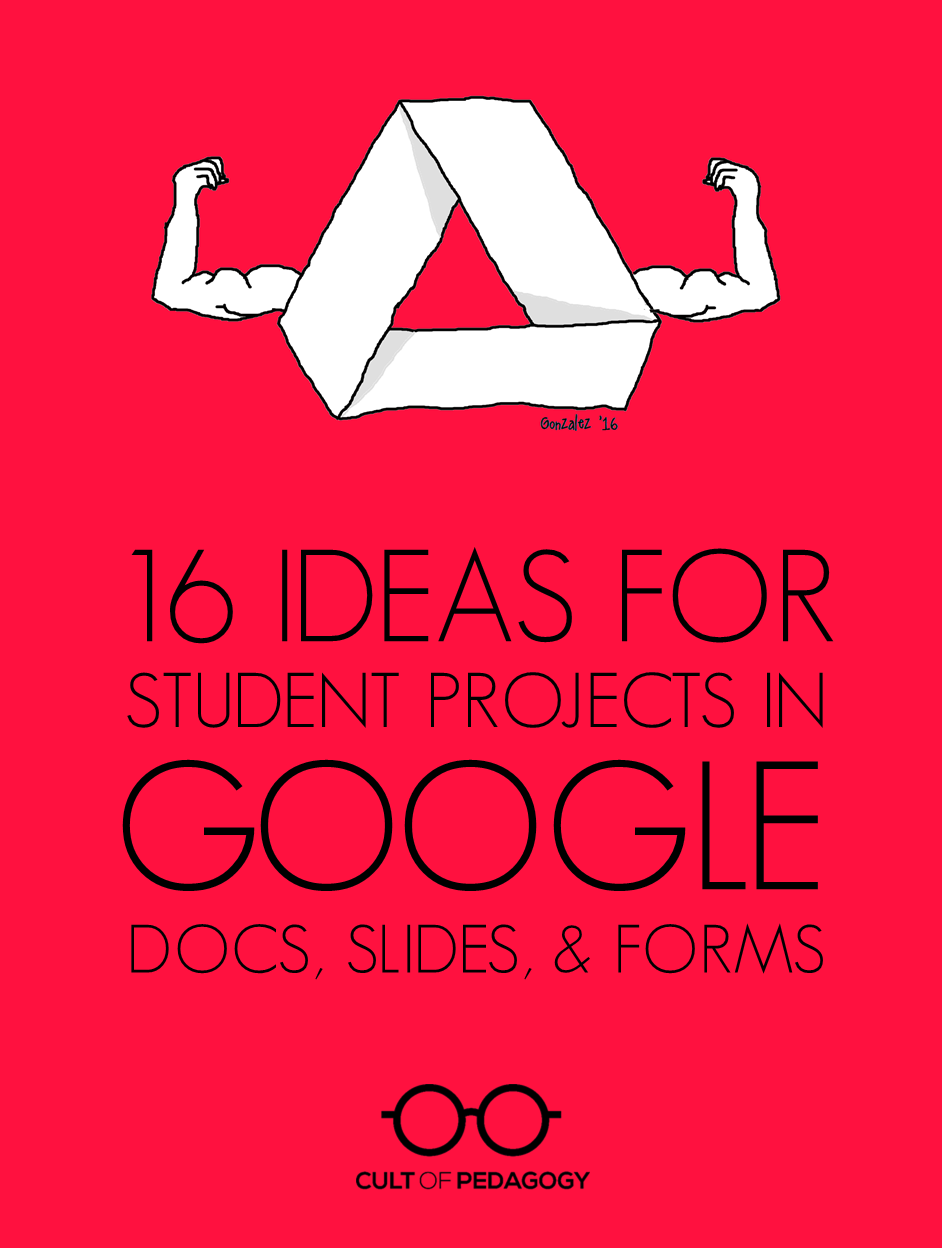
16 Ideas for Student Projects using Google Docs, Slides, and Forms
As you probably know, Google Drive is far more than a place to store files online. It also includes a suite of versatile creation tools, many of which perform the same functions as the ones we use in other spaces. These include Google Docs, a word processing program that behaves similarly to Microsoft Word, Google Slides, a presentation program similar…
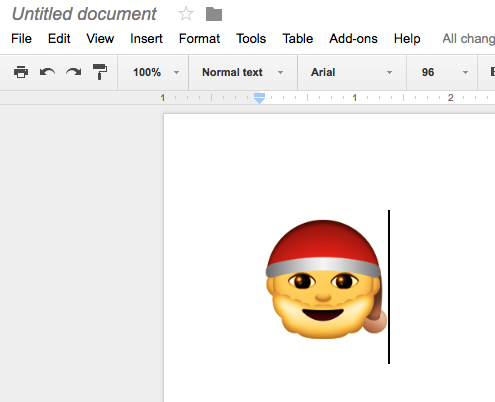
Inserting special characters and emoji into Google Docs
Google Docs has offered the ability to insert special characters, such as arrows and emoji, for awhile now. Under the Insert menu, select Special Characters. Google Docs opens the special characters palette. Mousing over the characters brings up a magnification of the characters the mouse pointer is hovering over. The listing of characters is broken up into…