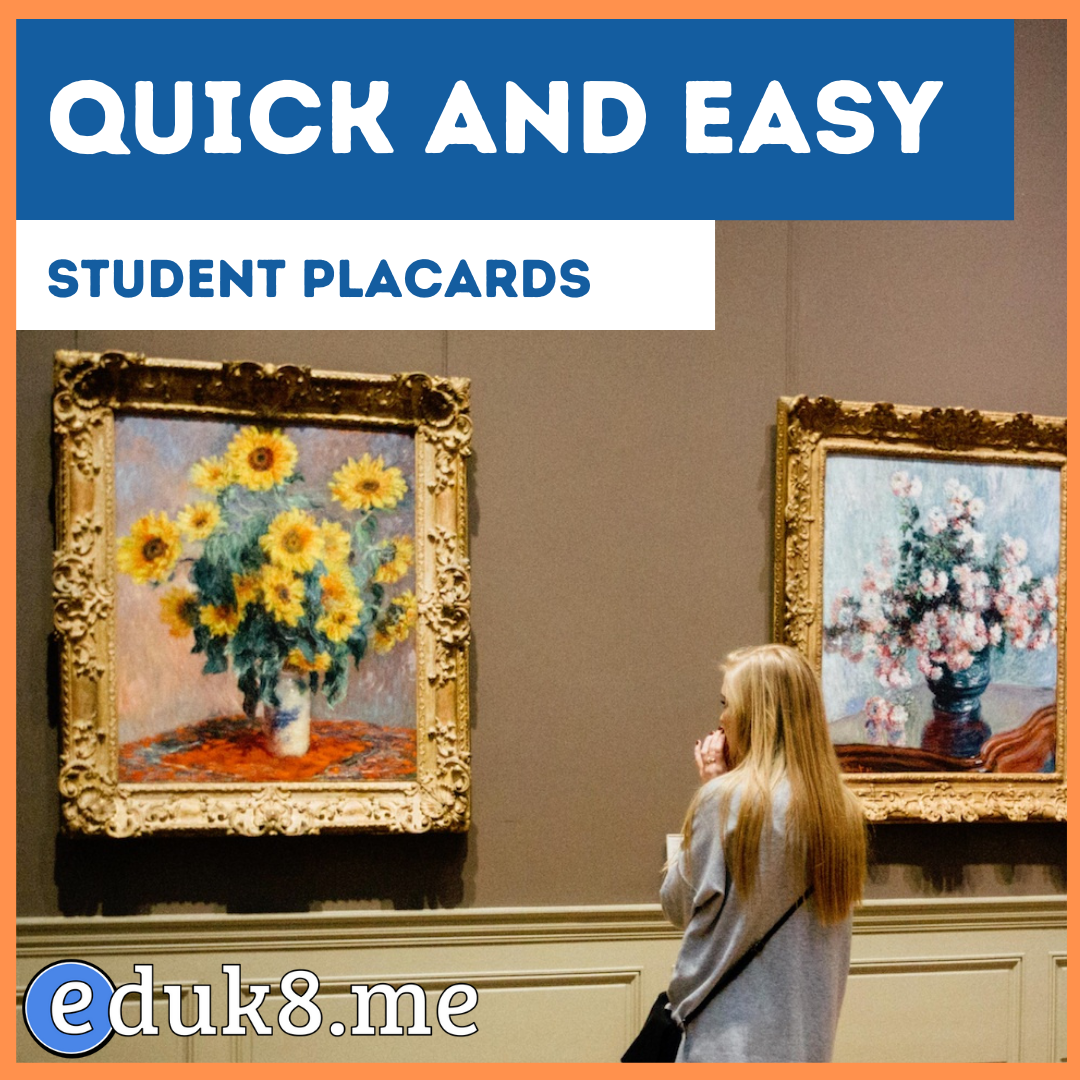
Similar Posts

eBooks available from your local library will now show in Google search results
Google has added a new feature to Search that will show you if your local library has the ebook you’re looking for in stock. If you’re old like me and didn’t know that you could borrow ebooks, well you can, and many libraries across the US have a digital collection that you can borrow from….
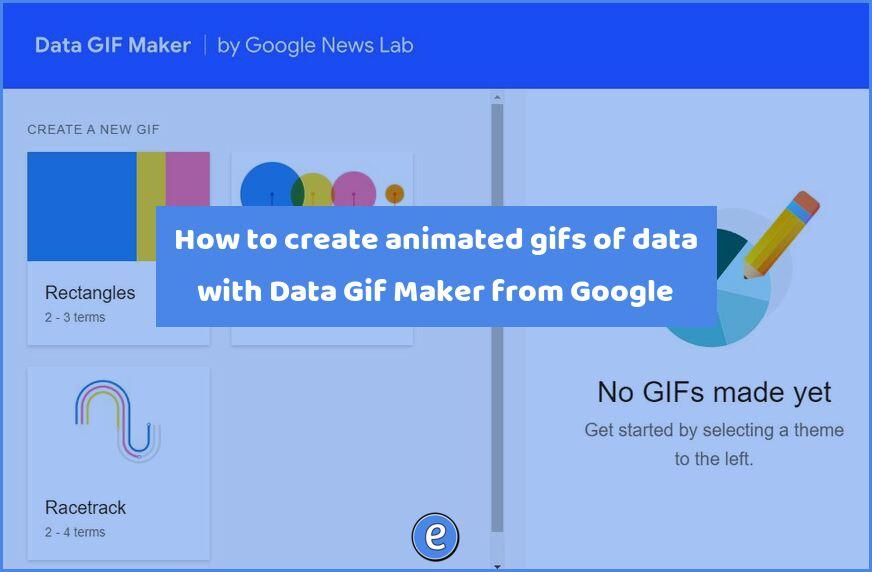
How to create animated gifs of data with Data Gif Maker from Google
Source: Data Gif Maker Wow, I can’t believe I’ve never heard of Data Gif Maker before! The Google site is a great way to create animated gifs that you can use in projects such as Google Slides. It took me all of a minute to create this gif: Once you create your gif, you can…

Discover the best public Google Docs/Sheets/Slides with Sourceful
Source: Sourceful Sourceful is a repository of all things Google Docs, Sheets, and Slides. The resources include database like lists of music and licensing for streaming and Escape room types of activities in Google Docs. The number of resources is quite astounding, and you can submit your own. This is a really cool resource.
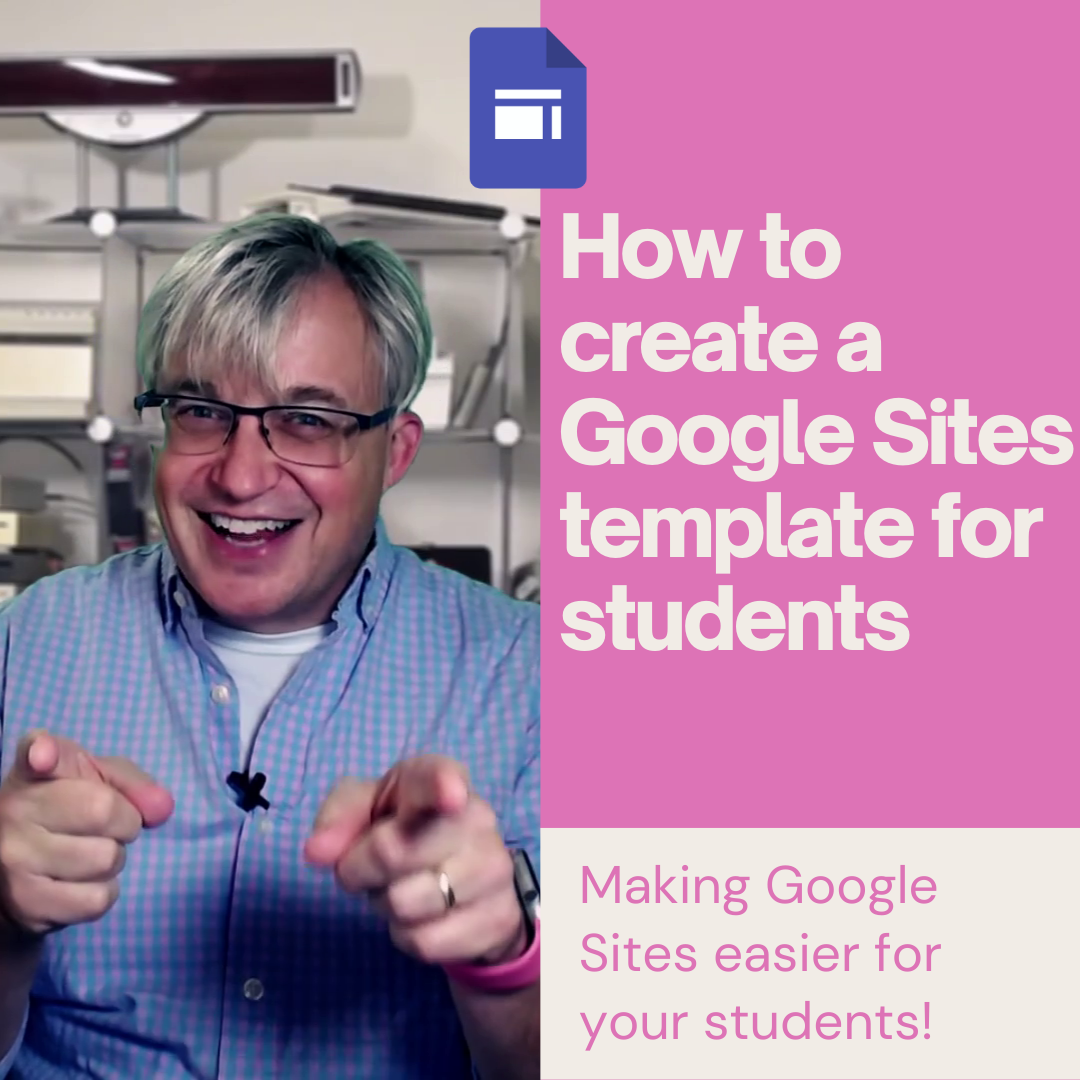
How to create a Google Sites template or copy a Google Site for students #YouTube
Google Sites is a great way to publish a website, but, Google doesn’t make it easy to distribute a template of a Google Site to your students or other staff members. I have figured out one way to easily copy a Google site. This allows you to make a template of the site and then…
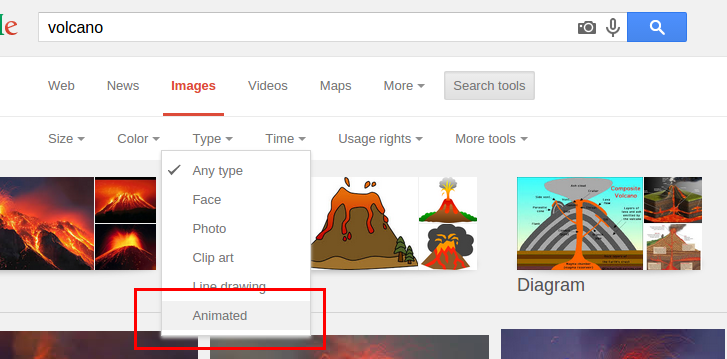
Spice up your Google Slides with animated gifs
While Google Slides can be viewed as limited in reference to animations, it seems to support one cool feature, animated gifs. Animated gifs are images that usually loop over a few frames, such as this volcano: It’s a pretty spiffy way to spruce up a presentation! To find animated gifs, you can go to Google…

The most important Gmail filter for teachers #YouTube
This my absolute favorite and most useful Gmail filter. The elegance is in its simplicity. Keep your inbox focused on your school email!