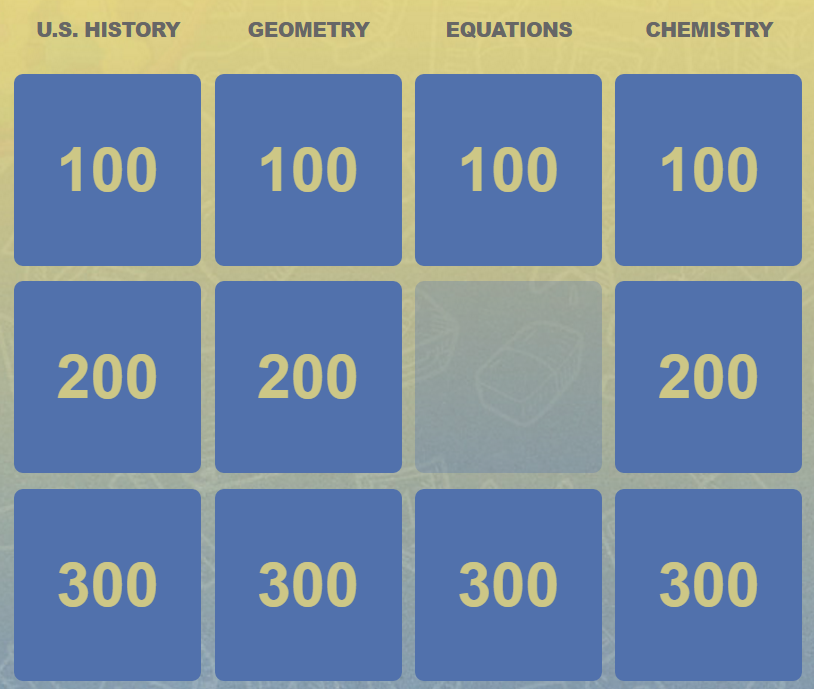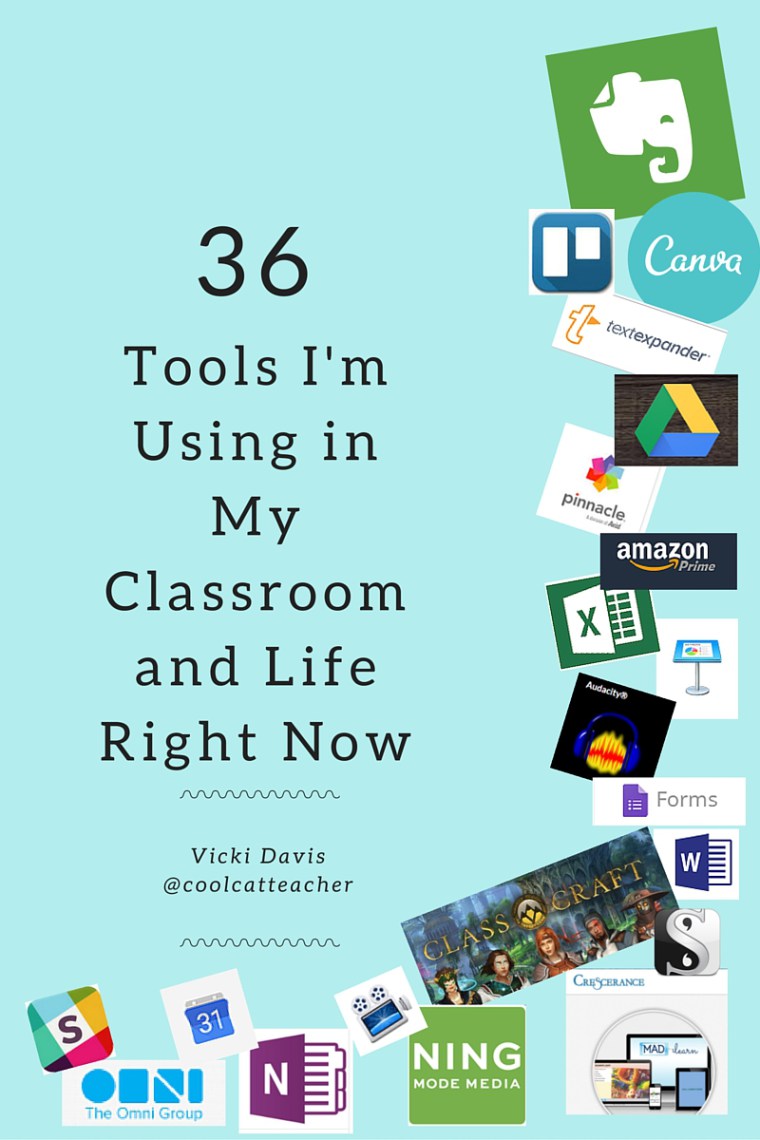#b2s 3. Set up your classroom internet home
This is part 3 of 13 things to do before the first day of school.

For your students, take the guesswork out of finding your class online by designating your classroom’s default home page. This should be the main site for your classroom to post news, links, assignments, etc. It helps the students know that there is always one place to start when they get lost.
Your home page could be created several ways:
- If your district has an LMS such as Blackboard or Moodle, that could also be your home page. Google Classroom is also a good choice, although it’s limited in use. You want your class home page to be as flexible as possible.
- Google Sites, Wix, or another web page generator site would give you a good looking site that is easy to customize.
- Finally, maybe you would prefer a blogging site, such as WordPress.com, Blogger.com, etc. Most of the sites have a mobile app to make updates easy.
Once you have selected a home page, you’ll want to post information such as classroom rules and class syllabus, a link to assignments, and links to resources. These should probably be static web pages, since they won’t be modified that much during the year.
Once you are set up, advertise and broadcast the link to your home page, targeting your students and their families. Students should know that the first think they do when they have a question is to visit your home page for the answers.