
Similar Posts
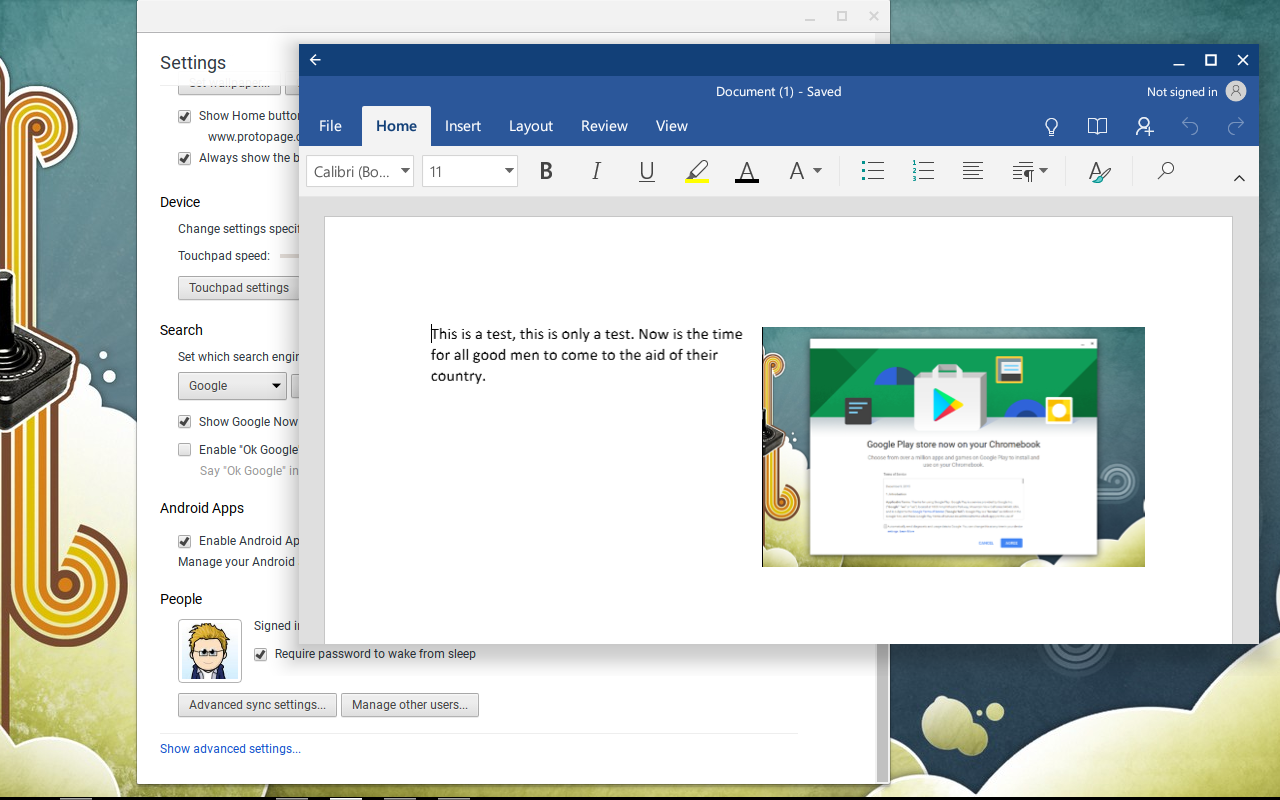
Android has come to the Asus Flip Chromebook!
With the latest update to ChromeOS today, Google has added the Play store to Asus Flip Chromebook. I’ve been spending the last couple of hours playing with it, and here is what I’ve found out so far. First, though, if you want to try it out on your Flip, you’ll need to switch to the…
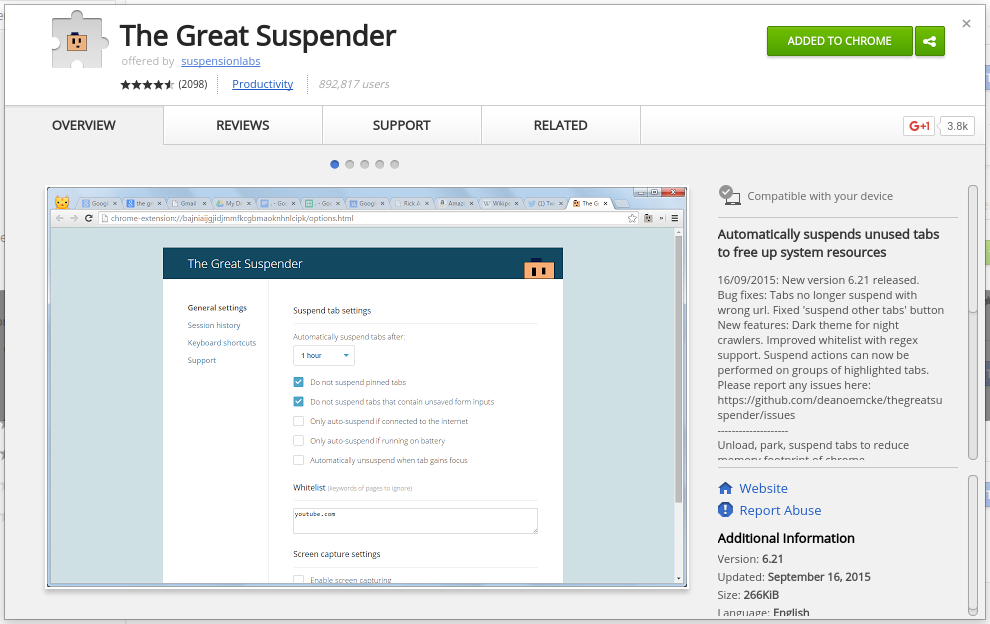
Suspend tabs in Chrome with The Great Suspender
I like having multiple tabs open, and I also like Google Chrome (even though it is a bit of an energy hog). But, sometimes having a lot of tabs open will take up memory and processing power (not to mention battery life) even if the tab is sitting there. That’s where The Great Suspender helps….
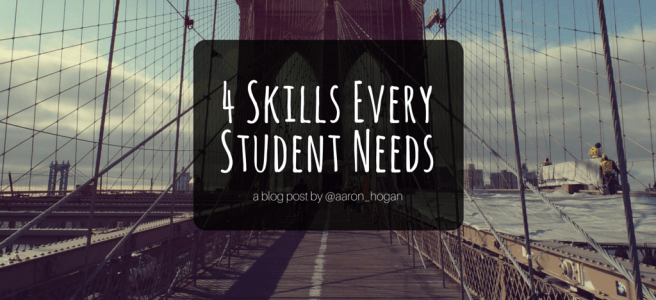
4 Skills Every Student Needs – Leading, Learning, Questioning
Though the conversations focused either on the literature or on its implications, students acquired a number of soft skills through the process that were as valuable as the content of the exchanges. Removed from those conversations, I think our students’ education is incomplete without these skills. Source: 4 Skills Every Student Needs – Leading, Learning,…
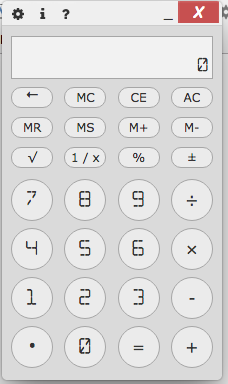
Chrome and Chromebook Calculator app
Calculator apps are funny, you don’t think about them until you need them, and then you want them to work fast and then get out of your way. Calculator for Google Chrome works well for that. Once installed, Calculator adds an app that you can launch from Google Chrome that does what it says it does, and…
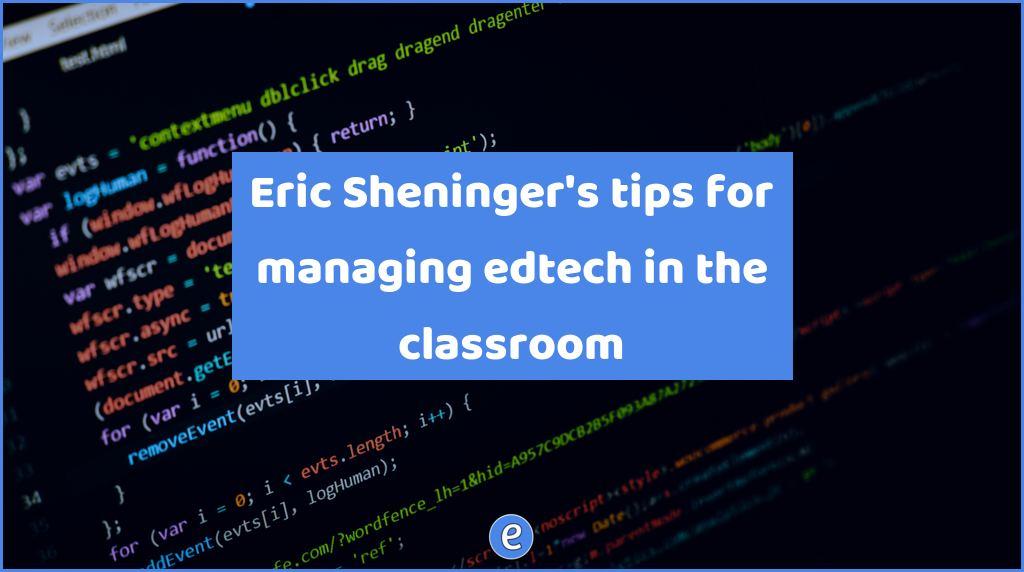
Eric Sheninger’s tips for managing edtech in the classroom
With all the promise that educational technology holds, several pitfalls are always on the minds of educators. The top two issues that commonly come up in my talks with educators are the technology (Internet, hardware, devices, apps) not working or off-task behavior on the part of students. While there are some serious challenges that can…

Take a step inside the classroom of tomorrow
When you cast your mind back to the days of school, you probably think of dusty textbooks, graffiti and chewing gum, lessons that were both boring and unengaging, and many, many chewed pens. But the classroom of tomorrow will look very different. The latest advancements in technology and innovation are paving the way for an…