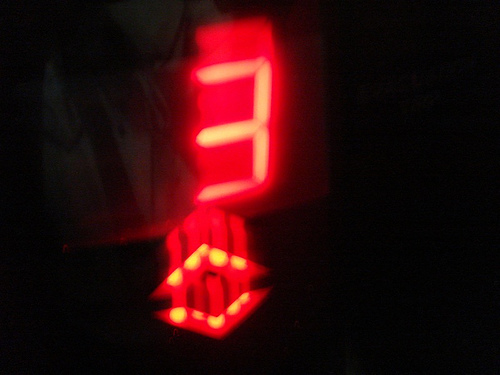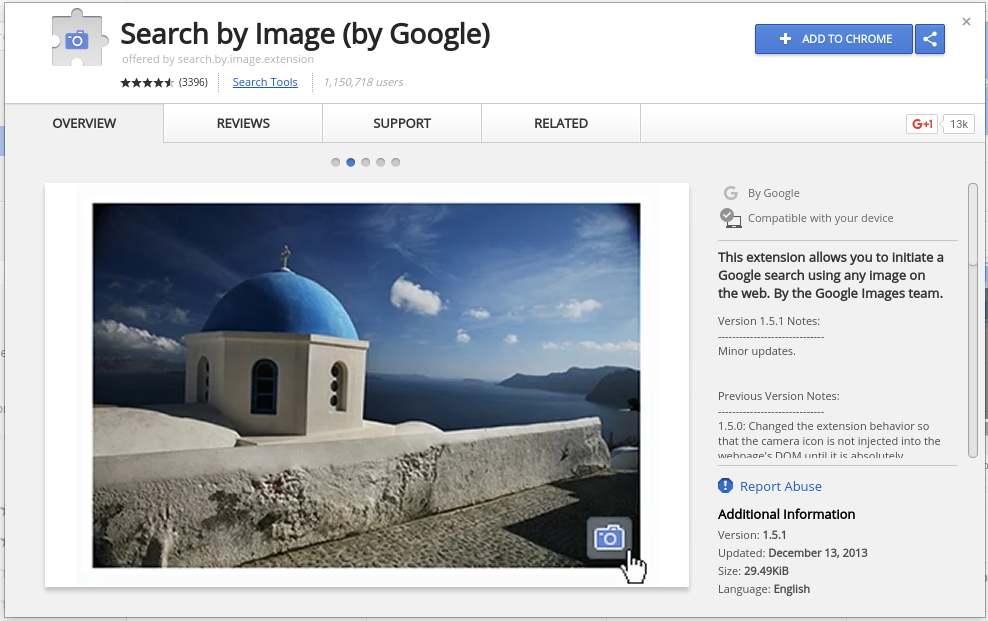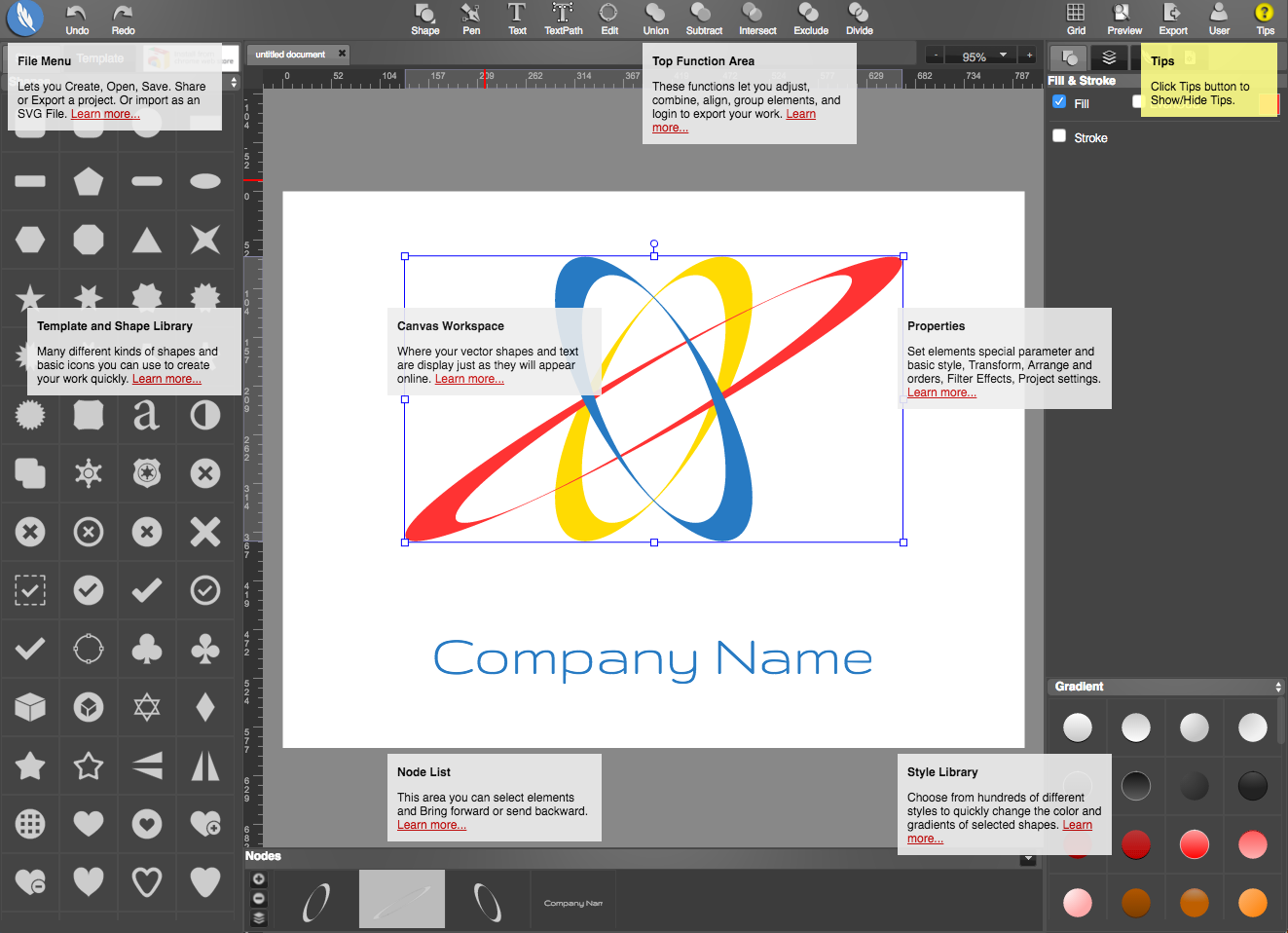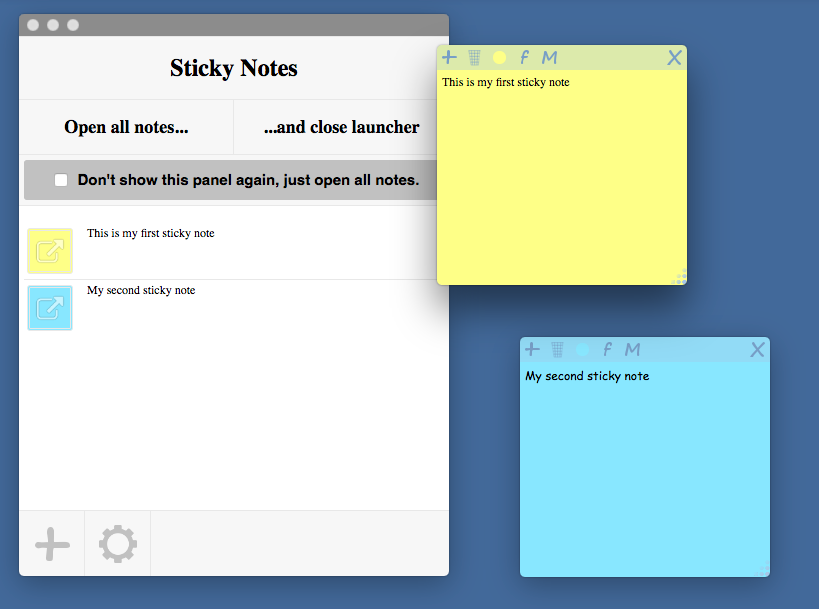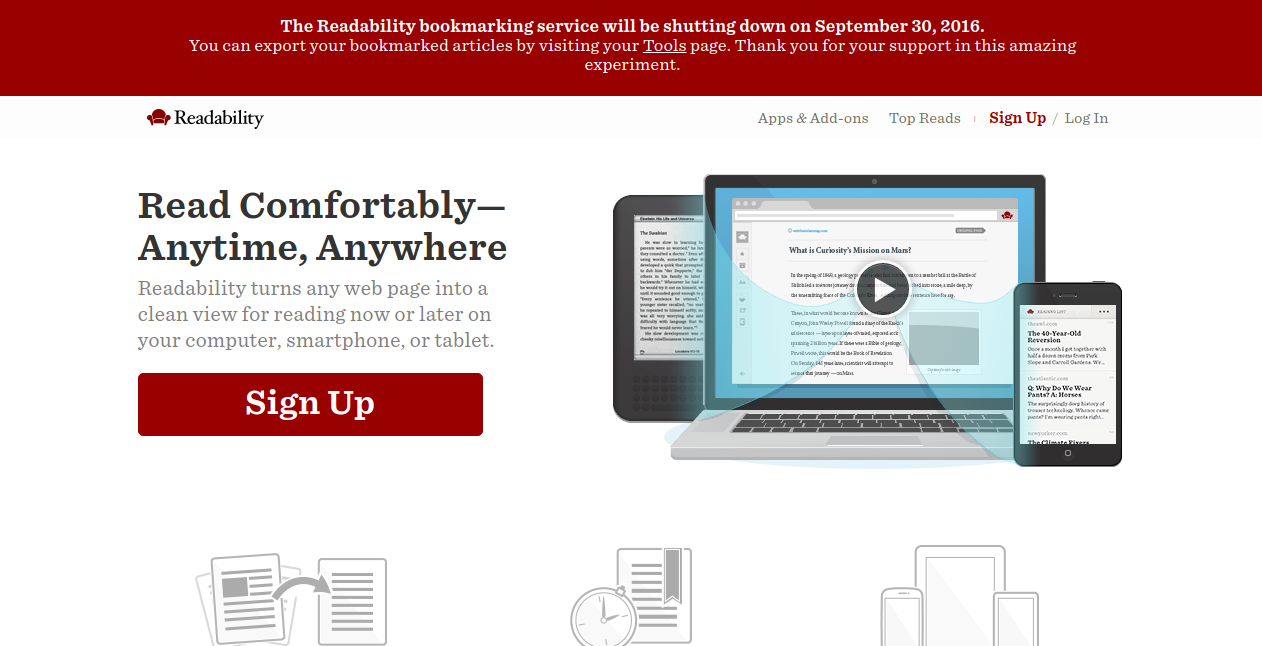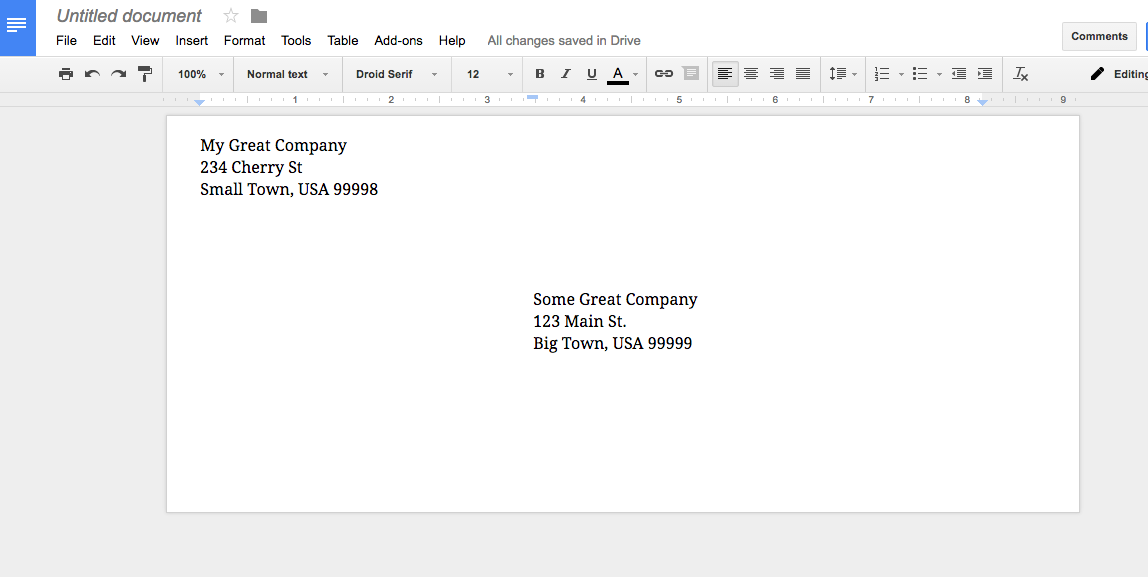Google Sheets Rows, Google Slides Timers, and Google Photos – Top 3 for the week
Highlight rows in Google Sheets with conditional formatting This is probably the most popular post on Eduk8me. It shows how to highlight an entire row using conditional formatting. Adding a timer to a Google Slides A neat hack on adding a timer to a Google Slides slide. ⓔ Use Google Photos for managing your classroom…