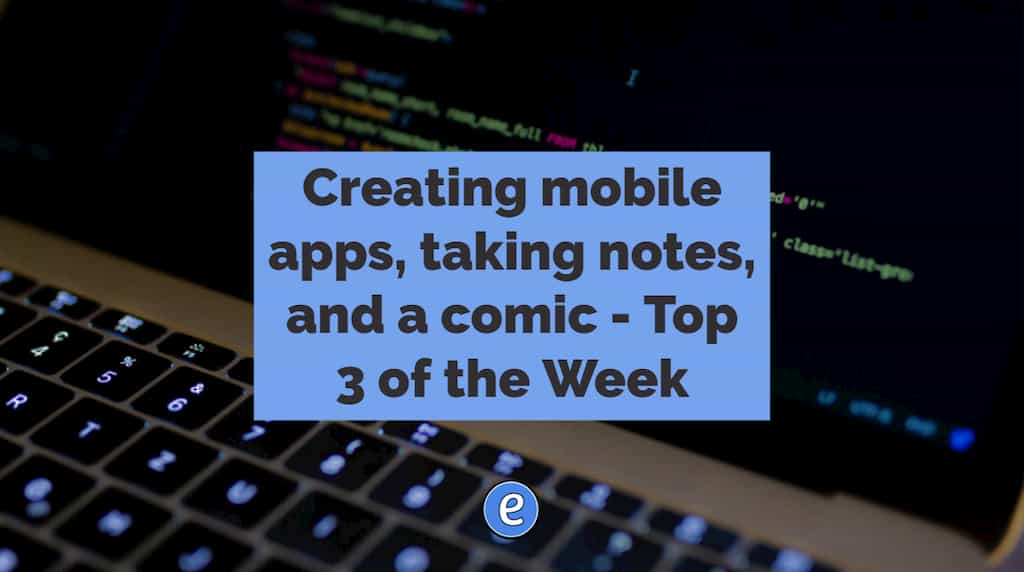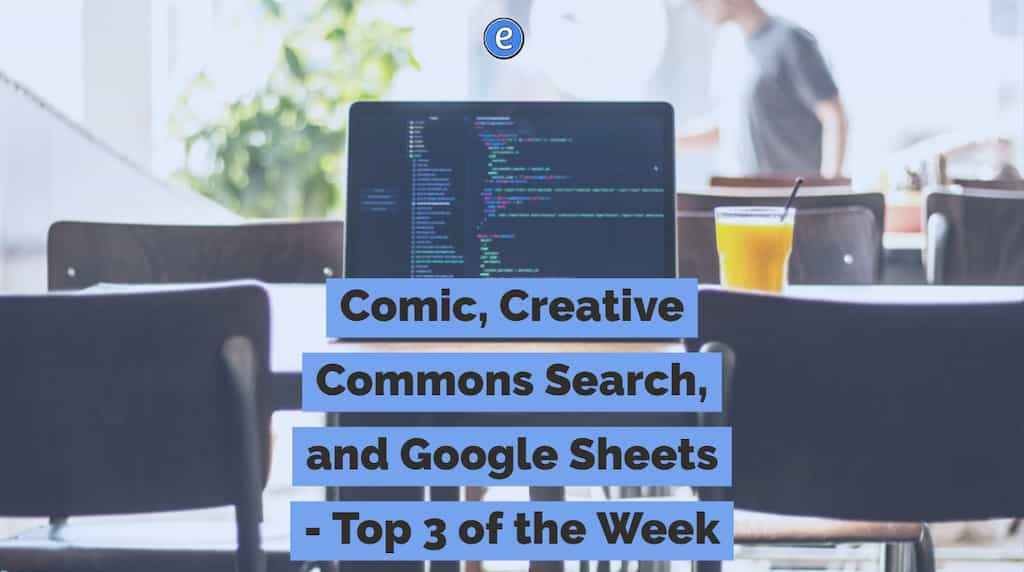
Similar Posts
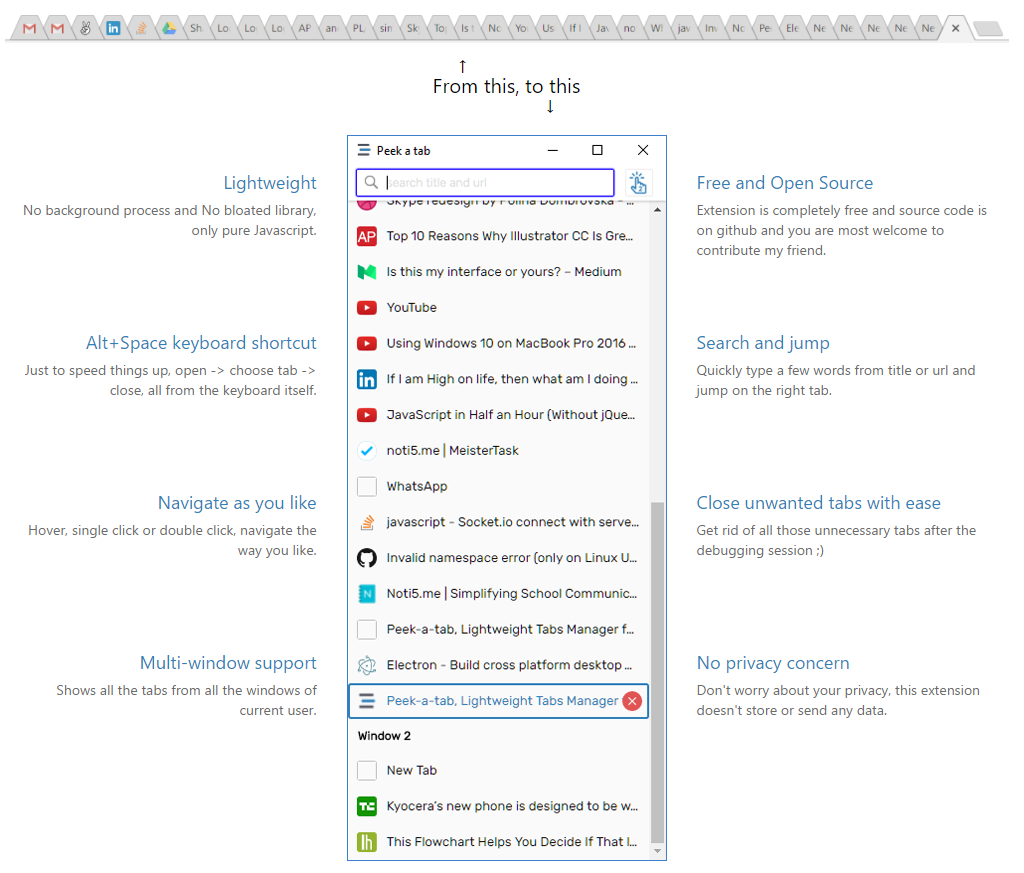
Peek-a-tab can help you navigate your Chrome tabs
Once installed Peek-a-tab gives you fast and easy access to every open tab in Google Chrome. You can invoke Peek-a-tab from the toolbar icon or from they keyboard. Once it’s activated, it gives you a list of your tabs in all of your open windows. That’s pretty cool, but Peek-a-tab takes it a step farther and let’s you immediately start searching…
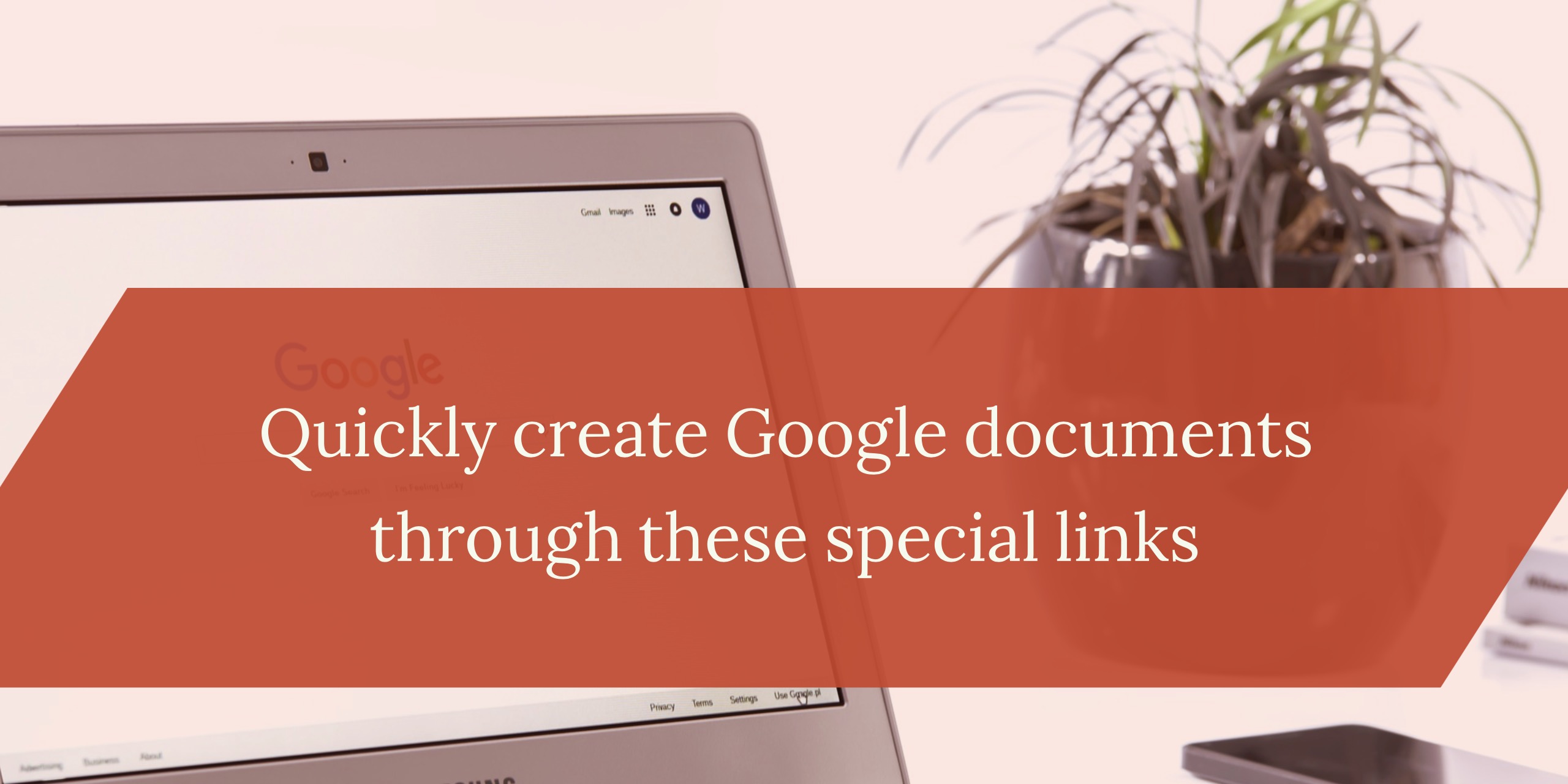
Quickly create Google documents through these special links
Previously I wrote about creating bookmarks that can easily create Google documents, but since that was almost two years ago, it is time to revisit the solution. Google has special URLs (web addresses) that will create a Google document when you click on them. For the five main types of documents, the links are: Google…
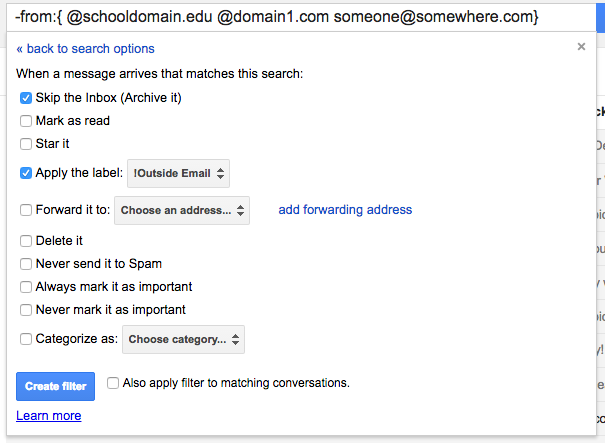
3. Non-school email filter (from 13 Gmail hacks for teachers – http://u.eduk8.me/13gmailhacks)
This is part 3 of 13 Gmail hacks for teachers. This is probably my favorite hack. What if I told you there was a way to only receive school email in your inbox, and all non-school email went into an Outside Email folder? And that you could do this with a 100% success rate? Well,…
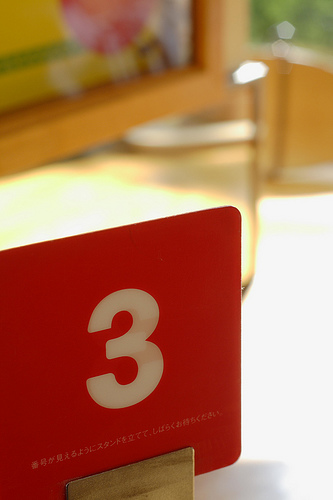
Google advanced search, comic, and reading research – Top 3 for the week
https://eduk8.me/2018/03/easily-use-googles-advanced-search-tools-with-the-google-chrome-extension-fast-advanced-google-search/ https://eduk8.me/2018/03/comic-we-probably-deserve-it/ https://eduk8.me/2018/03/increased-letter-spaces-increases-reading-speed-and-fluidity/
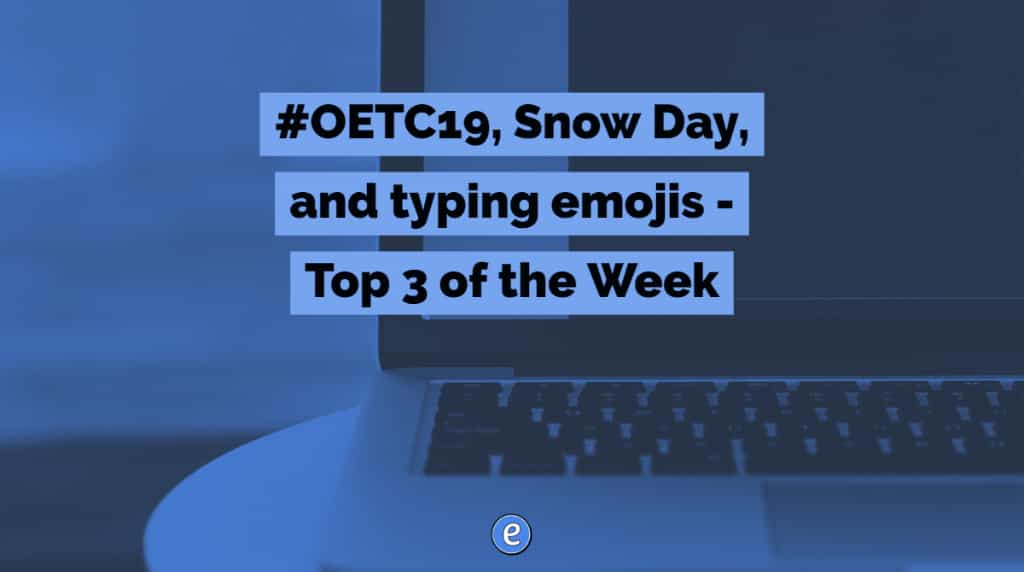
#OETC19, Snow Day, and typing emojis – Top 3 of the Week
https://eduk8.me/2019/02/my-presentations-at-the-ohio-educational-technology-conference/ https://eduk8.me/2019/02/comic-another-snow-day/ https://eduk8.me/2019/02/easily-type-emojis-in-chrome-with-this-addon/