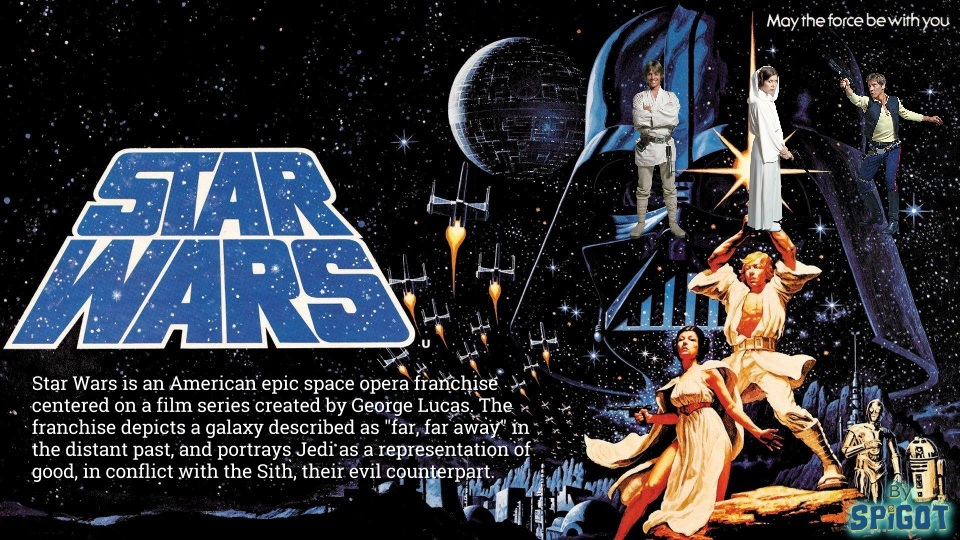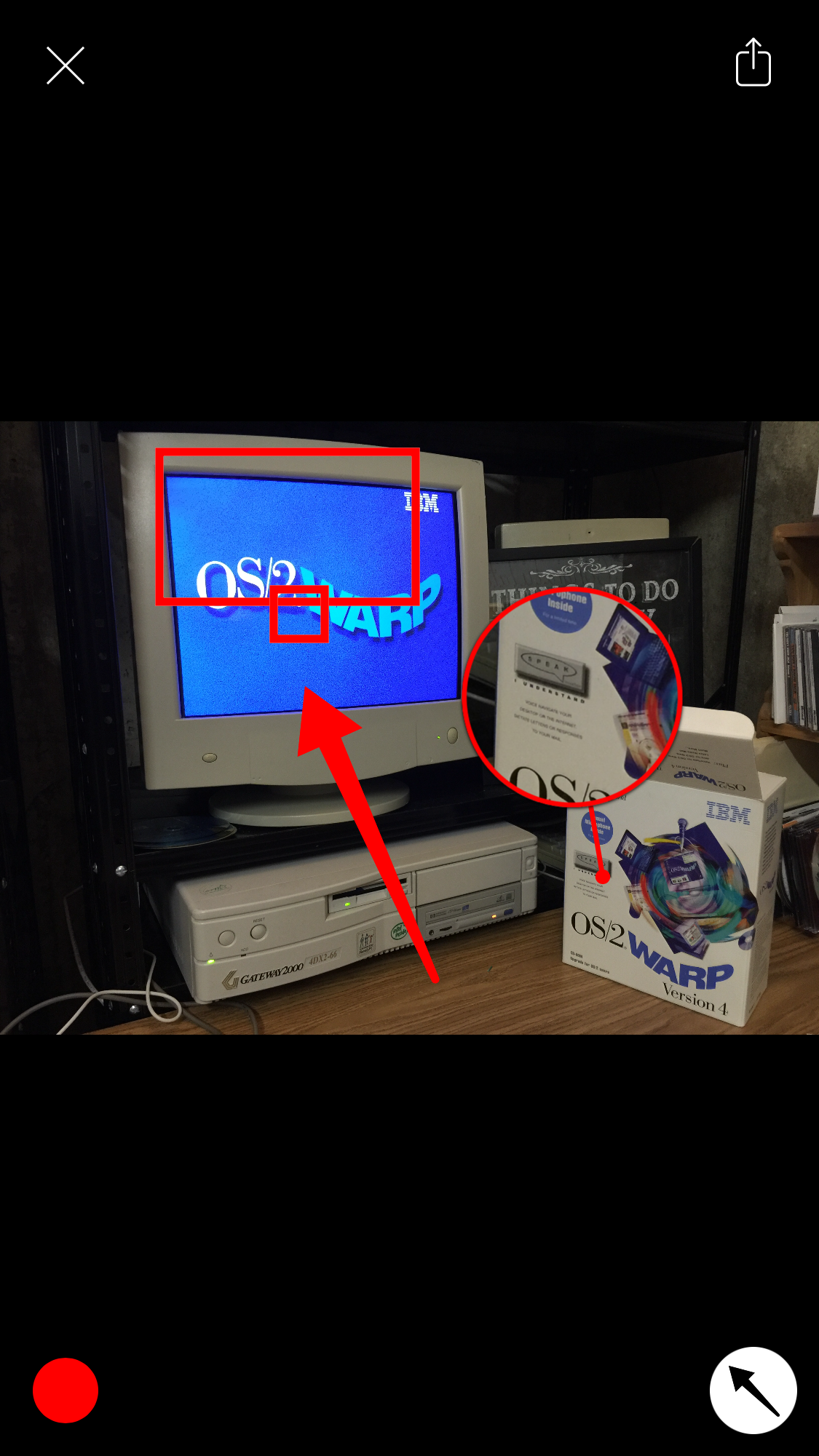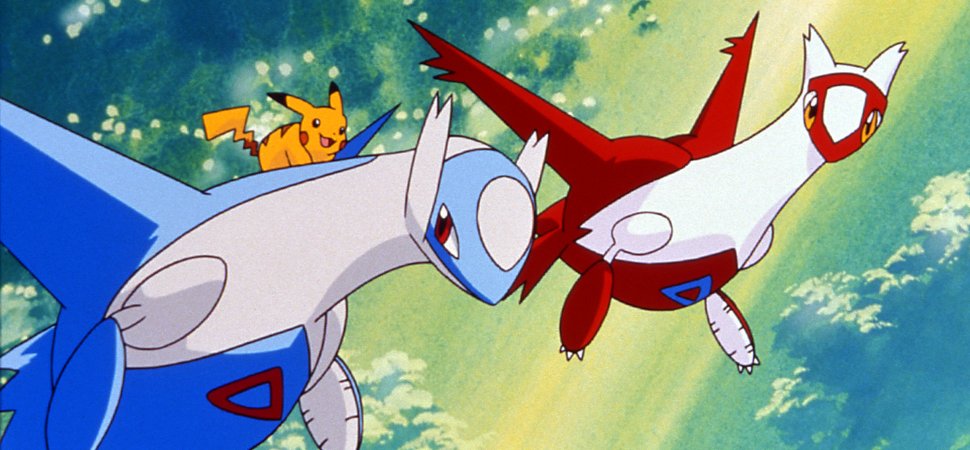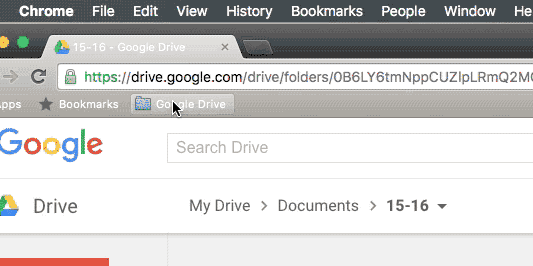Create interactive multimedia and eBooks in Google Slides
Most presentations are linear in format, one slide after another. What if you wanted to make it more interactive, allowing your students to choose the path they take? Well, you can with Google Slides. I’ve made the sample presentation public so you can see how the final product works.
The following video shows how you can create an interactive slide show:
A few caveats:
- When viewing on the web, the navigation controls are still in the bottom left. This is not the case when viewing on a tablet or handheld.
- The keyboard navigation is still enabled, so a user can use the space bar, arrow keys, and/or the backspace key to navigate through the presentation