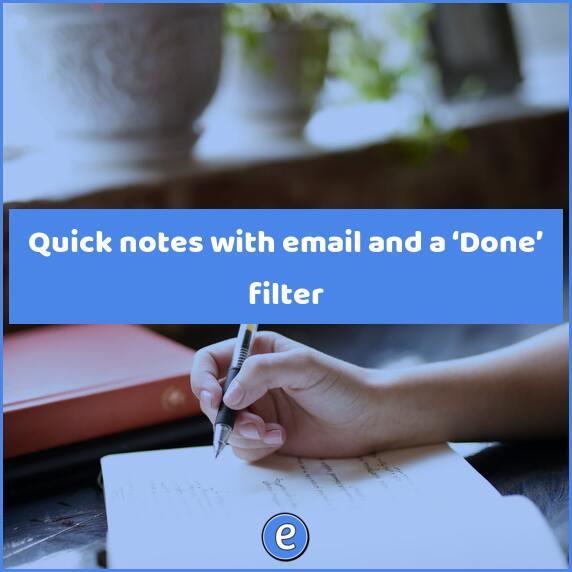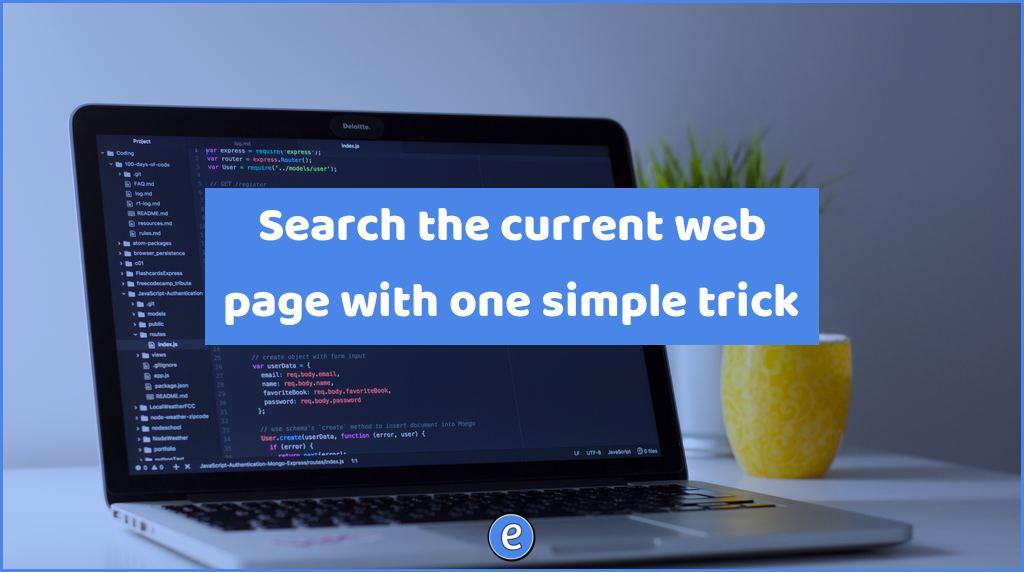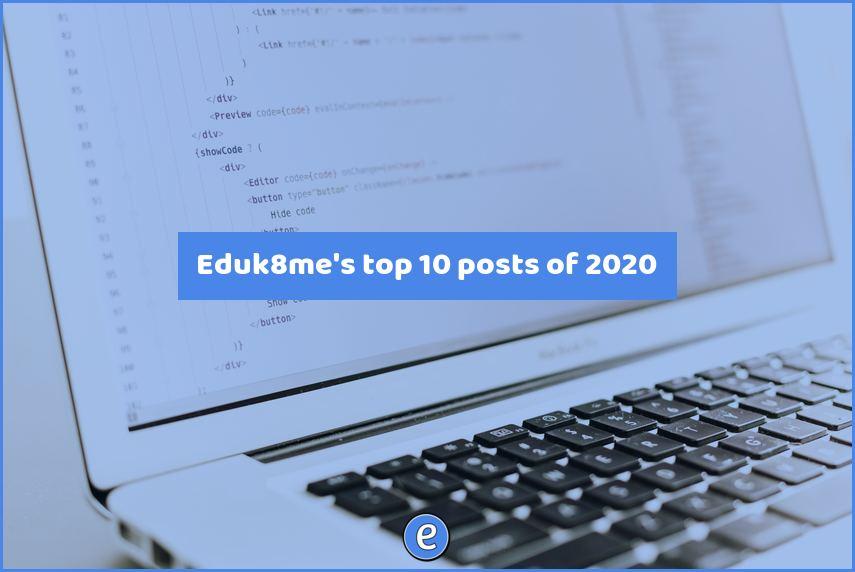Creating useful PDFs from websites
There are times when you will want to share a website to your students as a PDF. It’s a good way to make sure they are all looking at the same information. Once they have a PDF, they can mark it up and add their own notes to the page. However, getting a clean PDF of a web page can be harder than it looks.
Printing from your browser as a PDF
Google Chrome and other browser can save a web page as a PDF directly. Unfortunately, they don’t do any clean up of the page, so there are other bits of information not pertinent to the page in the PDF:
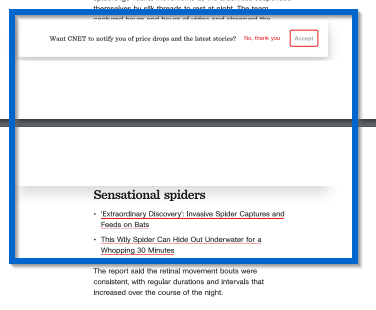
User Mercury Reader
Mercury Reader is an extension for Chrome that removes ads and other cruft from a web page, making it more readable. Once installed, a simple click on it’s icon in the toolbar renders a pretty good looking page:

Unfortunately, in this case, the CNet article is rendered as a narrow column of text and the pictures are missing.
Use the printfriendly website
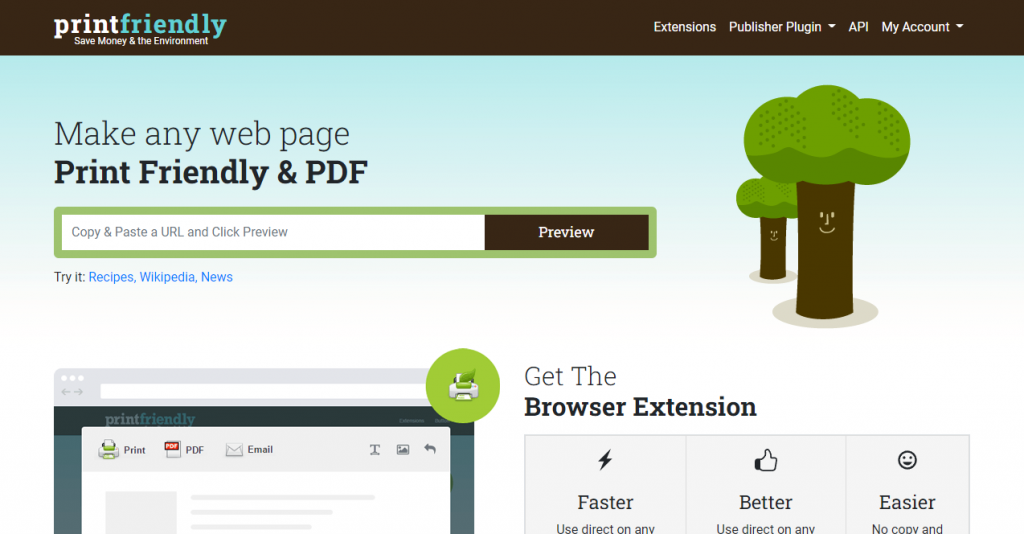
Source: Make any web page Print Friendly & PDF
PrintFriendly gave me the best results:
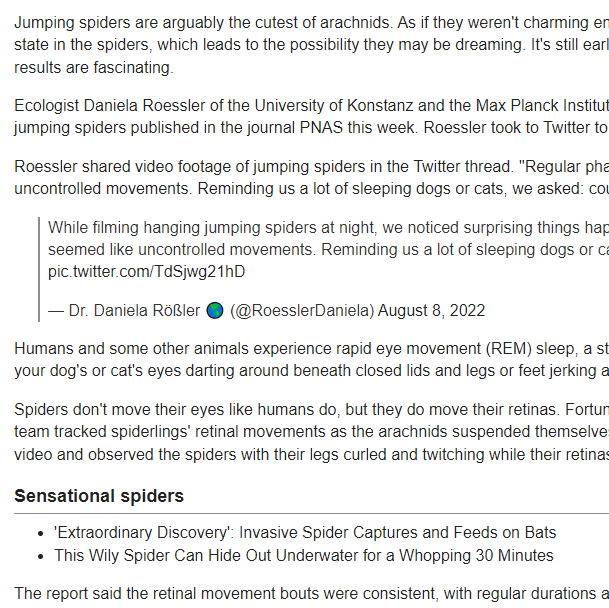
A nice feature is the ability to remove any paragraphs before saving as a PDF. That can be used if the site picks up advertising or other website information that it believes are part of the article.
Favorite?
Do you have a favorite? Then let me know!