Geography resources, a meme, and a comic – Top 3 of the Week
https://eduk8.me/2021/10/free-geography-teaching-resources-from-seterra/
https://eduk8.me/2021/10/if-you-dont-mind-eduk8meme/
https://eduk8.me/2021/10/credentials-comic/
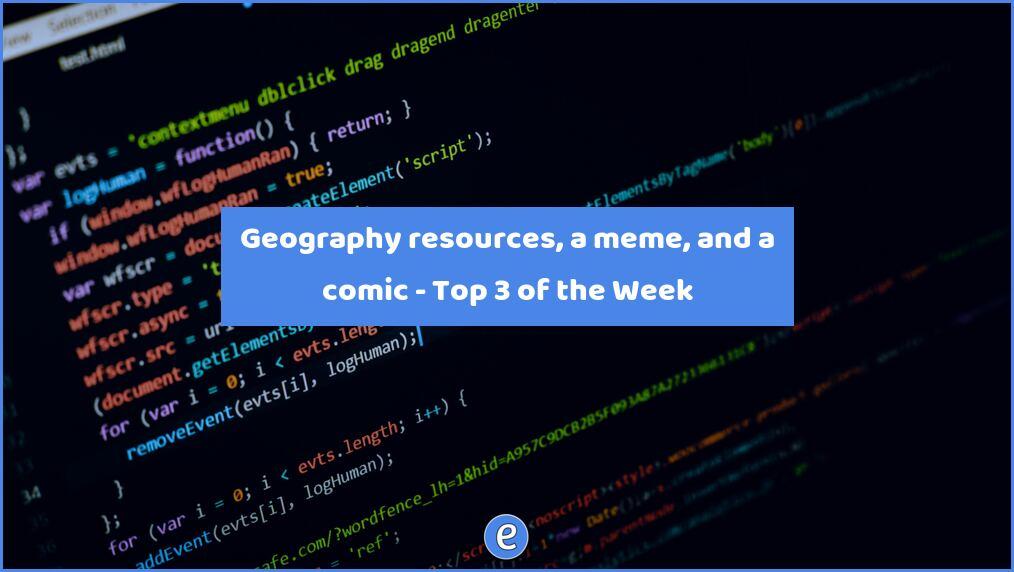

Create an mp3 of translated text with Sound of Text Use this website to create short snippets of audio of translated text. Backing up your Google account with Google Takeout How to back up your Google account. ⓔ Highlight the minimum and maximum cell in a Google Sheet column An oldie but still a goody,…
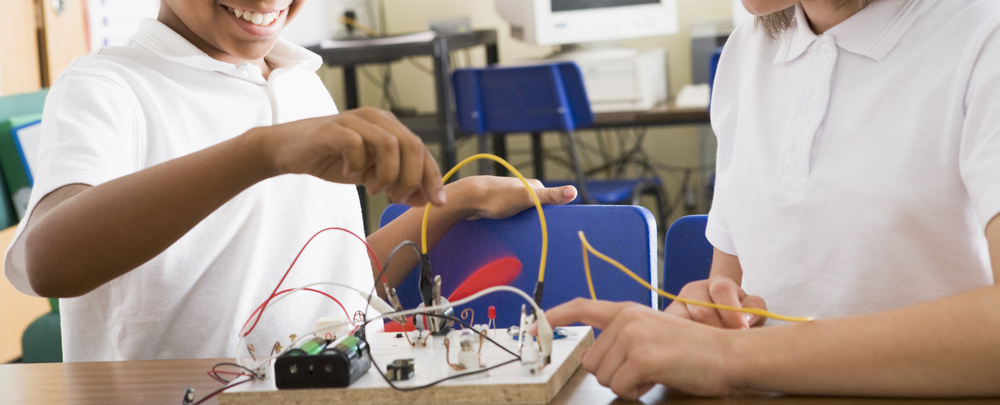
In a world where so much knowledge is a two-second search away, many schools are losing interest in models that promote static learning to know. They’re looking to embrace dynamic models that promote learning to do and learning to be. Project-Based Learning (PBL) allows learners to develop skills by solving meaningful, real-world challenges , i.e. organizing…
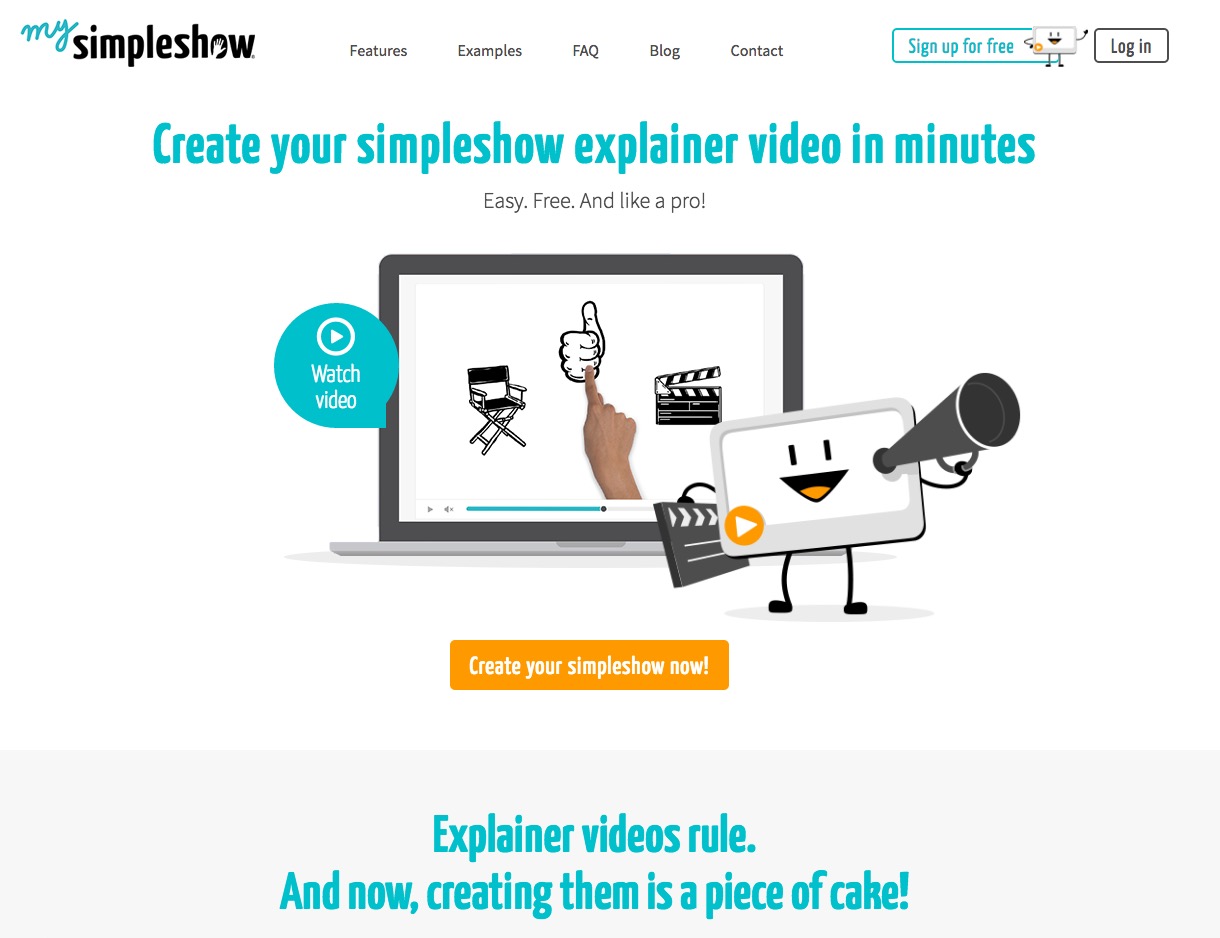
Would you like a simple way to create explainer videos? Then check out mysimpleshow With mysimpleshow you write your script, add the elements to the scenes (or use the ones mysimpleshow suggests), and you’re done. Using text to speech, mysimpleshow will create a video with a computer voice for the voiceovers. It actually sounds pretty good. To get started, create an…

Preschool, kindergarten, and pre-k teachers are using the StoryBots educational games and alphabet songs to make learning fun in classrooms around the world! Source: StoryBots Classroom: FREE for Teachers StoryBots is a collection of books, games, videos and more for the pre-K to 1st grade classrooms. The company behind StoryBots is JibJab, the 45 person…

Pre-orders for first Ubuntu Tablet went on sale on Monday with a shipping date of mid-April. I hesitated for maybe 10 minutes before putting in an order for the high resolution model ($340). I ran Ubuntu for about 18 months before going back to OS X, so I’m already comfortable with the operating system, but why…
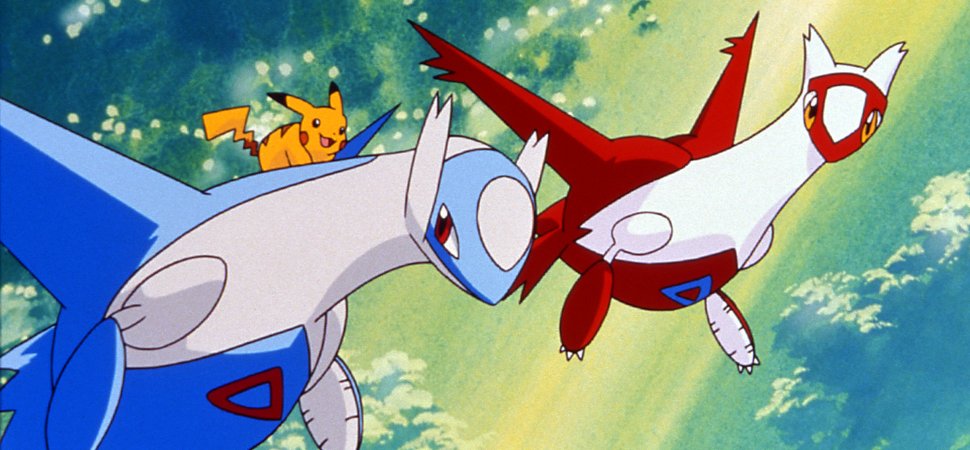
The speed at which Pokemon Go has spread is unprecedented. Less than a week after launch, this augmented reality mobile exploration game has been installed on twice as many phones as Tinder, it has double the engagement of Snapchat, and it is eclipsing Twitter in its percentage of daily active users. People are spending so…