Happy Independence day!



To start with, big universities are still offering what I call the broadcast model of learning, where the teacher is the broadcaster and the student is the supposedly willing recipient of the one-way message. It goes like this: “I’m a professor and I have knowledge. Get ready; here it comes. Your goal is to take…

In the past, economists have acknowledged that citing hard work as the path to prosperity is overly simplistic and optimistic. Ultimately, whether hard work alone can lift people into better economic conditions is a more complex question. The formula only works if an individual’s efforts are met with opportunities for a better life. According to…
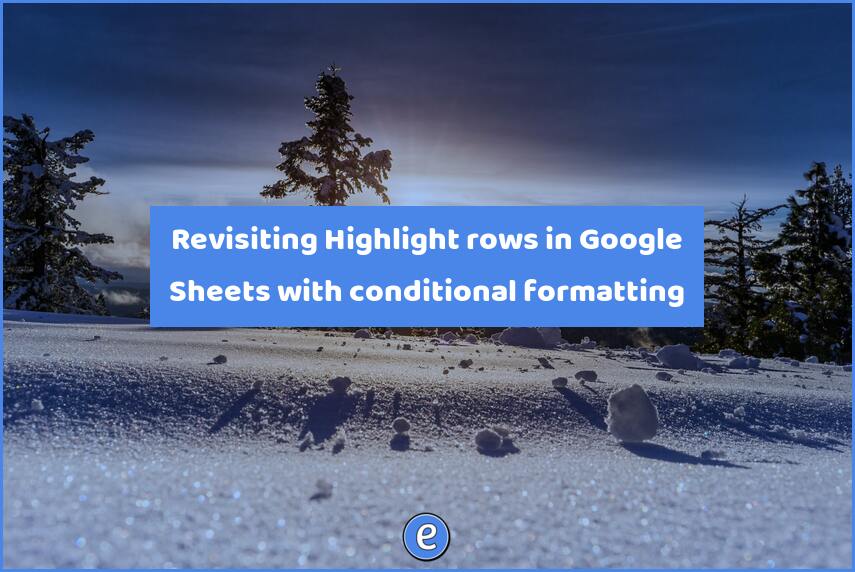
For the last two weeks of 2021 I will be revisiting past articles. This is a new experience for me because I’ve never done this before! I hope you have a wonderful and regenerative holiday break and wish the best for you and your family in 2022. https://eduk8.me/2016/01/highlight-rows-in-google-sheets-with-conditional-formatting/
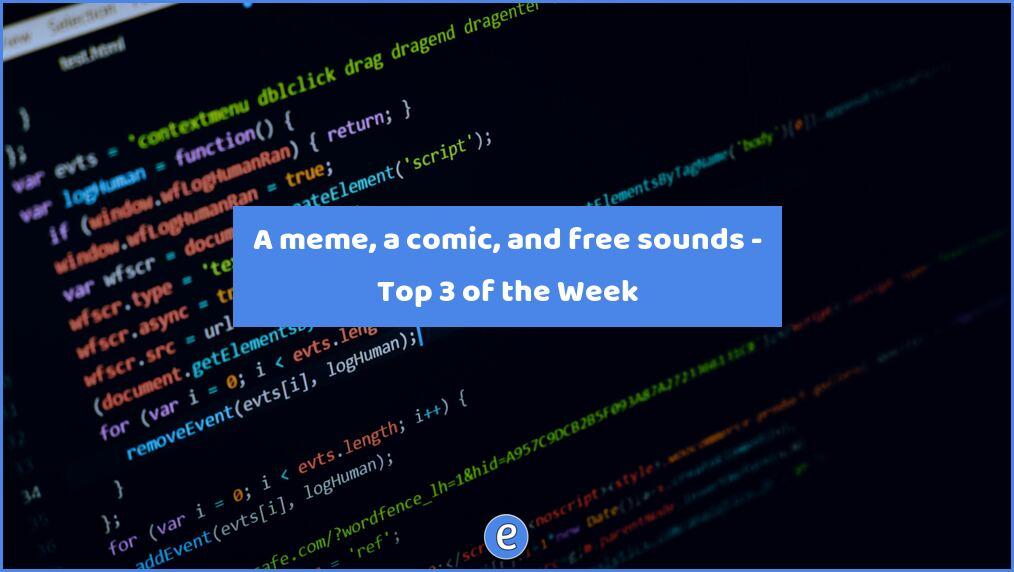
https://eduk8.me/2021/07/this-years-supply-list-eduk8meme/ https://eduk8.me/2021/07/back-to-school-supplies-comic/ https://eduk8.me/2021/07/freesound-provides-sound-effects-for-your-next-great-multimedia-project/

ⓔ Highlight the minimum and maximum cell in a Google Sheet column A great way to visualize data in your Google Sheets. 25 Real Ways Minecraft is Being Used in the Classroom An inforgraphic with 25 ways to use Minecraft in the classroom. Apple, Microsoft and Google race to introduce your kid to coding Ways…

https://eduk8.me/2018/10/watch-livestreams-of-dr-robert-ballards-research-vehicle-nautilus/ https://eduk8.me/2018/10/comic-swing-and-a-miss/ https://eduk8.me/2018/11/when-you-need-to-resize-an-image-try-the-social-image-resizer-tool/