Happy New Year!
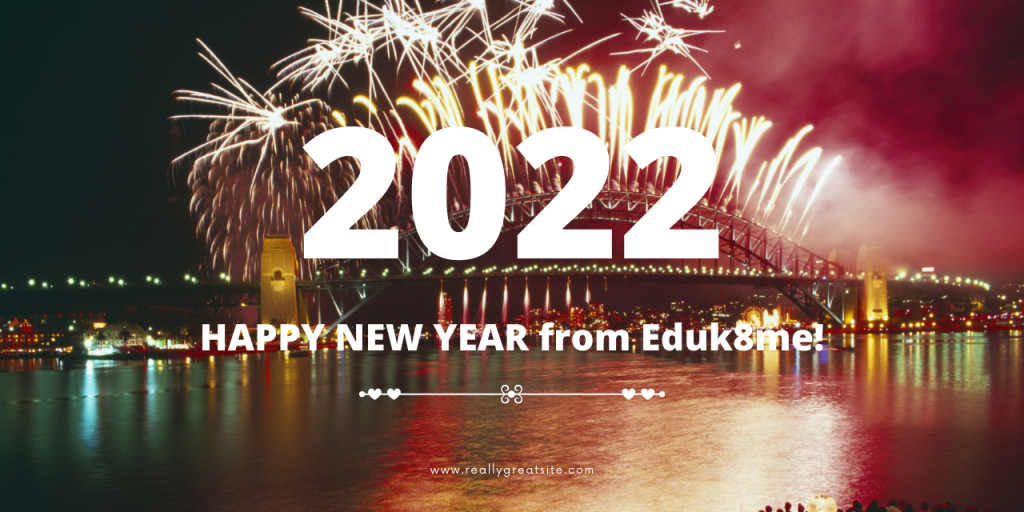
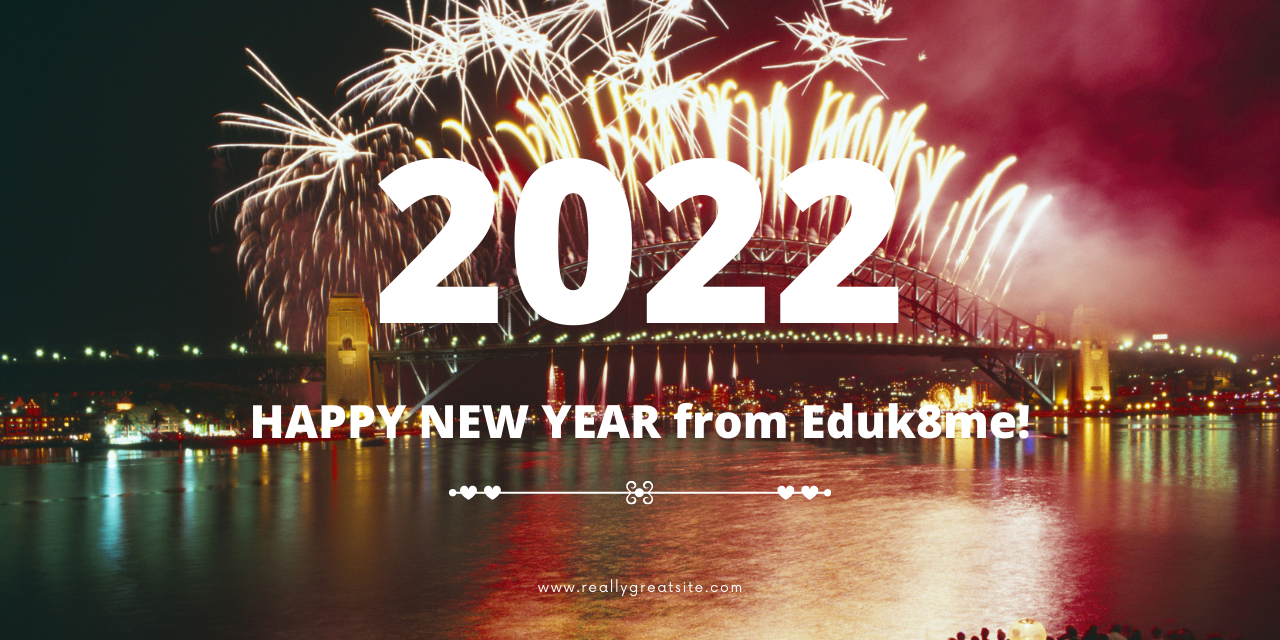
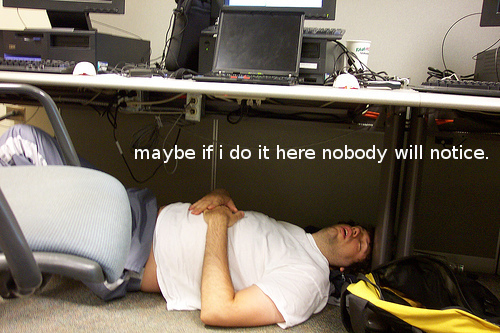
Delaying school start times has been universally touted as the answer to the growing epidemic of teenage sleep deprivation, but this common orthodoxy may be based in false ideas about how teen biological clocks really work. The argument for later start times hinges on the fact that teenagers prefer to go to bed and sleep in…
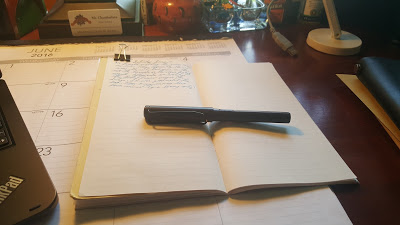
If this is really what we believe, perhaps it is time for us to re-examine book journaling. I have read the stories of kids ‘hating’ reading because they have to record what they are reading and when they are reading it (book logs). I totally understand how when a ‘want to’ becomes a ‘have to’…

https://eduk8.me/2017/07/googles-certification-training-working-smarter/ https://eduk8.me/2017/06/neil-degrasse-tysons-insight-teaching/ https://eduk8.me/2017/06/create-nintendo-switch-games-fuze-code-studio/
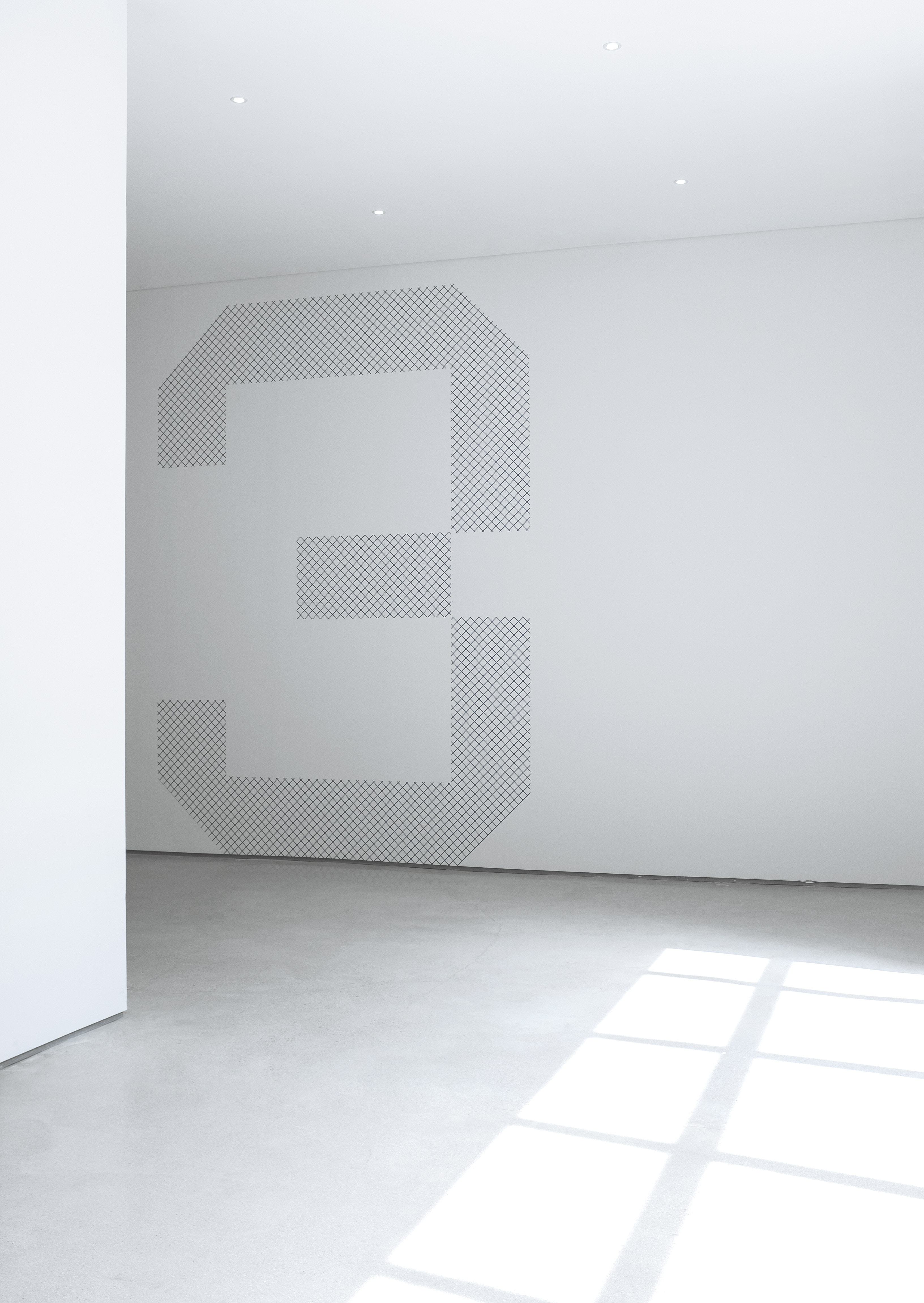
https://eduk8.me/2018/03/coding-and-the-brain/ https://eduk8.me/2018/03/collection-of-internet-safety-resources/ https://eduk8.me/2018/03/comic-test-prep-part-1/

The other thing that is not entirely obvious is that Playgrounds has full access to the entire iOS API. This means that there is effectively no limit on the complexity of Playground that you can build. You can use APIs like Core Location, WebKit, MapKit, Core Motion, Networking and Core Bluetooth. One of the demos…