Locking Google Slides objects, a comic, and a meme – Top 3 of the Week
https://eduk8.me/2020/09/youtube-how-to-lock-objects-in-google-slides/
https://eduk8.me/2020/09/comic-students-being-students/
https://eduk8.me/2020/09/eduk8meme-lesson-plans/

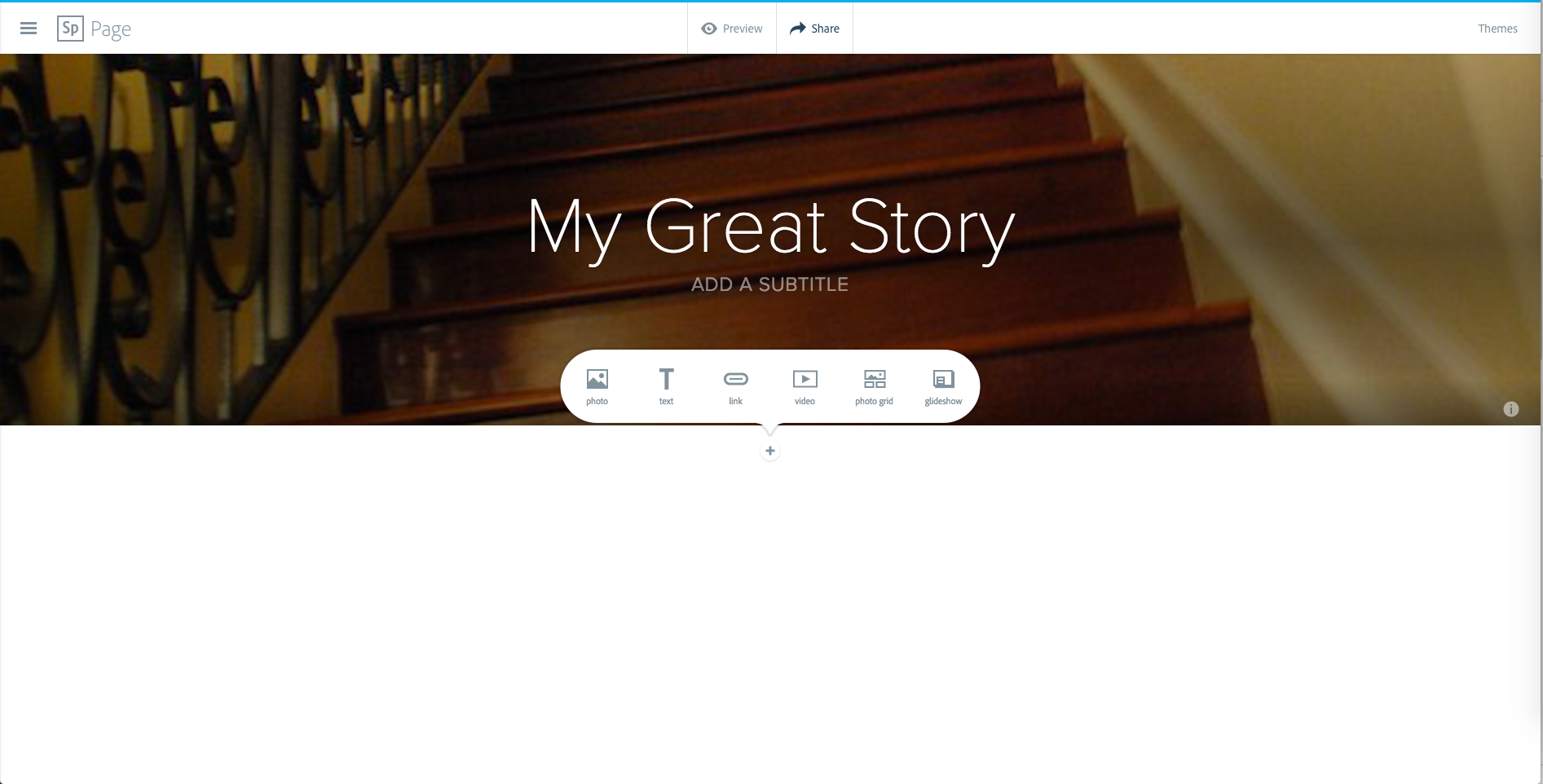
Adobe Spark has a ton of creative tools, and the one I want to show today is the Page tool. A Spark Page is much like a page on the Medium website. Using full width pictures along with fades and dissolves a story can be written and published onto the internet without any knowing any programming…
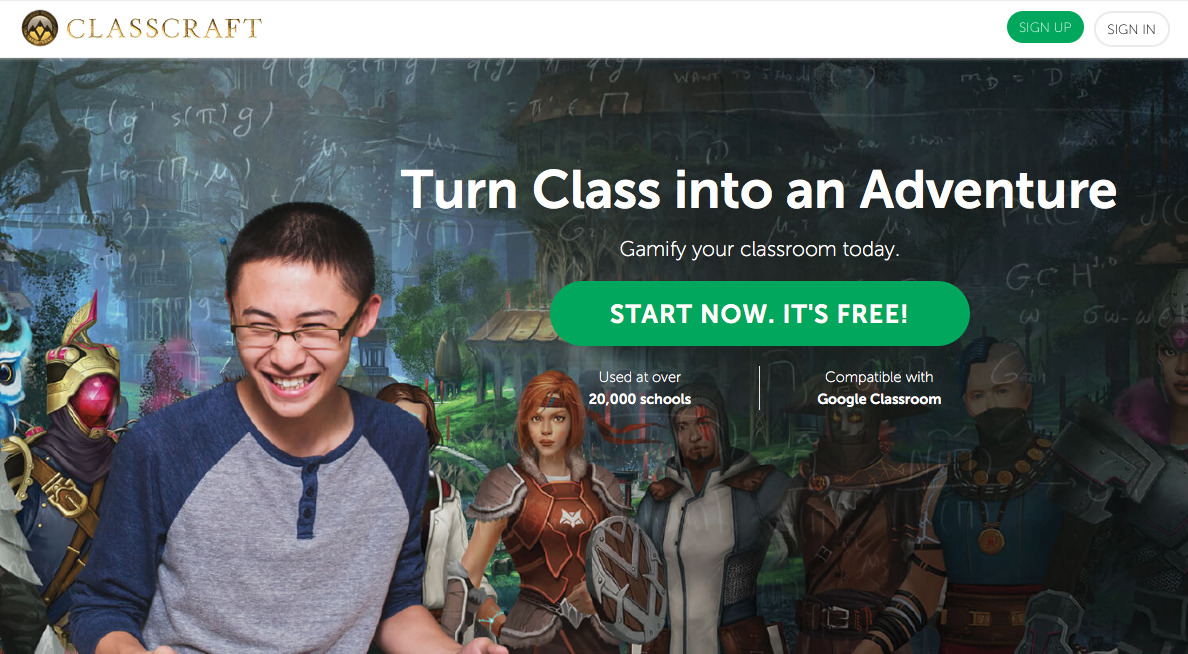
For the last nine weeks of the school year I decided to check out Classcraft.com as I look into gamification in the classroom. This won’t be a review, but more of a first look at Classcraft and how it can work in the classroom. What is gamification? Gamification is the use of behavioristic tools in the…

https://eduk8.me/2020/12/when-the-teacher-asks-eduk8meme/ https://eduk8.me/2020/12/no-2nd-monitor-no-problem-macos-version-youtube/ https://eduk8.me/2020/12/totally-free-online-designer/

This is part 12 of 13 things to do before the first day of school. Awwwee, the first week of school. The students are optimistic and bright eyed, while the long days take a toll on the teachers. What better way to survive the first week than to plan ahead? This is straight forward for many…
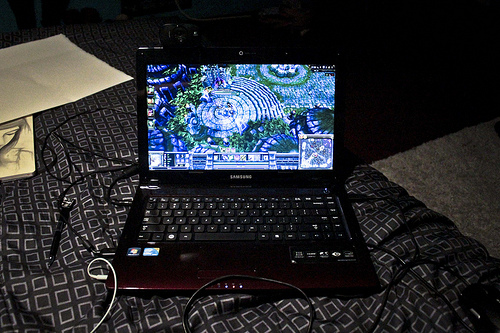
Hundreds of millions of people play intellectually-demanding video games every day. What does individual performance on these games tell us about cognition? Here, we describe two studies that examine the potential link between intelligence and performance in one of the most popular video games genres in the world (Multiplayer Online Battle Arenas: MOBAs). Source: Exploring…